Лоши ли са хартиените протектори за екрани за Apple Pencil?
Съдържание
Резюме
- Paperlike screen protectors enhance the Apple Pencil experience for artists and note-takers.
- They do cause faster wear on the Apple Pencil tip, so consider this before purchasing.
- Clean your screen protector regularly and replace Pencil tips as needed to maintain performance.
- Explore alternative screen protectors if you’re unsure about Paperlike’s drawbacks.
1. What Is a Paperlike Screen Protector?
A Paperlike screen protector is a specialized accessory designed for iPads. Unlike traditional clear screen protectors, this type of protector has a matte, textured surface that mimics the feel of writing or drawing on paper. It’s a favorite among artists, students, and professionals who use their iPads for creative tasks or extensive note-taking.The Paperlike protector doesn’t just replicate the tactile sensation of paper; it also reduces glare and fingerprints, making it a practical choice for those working in bright environments. However, its unique surface has sparked debates about how it impacts the Apple Pencil and the iPad’s screen.
2. How Does a Paperlike Screen Protector Work with the Apple Pencil?
The textured surface of a Paperlike screen protector creates friction during use, which is what gives it that “writing on paper” sensation. This friction changes the way the Apple Pencil tip interacts with the screen. Unlike the smooth glide you’d experience on a bare iPad screen, the Paperlike adds resistance, improving control and precision for many users.However, this increased friction also leads to faster wear and tear on the Apple Pencil tip. Regular users may notice their tips wearing down quicker than when used on a bare screen or a traditional clear protector.3. Benefits of Using a Paperlike Screen Protector
For many, the benefits of a Paperlike screen protector outweigh the concerns. Here’s why:1. Natural Writing Experience
The Paperlike screen protector offers a tactile, satisfying writing experience that feels more like pen on paper. This is especially valuable for artists and note-takers who desire improved control and precision.2. Reduced Glare and Fingerprints
The matte finish minimizes glare, making it easier to use your iPad in bright environments. It also hides smudges and fingerprints better than glossy protectors, keeping your screen cleaner for longer.3. Enhanced Apple Pencil Performance
Some users report that the increased friction actually improves their Apple Pencil’s performance, particularly for drawing and calligraphy. The added resistance can help with line control and accuracy.
4. Does a Paperlike Screen Protector Damage Your Apple Pencil Tip?
This is one of the most common concerns among users. The textured surface of a Paperlike screen protector causes more friction, which can wear down the soft plastic tip of the Apple Pencil faster than usual.Here’s what you need to know:- Apple Pencil Tips Are Replaceable: While the wear is noticeable, replacing the tip is a simple and affordable fix. Apple sells replacement tips, and they’re easy to swap out.
- Frequency of Replacement Varies: Heavy users may need to replace their tips every few months, while light users may only need to do so once a year.
5. Impact on iPad Screen: Scratches or No Scratches?
One concern among iPad users is whether the Paperlike screen protector might scratch the iPad screen underneath. Fortunately, when properly installed and used with an Apple Pencil, the protector itself shouldn’t cause scratches.Key Tips to Avoid Scratches:- Ensure there’s no dust or debris trapped between the protector and the screen during installation.
- Replace a worn Apple Pencil tip promptly, as a damaged or sharp tip can cause scratches.
- Regularly clean the screen protector to remove grit or particles that could lead to damage.
6. How to Protect Your Apple Pencil Tip While Using Paperlike
To maximize the life of your Apple Pencil tip while using a Paperlike screen protector, follow these steps:- Use Light Pressure: Avoid pressing too hard when writing or drawing. The Paperlike’s texture provides enough resistance without the need for extra force.
- Replace Worn Tips Promptly: Monitor your Apple Pencil tip for signs of wear and replace it as needed.
- Clean the Screen Protector Regularly: Dust and debris can accelerate wear on both the tip and the protector.

7. Alternatives to Paperlike Screen Protectors
If you’re hesitant about using a Paperlike screen protector, there are other options available:- Traditional Clear Screen Protectors: These offer basic protection without the added friction.
- Matte Screen Protectors: Similar to Paperlike, but often with less aggressive texture.
- No Screen Protector: Some users prefer to use their iPads bare, relying on the durable glass screen and careful handling.
8. Can You Use the Apple Pencil Effectively Without a Screen Protector?
Many iPad users wonder if a screen protector is even necessary. The answer largely depends on how you use your device.Without a Screen Protector:- The Apple Pencil glides smoothly, offering a different kind of experience compared to the Paperlike.
- However, the glass surface can feel slippery, which some users find less satisfying for drawing or writing.
9. Best Screen Protectors for Apple Pencil Users
Here are some of the best screen protectors for those who use an Apple Pencil:10. Is a Paperlike Screen Protector Worth It for You?
Ultimately, deciding whether to use a Paperlike screen protector comes down to your personal preferences and priorities.It’s Worth It If:
- You value the tactile, paper-like feel for writing or drawing.
- You’re okay with replacing your Apple Pencil tip more frequently.
- You want reduced glare and fewer fingerprints on your iPad screen.
It’s Not Worth It If:
- You rarely use your Apple Pencil or don’t need the “paper” feel.
- You want to minimize wear on your Apple Pencil tip.
- You prioritize screen clarity above all else.
Основни изводи
- Paperlike screen protectors offer a unique, natural writing experience but can wear down Apple Pencil tips faster.
- Regular cleaning and replacing worn tips can help mitigate potential downsides.
- Alternatives like matte or clear protectors provide other options for iPad users.
- Ultimately, the decision depends on your usage habits and personal preferences.
Коментари
Етикети

Сервизите за ремонт на телефони минават ли през вашия телефон?
Разбирането на нюансите на ремонта на телефона може да ви помогне да вземете информирани решения.

Топ характеристики, които да търсите в машина за рязане на хидрогел
Машините за рязане на хидрогел са специализирано оборудване, предназначено за прецизно рязане на хидрогелни филми, които обикновено се използват в приложения като защитни екрани за електронни устройства и различни медицински приложения.

Как машините за рязане на интелигентни протектори за екрани революционизират производството на мобилни аксесоари
Интелигентните машини за рязане на протектори за екрани представляват новаторска иновация в производството на мобилни аксесоари, която коренно променя начина на производство и персонализиране на протектори за екрани.

How to Get Out Air Bubbles in a Screen Protector?
By following these guidelines, you can ensure a smooth, bubble-free screen protector application, keeping your device safe and looking great.
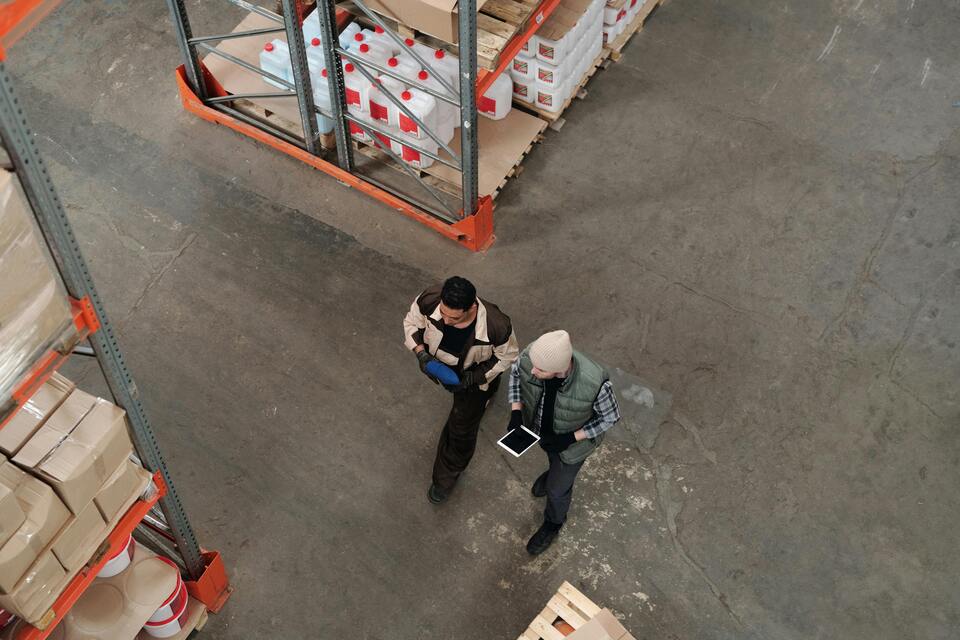
Кое е по-добро: закалено стъкло или хидрогел протектор за екран?
Изборът между закалено стъкло и хидрогелни протектори за екрана зависи от вашите лични нужди и начин на живот.
Намерете всички знания и тенденции от нашия блог, вземете цената на едро и най-доброто качество от нашата фабрика.

Каква машина за рязане на филми и нейното приложение
Машините за рязане на филми са изиграли решаваща роля в развитието на филмопроизводството и различни промишлени процеси, като са позволили прецизно рязане и свързване на филмови материали.

Какво е машина за рязане на протектори за екрани?
Машината за рязане на екранни протектори е специализирано устройство, предназначено за производство на персонализирани екранни протектори за различни електронни устройства, включително смартфони, таблети, смарт часовници, лаптопи и монитори.

Как работи машината за рязане на протектори за екрани на мобилни телефони?
Машината за рязане на протектори за екрани на мобилни телефони е усъвършенствано устройство, проектирано
за производство на персонализирани протектори за екрани за различни цифрови устройства с висока прецизност
и ефективност.

Характеристики на защитно стъкло за мобилен телефон и защитен екран за мобилен телефон от TPU
Защитите на екрана от термопластичен полиуретан (TPU) са гъвкави, издръжливи и
самозаздравяващи се пластмасови фолиа, предназначени за защита на екрани на електронни устройства от
драскотини, удари и други потенциални повреди.

Революция в защитата на устройствата с машина за рязане на екранни защити
Независимо дали притежавате смартфон, таблет или смарт часовник, тази универсална машина може да използва широк набор от устройства. Тя безпроблемно се адаптира към размерите на вашата джаджа, предлагайки персонализирано прилягане, което не може да бъде постигнато с универсалните протектори.

Доживотна гаранция за протектор на екрана
Доживотната гаранция на протектора за екран е гаранция, предоставяна от производителите, която
обещава да ремонтира или замени протектор за екран за целия срок на експлоатация на продукта при определени условия.





