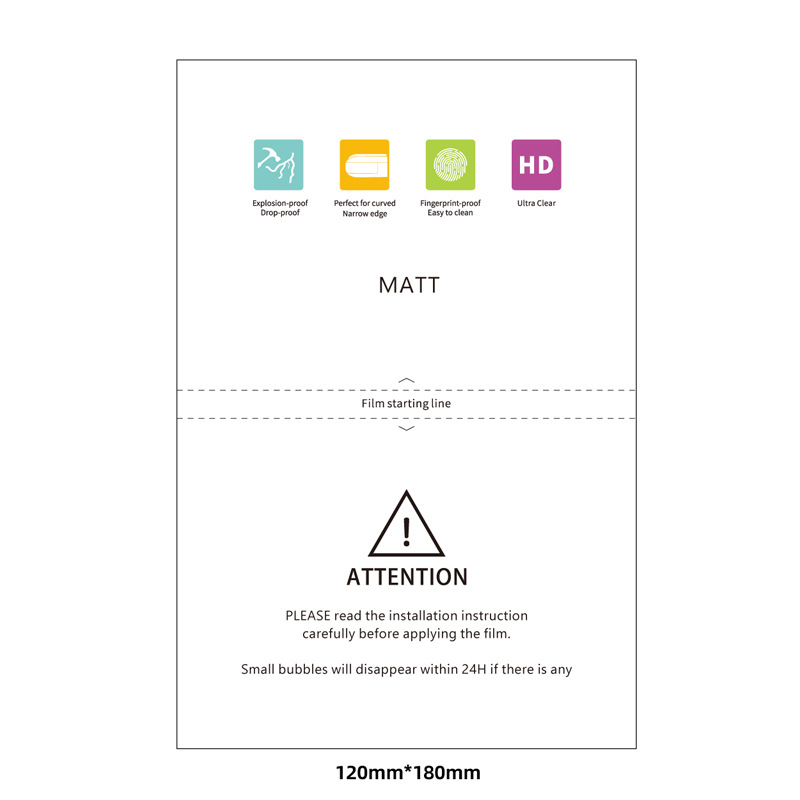Как да поправите екрана на мобилен телефон
Съдържание
Резюме
Важни моменти, които трябва да запомните
- Understand the screen’s anatomy before deciding on a repair.
- Gather all necessary tools and prepare a clean workspace.
- Assess the damage to decide if DIY repair is feasible.
- Follow a step-by-step guide to replace a cracked screen.
- Consider professional service if the damage is extensive.
- Avoid common mistakes like using incorrect tools or skipping steps.
- Maintain your phone with protective gear post-repair.
Remember, while DIY repairs offer a rewarding challenge, don’t hesitate to seek professional help if needed.
Why Do Phone Screens Break So Easily?
Modern smartphones are marvels of technology, yet their screens seem fragile. Glass screens, while designed to be tough, are still prone to cracking. But why do these screens break so easily? The primary culprit is often the combination of glass and thin design.Smartphones are designed to be sleek and lightweight, which often means less protection around the screen. The glass used in screens is made to be scratch-resistant, not shatterproof. Factors like dropping the phone, sitting on it, or even temperature changes can contribute to screen cracks. Understanding these vulnerabilities can help you take preventive measures to protect your device.These devices undergo rigorous testing, but real-world scenarios can be unpredictable. Investing in a good-quality phone case or screen protector can add an extra layer of protection, reducing the likelihood of screen damage.
Understanding the Anatomy of a Smartphone Screen
Before diving into repair, it’s crucial to understand what makes up a smartphone screen. Most modern phones have a three-part screen structure: the outer glass, the touch-sensitive layer, and the display itself.- Outer Glass: This is what you directly interact with. It’s designed to be tough but can shatter upon impact.
- Touchscreen Layer: Beneath the glass, this layer detects your touch inputs. Damage to this layer can affect screen responsiveness.
- Display: The actual screen that shows images and videos. If this is damaged, you might see black spots or color issues.
Essential Tools for DIY Screen Repair
Repairing a cracked phone screen requires specific tools to ensure a smooth process. Here’s a list of essential items you’ll need:- Precision Screwdrivers: Different phones require different types of screws. A set of precision screwdrivers will cover your bases.
- Plastic Pry Tools: These help in safely opening the phone without damaging internal components.
- Suction Cup: Useful for lifting the screen away from the body of the phone.
- Tweezers: Handy for handling small parts and connectors.
- Adhesive Strips: To secure the new screen in place.
- Replacement Screen: Make sure it’s compatible with your phone model.
Assessing the Damage: Is Repair Possible?
Not all screen damage is the same. Before you start, assess whether a repair is possible. Look for the following:- Cracks: If the cracks are minor and the display is still visible and touch-sensitive, a replacement might not be urgent.
- Color Changes or Black Spots: These indicate damage to the display itself, requiring more extensive repair.
- Touchscreen Responsiveness: If the screen isn’t responding well, the touch layer might be damaged.
Preparing for a Screen Replacement
Once you’ve assessed the damage and gathered your tools, it’s time to prepare for the replacement. Follow these steps:- Power Off the Phone: Always turn off your device before starting any repair to prevent electrical shocks or further damage.
- Create a Clean Workspace: Ensure your work area is clean and well-lit. A clutter-free space helps in keeping track of small parts.
- Organize Your Tools: Lay out your tools and replacement parts for easy access.
- Watch Tutorials: If you’re unsure about any step, watching a video tutorial can provide visual guidance.
Step-by-Step Guide to Replacing a Cracked Screen
Now, let’s walk through the process of replacing a cracked phone screen:- Remove the Screws: Using the precision screwdrivers, remove any screws holding the screen in place.
- Use the Suction Cup: Attach the suction cup to the screen and gently lift until you can insert a pry tool between the screen and the phone body.
- Pry Gently: Carefully use the pry tools to separate the screen from the phone, being cautious of connectors.
- Disconnect the Screen: Gently disconnect any cables or connectors attaching the screen to the phone.
- Remove the Damaged Screen: Once everything is disconnected, remove the old screen.
- Attach the New Screen: Connect the new screen’s cables and place it into position.
- Secure the Screen: Use adhesive strips to secure the new screen to the phone body.
- Reassemble the Phone: Replace any screws and ensure everything is tightly fitted.

Using Packing Tape for Temporary Fixes
Sometimes, you need a quick fix before you can replace your cracked screen. Packing tape can be a temporary solution to prevent further damage.- Почистване на екрана: Wipe the screen with a clean, dry cloth to remove dust and debris.
- Apply Packing Tape: Cut a piece of packing tape slightly larger than the screen. Carefully place it over the cracked area to hold it together.
Pros and Cons of DIY Repair vs. Professional Service
Deciding between DIY repair and professional service can be challenging. Here are some pros and cons to consider:DIY Repair:- Плюсове: Cost-effective, immediate solution, learning experience.
- Против: Risk of further damage, potential voiding of warranty, requires time and effort.
- Плюсове: Expertise and experience, warranty on the repair, high-quality parts.
- Против: More expensive, longer downtime if the phone needs to be sent away.
Common Mistakes to Avoid in Screen Replacement
When performing a DIY repair, it’s easy to make mistakes. Here are some to watch out for:- Using Incorrect Tools: Make sure you use the right tools to avoid damaging the phone.
- Applying Too Much Force: Be gentle when prying open the phone to prevent damage to internal components.
- Прескачане на стъпки: Follow the repair process step-by-step to avoid missing critical connections.

Maintaining Your Phone After a Repair
Once your phone is repaired, it’s important to maintain its condition to prevent future damage. Here are some tips:- Invest in a Quality Case: A sturdy case can absorb shocks from drops, protecting the screen.
- Use a Screen Protector: These can prevent scratches and minor cracks.
- Handle with Care: Be mindful of where you place your phone to avoid accidental drops.
Коментари
Етикети

Какво представлява 360° пълно покритие на екрана?
В търсенето на ефективна защита на устройството, протекторът за екран с пълно покритие 360° се очертава като водещо решение за потребителите на смартфони.

Машина за рязане на хидрогел срещу машина за рязане на закалено стъкло
Машините за рязане на хидрогел фолио са идеални за гъвкави, извити екрани и предлагат рентабилно производство с минимални отпадъци.
Машините за рязане на закалено стъкло осигуряват максимална издръжливост, но са свързани с по-високи производствени разходи и ограничена гъвкавост.
Интеграцията на облака в модерните машини осигурява актуални шаблони и повишена прецизност на рязане.
Машината за рязане на хидрогелно фолио Mietubl е водещ избор за фирми, които търсят гъвкавост и точност при производството на протектори за екрани.
Изборът между хидрогел и закалено стъкло зависи от конкретните нужди на вашето устройство или бизнес, като всяко от тях има различни предимства и ограничения.

Може ли протекторът на екрана да скрие драскотини?
Като разберете вашите опции за защита на екрана, можете да направите информиран избор за защита и подобряване на външния вид на вашия телефон.

How to Remove a Glass Screen Protector?
By following these steps, you can safely remove and replace your glass screen protector, keeping your device in top condition.

Инвестиране в интелигентна машина за рязане на екрани за поверителност - какво трябва да знаете
Инвестирането в интелигентни машини за рязане на екрани за защита на личния живот предоставя на компанията стратегическа възможност да отговори на нарастващото търсене на персонализирани решения за защита на личния живот както в жилищния, така и в търговския сектор, като същевременно използва технологичните иновации и устойчивите практики за повишаване на конкурентоспособността на продуктите.
Намерете всички знания и тенденции от нашия блог, вземете цената на едро и най-доброто качество от нашата фабрика.

Каква машина за рязане на филми и нейното приложение
Машините за рязане на филми са изиграли решаваща роля в развитието на филмопроизводството и различни промишлени процеси, като са позволили прецизно рязане и свързване на филмови материали.

Какво е машина за рязане на протектори за екрани?
Машината за рязане на екранни протектори е специализирано устройство, предназначено за производство на персонализирани екранни протектори за различни електронни устройства, включително смартфони, таблети, смарт часовници, лаптопи и монитори.

Как работи машината за рязане на протектори за екрани на мобилни телефони?
Машината за рязане на протектори за екрани на мобилни телефони е усъвършенствано устройство, проектирано
за производство на персонализирани протектори за екрани за различни цифрови устройства с висока прецизност
и ефективност.

Характеристики на защитно стъкло за мобилен телефон и защитен екран за мобилен телефон от TPU
Защитите на екрана от термопластичен полиуретан (TPU) са гъвкави, издръжливи и
самозаздравяващи се пластмасови фолиа, предназначени за защита на екрани на електронни устройства от
драскотини, удари и други потенциални повреди.

Революция в защитата на устройствата с машина за рязане на екранни защити
Независимо дали притежавате смартфон, таблет или смарт часовник, тази универсална машина може да използва широк набор от устройства. Тя безпроблемно се адаптира към размерите на вашата джаджа, предлагайки персонализирано прилягане, което не може да бъде постигнато с универсалните протектори.

Доживотна гаранция за протектор на екрана
Доживотната гаранция на протектора за екран е гаранция, предоставяна от производителите, която
обещава да ремонтира или замени протектор за екран за целия срок на експлоатация на продукта при определени условия.