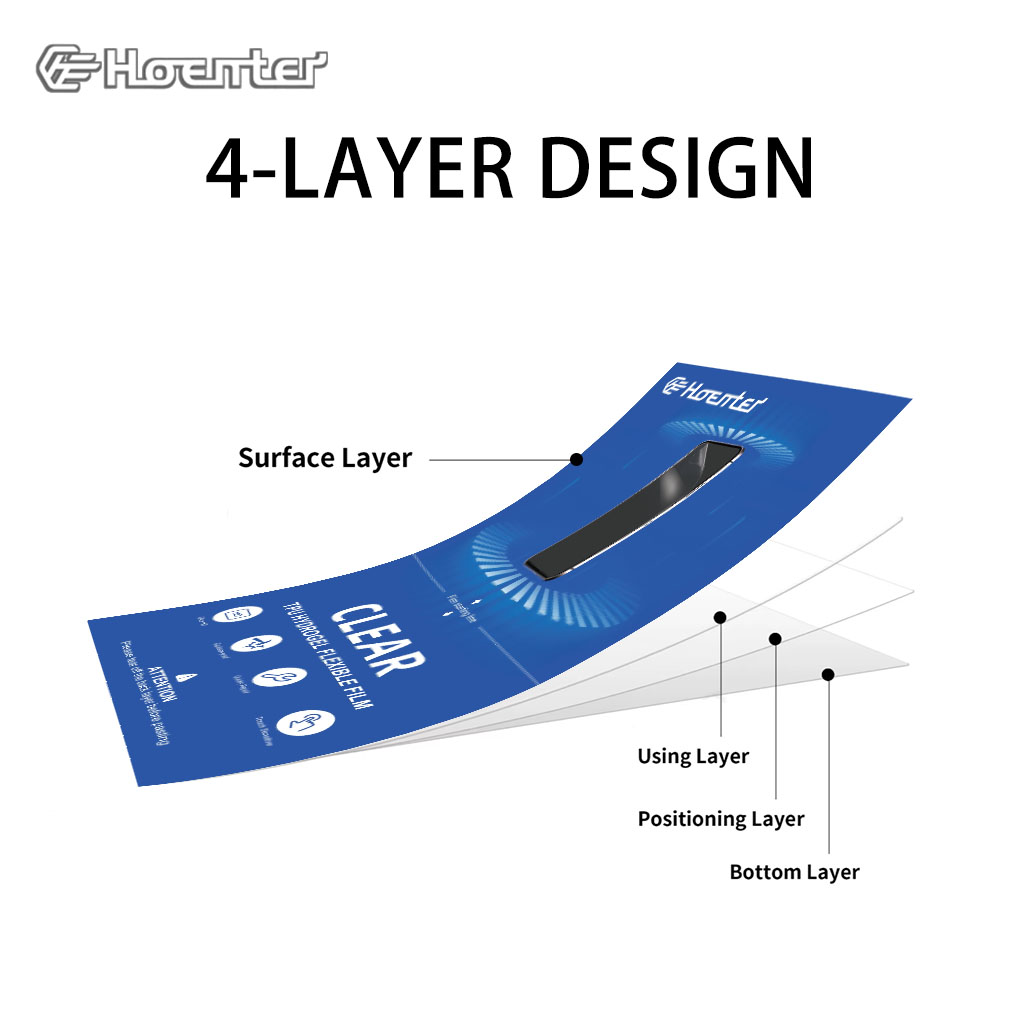iPad에 스크린 보호 필름을 붙이는 게 유용할까?
목차
요약
- Screen protectors shield iPads from scratches, smudges, and cracks.
- Choose between 강화 유리, matte finish, or plastic film based on your needs.
- Matte protectors are ideal for artists and Apple Pencil users.
- Applying a screen protector carefully ensures longevity and protection.
- Investing in a quality screen protector can extend the life of your iPad.
1. Why Use a Screen Protector for Your iPad?
iPads are versatile devices used for tasks ranging from casual browsing to professional design. Protecting your iPad screen is crucial to preserving its value and performance. A screen protector can guard against scratches, smudges, and even cracks caused by accidents.For those who frequently use accessories like the 애플펜슬, screen protectors ensure smooth functionality without compromising sensitivity. They’re particularly useful for iPads that are handled by kids or shared in families.2. Is an iPad Screen Durable Without a Protector?
iPads come with robust screens made of Gorilla Glass, which offers decent scratch and impact resistance. However, even the toughest glass can succumb to micro-abrasions over time. Everyday items like keys or sand particles can create scratches that mar the display.If you use your iPad outdoors or in high-risk environments, a screen protector adds a layer of security. It can prevent costly repairs and maintain the pristine look of your iPad screen.
3. What Are the Benefits of a Screen Protector for iPads?
Preventing Damage
Screen protectors act as the first line of defense against scratches, smudges, and cracks. For devices used in travel or work settings, this added durability is invaluable.Enhanced Writing Experience
Products like Paperlike screen protectors simulate the feel of real paper, making them ideal for note-taking or drawing with the 애플펜슬.4. Types of Screen Protectors for iPads
| Type | 특징 | Best For |
|---|---|---|
| 강화 유리 | Superior protection, clear display | Everyday use, impact safety |
| Plastic Film | Lightweight, basic scratch protection | Casual users |
| 무광택 마감 | Anti-glare, smoother touch | Artists, outdoor usage |

5. Are Matte iPad Screen Protectors Better for Artists?
Matte screen protectors provide a textured surface that feels similar to paper. This can significantly improve the 애플펜슬 drawing experience, offering better control and a natural feel.Artists often prefer matte finish protectors because they reduce glare and reflections, making it easier to focus on their work.6. How to Choose the Best iPad Screen Protector?
When selecting a screen protector, consider:- Protection Needs: Tempered glass for high-impact safety.
- Functional Use: Matte options for glare reduction and drawing.
- 호환성: Ensure it fits your iPad model perfectly.
7. Do Screen Protectors Affect Touch Sensitivity?
Modern screen protectors are designed to work seamlessly with touchscreens, preserving touch sensitivity and accuracy. High-quality protectors ensure that multi-touch gestures and Apple Pencil usage remain fluid.Avoid cheap alternatives that might degrade responsiveness or leave bubbles on your screen.8. How to Apply a Screen Protector on Your iPad
Step-by-step guide for a bubble-free application:- Clean the iPad screen thoroughly with a microfiber cloth.
- Align the protector carefully before peeling the adhesive backing.
- Use a squeegee or card to press the protector down while avoiding air bubbles.
9. Are Screen Protectors Worth the Investment for iPads?
Considering the cost of iPads and their repair services, a screen protector is a small yet valuable investment. It preserves the device’s aesthetic and resale value while enhancing usability.
10. Should You Use a Screen Protector for iPads with Apple Pencil?
If you use an 애플펜슬, a screen protector can protect the screen from nib damage and wear. Matte options like Paperlike enhance the writing or drawing experience, providing better precision.댓글
태그

거품 없이 화면 보호기를 적용하는 방법: 최고의 가이드
완벽하게 좋은 화면 보호기를 망치는 성가신 기포에 지치셨나요? 여러분은 혼자가 아닙니다! 기포 없이 화면 보호기를 적용하는 것은 불가능한 작업처럼 보일 수 있지만, 올바른 기술을 사용하면 생각보다 쉽습니다. 이 포괄적인 가이드에서는 단계별로 프로세스를 안내하고 전문가 팁과 요령을 공유하여 기포 없이 완벽하게 적용하는 데 도움이 되는 방법을 알려드립니다. 스마트폰, 태블릿 또는 다른 어떤 디바이스를 보호하든 이 가이드를 통해 처음부터 올바르게 보호할 수 있는 지식을 얻을 수 있습니다.

하이드로젤 필름 절단기 대 강화 유리 절단기
하이드로젤 필름 커팅기는 유연한 곡면 스크린에 이상적이며 낭비를 최소화하면서 비용 효율적으로 생산할 수 있습니다.
강화 유리 절단기는 최고의 내구성을 제공하지만 생산 비용이 높고 유연성이 제한됩니다.
최신 기계에 클라우드가 통합되어 최신 템플릿과 향상된 절단 정밀도를 보장합니다.
Mietubl 하이드로젤 필름 커팅기는 화면 보호기 생산의 다양성과 정확성을 원하는 기업에게 최고의 선택입니다.
하이드로젤과 강화 유리 중 어떤 것을 선택할지는 기기 또는 비즈니스의 특정 요구 사항에 따라 다르며, 각각은 뚜렷한 장점과 한계를 가지고 있습니다.

최고의 가격으로 화면 보호기 절단기를 구입할 수 있는 곳: 종합 가이드
최고의 화면 보호기 절단기를 찾으려면 가격 비교뿐만 아니라 공급업체의 품질, 가치 및 신뢰성을 평가해야 하며, 신뢰할 수 있는 제조업체에서 직접 구매하면 우수한 품질, 포괄적인 지원 및 경쟁력 있는 가격을 제공하는 경우가 많습니다.

DONGFENG T5 EVO 2023 Navigator Tempered Glass
Get the best 2023 DONGFENG T5 EVO Tempered Glass screen protector. Ultra-clear and designed to maintain the touch sensitivity of your navigation display.

How to Fix a Screen Protector with Bubbles?
By following these tips, you can enjoy a smooth, bubble-free screen protector that keeps your phone looking and functioning its best.
블로그에서 모든 지식과 트렌드를 찾고, 공장에서 도매 가격과 최고의 품질을 얻으십시오.


화면 보호기 커팅기란 무엇인가요?
화면 보호기 커팅기는 스마트폰, 태블릿, 스마트워치, 노트북, 모니터 등 다양한 전자기기에 맞는 맞춤형 화면 보호기를 제작하기 위해 고안된 전문 장비입니다.

휴대폰 화면 보호기 절단기는 어떻게 작동합니까?
휴대폰 화면 보호기 절단기는 다음과 같이 설계된 정교한 장치입니다.
고가의 다양한 디지털 기기를 위한 맞춤형 화면 보호기를 생산합니다.
효율성.

휴대폰 강화 유리 및 휴대폰 TPU 화면 보호기의 특성
열가소성 폴리우레탄(TPU) 화면 보호기는 유연하고 내구성이 뛰어나며
전자 기기 화면을 보호하도록 설계된 자가 치유 플라스틱 필름은 다음과 같습니다.
긁힘, 충격 및 기타 잠재적 손상.

스크린 가드 절단기로 디바이스 보호 혁신
스마트폰, 태블릿, 스마트워치 등 다양한 기기를 사용할 수 있는 다목적 기기입니다. 기기의 크기에 맞춰 매끄럽게 조정되어 일반 보호기는 따라잡을 수 없는 맞춤형 핏을 제공합니다.

화면 보호기 평생 보증
화면 보호기 평생 보증은 제조업체에서 제공하는 보증입니다.
는 특정 이용 약관에 따라 제품 수명 기간 동안 화면 보호기를 수리 또는 교체할 것을 약속합니다.