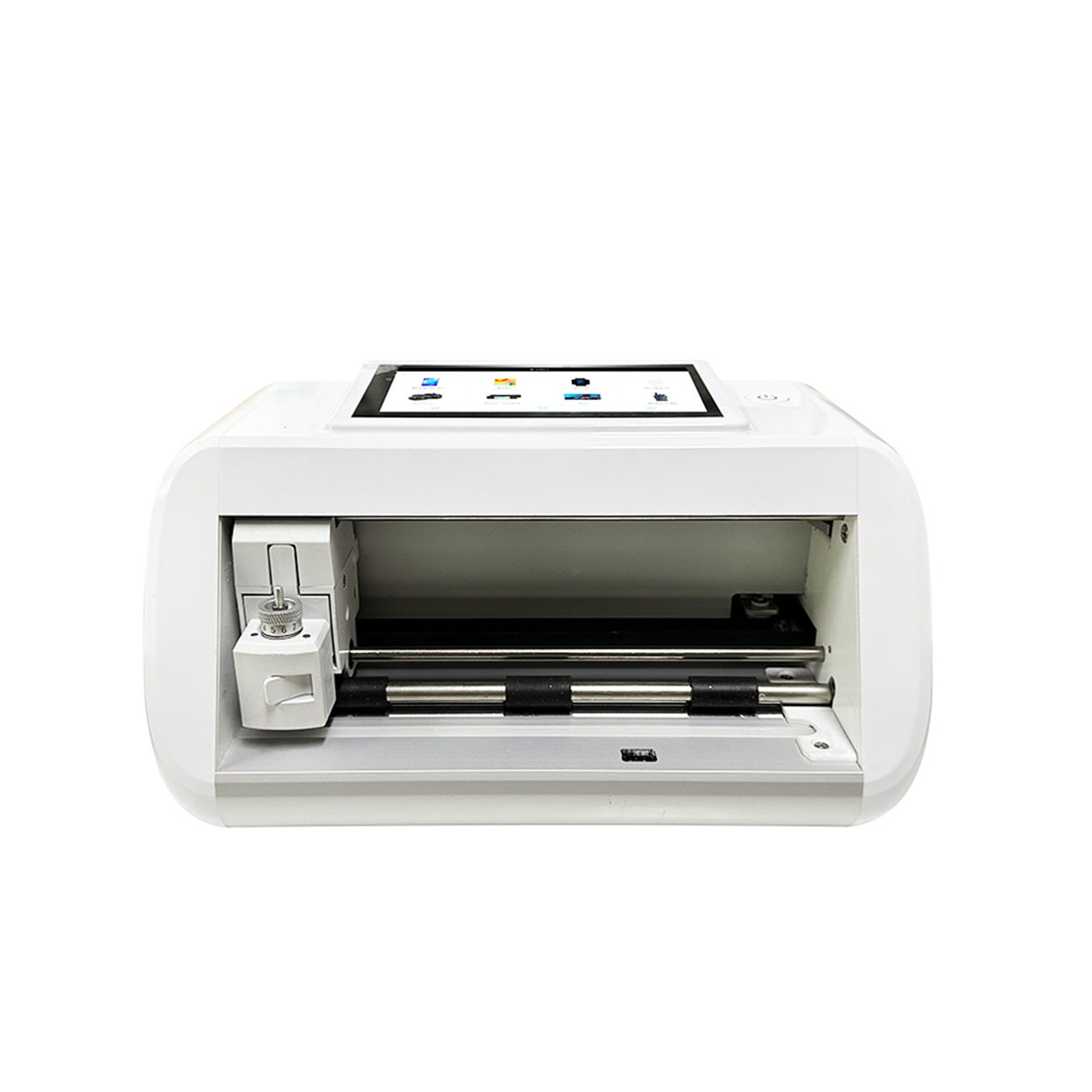Can I Put a Screen Protector on a Cracked Screen?
Оглавление
Резюме
- Use a screen protector to prevent further damage to a cracked screen.
- Prepare the screen properly by cleaning thoroughly and stabilizing with packing tape if needed.
- Apply the protector slowly and methodically to avoid bubbles.
- Maintain the protector by cleaning regularly and checking for damage.
- Consider professional repair for severe cracks or impaired functionality.
Remember, taking the time to apply a screen protector correctly can save you time and money in the long run.
Why Use a Screen Protector on a Cracked Screen?
A cracked phone screen can be a real headache. Not only does it mar the aesthetics of your device, but it can also lead to further damage. Applying a screen protector on a cracked screen can help stabilize the cracks and prevent debris from getting into the device.
Protecting Your Phone from Further Damage
When your phone screen is cracked, it becomes vulnerable to moisture and dirt. A screen protector acts as a barrier, preventing these elements from worsening the damage. It’s a cost-effective way to extend the life of your phone until you can afford a more permanent fix.
Improving Usability and Visibility
Cracked screens can make it difficult to see and use your phone. A screen protector can smooth over the cracks, improving touch sensitivity and visibility. This simple solution can enhance your phone-using experience without the immediate need for a costly repair.
What Materials Do You Need to Put a Screen Protector on?
Before you start, gather all the necessary materials. Having everything ready will make the process smoother and help you avoid common mistakes.
Essential Tools and Materials
To apply a screen protector, you’ll need the following:
- Протектор экрана: Choose one that fits your phone model.
- Cleaning Cloth: To remove dust and fingerprints.
- Alcohol Wipes: For deep cleaning.
- Dust Removal Stickers: To catch any remaining particles.
- A Credit Card or Squeegee: To smooth out bubbles.
Optional Materials
- Packing Tape: Can be used to temporarily hold down loose glass pieces.
- A Bright Light: Helps to see any dust or bubbles during application.
Preparing Your Phone Screen for a Protector
Preparation is key to a smooth application. A clean screen is the best foundation for a screen protector.
Очистка экрана
Start by turning off your phone. Use the alcohol wipes to thoroughly clean the screen, ensuring that you remove all dirt, oils, and debris. Follow with a dry cleaning cloth to remove any moisture. This step is crucial as any leftover particles can cause bubbles.

Dealing with Cracks
If your screen is cracked, be gentle. Use the packing tape to cover any sharp edges and stabilize loose glass. This step not only protects your fingers but also provides a smoother surface for the screen protector.
Step-by-Step Guide to Applying a Screen Protector
Now that your phone is prepped, it’s time to apply the screen protector.
Aligning the Protector
Carefully peel off the backing of the screen protector. Align it with your phone’s edges, ensuring the cutouts for the camera and buttons are correctly placed. Taking your time with this step will save you from having to readjust later.
Applying the Protector
Once aligned, gently press the screen protector onto the screen. Use a credit card or squeegee to slowly push out any air bubbles, starting from the center and working towards the edges. Patience is key here for a flawless finish.
How to Avoid Bubbles When Applying a Screen Protector
Bubbles are a common issue, but they’re not inevitable. Here’s how to minimize them.
Ensuring a Dust-Free Environment
One of the main causes of bubbles is dust. Apply your screen protector in a clean, dust-free environment. A bathroom after a hot shower can be ideal, as the steam helps settle dust.
Technique for Bubble-Free Application
Use the credit card method mentioned earlier. If bubbles do appear, gently lift the edge of the protector and try to push them out with the card. Small bubbles can sometimes disappear over a couple of days on their own.
Common Mistakes When Applying a Screen Protector
Even with the best preparations, mistakes can happen. Here are some pitfalls to avoid.
Ускорение процесса
Hastiness can lead to misalignment and bubbles. Take your time to ensure each step is done correctly. It will save you from frustration and the need to start over.
Ignoring the Importance of Cleaning
Skipping the cleaning step is a major mistake. Any dirt or oils left on the screen will trap air bubbles under the protector, leading to an unsightly finish.

Can You Put a Screen Protector on a Cracked Screen?
Many people wonder if it’s possible to apply a screen protector on a cracked screen. The answer is yes, but with some considerations.
Effectiveness of a Protector on Cracked Screens
A screen protector won’t repair the cracks, but it can hold the glass together and prevent further cracking. It’s a temporary solution that can maintain phone usability until professional repairs are possible.
Considerations for Severe Cracks
If your screen is severely cracked, consider consulting a professional. In extreme cases, a screen protector might not adhere properly, or the cracks might continue to spread.
Temporary Solutions Before Applying a Screen Protector
If you’re not ready to apply a screen protector immediately, there are some temporary measures you can take.
Using Packing Tape
Packing tape can be a quick fix for holding down loose glass pieces. It’s not a long-term solution, but it can help stabilize the screen in the short term.
DIY Fixes for Cracked Screens
There are various DIY fixes online, like using toothpaste or baking soda, but these are not recommended as they can cause further damage. Stick to proven methods like screen protectors or professional repairs.
When to Seek Professional Screen Repair
While screen protectors can be a great temporary fix, some situations require professional intervention.
Signs You Need Professional Help
If the touchscreen functionality is impaired or the cracks are spreading rapidly, it’s time to seek professional repair. Continuing to use a severely damaged screen can lead to more costly repairs down the line.
Weighing Repair Costs Against Phone Value
Consider the cost of repair against the value of your phone. In some cases, investing in a repair might be more economical than buying a new phone.
Maintaining Your Phone Screen After Application
Once you’ve successfully applied your screen protector, maintenance is key to prolonging its life.
Регулярная уборка
Regularly clean your screen protector with a microfiber cloth to keep it clear and smudge-free. Avoid abrasive materials that can scratch the surface.

Monitoring for Damage
Keep an eye on the screen protector for any signs of wear. If it becomes damaged, replace it promptly to ensure ongoing protection for your phone.
Комментарии
Теги

Машина для резки защитных экранов
Станок для резки защитных пленок обеспечивает точную, быструю и настраиваемую резку гидрогелевых защитных пленок, идеально подходящую для магазинов мобильных аксессуаров.

Как станок для резки защитных экранов может способствовать развитию вашего бизнеса
Станки для резки защитных экранов произвели революцию в индустрии защиты экранов, предоставив предприятиям эффективные, точные и настраиваемые решения для производства защитных экранов.

Окончательное руководство по экранированию гидрогелевой пленкой - все, что вам нужно знать
The Ultimate Guide to Screen Hydrogel Film: Все, что вам нужно знать Гидрогелевые пленки для экранов - это инновационная категория защитных пленок, предназначенных для защиты экранов электронных устройств и обладающих уникальным набором свойств, которые отличают их от традиционных альтернатив из закаленного стекла и пластика.

Глобальная цепочка поставок защитных экранов - от завода до магазина
Глобальная цепочка поставок защитных экранов - это сложная и динамичная система, охватывающая все этапы от закупки сырья до сбыта конечным потребителям, и ее операционная эффективность и стратегическое управление имеют решающее значение для всего рынка электроники.

Как использовать направляющие наклейки для защитной пленки?
Следуя этому руководству, вы сможете с уверенностью установить защитное стекло на экран, как профессионал. Защитите свой телефон и наслаждайтесь безупречным экраном каждый раз!
Найдите все знания и тенденции в нашем блоге, получите оптовую цену и лучшее качество с нашей фабрики.

Что такое машина для резки пленки и ее применение
Машины для резки пленки сыграли решающую роль в развитии кинематографа и различных промышленных процессов, обеспечив точную резку и сращивание пленочных материалов.

Что такое станок для резки протектора экрана?
Станок для резки защитных экранов - это специализированное устройство, предназначенное для производства защитных экранов на заказ для различных электронных устройств, включая смартфоны, планшеты, смарт-часы, ноутбуки и мониторы.

Как мобильный телефон протектор экрана резки машина работать?
Станок для резки протектора экрана мобильного телефона - это сложное устройство, разработанное
производство индивидуальных защитных экранов для различных цифровых устройств с высоким качеством
ся и эффективность.

Характеристики закаленного стекла для мобильного телефона и TPU-протектора экрана для мобильного телефона
Защитные экраны из термопластичного полиуретана (TPU) - гибкие, прочные и
Самовосстанавливающиеся пластиковые пленки, предназначенные для защиты экранов электронных устройств от
царапин, ударов и других возможных повреждений.

Революционная защита устройств с помощью станка для резки защитных экранов
Будь то смартфон, планшет или смарт-часы, это универсальное устройство подходит для огромного количества устройств. Он плавно подстраивается под размеры вашего гаджета, обеспечивая индивидуальную посадку, с которой не могут сравниться обычные протекторы.

Пожизненная гарантия на защитный экран
Пожизненная гарантия на защитный экран - это гарантия, предоставляемая производителями, которая
обещает отремонтировать или заменить протектор экрана в течение всего срока службы изделия при соблюдении определенных условий.