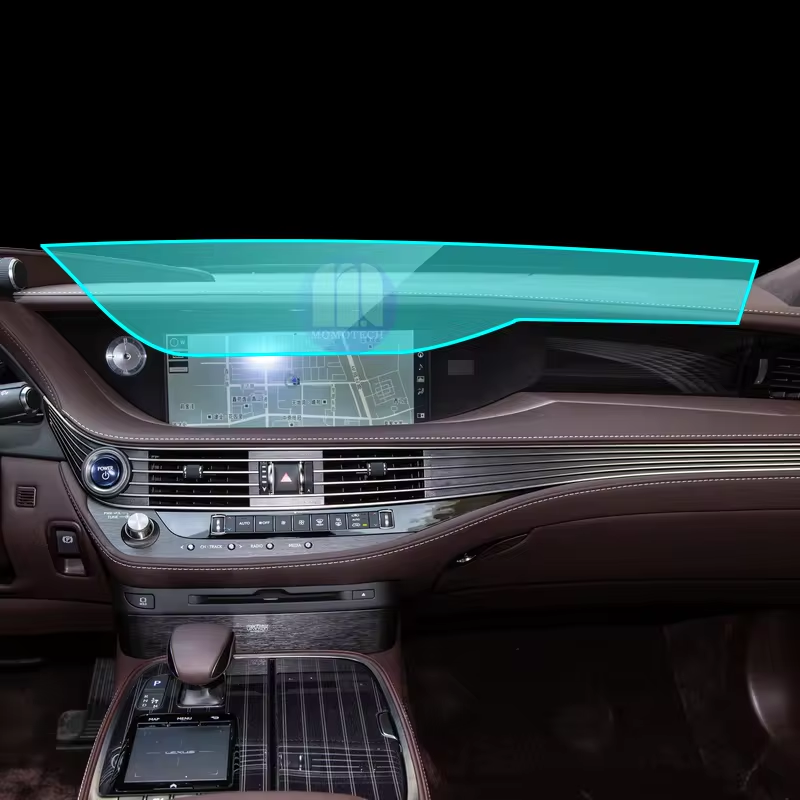
ฟิล์มกันรอยจอแบบด้านคืออะไร?
สารบัญ
สรุป
- Matte screen protectors provide a paper-like texture that enhances the drawing experience.
- They reduce glare and fingerprints, making them ideal for artists.
- While they slightly affect screen clarity, the trade-off is minimal for most users.
- Beginners and professionals alike can benefit from the improved control and comfort.
- Proper installation is crucial to avoid bubbles and ensure a smooth surface.
1. What Is a Matte Screen Protector?
เอ ฟิล์มกันรอยจอแบบด้าน is a thin, textured film designed to cover your device’s screen. Unlike glossy or clear screen protectors, matte protectors have a non-reflective surface that reduces glare and provides a paper-like feel. This makes them particularly appealing to artists who use tablets for drawing.The matte texture mimics the resistance of paper, offering better control over your stylus movements. This feature is especially useful for digital artists who want a more natural drawing experience. Additionally, matte screen protectors are known for their anti-fingerprint properties, keeping your screen clean and smudge-free.
2. How Does a Matte Screen Protector Work for Drawing?
For artists, the tactile feedback of a matte screen protector can be a game-changer. The slight friction it provides makes it feel like you’re drawing on paper rather than a smooth glass surface. This can improve precision and control, especially for detailed work.Moreover, matte screen protectors reduce glare from overhead lights or sunlight, ensuring that your screen remains visible in various lighting conditions. This is particularly beneficial for artists who work outdoors or in brightly lit environments.3. Matte vs. Glossy Screen Protectors: Key Differences
What’s the Difference?
The primary difference between matte and glossy screen protectors lies in their surface texture and visual properties. While matte protectors have a textured, anti-glare surface, glossy protectors are smooth and reflective.Which Is Better for Drawing?
If you prioritize a natural drawing experience, matte screen protectors are the better choice. However, if you value vibrant colors and sharp screen clarity, a glossy protector might be more suitable.4. Pros and Cons of Matte Screen Protectors for Artists
ข้อดี
- Paper-like Texture: Provides better control and precision for stylus movements.
- Anti-Glare: Reduces reflections, making it easier to work in bright environments.
- Anti-Fingerprint: Keeps your screen clean and smudge-free.
- Improved Comfort: Reduces eye strain during long drawing sessions.
ข้อเสีย
- Reduced Screen Clarity: Colors and details may appear slightly muted.
- ความทนทาน: Matte protectors can wear out faster than tempered glass.
- Installation Challenges: Requires careful application to avoid bubbles.
5. Does a Matte Screen Protector Affect Screen Clarity?
One common concern with matte screen protectors is their impact on screen clarity. The textured surface can slightly diffuse light, making the screen appear less sharp compared to a glossy protector. Colors may also look less vibrant.However, for most artists, the trade-off is worth it. The improved drawing experience and reduced glare often outweigh the minor loss in clarity. If you’re working on highly detailed projects, you might want to test a matte protector before committing.
6. How Does a Matte Screen Protector Compare to Tempered Glass?
Tempered Glass vs. Matte Screen Protectors
Tempered glass protectors are known for their durability and crystal-clear display. However, they lack the textured surface that makes matte protectors ideal for drawing.7. Are Matte Screen Protectors Worth It for Beginners?
Absolutely! Beginners often struggle with controlling their stylus on smooth screens. A matte screen protector can make the learning process easier by providing a more natural drawing surface. It’s an affordable way to enhance your skills and improve your overall experience.
8. How to Choose the Best Matte Screen Protector for Your Tablet
When selecting a matte screen protector, consider the following factors:- ความเข้ากันได้: Ensure the protector is designed for your specific tablet model.
- Thickness: Thinner protectors offer better stylus sensitivity, while thicker ones provide more durability.
- Brand Reputation: Opt for trusted brands like Paperlike or Supershieldz for quality and reliability.
9. Tips for Installing a Matte Screen Protector Without Bubbles
การติดฟิล์มกันรอยอาจเป็นเรื่องยุ่งยาก แต่เคล็ดลับเหล่านี้อาจช่วยได้:- Clean the Screen Thoroughly: Use a microfiber cloth and alcohol wipes to remove dust and fingerprints.
- Use a Dust-Free Environment: Install the protector in a clean, well-lit room to avoid trapping dust particles.
- Align Carefully: Start from one edge and slowly press the protector down, using a card to smooth out bubbles.
10. Final Verdict: Is a Matte Screen Protector Good for Drawing?
In conclusion, a matte screen protector is an excellent choice for artists who want a more natural and comfortable drawing experience. While it may slightly reduce screen clarity, the benefits of improved stylus control, reduced glare, and anti-fingerprint properties make it a worthwhile investment.ความคิดเห็น
แท็ก

เทคโนโลยีเครื่องตัดใบมีดไฮโดรเจล - นวัตกรรมและแนวโน้มในอนาคต
เทคโนโลยีเครื่องตัดใบมีดไฮโดรเจลถือเป็นความก้าวหน้าครั้งสำคัญในการประมวลผลวัสดุไฮโดรเจลอย่างแม่นยำและมีประสิทธิภาพ ซึ่งในตอนแรกได้รับการพัฒนาขึ้นสำหรับการใช้งานทางการแพทย์ เนื่องจากมีปริมาณน้ำสูงและมีความเข้ากันได้ทางชีวภาพ

ฟิล์มไฮโดรเจลแบบยืดหยุ่นกำลังเปลี่ยนแปลงอุตสาหกรรมฟิล์มกันรอยหน้าจออย่างไร
ฟิล์มไฮโดรเจลแบบยืดหยุ่นได้กำลังปฏิวัติวงการฟิล์มกันรอยหน้าจอด้วยการมอบความยืดหยุ่น ความทนทาน และคุณสมบัติในการซ่อมแซมตัวเองที่เหนือชั้น ทำให้เป็นเทคโนโลยีการปกป้องหน้าจอแห่งอนาคต

DIY ฟิล์มกันรอยหน้าจอด้วยตัวเอง - ความมหัศจรรย์ของเครื่องตัด
“DIY ฟิล์มกันรอยหน้าจอของคุณเอง – ความมหัศจรรย์ของเครื่องตัด” สำรวจเทรนด์ใหม่ในการประดิษฐ์ฟิล์มกันรอยหน้าจอแบบกำหนดเองโดยใช้เครื่องตัดขั้นสูง

Wholesale Flexible Self-Healing EPU Clear Screen Protector
Wholesale Flexible Self-Healing EPU Clear Screen Protectors offering invisible protection, long-lasting clarity, and superior touch sensitivity.

ฟิล์มกันรอยหน้าจอ TPU ทนต่อแรงกระแทกได้หรือไม่?
สิ่งเหล่านี้มีความสำคัญในการกำหนดความทนทาน ฟังก์ชันการทำงาน และประสบการณ์ของผู้ใช้
อุปกรณ์เคลื่อนที่สมัยใหม่
ค้นหาความรู้และแนวโน้มทั้งหมดจากบล็อกของเรา รับราคาขายส่งและคุณภาพดีที่สุดจากโรงงานของเรา

เครื่องตัดฟิล์มคืออะไรและการใช้งานของมัน
เครื่องตัดฟิล์มมีบทบาทสำคัญในวิวัฒนาการของการผลิตภาพยนตร์และกระบวนการอุตสาหกรรมต่างๆ ด้วยการช่วยให้สามารถตัดและต่อวัสดุฟิล์มได้อย่างแม่นยำ

เครื่องตัดฟิล์มกันรอยคืออะไร?
เครื่องตัดฟิล์มกันรอยหน้าจอเป็นอุปกรณ์พิเศษที่ออกแบบมาเพื่อผลิตฟิล์มกันรอยหน้าจอให้พอดีกับอุปกรณ์อิเล็กทรอนิกส์ต่างๆ รวมถึงสมาร์ทโฟน แท็บเล็ต สมาร์ทวอทช์ แล็ปท็อป และจอภาพ

เครื่องตัดฟิล์มกันรอยหน้าจอโทรศัพท์มือถือทำงานอย่างไร?
เครื่องตัดฟิล์มกันรอยหน้าจอโทรศัพท์มือถือเป็นอุปกรณ์ที่ออกแบบมาอย่างซับซ้อน
เพื่อผลิตฟิล์มกันรอยหน้าจอแบบกำหนดเองสำหรับอุปกรณ์ดิจิตอลต่างๆ ด้วยความแม่นยำสูง
และความมีประสิทธิภาพ

คุณสมบัติของกระจกนิรภัยสำหรับโทรศัพท์มือถือและฟิล์มกันรอยหน้าจอ TPU สำหรับโทรศัพท์มือถือ
ฟิล์มกันรอยหน้าจอเทอร์โมพลาสติกโพลียูรีเทน (TPU) มีความยืดหยุ่น ทนทาน และ
ฟิล์มพลาสติกซ่อมแซมตัวเองที่ออกแบบมาเพื่อปกป้องหน้าจออุปกรณ์อิเล็กทรอนิกส์จาก
รอยขีดข่วน การกระแทก และความเสียหายที่อาจเกิดขึ้นอื่นๆ

ปฏิวัติการปกป้องอุปกรณ์ด้วยเครื่องตัดการ์ดหน้าจอ
ไม่ว่าคุณจะมีสมาร์ทโฟน แท็บเล็ต หรือสมาร์ทวอทช์ อุปกรณ์อเนกประสงค์นี้สามารถรองรับอุปกรณ์ได้หลากหลายประเภท โดยสามารถปรับให้เข้ากับขนาดของอุปกรณ์ของคุณได้อย่างลงตัว จึงให้ขนาดที่พอดีซึ่งอุปกรณ์ป้องกันทั่วไปไม่สามารถเทียบได้

ฟิล์มกันรอยรับประกันตลอดอายุการใช้งาน
การรับประกันฟิล์มกันรอยตลอดอายุการใช้งานเป็นการรับประกันที่ให้โดยผู้ผลิตว่า
สัญญาว่าจะซ่อมแซมหรือเปลี่ยนฟิล์มกันรอยหน้าจอตลอดอายุการใช้งานของผลิตภัณฑ์ ภายใต้ข้อกำหนดและเงื่อนไขเฉพาะ




