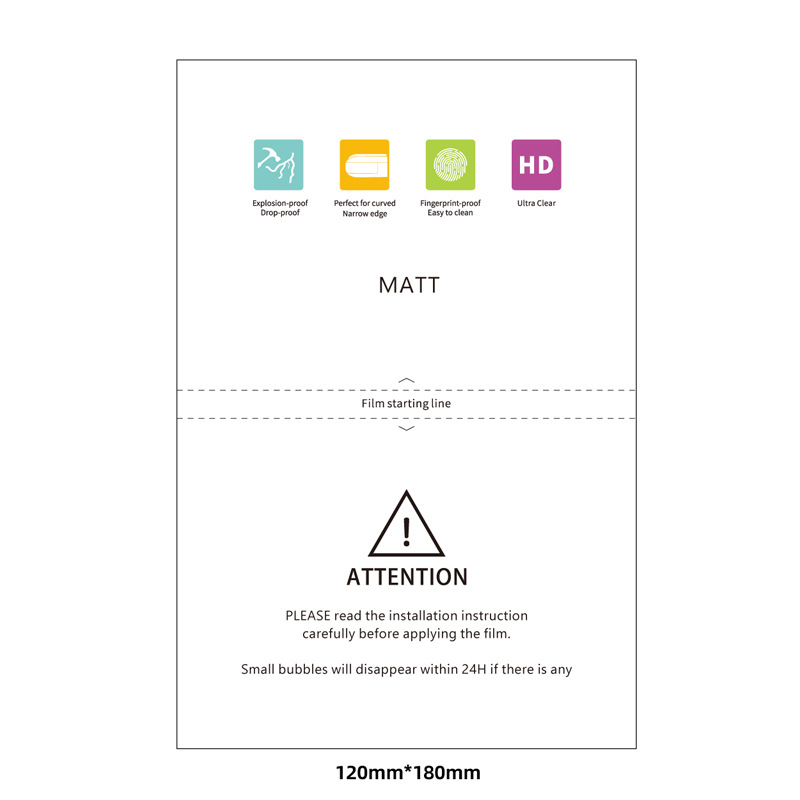- A screen protector on a Kindle can help prevent scratches and maintain screen quality, especially for on-the-go readers.
- Types of protectors include tempered glass for durability, plastic films for lightweight protection, and matte for anti-glare reading.
- Application tips include cleaning the screen well and smoothing out bubbles during installation.
- Matte protectors reduce glare, ideal for outdoor readers, but can slightly decrease contrast.
- Consider your Kindle model and usage before choosing the best screen protector for your needs.
Does a Kindle Need a Screen Protector?
目录
摘要
By choosing the right screen protector, Kindle users can enhance their reading experience while protecting their device.
Why Consider a Screen Protector for Your Kindle?
Kindles, particularly models like the Kindle Paperwhite, are designed to be durable yet lightweight, allowing for comfortable reading on the go. However, their screens can still be prone to scratches from everyday items like keys, dust particles, and fingerprints. Adding a screen protector can shield the display from such damage, helping maintain its appearance and longevity.For Kindle users who frequently take their e-readers outdoors or pack them in bags, a screen protector provides an added layer of peace of mind. This simple addition can prevent small scratches that might distract from reading, ensuring a smooth surface for years to come.Do Kindles Have Scratch-Resistant Screens?
While Kindle screens are reasonably resilient, they lack the extensive scratch resistance that high-end smartphones offer. E-readers like the Kindle Paperwhite use e-ink screens that are optimized for readability but aren’t necessarily as tough as the glass screens found on phones.Kindle screens can withstand minor wear and tear, but they’re still vulnerable to sharp or abrasive objects. For those looking to keep their Kindle in pristine condition, a screen protector serves as an extra precaution against unexpected scratches.
Pros and Cons of Using a Screen Protector on Your Kindle
Adding a screen protector to a Kindle offers several benefits, including scratch protection, improved durability, and even anti-glare options for better outdoor reading. However, some users find that screen protectors can slightly reduce the screen’s sharpness or feel less smooth to the touch, especially on matte options.For Kindle owners who prefer a clear and vivid display, it’s worth weighing these potential downsides against the added security of a screen protector. Those who value screen protection above all else may find that the pros easily outweigh any minor drawbacks.Types of Screen Protectors for Kindle Devices
Kindle screen protectors come in various materials, each with unique benefits. 钢化玻璃保护器 are durable and resistant to impact, but they may add extra weight. Plastic film protectors are lightweight and cost-effective, but they might not offer as much durability. Matte screen protectors reduce glare for outdoor use, making them ideal for readers who often enjoy reading outside.Each type has its advantages, so it’s essential to consider your reading habits and environmental factors when choosing a screen protector for your Kindle.Do Screen Protectors Affect Kindle’s Reading Experience?
The reading experience is the top priority for Kindle users, so understanding how a screen protector impacts clarity, glare, and touch sensitivity is essential. Matte screen protectors are excellent for minimizing glare, especially when reading outdoors, but they can slightly reduce contrast. Clear protectors retain the sharpness of the Kindle’s text display, making them a good choice for readers who prioritize clarity.In general, high-quality protectors have a minimal impact on touch response, so users can still enjoy smooth navigation through books and menus.
Is a Screen Protector Necessary for Kindle Paperwhite Models?
The Kindle Paperwhite features a high-resolution screen that’s designed to be both durable and easy on the eyes. For users who take extra care with their devices, a screen protector may not be necessary. However, those who frequently use their Paperwhite on the go or in outdoor settings may benefit from added protection.Screen protectors can also help reduce the likelihood of scratches that interfere with the Paperwhite’s touchscreen sensitivity, ensuring smooth operation over time.Screen Protector Options for Kindle Fire
The Kindle Fire, designed for multimedia use, benefits from screen protection due to its interaction with videos, apps, and games. Clear tempered glass protectors are popular for Kindle Fire users because they provide impact resistance without affecting clarity. Plastic film protectors work as well but may need replacement more frequently due to wear and tear from constant touch interaction.Given Kindle Fire’s versatile use, investing in a durable screen protector can help maintain its display quality for both reading and entertainment.How to Apply a Screen Protector on Your Kindle for Best Results
Applying a screen protector on a Kindle requires attention to detail to avoid bubbles or misalignment. Start by cleaning the screen thoroughly to remove any dust, using a microfiber cloth or screen-safe cleaner. Carefully align the protector with one side of the screen and press it down gently, smoothing out any bubbles as you go.For a bubble-free application, consider using a tool like a credit card to smooth the surface and push out any air trapped beneath the protector.How Long Do Screen Protectors for Kindles Last?
Screen protectors typically last several months to years on Kindles, depending on the material and frequency of use. Tempered glass protectors tend to last longer than plastic films, which may show signs of wear or peeling over time. High-quality protectors generally offer a longer lifespan, even with daily use.To extend the life of your screen protector, avoid pressing too hard on the screen, and replace the protector if it becomes scratched or damaged.
Is a Matte Screen Protector Worth It for Reducing Glare?
Matte screen protectors are ideal for Kindle users who read in bright sunlight or outdoor environments. They reduce glare, making it easier to see the text on the screen without harsh reflections. However, the trade-off is a slight reduction in screen contrast, which may be noticeable indoors.For readers who spend a lot of time reading outdoors, a matte screen protector provides a clear benefit. Indoor readers may prefer a clear protector to retain the crispness of the Kindle’s e-ink display.评论
标签
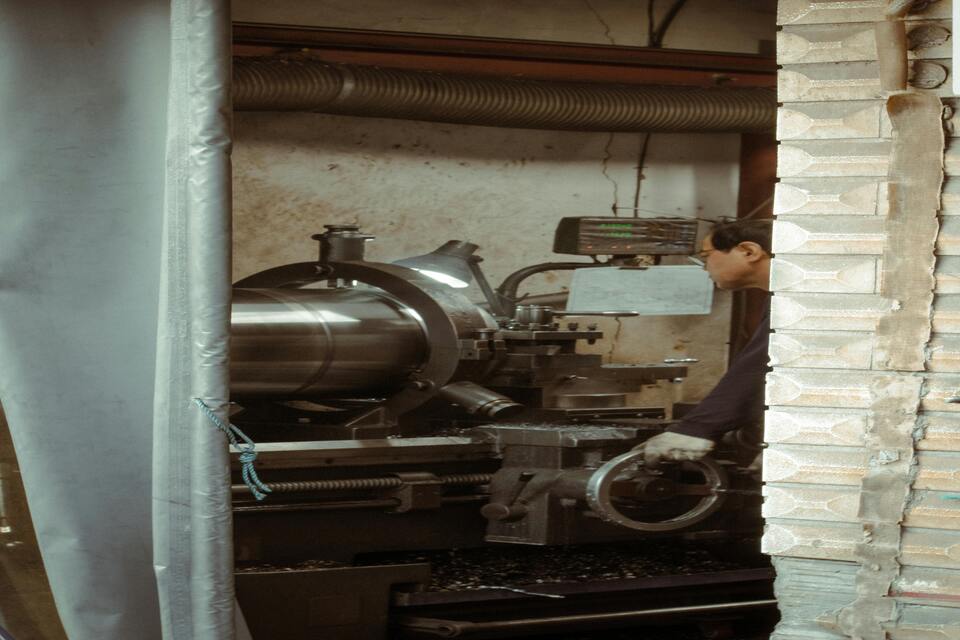
Tempered Glass vs. Hydrogel Screen Protector
Choosing between tempered glass and hydrogel screen protectors depends on your specific needs and preferences.


Li Auto L9 Navigation Instrument GPS Tempered Glass
Protect your investment with a high-quality Li Auto L9 Screen Protector. Prevent scratches and damage to your new L9’s navigation, instrument.