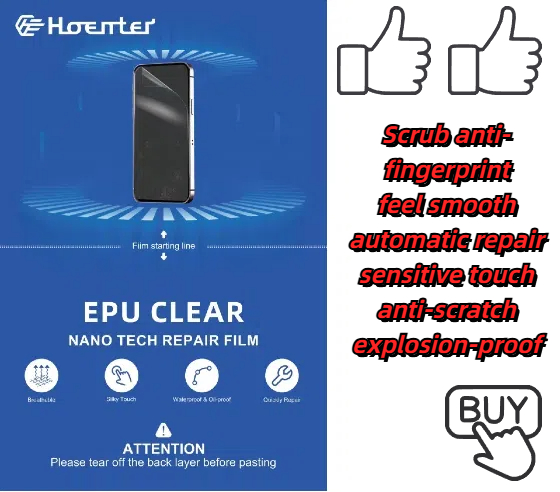How to Repair Mobile Phone Screen
目录
摘要
By following this guide, you'll be well-equipped to handle a cracked phone screen, saving both time and money.
应牢记的要点
- Understand the screen’s anatomy before deciding on a repair.
- Gather all necessary tools and prepare a clean workspace.
- Assess the damage to decide if DIY repair is feasible.
- Follow a step-by-step guide to replace a cracked screen.
- Consider professional service if the damage is extensive.
- Avoid common mistakes like using incorrect tools or skipping steps.
- Maintain your phone with protective gear post-repair.
Remember, while DIY repairs offer a rewarding challenge, don’t hesitate to seek professional help if needed.
為什麼手機螢幕這麼容易碎掉?
Modern smartphones are marvels of technology, yet their screens seem fragile. Glass screens, while designed to be tough, are still prone to cracking. But why do these screens break so easily? The primary culprit is often the combination of glass and thin design.Smartphones are designed to be sleek and lightweight, which often means less protection around the screen. The glass used in screens is made to be scratch-resistant, not shatterproof. Factors like dropping the phone, sitting on it, or even temperature changes can contribute to screen cracks. Understanding these vulnerabilities can help you take preventive measures to protect your device.These devices undergo rigorous testing, but real-world scenarios can be unpredictable. Investing in a good-quality phone case or screen protector can add an extra layer of protection, reducing the likelihood of screen damage.
Understanding the Anatomy of a Smartphone Screen
Before diving into repair, it’s crucial to understand what makes up a smartphone screen. Most modern phones have a three-part screen structure: the outer glass, the touch-sensitive layer, and the display itself.- Outer Glass: This is what you directly interact with. It’s designed to be tough but can shatter upon impact.
- Touchscreen Layer: Beneath the glass, this layer detects your touch inputs. Damage to this layer can affect screen responsiveness.
- Display: The actual screen that shows images and videos. If this is damaged, you might see black spots or color issues.
Essential Tools for DIY Screen Repair
Repairing a cracked phone screen requires specific tools to ensure a smooth process. Here’s a list of essential items you’ll need:- Precision Screwdrivers: Different phones require different types of screws. A set of precision screwdrivers will cover your bases.
- 塑膠撬具: These help in safely opening the phone without damaging internal components.
- Suction Cup: Useful for lifting the screen away from the body of the phone.
- Tweezers: Handy for handling small parts and connectors.
- Adhesive Strips: To secure the new screen in place.
- 更換螢幕: Make sure it’s compatible with your phone model.
Assessing the Damage: Is Repair Possible?
Not all screen damage is the same. Before you start, assess whether a repair is possible. Look for the following:- Cracks: If the cracks are minor and the display is still visible and touch-sensitive, a replacement might not be urgent.
- Color Changes or Black Spots: These indicate damage to the display itself, requiring more extensive repair.
- Touchscreen Responsiveness: If the screen isn’t responding well, the touch layer might be damaged.
Preparing for a Screen Replacement
Once you’ve assessed the damage and gathered your tools, it’s time to prepare for the replacement. Follow these steps:- Power Off the Phone: Always turn off your device before starting any repair to prevent electrical shocks or further damage.
- Create a Clean Workspace: Ensure your work area is clean and well-lit. A clutter-free space helps in keeping track of small parts.
- Organize Your Tools: Lay out your tools and replacement parts for easy access.
- Watch Tutorials: If you’re unsure about any step, watching a video tutorial can provide visual guidance.
Step-by-Step Guide to Replacing a Cracked Screen
Now, let’s walk through the process of replacing a cracked phone screen:- 拆下螺絲: Using the precision screwdrivers, remove any screws holding the screen in place.
- Use the Suction Cup: Attach the suction cup to the screen and gently lift until you can insert a pry tool between the screen and the phone body.
- Pry Gently: Carefully use the pry tools to separate the screen from the phone, being cautious of connectors.
- Disconnect the Screen: Gently disconnect any cables or connectors attaching the screen to the phone.
- Remove the Damaged Screen: Once everything is disconnected, remove the old screen.
- 連接新螢幕: Connect the new screen’s cables and place it into position.
- Secure the Screen: Use adhesive strips to secure the new screen to the phone body.
- Reassemble the Phone: Replace any screws and ensure everything is tightly fitted.

使用包裝膠帶進行臨時修復
Sometimes, you need a quick fix before you can replace your cracked screen. Packing tape can be a temporary solution to prevent further damage.- 清洁屏幕: Wipe the screen with a clean, dry cloth to remove dust and debris.
- Apply Packing Tape: Cut a piece of packing tape slightly larger than the screen. Carefully place it over the cracked area to hold it together.
Pros and Cons of DIY Repair vs. Professional Service
Deciding between DIY repair and professional service can be challenging. Here are some pros and cons to consider:DIY Repair:- 优点: Cost-effective, immediate solution, learning experience.
- 缺点: Risk of further damage, potential voiding of warranty, requires time and effort.
- 优点: Expertise and experience, warranty on the repair, high-quality parts.
- 缺点: More expensive, longer downtime if the phone needs to be sent away.
Common Mistakes to Avoid in Screen Replacement
When performing a DIY repair, it’s easy to make mistakes. Here are some to watch out for:- Using Incorrect Tools: Make sure you use the right tools to avoid damaging the phone.
- 用力過大: Be gentle when prying open the phone to prevent damage to internal components.
- 跳过台阶: Follow the repair process step-by-step to avoid missing critical connections.

Maintaining Your Phone After a Repair
Once your phone is repaired, it’s important to maintain its condition to prevent future damage. Here are some tips:- Invest in a Quality Case: A sturdy case can absorb shocks from drops, protecting the screen.
- Use a Screen Protector: These can prevent scratches and minor cracks.
- 小心處理: Be mindful of where you place your phone to avoid accidental drops.
评论
标签


2014-2019 Infiniti Q50 Navigation Tempered Glass
Get the best Infiniti Q50 InTouch Screen Protectors.Scratch-resistant tempered glass designed to maintain the touch sensitivity of your dual displays.

汽车维修防刮膜 EPU 屏幕保护膜
在比较 EPU 和 TPU 屏幕保护膜时,EPU 保护膜在耐用性、灵活性和显示清晰度方面具有显著优势。对于寻求长期保护、出色的抗划伤性和优质触摸体验的用户来说,它们是一个极佳的选择。不过,如果您将经济实惠和基本保护放在首位,TPU 保护膜仍然是一个可靠的选择。最终,您的选择应取决于您对屏幕保护的具体需求。