
Как да залепите протектор за екран без мехурчета?
Съдържание
Резюме
- Cleanliness is crucial for a successful screen protector application.
- Choose the right type of screen protector for your needs and lifestyle.
- Use tools and techniques that reduce air bubbles and ensure proper alignment.
- Regular maintenance can prolong the life of your screen protector.
- Stay informed about new innovations and eco-friendly options in the market.
1. What is a Screen Protector and Why Do You Need One?
A screen protector is a thin layer of material that adheres to the screen of your smartphone. Its primary role is to shield the screen from scratches, dirt, and even minor impacts. With smartphones becoming a central part of our lives, protecting their screens is more critical than ever.There are various types of screen protectors available, including tempered glass, plastic, and liquid screen protectors. Tempered glass is known for its durability and better touch sensitivity, while plastic screen protectors are often more affordable and easier to install. Choosing the right screen protector depends on your usage and personal preference.2. Preparing Your Smartphone for a Screen Protector
Why Cleanliness is Key
Before you start applying a screen protector, it’s essential to clean your smartphone’s screen thoroughly. Any dust or fingerprints can create bubbles or cause the protector to not adhere properly. Use a microfiber cloth and alcohol-based cleaner to wipe the screen, ensuring it’s spotless.Gathering Your Tools
Having the right tools on hand makes the process smoother. You’ll need:- A microfiber cloth
- An alcohol-based cleaning solution
- A dust remover sticker or tape
- The screen protector kit, which usually includes an applicator card
3. How to Apply a Screen Protector Without Bubbles
Step-by-Step Guide to Bubble-Free Application
- Clean the Screen Thoroughly: As mentioned, start with a clean surface.
- Align the Screen Protector: Take time to position the protector accurately before peeling off the backing.
- Apply the Protector: Starting from one edge, slowly lay the protector on the screen, smoothing it out with an applicator card to remove air bubbles as you go.
Common Mistakes to Avoid When Installing a Screen Protector
Avoid touching the sticky side of the protector with your fingers. Ensure that the environment is dust-free; even a small particle can cause significant issues.4. Dealing with Air Bubbles: Tips and Tricks
Why Do Air Bubbles Happen?
Air bubbles are often caused by dust particles, improper alignment, or uneven application pressure. Understanding these causes can help you prevent them.
How to Remove Bubbles from Screen Protectors
Use the applicator card or a credit card to push bubbles towards the edge of the screen. For stubborn bubbles, gently lift the screen protector to the bubble and reapply, smoothing it out.5. Frequently Asked Questions About Screen Protectors
Колко често трябва да сменяте протектора на екрана?
Typically, screen protectors should be replaced every 6-12 months or if they become significantly scratched or damaged.Can a Screen Protector Affect Touch Sensitivity?
While most modern protectors are designed to maintain touch sensitivity, some thicker protectors might impact it slightly. Testing different brands can help you find the best fit for your device.6. Understanding Different Types of Screen Protectors
Comparing Tempered Glass and Plastic Screen Protectors
Tempered glass screen protectors offer better protection against impacts and scratches, while plastic protectors are lighter and more flexible. Consider your lifestyle when choosing between these options.Which Screen Protector is Best for Your Needs?
For everyday users, tempered glass is often recommended for its durability. However, if you frequently change protectors or prefer a thinner feel, plastic might be more suitable.
7. Advanced Techniques for Pro-Level Screen Protector Application
Wet vs. Dry Application Methods
Wet application involves using a spray solution to position the protector, while dry application simply involves aligning and sticking. Wet methods can allow for repositioning, but dry methods are generally quicker and less messy.The Role of Alignment Tools
Many screen protector kits come with alignment frames or tabs. These tools help ensure perfect placement and are especially useful for those new to screen protector applications.8. Troubleshooting Common Screen Protector Issues
What to Do When Your Screen Protector Doesn’t Stick
If the protector doesn’t adhere properly, it might be due to dust or incorrect application. Re-clean the screen and try reapplying in a dust-free environment.Fixing Misalignment and Other Installation Problems
For misalignment, carefully lift the protector and realign. Use a dust remover sticker to lift any particles causing issues.9. Caring for Your Screen Protector
How to Maintain a Screen Protector for Longevity
Avoid using abrasive materials to clean your screen protector. Regular maintenance with a microfiber cloth will keep it clear and effective.Cleaning Tips to Keep Your Screen Protector Clear and Effective
Use a gentle cleaning solution designed for electronics to prevent any residue build-up that can affect screen visibility.10. The Future of Screen Protectors: Innovations and Trends
What’s Next in Screen Protector Technology?
The industry is seeing innovations in self-healing materials and antimicrobial coatings. These advancements could lead to more durable and hygienic options.
Eco-Friendly Options for the Conscious Consumer
With increasing environmental awareness, some brands are offering biodegradable or recyclable screen protectors. Choosing these options can help reduce your ecological footprint.Коментари
Етикети

Jeep Wrangler JL Navigation GPS Tempered Glass
Our Wrangler JL Navigation Screen Protector offers superior protection for your GPS display.
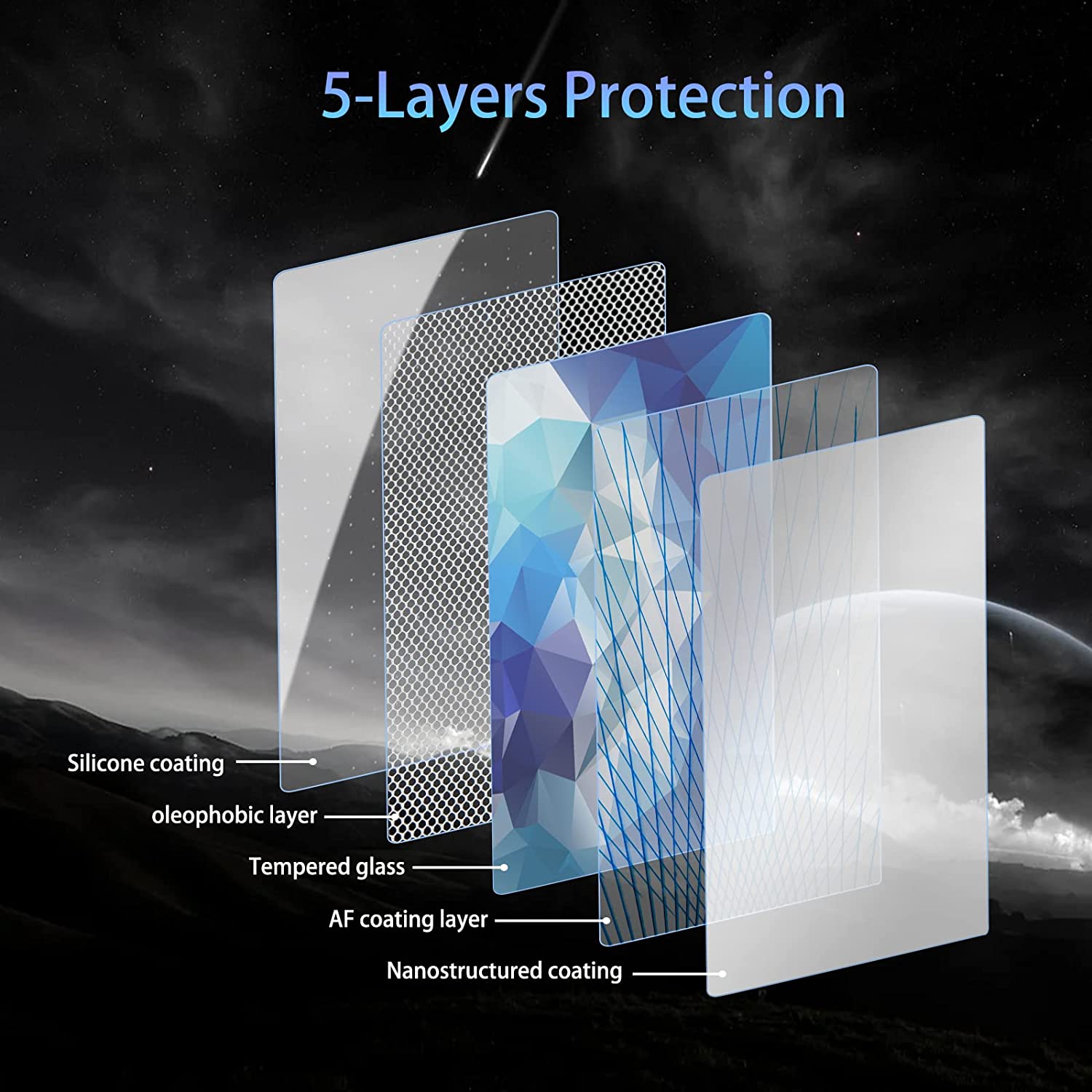
Land Rover Range Rover Navigation GPS Tempered Glass
Get the best Range Rover Tempered Glass screen protector. Ultra-clear and designed to maintain the touch sensitivity of your navigation display.
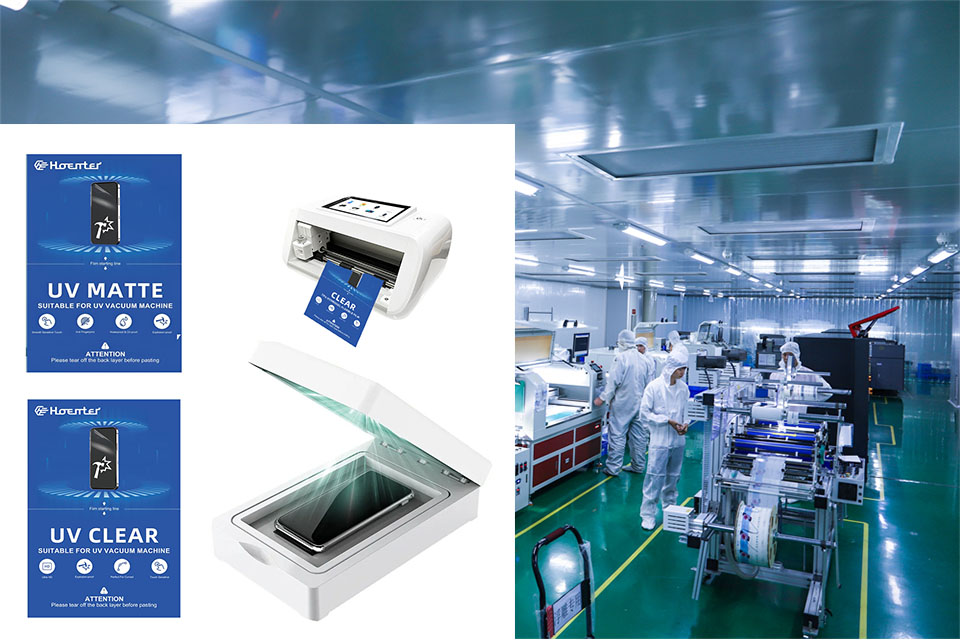
UV протектор срещу закалено стъкло: Кое предлага по-добра защита за телефона ви?
В света на аксесоарите за мобилни телефони защитите за екрани играят решаваща роля за предпазване на устройствата ни от надраскване, напукване и ежедневно износване. Два популярни варианта, които често се обсъждат, са UV протектори за екран и протектори за екран от закалено стъкло. Но кой от тях е наистина по-добър? В това изчерпателно ръководство ще разгледаме плюсовете и минусите на двата вида, като ви помогнем да вземете информирано решение за вашия скъпоценен смартфон.

Интелигентни машини за рязане на екрани за поверителност - функции, цени и най-добри опции
Интелигентните машини за рязане на екрани за защита на личния живот са усъвършенствани устройства, които интегрират интелигентни технологии и адаптивни системи за управление, позволяващи прецизни, ефективни и персонализирани решения за рязане в различни индустрии, включително жилищни, търговски и производствени сектори.

Hoemter EPU: Clear, Self-Healing, Custom
Hoemter EPU screen protectors combine clarity, self-healing, and custom-fit capabilities. Protect your screen from scratches with our advanced EPU film.
Намерете всички знания и тенденции от нашия блог, вземете цената на едро и най-доброто качество от нашата фабрика.

Каква машина за рязане на филми и нейното приложение
Машините за рязане на филми са изиграли решаваща роля в развитието на филмопроизводството и различни промишлени процеси, като са позволили прецизно рязане и свързване на филмови материали.

Какво е машина за рязане на протектори за екрани?
Машината за рязане на екранни протектори е специализирано устройство, предназначено за производство на персонализирани екранни протектори за различни електронни устройства, включително смартфони, таблети, смарт часовници, лаптопи и монитори.

Как работи машината за рязане на протектори за екрани на мобилни телефони?
Машината за рязане на протектори за екрани на мобилни телефони е усъвършенствано устройство, проектирано
за производство на персонализирани протектори за екрани за различни цифрови устройства с висока прецизност
и ефективност.

Характеристики на защитно стъкло за мобилен телефон и защитен екран за мобилен телефон от TPU
Защитите на екрана от термопластичен полиуретан (TPU) са гъвкави, издръжливи и
самозаздравяващи се пластмасови фолиа, предназначени за защита на екрани на електронни устройства от
драскотини, удари и други потенциални повреди.

Революция в защитата на устройствата с машина за рязане на екранни защити
Независимо дали притежавате смартфон, таблет или смарт часовник, тази универсална машина може да използва широк набор от устройства. Тя безпроблемно се адаптира към размерите на вашата джаджа, предлагайки персонализирано прилягане, което не може да бъде постигнато с универсалните протектори.

Доживотна гаранция за протектор на екрана
Доживотната гаранция на протектора за екран е гаранция, предоставяна от производителите, която
обещава да ремонтира или замени протектор за екран за целия срок на експлоатация на продукта при определени условия.





