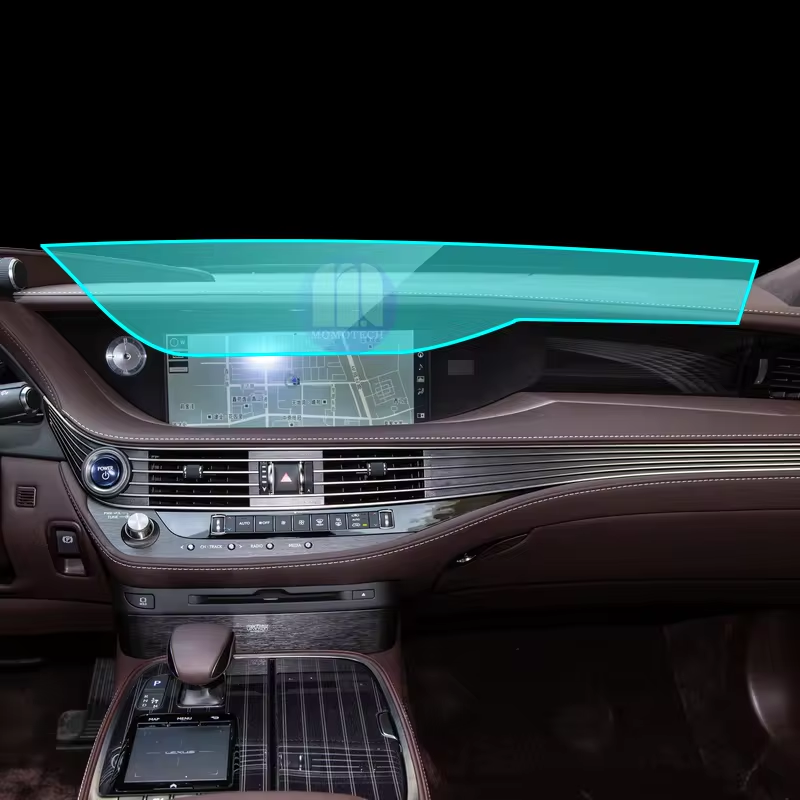Are Paper Feel Screen Protectors Good?
Índice
Resumen
- Paperlike screen protectors mimic the texture of real paper, enhancing the writing and drawing experience.
- They are ideal for artists and note-takers but may slightly reduce display clarity.
- Installation can be tricky, so take your time to ensure a bubble-free application.
- Compare paperlike protectors with other options like matte and tempered glass to find the best fit for your needs.
- Choose a trusted brand and follow installation instructions carefully for the best results.
1. What Is a Paperlike Screen Protector?
A paperlike screen protector is a thin, matte film designed to give your iPad’s screen the texture and feel of real paper. Unlike traditional glossy or glass screen protectors, these are specially engineered to create friction that mimics the sensation of writing or drawing on paper with a pencil or pen.This type of screen protector is particularly popular among iPad artists, note-takers, and students who want a more tactile experience rather than the slippery feel of the iPad’s glass screen.
2. How Does a Paperlike Screen Protector Work?
The secret behind a paperlike screen protector lies in its matte finish. The matte surface adds just enough resistance to make the screen feel like paper. It works by scattering light reflections, reducing glare, and providing a more comfortable surface for writing or drawing with the Apple Pencil.Cuando se utiliza un Paperlike screen protector, the texture makes it easier to control your strokes. It gives you a sense of precision that glass or glossy protectors can’t replicate.3. Pros and Cons of Using a Paperlike Screen Protector
Pros
- Enhanced Writing and Drawing Experience: The matte surface provides a natural feel, making it ideal for artists and students.
- Reduced Glare: The anti-reflective properties make it easier to use the iPad outdoors or under bright light.
- Improved Control: The added friction allows for more precise strokes when using an Apple Pencil.
Contras
- Reduced Display Clarity: The matte finish can slightly dull the iPad’s vibrant Retina display.
- Wear on Apple Pencil Tips: The rough texture can wear down your Apple Pencil tips faster than a glass screen protector.
- Tricky Installation: Installing a paperlike screen protector can be challenging and may result in bubbles if not done carefully.
4. Paperlike vs Matte Screen Protectors: What’s the Difference?
Although paperlike screen protectors y protectores de pantalla mate look similar, they serve different purposes.
5. Is a Paperlike Screen Protector Good for Artists and Creatives?
Absolutely! For artists, designers, and creatives, a paperlike screen protector can completely transform the iPad drawing experience. Many users report that it makes drawing feel more natural, similar to sketching on paper with a pencil.If you’re using apps like Procreate or Adobe Fresco, the added resistance helps you achieve better control over your strokes. Additionally, the texture reduces hand fatigue during long drawing sessions, making it a favorite among professionals.6. Do Paperlike Screen Protectors Affect the iPad’s Display Quality?
One common concern about paperlike screen protectors is how they affect the display quality of an iPad. Since they use a matte finish, the screen’s brightness and sharpness might appear slightly reduced, especially when compared to a glossy or tempered glass protector.However, many users find this tradeoff acceptable due to the enhanced functionality for writing, drawing, and glare reduction. If you prioritize a tactile experience over perfect display clarity, a paperlike protector is worth considering.7. How to Install a Paperlike Screen Protector on Your iPad
Installing a paperlike screen protector requires precision and patience. Follow these steps for a bubble-free application:- Clean Your Screen: Use a microfiber cloth and alcohol wipes to remove dust and smudges from your iPad screen.
- Alinear el protector: Carefully align the screen protector with your iPad screen before peeling off the adhesive backing.
- Aplicar lentamente: Peel back the adhesive side little by little, pressing out air bubbles as you go.
- Smooth Out Bubbles: Use a squeegee or credit card to eliminate any remaining bubbles.

8. Paperlike vs Tempered Glass Screen Protectors: Which Is Better?
Key Differences
9. Can You Use a Magnetic Screen Protector Instead of Paperlike?
Magnetic screen protectors are a relatively new option in the market. Unlike adhesive protectors, they attach magnetically to the iPad screen, making them easy to remove and reapply.While magnetic protectors are convenient, they don’t offer the same paper-like texture as dedicated paperlike screen protectors. If you’re specifically looking to enhance your writing or drawing experience, stick with the paperlike option.10. Tips for Choosing the Best Paperlike Screen Protector
When shopping for a paperlike screen protector, keep these factors in mind:- Compatibilidad: Ensure the protector is designed for your specific iPad model.
- Thickness: Opt for a protector that balances durability with a realistic paper feel.
- Brand Reputation: Popular brands like Paperlike o XP-Pen are known for their quality.
- Installation Tools: Choose a product that includes application tools like a squeegee or dust-removal stickers.
Final Thoughts
Paperlike screen protectors are an excellent investment for iPad users who want a more natural writing or drawing experience. While they may slightly affect display quality and wear down Apple Pencil tips faster, their benefits for artists, students, and professionals far outweigh these minor drawbacks.Comentarios
Etiquetas

Wholesale Flexible Self-Healing EPU Clear Screen Protector
Wholesale Flexible Self-Healing EPU Clear Screen Protectors offering invisible protection, long-lasting clarity, and superior touch sensitivity.

Smart Privacy Screen Cutting Machine: La guía definitiva para las empresas
Las cortadoras de pantallas de privacidad inteligentes son dispositivos avanzados que integran tecnología inteligente para producir de forma eficiente pantallas de privacidad personalizadas, atendiendo a la creciente preocupación por la privacidad digital en diversos sectores.

Maquina cortadora de protectores de pantalla
La máquina cortadora de protectores de pantalla ofrece un corte preciso, rápido y personalizable para protectores de pantalla de hidrogel, ideal para tiendas de accesorios móviles.

How to Repair Apple Watch to Phone
By following these guidelines, you’ll be able to effectively manage and troubleshoot your Apple Watch and iPhone, ensuring a smooth and integrated tech experience.

¿Cuánto cuesta reparar un teléfono?
Comprender los costos y las opciones de reparación del teléfono es esencial para tomar decisiones informadas sobre el cuidado de su dispositivo.
Encuentre Todos los conocimientos y tendencias de nuestro blog, obtenga el precio al por mayor y la mejor calidad de nuestra fábrica.

Qué máquina de corte de película y su aplicación
Las cortadoras de película han desempeñado un papel crucial en la evolución del cine y de diversos procesos industriales al permitir el corte y empalme precisos de materiales de película.

¿Qué es una máquina cortadora de protectores de pantalla?
Una cortadora de protectores de pantalla es un dispositivo especializado diseñado para producir protectores de pantalla a medida para diversos dispositivos electrónicos, como smartphones, tabletas, smartwatches, portátiles y monitores.

Cómo funciona la máquina de corte de protector de pantalla de teléfono móvil?
Una máquina cortadora de protectores de pantalla para teléfonos móviles es un sofisticado dispositivo diseñado
fabricar protectores de pantalla personalizados para diversos dispositivos digitales con alta preci
y eficiencia.

Características del cristal templado para teléfonos móviles y del protector de pantalla de TPU para teléfonos móviles
Los protectores de pantalla de poliuretano termoplástico (TPU) son flexibles, duraderos y
películas plásticas autorreparadoras diseñadas para proteger las pantallas de los dispositivos electrónicos de
arañazos, golpes y otros posibles daños.

Revolucione la protección de sus dispositivos con la cortadora de protectores de pantalla
Tanto si tienes un smartphone, una tableta o un smartwatch, esta versátil máquina se adapta a una amplia gama de dispositivos. Se adapta perfectamente a las dimensiones de tu gadget, ofreciendo un ajuste personalizado que los protectores genéricos no pueden igualar.

Protector de pantalla Garantía de por vida
La garantía de por vida de un protector de pantalla es una garantía proporcionada por los fabricantes que
se compromete a reparar o sustituir un protector de pantalla durante toda la vida útil del producto, en condiciones específicas.