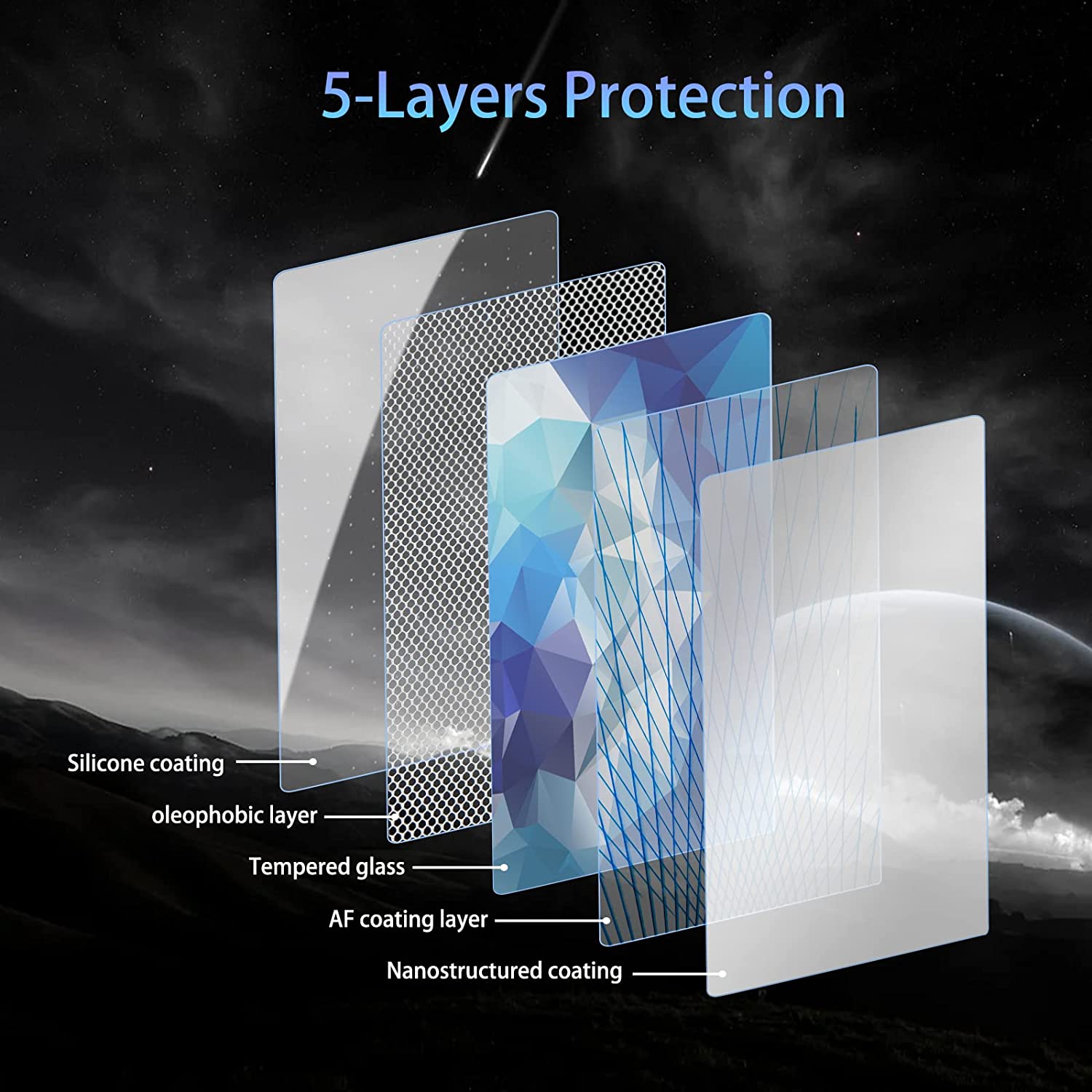איך להדביק מגן מסך בלי בועות?
תוֹכֶן הָעִניָנִים
תַקצִיר
- Cleanliness is crucial for a successful screen protector application.
- Choose the right type of screen protector for your needs and lifestyle.
- Use tools and techniques that reduce air bubbles and ensure proper alignment.
- Regular maintenance can prolong the life of your screen protector.
- Stay informed about new innovations and eco-friendly options in the market.
1. What is a Screen Protector and Why Do You Need One?
A screen protector is a thin layer of material that adheres to the screen of your smartphone. Its primary role is to shield the screen from scratches, dirt, and even minor impacts. With smartphones becoming a central part of our lives, protecting their screens is more critical than ever.There are various types of screen protectors available, including tempered glass, plastic, and liquid screen protectors. Tempered glass is known for its durability and better touch sensitivity, while plastic screen protectors are often more affordable and easier to install. Choosing the right screen protector depends on your usage and personal preference.2. Preparing Your Smartphone for a Screen Protector
Why Cleanliness is Key
Before you start applying a screen protector, it’s essential to clean your smartphone’s screen thoroughly. Any dust or fingerprints can create bubbles or cause the protector to not adhere properly. Use a microfiber cloth and alcohol-based cleaner to wipe the screen, ensuring it’s spotless.Gathering Your Tools
Having the right tools on hand makes the process smoother. You’ll need:- A microfiber cloth
- An alcohol-based cleaning solution
- A dust remover sticker or tape
- The screen protector kit, which usually includes an applicator card
3. How to Apply a Screen Protector Without Bubbles
Step-by-Step Guide to Bubble-Free Application
- Clean the Screen Thoroughly: As mentioned, start with a clean surface.
- Align the Screen Protector: Take time to position the protector accurately before peeling off the backing.
- Apply the Protector: Starting from one edge, slowly lay the protector on the screen, smoothing it out with an applicator card to remove air bubbles as you go.
Common Mistakes to Avoid When Installing a Screen Protector
Avoid touching the sticky side of the protector with your fingers. Ensure that the environment is dust-free; even a small particle can cause significant issues.4. Dealing with Air Bubbles: Tips and Tricks
Why Do Air Bubbles Happen?
Air bubbles are often caused by dust particles, improper alignment, or uneven application pressure. Understanding these causes can help you prevent them.
How to Remove Bubbles from Screen Protectors
Use the applicator card or a credit card to push bubbles towards the edge of the screen. For stubborn bubbles, gently lift the screen protector to the bubble and reapply, smoothing it out.5. Frequently Asked Questions About Screen Protectors
באיזו תדירות כדאי להחליף את מגן המסך?
Typically, screen protectors should be replaced every 6-12 months or if they become significantly scratched or damaged.Can a Screen Protector Affect Touch Sensitivity?
While most modern protectors are designed to maintain touch sensitivity, some thicker protectors might impact it slightly. Testing different brands can help you find the best fit for your device.6. Understanding Different Types of Screen Protectors
Comparing Tempered Glass and Plastic Screen Protectors
Tempered glass screen protectors offer better protection against impacts and scratches, while plastic protectors are lighter and more flexible. Consider your lifestyle when choosing between these options.Which Screen Protector is Best for Your Needs?
For everyday users, tempered glass is often recommended for its durability. However, if you frequently change protectors or prefer a thinner feel, plastic might be more suitable.
7. Advanced Techniques for Pro-Level Screen Protector Application
Wet vs. Dry Application Methods
Wet application involves using a spray solution to position the protector, while dry application simply involves aligning and sticking. Wet methods can allow for repositioning, but dry methods are generally quicker and less messy.The Role of Alignment Tools
Many screen protector kits come with alignment frames or tabs. These tools help ensure perfect placement and are especially useful for those new to screen protector applications.8. Troubleshooting Common Screen Protector Issues
What to Do When Your Screen Protector Doesn’t Stick
If the protector doesn’t adhere properly, it might be due to dust or incorrect application. Re-clean the screen and try reapplying in a dust-free environment.Fixing Misalignment and Other Installation Problems
For misalignment, carefully lift the protector and realign. Use a dust remover sticker to lift any particles causing issues.9. Caring for Your Screen Protector
How to Maintain a Screen Protector for Longevity
Avoid using abrasive materials to clean your screen protector. Regular maintenance with a microfiber cloth will keep it clear and effective.Cleaning Tips to Keep Your Screen Protector Clear and Effective
Use a gentle cleaning solution designed for electronics to prevent any residue build-up that can affect screen visibility.10. The Future of Screen Protectors: Innovations and Trends
What’s Next in Screen Protector Technology?
The industry is seeing innovations in self-healing materials and antimicrobial coatings. These advancements could lead to more durable and hygienic options.
Eco-Friendly Options for the Conscious Consumer
With increasing environmental awareness, some brands are offering biodegradable or recyclable screen protectors. Choosing these options can help reduce your ecological footprint.הערות
תגים

Honda Accord EX-L Navigator GPS Tempered Glass
Protect your Honda Accord EX-L’s navigation screen with our premium tempered glass protector.

האם מגני מסך דמויי נייר רעים עבור Apple Pencil?
על ידי שקלול היתרונות והחסרונות, אתה יכול להחליט אם מגן מסך Paperlike הוא הבחירה הנכונה עבור ההגדרה של iPad ו-Apple Pencil שלך.

Mazda CX 5 2022 Navigation Tempered Glass
Protect your investment with a high-quality 2022 Mazda CX-5 Screen Protector. Prevent scratches and damage to your new CX-5’s navigation display.

מגן מסך אחריות לכל החיים
אחריות לכל החיים של מגן מסך היא ערבות הניתנת על ידי יצרנים
מבטיחה לתקן או להחליף מגן מסך לכל החיים של המוצר, בתנאים והגבלות ספציפיים.

מדריך שלם לבחירת מכונת חיתוך סרטי הידרוג'ל הנכונה
השקעה במכונת חיתוך סרטי הידרוג'ל יכולה לחולל מהפכה באופן שבו אתה יוצר מגני מסך מותאמים אישית עבור מכשירים שונים. מדריך זה יעזור לך להבין אם אתה זקוק למכונת חיתוך הידרוג'ל ייעודית, כיצד לטפל בבעיות זמינות דגמים ולמה לצפות לגבי עדכוני תוכנה והגבלות חומרים. אנו גם דנים בהמלצות עיקריות לבחירת המכונה הנכונה וכיצד להבטיח רווחיות לטווח ארוך עם הרכישה.
מצא את כל הידע והטרנדים מהבלוג שלנו, קבל את המחיר הסיטונאי והאיכות הטובה ביותר מהמפעל שלנו.

איזו מכונת חיתוך סרטים ויישומה
מכונות חיתוך סרטים מילאו תפקיד מכריע באבולוציה של יצירת סרטים ותהליכים תעשייתיים שונים על ידי כך שאפשרו חיתוך ושחבור מדויקים של חומרי סרט.

מהי מכונת חיתוך מגן מסך?
מכונת חיתוך מגני מסך היא מכשיר מיוחד שנועד לייצר מגני מסך בהתאמה אישית עבור מכשירים אלקטרוניים שונים, לרבות סמארטפונים, טאבלטים, שעונים חכמים, מחשבים ניידים ומסכים.

כיצד פועלת מכונת חיתוך מגן מסך לטלפון נייד?
מכונת חיתוך מגן מסך לטלפון נייד היא מכשיר מתוחכם שתוכנן
לייצר מגני מסך מותאמים אישית למכשירים דיגיטליים שונים עם רמת דיוק גבוהה
סיון ויעילות.

מאפיינים של זכוכית מחוסמת לטלפון נייד ומגן מסך TPU לטלפון נייד
מגיני מסך פוליאוריטן תרמופלסטיים (TPU) הם גמישים, עמידים ו
סרטי פלסטיק ריפוי עצמי שנועדו להגן על מסכי מכשירים אלקטרוניים מפני
שריטות, פגיעות ונזקים אפשריים אחרים.

עשה מהפכה בהגנה על המכשיר עם מכונת חיתוך מגן מסך
בין אם יש לך סמארטפון, טאבלט או שעון חכם, המכונה הרב-תכליתית הזו מתאימה למגוון רחב של מכשירים. הוא מסתגל בצורה חלקה למידות הגאדג'ט שלך, ומציע התאמה אישית שמגנים גנריים לא יכולים להתאים לה.

מגן מסך אחריות לכל החיים
אחריות לכל החיים של מגן מסך היא ערבות הניתנת על ידי יצרנים
מבטיחה לתקן או להחליף מגן מסך לכל החיים של המוצר, בתנאים והגבלות ספציפיים.