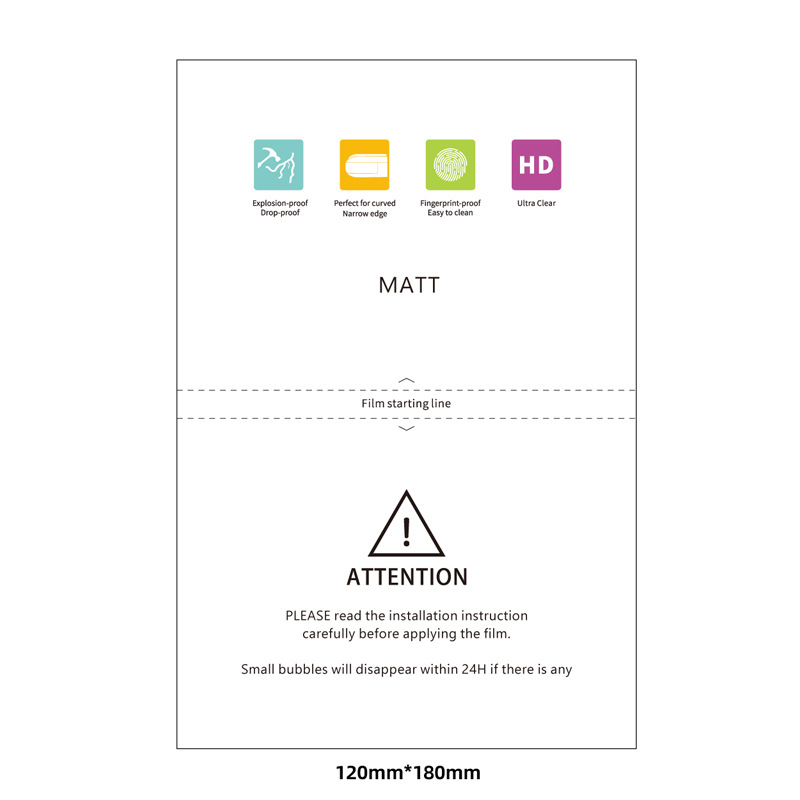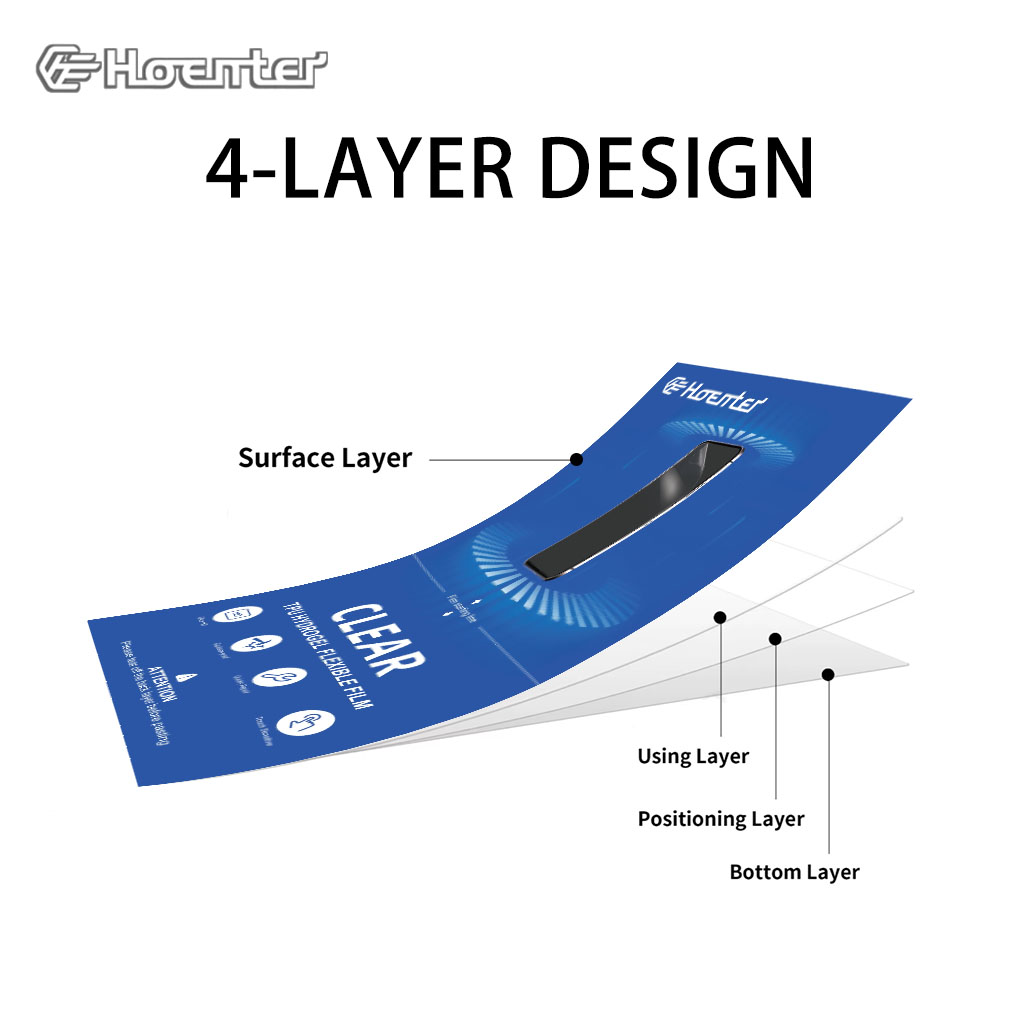How to Remove a Tempered Glass Screen Protector: A Step-by-Step Guide
Table of Contents
Extract
Why Do You Need to Remove Your Tempered Glass Screen Protector?
Before we dive into the removal process, let’s discuss why you might need to remove your tempered glass screen protector in the first place. There are several reasons:
- Cracks or chips in the protector
- Air bubbles that won’t go away
- Yellowing or discoloration over time
- Reduced touch sensitivity
- Preparing for an upgrade to a newer model
Understanding the reason for removal can help you approach the task with the right mindset and tools.
What Tools Do You Need to Remove a Screen Protector?
Gathering the right tools is crucial for a successful removal process. Here’s a list of items you’ll need:
- Credit card or plastic pry tool
- Microfiber cloth
- Isopropyl alcohol (90% or higher)
- Cotton swabs
- Hairdryer (optional)
- Gloves (optional)
Having these tools on hand will make the removal process smoother and help protect your device’s screen from damage.
How to Prepare Your Device for Screen Protector Removal?
Proper preparation is key to a successful removal. Follow these steps:
- Clean your hands thoroughly
- Power off your device
- Remove any case or cover
- Clean the surface of the screen protector with a microfiber cloth
Taking these precautions will minimize the risk of scratches or other damage during the removal process.
What’s the Best Method to Remove a Tempered Glass Screen Protector?
Now, let’s get to the heart of the matter. Here’s a step-by-step guide to removing your tempered glass screen protector:
- Locate a corner or edge of the protector
- Use a credit card or plastic pry tool to gently lift the corner
- Slowly work your way around the edges, lifting as you go
- If the protector resists, use a hairdryer on low heat to soften the adhesive
- Once you’ve lifted all edges, carefully peel off the protector
- Clean any residual adhesive with isopropyl alcohol and a cotton swab
Remember to be patient and gentle throughout the process to avoid damaging your device’s screen.
What Should You Do If the Screen Protector Cracks During Removal?
Sometimes, despite our best efforts, a screen protector may crack during removal. If this happens:
- Stop immediately to assess the situation
- Put on gloves to protect your hands
- Use clear tape to cover the cracked areas
- Continue peeling off the protector, using the tape to hold pieces together
- Be extra cautious to avoid scratching the screen with glass shards
Safety should be your top priority when dealing with cracked glass.
How Can You Remove Stubborn Adhesive Residue?
After removing the screen protector, you might find some sticky residue left behind. Here’s how to deal with it:
- Apply a small amount of isopropyl alcohol to a cotton swab
- Gently rub the residue in circular motions
- Use a microfiber cloth to wipe away the dissolved adhesive
- Repeat if necessary, being careful not to oversaturate the area
Patience is key when removing adhesive residue to avoid damaging your device’s screen.
What Are the Common Mistakes to Avoid When Removing a Screen Protector?
To ensure a smooth removal process, steer clear of these common pitfalls:
- Using metal tools or sharp objects
- Applying excessive force
- Rushing the process
- Neglecting to clean your hands and workspace
- Forgetting to power off your device
By avoiding these mistakes, you’ll minimize the risk of damaging your device during the removal process.
How to Prepare Your Device for a New Screen Protector?
Once you’ve successfully removed the old film tpu protector, it’s time to prepare for the new one:
- Clean the screen thoroughly with isopropyl alcohol
- Use a microfiber cloth to remove any dust or lint
- Ensure the screen is completely dry before applying the new protector
- Follow the instructions provided with your new screen protector for best results
A clean, dry surface is essential for proper adhesion of your new screen protector.
What Are the Benefits of Using a Tempered Glass Screen Protector?
After all this effort, you might be wondering if it’s worth installing a new tempered glass screen protector. Consider these benefits:
- Superior scratch protection
- Improved impact resistance
- Oleophobic coating for easier cleaning
- Maintains touch sensitivity
- Preserves resale value of your device
Investing in a quality tempered glass screen protector can save you money and headaches in the long run.
How Often Should You Replace Your Tempered Glass Screen Protector?
The lifespan of a tempered glass screen protector can vary, but here are some general guidelines:
- Replace immediately if cracked or chipped
- Consider replacement if you notice reduced touch sensitivity
- Typically, replace every 6-12 months for optimal protection
- If you notice yellowing or discoloration, it’s time for a new one
Regular replacement ensures your device always has the best possible protection.In conclusion, removing a tempered glass screen protector might seem daunting, but with the right tools and techniques, it can be a straightforward process. Remember these key points:
- Gather the necessary tools before starting
- Prepare your device and workspace properly
- Be patient and gentle during the removal process
- Clean thoroughly after removal
- Consider the benefits of installing a new protector
By following this guide, you’ll be able to safely remove your old screen protector and prepare your device for a fresh, new layer of protection. Happy peeling!
Comments

Universal Matte Screen Protector For Screen Cutter
Using our Matte screen protectors enhance grip during intense gaming, preventing slippery aim or movement issues caused by sweat, ensuring superior control.

Jeep Wrangler JL Navigation GPS Tempered Glass
Our Wrangler JL Navigation Screen Protector offers superior protection for your GPS display.

How to Repair a Phone Screen
By understanding these steps, you can handle cracked phone screens with greater confidence and efficiency.

New 0.18mm Thickness Self-Repair EPU Hydrogel Film Protector
When choosing between PET film and the more cost-effective EPU kit, there are several important similarities and differences to consider.
Both PET and EPU films are designed to offer high transparency, ensuring that the screen’s clarity and vividness remain unaffected. They both maintain the phone’s original display quality, offering crystal-clear visuals whether you’re watching videos or browsing photos.
A key difference, however, lies in the durability and shock absorption of the materials. While PET provides a rigid, glass-like feel, it doesn’t offer the same level of impact protection as EPU films. EPU films are engineered with hydrogel technology, which not only makes them more flexible but also significantly better at absorbing shocks, protecting your phone from accidental drops and impacts. This makes EPU a better choice for users who want both protection and flexibility.

How Much to Repair Phone Screen?
By following these guidelines, you can navigate the complexities of phone screen repairs with confidence, ensuring your device continues to serve you well.
Tags
Find All knowledge and trends from our blog, get the wholesale price and best quality from our factory.

What Film Cutting Machine and Its Application
Film cutting machines have played a crucial role in the evolution of filmmaking and various industrial processes by enabling precise cutting and splicing of film materials.

What Is a Screen Protector Cutting Machine?
A screen protector cutting machine is a specialized device designed to produce custom-fit screen protectors for various electronic devices, including smartphones, tablets, smartwatches, laptops, and monitors.

How Mobile Phone Screen Protector Cutting Machine Work?
A mobile phone screen protector cutting machine is a sophisticated device designed
to produce customized screen protectors for various digital devices with high preci
sion and efficiency.

Characteristics of Mobile Phone Tempered Glass and Mobile Phone TPU Screen Protector
Thermoplastic polyurethane (TPU) screen protectors are flexible, durable, and
self-healing plastic films designed to protect electronic device screens from
scratches, impacts, and other potential damages.

Revolutionize Device Protection with Screen Guard Cutting Machine
Whether you possess a smartphone, tablet, or smartwatch, this versatile machine accommodates a vast array of devices. It seamlessly adapts to the dimensions of your gadget, offering a custom fit that generic protectors can’t match.

Screen Protector Lifetime Warranty
A screen protector lifetime warranty is a guarantee provided by manufacturers that
promises to repair or replace a screen protector for the lifetime of the product, under specific terms and conditions.