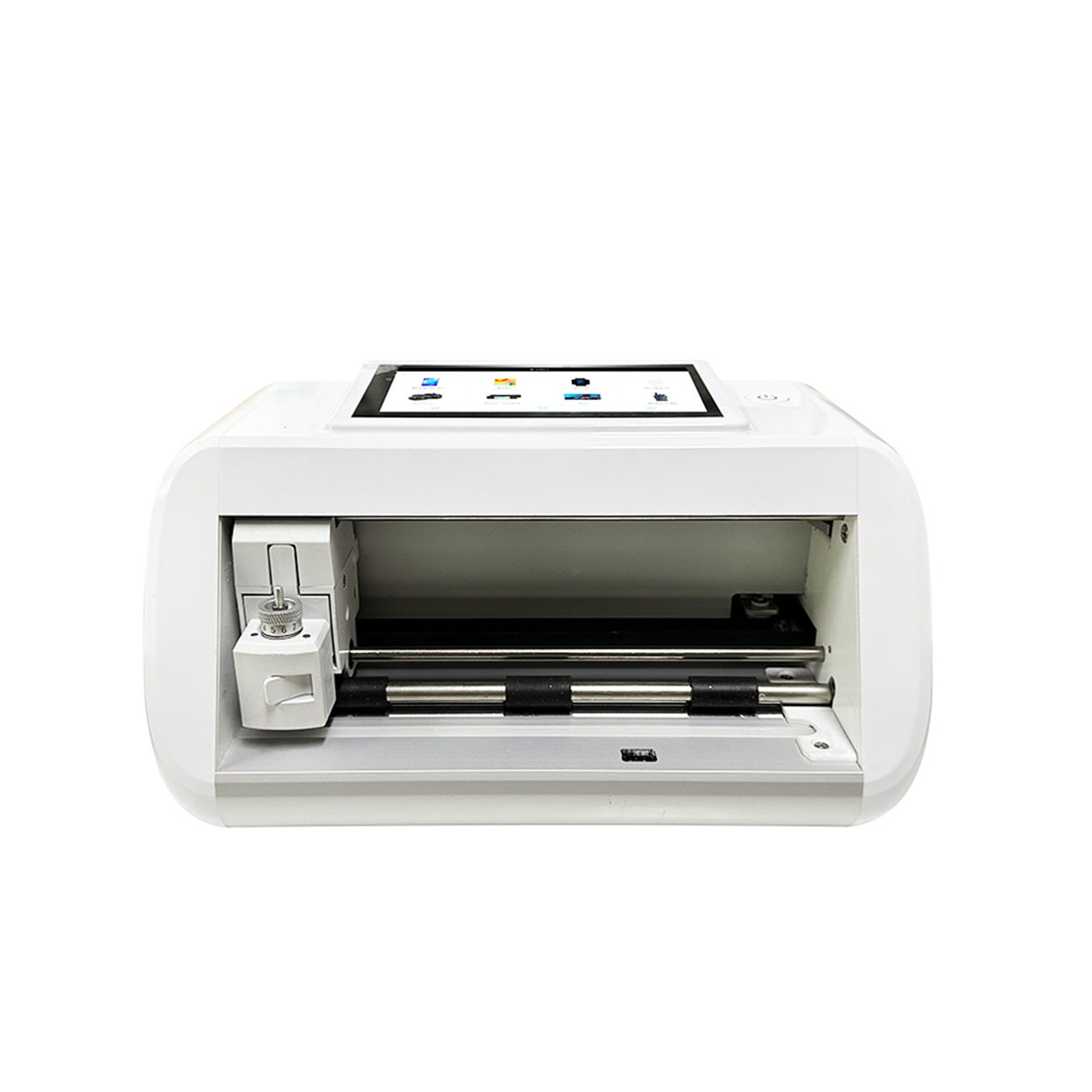종이 느낌의 스크린 보호 필름은 좋은가요?
목차
요약
- Paperlike screen protectors mimic the texture of real paper, enhancing the writing and drawing experience.
- They are ideal for artists and note-takers but may slightly reduce display clarity.
- Installation can be tricky, so take your time to ensure a bubble-free application.
- Compare paperlike protectors with other options like matte and tempered glass to find the best fit for your needs.
- Choose a trusted brand and follow installation instructions carefully for the best results.
1. What Is a Paperlike Screen Protector?
A paperlike screen protector is a thin, matte film designed to give your iPad’s screen the texture and feel of real paper. Unlike traditional glossy or glass screen protectors, these are specially engineered to create friction that mimics the sensation of writing or drawing on paper with a pencil or pen.This type of screen protector is particularly popular among iPad artists, note-takers, and students who want a more tactile experience rather than the slippery feel of the iPad’s glass screen.
2. How Does a Paperlike Screen Protector Work?
The secret behind a paperlike screen protector lies in its matte finish. The matte surface adds just enough resistance to make the screen feel like paper. It works by scattering light reflections, reducing glare, and providing a more comfortable surface for writing or drawing with the Apple Pencil.When you use a Paperlike screen protector, the texture makes it easier to control your strokes. It gives you a sense of precision that glass or glossy protectors can’t replicate.3. Pros and Cons of Using a Paperlike Screen Protector
장점
- Enhanced Writing and Drawing Experience: The matte surface provides a natural feel, making it ideal for artists and students.
- Reduced Glare: The anti-reflective properties make it easier to use the iPad outdoors or under bright light.
- Improved Control: The added friction allows for more precise strokes when using an Apple Pencil.
단점
- Reduced Display Clarity: The matte finish can slightly dull the iPad’s vibrant Retina display.
- Wear on Apple Pencil Tips: The rough texture can wear down your Apple Pencil tips faster than a glass screen protector.
- Tricky Installation: Installing a paperlike screen protector can be challenging and may result in bubbles if not done carefully.
4. Paperlike vs Matte Screen Protectors: What’s the Difference?
Although paperlike screen protectors 및 matte screen protectors look similar, they serve different purposes.
5. Is a Paperlike Screen Protector Good for Artists and Creatives?
Absolutely! For artists, designers, and creatives, a paperlike screen protector can completely transform the iPad drawing experience. Many users report that it makes drawing feel more natural, similar to sketching on paper with a pencil.If you’re using apps like Procreate or Adobe Fresco, the added resistance helps you achieve better control over your strokes. Additionally, the texture reduces hand fatigue during long drawing sessions, making it a favorite among professionals.6. Do Paperlike Screen Protectors Affect the iPad’s Display Quality?
One common concern about paperlike screen protectors is how they affect the display quality of an iPad. Since they use a matte finish, the screen’s brightness and sharpness might appear slightly reduced, especially when compared to a glossy or tempered glass protector.However, many users find this tradeoff acceptable due to the enhanced functionality for writing, drawing, and glare reduction. If you prioritize a tactile experience over perfect display clarity, a paperlike protector is worth considering.7. How to Install a Paperlike Screen Protector on Your iPad
Installing a paperlike screen protector requires precision and patience. Follow these steps for a bubble-free application:- 화면 청소: Use a microfiber cloth and alcohol wipes to remove dust and smudges from your iPad screen.
- 보호자 정렬: Carefully align the screen protector with your iPad screen before peeling off the adhesive backing.
- 천천히 바르세요: Peel back the adhesive side little by little, pressing out air bubbles as you go.
- Smooth Out Bubbles: Use a squeegee or credit card to eliminate any remaining bubbles.

8. Paperlike vs Tempered Glass Screen Protectors: Which Is Better?
Key Differences
9. Can You Use a Magnetic Screen Protector Instead of Paperlike?
Magnetic screen protectors are a relatively new option in the market. Unlike adhesive protectors, they attach magnetically to the iPad screen, making them easy to remove and reapply.While magnetic protectors are convenient, they don’t offer the same paper-like texture as dedicated paperlike screen protectors. If you’re specifically looking to enhance your writing or drawing experience, stick with the paperlike option.10. Tips for Choosing the Best Paperlike Screen Protector
When shopping for a paperlike screen protector, keep these factors in mind:- 호환성: Ensure the protector is designed for your specific iPad model.
- 두께: Opt for a protector that balances durability with a realistic paper feel.
- Brand Reputation: Popular brands like Paperlike 또는 XP-Pen are known for their quality.
- Installation Tools: Choose a product that includes application tools like a squeegee or dust-removal stickers.
Final Thoughts
Paperlike screen protectors are an excellent investment for iPad users who want a more natural writing or drawing experience. While they may slightly affect display quality and wear down Apple Pencil tips faster, their benefits for artists, students, and professionals far outweigh these minor drawbacks.댓글
태그

How to Take Air Bubbles Out of Screen Protector?
By following these tips, you’ll not only remove air bubbles but also become a pro at applying screen protectors without frustration. A little patience and the right techniques go a long way toward achieving a flawless, bubble-free screen!

고급 휴대폰 화면 보호기에 투자할 가치가 있을까요?
매년 9,500만 대 이상의 스마트폰이 낙하로 인해 손상되는 가운데, 특히 보험에 가입하지 않은 기기의 수리 비용에 대한 소비자 인식이 높아지면서 효과적인 화면 보호기에 대한 수요가 계속 증가하고 있습니다.

Best Blue Light & Anti Glare Protector
Tired of glare and blue light from your screen? Our Blue Light Anti-Glare Screen Protector offers the best protection for your eyes.

모든 모바일 수리점에 지능형 필름 커팅기가 필요한 이유
지능형 필름 커팅기의 사용은 현대의 이동식 수리점에서 점점 더 중추적인 역할을 하며 운영 효율성, 정밀도 및 고객 만족도를 크게 향상시키고 있습니다.

Is a Matte Screen Protector Good for Drawing?
Whether you’re an artist looking for precision or a student aiming for better notes, a matte screen protector could be the perfect addition to your iPad or tablet setup.
블로그에서 모든 지식과 트렌드를 찾고, 공장에서 도매 가격과 최고의 품질을 얻으십시오.


화면 보호기 커팅기란 무엇인가요?
화면 보호기 커팅기는 스마트폰, 태블릿, 스마트워치, 노트북, 모니터 등 다양한 전자기기에 맞는 맞춤형 화면 보호기를 제작하기 위해 고안된 전문 장비입니다.

휴대폰 화면 보호기 절단기는 어떻게 작동합니까?
휴대폰 화면 보호기 절단기는 다음과 같이 설계된 정교한 장치입니다.
고가의 다양한 디지털 기기를 위한 맞춤형 화면 보호기를 생산합니다.
효율성.

휴대폰 강화 유리 및 휴대폰 TPU 화면 보호기의 특성
열가소성 폴리우레탄(TPU) 화면 보호기는 유연하고 내구성이 뛰어나며
전자 기기 화면을 보호하도록 설계된 자가 치유 플라스틱 필름은 다음과 같습니다.
긁힘, 충격 및 기타 잠재적 손상.

스크린 가드 절단기로 디바이스 보호 혁신
스마트폰, 태블릿, 스마트워치 등 다양한 기기를 사용할 수 있는 다목적 기기입니다. 기기의 크기에 맞춰 매끄럽게 조정되어 일반 보호기는 따라잡을 수 없는 맞춤형 핏을 제공합니다.

화면 보호기 평생 보증
화면 보호기 평생 보증은 제조업체에서 제공하는 보증입니다.
는 특정 이용 약관에 따라 제품 수명 기간 동안 화면 보호기를 수리 또는 교체할 것을 약속합니다.