
휴대폰 수리점에서 휴대폰을 수리해 주나요?
목차
요약
- Always back up your data and use encryption tools to safeguard your information.
- Understand the legal boundaries and policies of repair shops regarding data access.
- Choose reputable repair services with clear data protection practices.
- Consider resetting your device before handing it over for repair to ensure maximum privacy.
- Stay informed about the repair process to ask the right questions and protect your data effectively.
1. What Happens When You Hand Over Your Phone for Repair?
When you drop off your phone at a repair shop, the process usually begins with an initial assessment. Technicians will ask about the issues you’ve been facing, whether it’s a cracked screen, battery problems, or a dysfunctional app. Once the problem is identified, they’ll provide an estimate and outline the repair procedure.Why This Matters: Understanding these steps helps you know what to expect and prepares you to ask the right questions about your device’s safety.
2. Are Phone Repair Shops Legally Allowed to Access Your Data?
Legally, repair shops are not allowed to access your personal data unless necessary for the repair. Most shops have strict policies in place to avoid any unauthorized data handling. However, it’s essential to read the fine print when signing any repair agreement, as some may include clauses about data access.Legal Insight: Protecting your data is a shared responsibility. While shops must follow legal standards, you should also be proactive about your device’s safety.3. How Can You Ensure Your Data Stays Private During Repairs?
Before handing over your device, consider setting a strong password or PIN. Backing up your data to iCloud or another secure location is crucial. This not only safeguards your information but also ensures it’s recoverable if lost.프로 팁: Use two-factor authentication whenever possible for an added layer of security.4. Do Technicians Have Access to Your Username and Passwords?
Typically, technicians do not require your username or passwords to perform repairs. If they do, it’s crucial to change these details immediately after the repair. Always be cautious about providing such sensitive information.Security Reminder: Never share your login credentials without understanding why they’re needed and how they’ll be protected.
5. The Role of Encryption and Backups in Data Security
Encryption is a powerful tool for securing your data. It ensures that even if someone accesses your device, your information remains unreadable without the correct decryption key. Regular backups are also vital, as they provide a fail-safe against data loss or corruption during repairs.Tech Tip: Regularly update your device’s software to benefit from the latest security features.6. What Are Common Practices for Data Protection at Reputable Repair Shops?
Reputable repair shops have clear data protection policies. They use secure storage methods for devices, limit access to sensitive information, and often provide transparency about their repair process.Industry Insight: Always ask about a repair shop’s data protection policies before entrusting them with your device.7. Real-Life Experiences: Have People Faced Privacy Breaches?
There have been instances where data breaches occurred during phone repairs, highlighting the importance of choosing reputable services. Sharing these stories helps raise awareness and encourages others to take data privacy seriously.Quote from a Customer: “I never realized the potential risks until I heard about my friend’s experience. Now, I always ensure my data is backed up and secure before any repair.”
8. How Does Apple Handle Privacy in iPhone Repairs?
Apple is known for its stringent privacy measures. They often require devices to be backed up and reset before repair and ensure that technicians adhere to strict privacy protocols.Brand Assurance: Apple’s commitment to privacy is a significant reason many choose their repair services over third-party options.9. What Are the Signs of a Trustworthy Phone Repair Shop?
Look for certifications, positive reviews, and clear data protection policies. A trustworthy shop will communicate openly and respect your privacy concerns.Checklist for Trust: Verify their credentials, ask about their privacy practices, and read customer testimonials.10. Why Should You Consider Resetting Your Device Before Repair?
Resetting your device can be an effective way to protect your data. It removes all personal information, ensuring that even if accessed, there’s nothing there to compromise.Consideration: While it adds a step to the repair process, the peace of mind it provides is invaluable.댓글
태그

유연한 하이드로겔 필름이 화면 보호기 산업을 변화시키는 방법
플렉시블 하이드로겔 필름은 뛰어난 유연성, 내구성 및 자가 치유 특성을 제공하여 화면 보호기 업계에 혁신을 일으키고 있으며, 화면 보호 기술의 미래가 되고 있습니다.


How to Get Air Bubbles Out of a Screen Protector?
By following these tips, you can enjoy a clear, bubble-free screen that enhances your device’s appearance and functionality.
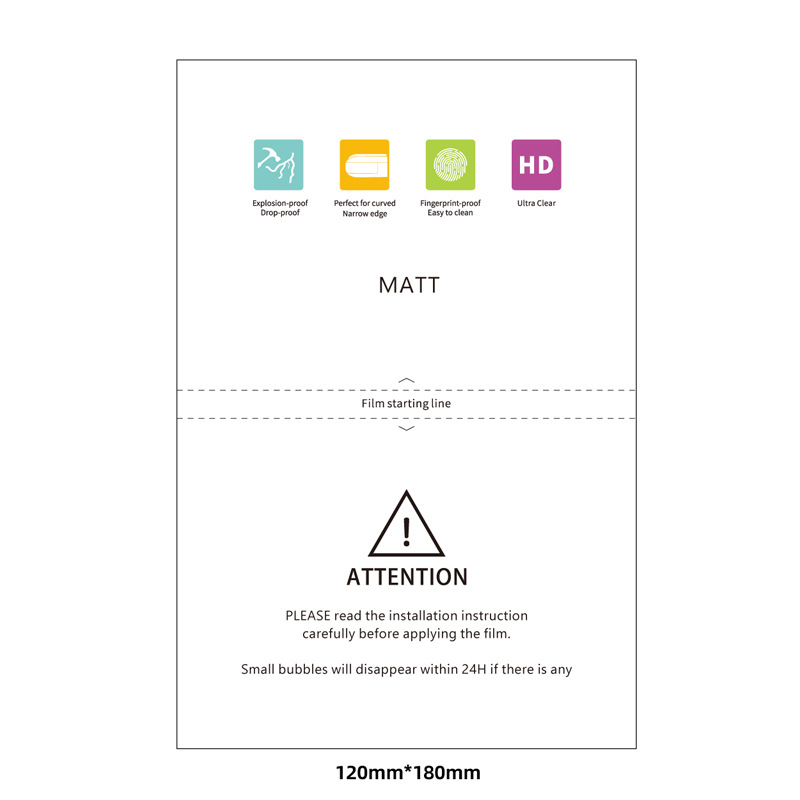
무광택 지문 방지 EPU 하이드로겔 화면 보호 필름
EPU 하이드로젤은 자가 치유, 선명도, 터치 감도, 지문 저항성이 뛰어나지만 가격이 더 비쌉니다. TPU는 충격 흡수, 내구성, 무광택 옵션이 강점입니다. 두 소재 모두 유연하고 설치가 쉽습니다. EPU는 장기적으로 더 나은 가치를 제공하지만, 디바이스와 사용 목적에 따라 최선의 선택이 달라집니다.

Hongqi HS9 2023 Navigation Tempered Glass
Protect your investment with a high-quality Hongqi HS9 2023 Screen Protector. Prevent scratches and damage to your new HS9’s navigation display.
블로그에서 모든 지식과 트렌드를 찾고, 공장에서 도매 가격과 최고의 품질을 얻으십시오.


화면 보호기 커팅기란 무엇인가요?
화면 보호기 커팅기는 스마트폰, 태블릿, 스마트워치, 노트북, 모니터 등 다양한 전자기기에 맞는 맞춤형 화면 보호기를 제작하기 위해 고안된 전문 장비입니다.

휴대폰 화면 보호기 절단기는 어떻게 작동합니까?
휴대폰 화면 보호기 절단기는 다음과 같이 설계된 정교한 장치입니다.
고가의 다양한 디지털 기기를 위한 맞춤형 화면 보호기를 생산합니다.
효율성.

휴대폰 강화 유리 및 휴대폰 TPU 화면 보호기의 특성
열가소성 폴리우레탄(TPU) 화면 보호기는 유연하고 내구성이 뛰어나며
전자 기기 화면을 보호하도록 설계된 자가 치유 플라스틱 필름은 다음과 같습니다.
긁힘, 충격 및 기타 잠재적 손상.

스크린 가드 절단기로 디바이스 보호 혁신
스마트폰, 태블릿, 스마트워치 등 다양한 기기를 사용할 수 있는 다목적 기기입니다. 기기의 크기에 맞춰 매끄럽게 조정되어 일반 보호기는 따라잡을 수 없는 맞춤형 핏을 제공합니다.

화면 보호기 평생 보증
화면 보호기 평생 보증은 제조업체에서 제공하는 보증입니다.
는 특정 이용 약관에 따라 제품 수명 기간 동안 화면 보호기를 수리 또는 교체할 것을 약속합니다.





