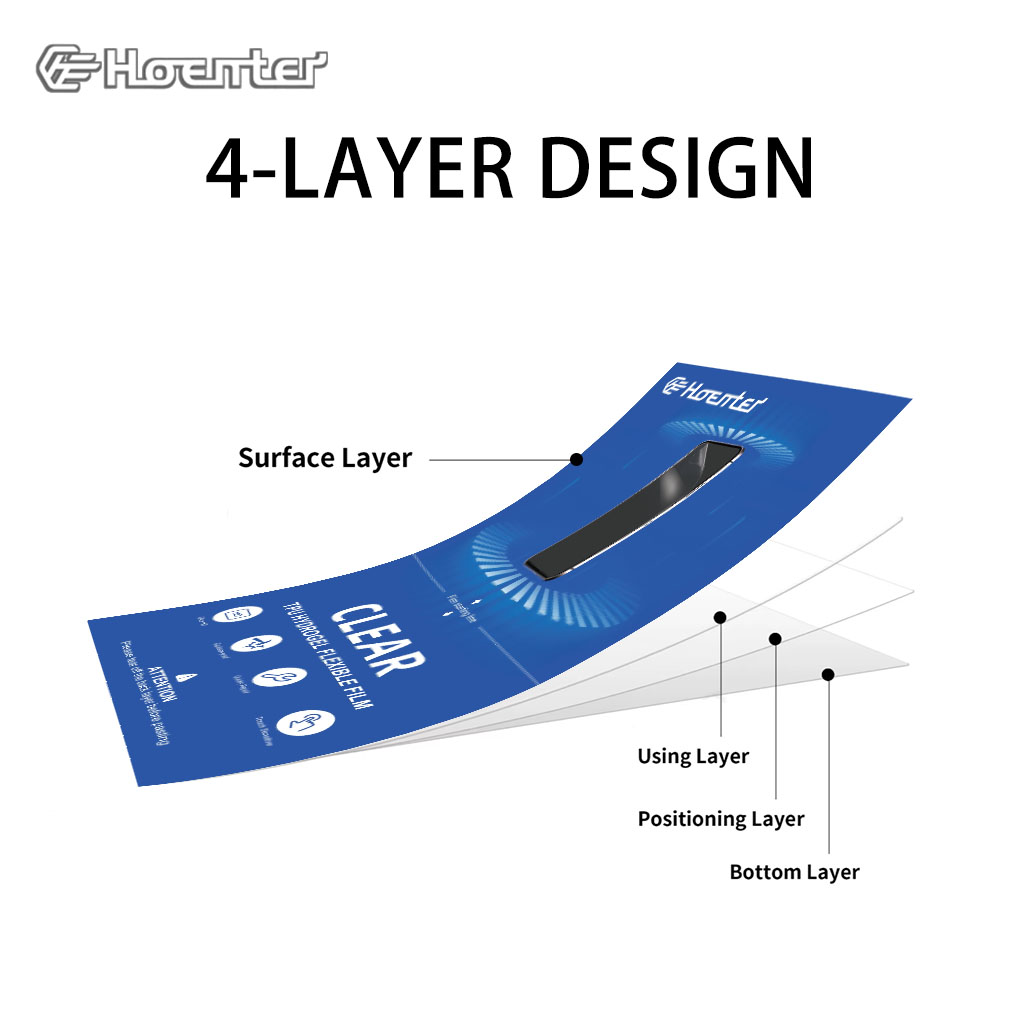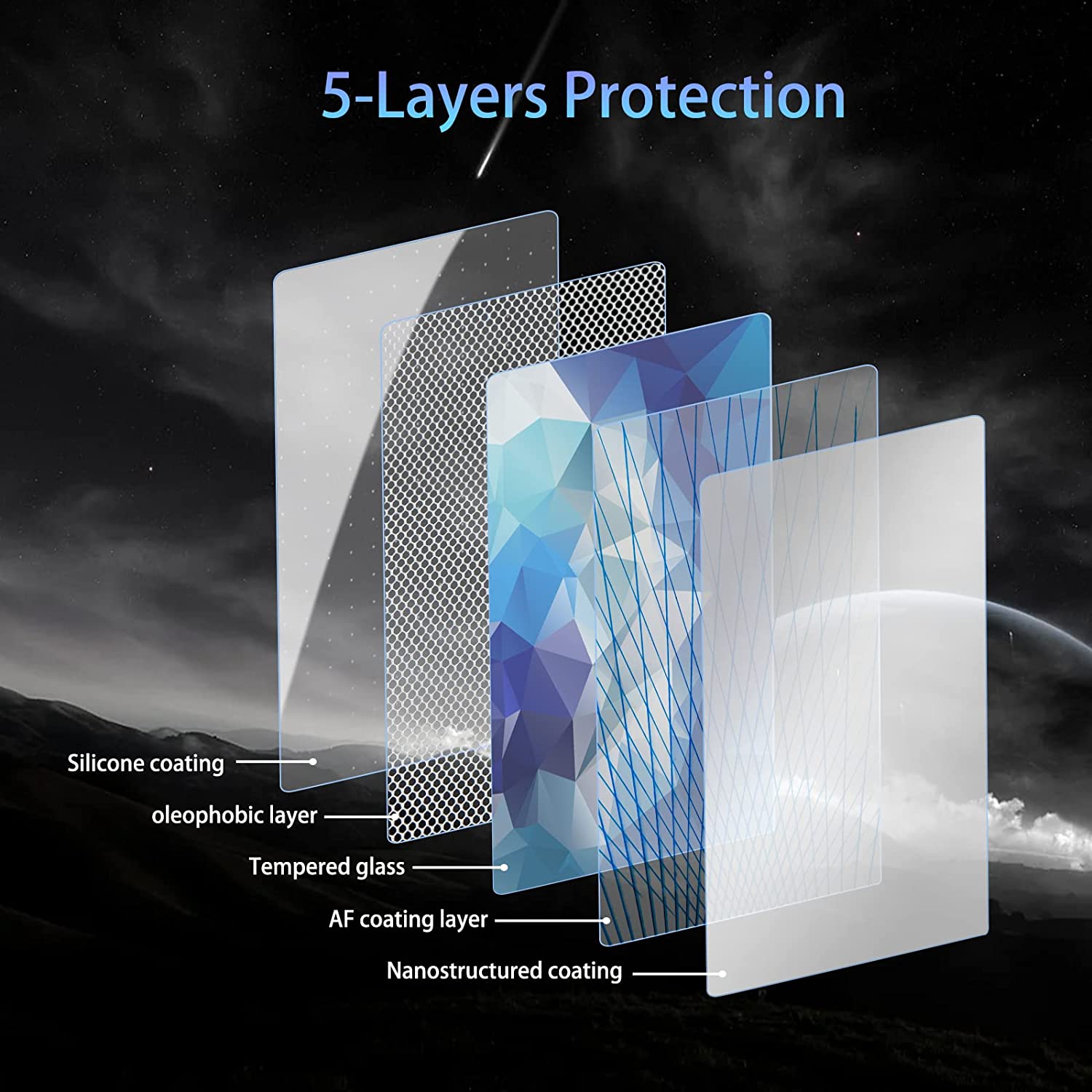최첨단 클린룸 시설
최첨단 여과 시스템을 갖춘 클린룸은 ISO 클래스 5 표준에 따라 운영되며 입방미터당 입자 수가 100개 미만인 환경을 유지합니다. 따라서 순도와 정밀도가 최우선시되는 환경에서 제품을 제조할 수 있습니다. 엄격한 프로토콜을 준수하는 고도로 훈련된 전문가들이 생산의 모든 측면이 고객의 품질 기대치를 충족하거나 초과하도록 보장하며, 클린룸은 먼지, 공기 중 미생물, 화학 증기 등의 오염 물질이 없는 통제된 환경을 보장하기 위해 세심하게 관리됩니다. 이러한 엄격한 관리는 엄격한 청결이 요구되는 고품질 제품을 생산하는 데 매우 중요합니다.