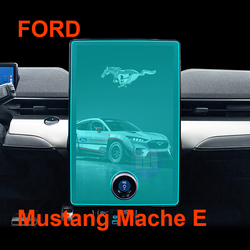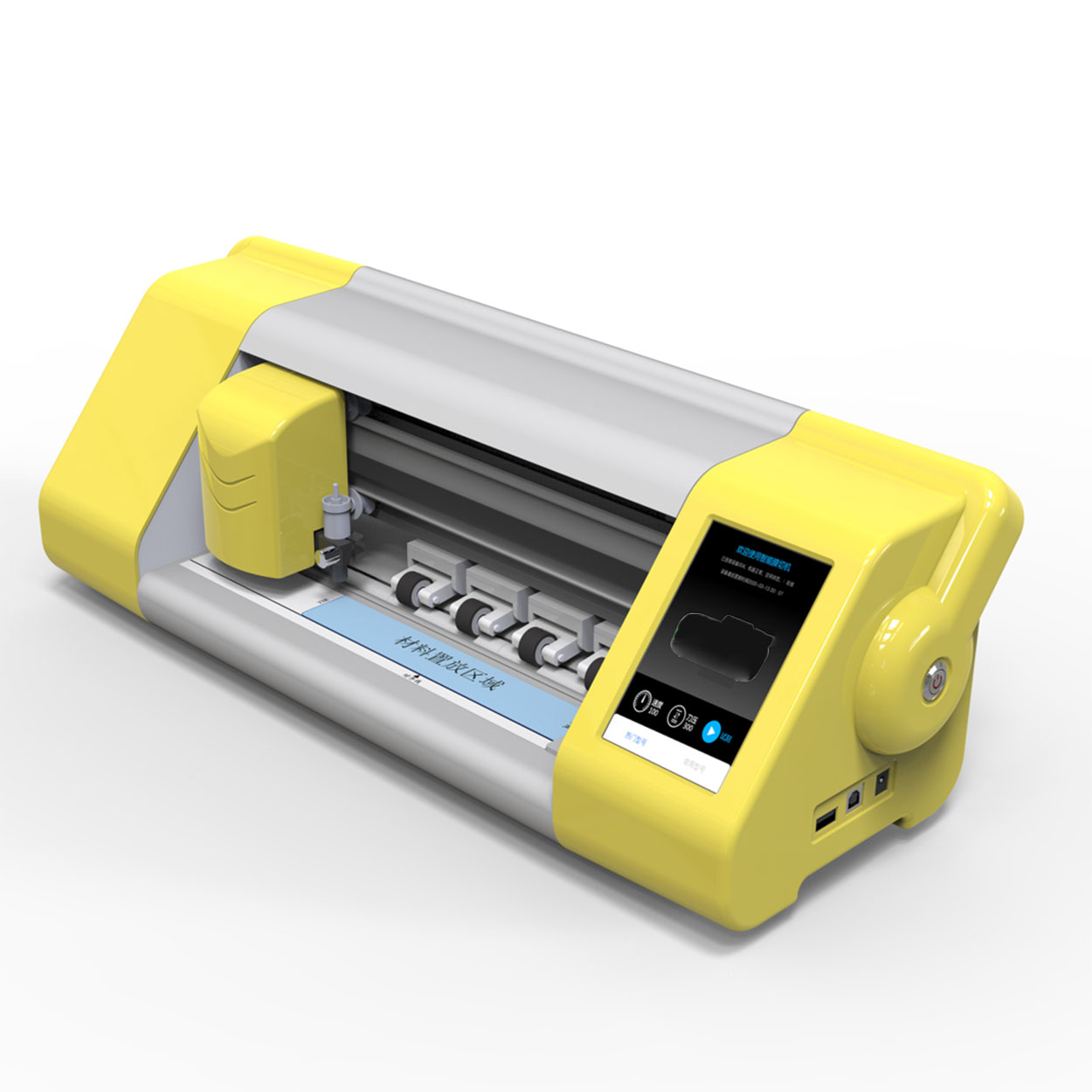Kemudahan Bilik Bersih yang terkini
Dilengkapi dengan sistem penapisan termaju, bilik bersih kami beroperasi pada standard ISO Kelas 5, mengekalkan persekitaran dengan kurang daripada 100 zarah setiap meter padu. Ini memastikan produk anda dihasilkan dalam suasana di mana ketulenan dan ketepatan diutamakan. Kemudahan kami dikendalikan oleh profesional terlatih yang mematuhi protokol yang ketat, memastikan setiap aspek pengeluaran memenuhi atau melebihi jangkaan kualiti anda. Bilik bersih kami diselenggara dengan teliti untuk memastikan persekitaran terkawal, bebas daripada bahan cemar seperti habuk, mikrob bawaan udara dan bahan kimia wap. Kawalan ketat ini penting untuk menghasilkan produk berkualiti tinggi yang memerlukan kebersihan yang tepat.