
Are Paper Feel Screen Protectors Good?
Mục lục
Bản tóm tắt
- Paperlike screen protectors mimic the texture of real paper, enhancing the writing and drawing experience.
- They are ideal for artists and note-takers but may slightly reduce display clarity.
- Installation can be tricky, so take your time to ensure a bubble-free application.
- Compare paperlike protectors with other options like matte and tempered glass to find the best fit for your needs.
- Choose a trusted brand and follow installation instructions carefully for the best results.
1. What Is a Paperlike Screen Protector?
MỘT paperlike screen protector is a thin, matte film designed to give your iPad’s screen the texture and feel of real paper. Unlike traditional glossy or glass screen protectors, these are specially engineered to create friction that mimics the sensation of writing or drawing on paper with a pencil or pen.This type of screen protector is particularly popular among iPad artists, note-takers, and students who want a more tactile experience rather than the slippery feel of the iPad’s glass screen.
2. How Does a Paperlike Screen Protector Work?
The secret behind a paperlike screen protector lies in its matte finish. The matte surface adds just enough resistance to make the screen feel like paper. It works by scattering light reflections, reducing glare, and providing a more comfortable surface for writing or drawing with the Apple Pencil.When you use a Paperlike screen protector, the texture makes it easier to control your strokes. It gives you a sense of precision that glass or glossy protectors can’t replicate.3. Pros and Cons of Using a Paperlike Screen Protector
Ưu điểm
- Enhanced Writing and Drawing Experience: The matte surface provides a natural feel, making it ideal for artists and students.
- Reduced Glare: The anti-reflective properties make it easier to use the iPad outdoors or under bright light.
- Improved Control: The added friction allows for more precise strokes when using an Apple Pencil.
Nhược điểm
- Reduced Display Clarity: The matte finish can slightly dull the iPad’s vibrant Retina display.
- Wear on Apple Pencil Tips: The rough texture can wear down your Apple Pencil tips faster than a glass screen protector.
- Tricky Installation: Installing a paperlike screen protector can be challenging and may result in bubbles if not done carefully.
4. Paperlike vs Matte Screen Protectors: What’s the Difference?
Although paperlike screen protectors Và matte screen protectors look similar, they serve different purposes.
5. Is a Paperlike Screen Protector Good for Artists and Creatives?
Absolutely! For artists, designers, and creatives, a paperlike screen protector can completely transform the iPad drawing experience. Many users report that it makes drawing feel more natural, similar to sketching on paper with a pencil.If you’re using apps like Procreate or Adobe Fresco, the added resistance helps you achieve better control over your strokes. Additionally, the texture reduces hand fatigue during long drawing sessions, making it a favorite among professionals.6. Do Paperlike Screen Protectors Affect the iPad’s Display Quality?
One common concern about paperlike screen protectors is how they affect the display quality of an iPad. Since they use a matte finish, the screen’s brightness and sharpness might appear slightly reduced, especially when compared to a glossy or tempered glass protector.However, many users find this tradeoff acceptable due to the enhanced functionality for writing, drawing, and glare reduction. If you prioritize a tactile experience over perfect display clarity, a paperlike protector is worth considering.7. How to Install a Paperlike Screen Protector on Your iPad
Installing a paperlike screen protector requires precision and patience. Follow these steps for a bubble-free application:- Clean Your Screen: Use a microfiber cloth and alcohol wipes to remove dust and smudges from your iPad screen.
- Align the Protector: Carefully align the screen protector with your iPad screen before peeling off the adhesive backing.
- Apply Slowly: Peel back the adhesive side little by little, pressing out air bubbles as you go.
- Smooth Out Bubbles: Use a squeegee or credit card to eliminate any remaining bubbles.

8. Paperlike vs Tempered Glass Screen Protectors: Which Is Better?
Key Differences
9. Can You Use a Magnetic Screen Protector Instead of Paperlike?
Magnetic screen protectors are a relatively new option in the market. Unlike adhesive protectors, they attach magnetically to the iPad screen, making them easy to remove and reapply.While magnetic protectors are convenient, they don’t offer the same paper-like texture as dedicated paperlike screen protectors. If you’re specifically looking to enhance your writing or drawing experience, stick with the paperlike option.10. Tips for Choosing the Best Paperlike Screen Protector
When shopping for a paperlike screen protector, keep these factors in mind:- Khả năng tương thích: Ensure the protector is designed for your specific iPad model.
- Thickness: Opt for a protector that balances durability with a realistic paper feel.
- Brand Reputation: Popular brands like Paperlike hoặc XP-Pen are known for their quality.
- Installation Tools: Choose a product that includes application tools like a squeegee or dust-removal stickers.
Final Thoughts
Paperlike screen protectors are an excellent investment for iPad users who want a more natural writing or drawing experience. While they may slightly affect display quality and wear down Apple Pencil tips faster, their benefits for artists, students, and professionals far outweigh these minor drawbacks.Bình luận
Thẻ

Máy bảo vệ màn hình điện thoại giá rẻ: Lựa chọn hàng đầu
Trong bối cảnh cạnh tranh của thị trường phụ kiện di động, việc cung cấp miếng dán bảo vệ màn hình điện thoại chất lượng cao có thể là một hoạt động kinh doanh sinh lợi.

UV Matte Screen Protectors
Our Soft Matte Screen Protector provides a smooth, anti-glare surface with added UV protection. Easy to install and feels great to the touch.
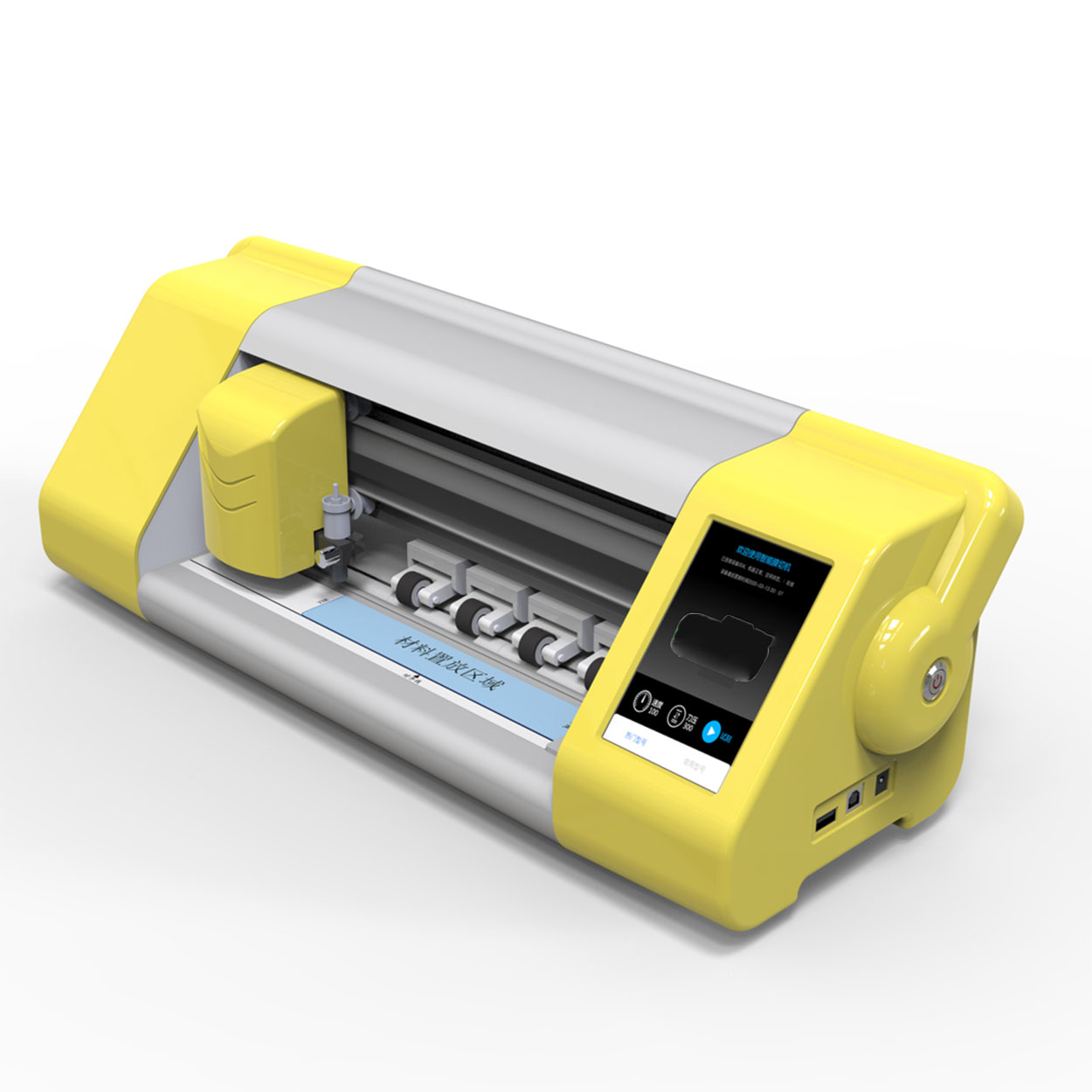
Nhà máy bán buôn máy cắt bảo vệ màn hình di động
Tìm hiểu cách cắt và tỉa miếng dán bảo vệ màn hình chuyên nghiệp cho điện thoại thông minh hoặc máy tính bảng của bạn. Khám phá các mẹo để đạt được sự vừa vặn hoàn hảo cho màn hình thiết bị của bạn!

Máy bảo vệ màn hình
Máy cắt hydrogel có khả năng xử lý các vật liệu mềm, dẻo và thường tiết kiệm chi phí hơn đối với các thiết kế đơn giản.
Máy cắt laser cung cấp độ chính xác cao, đặc biệt là đối với các đường cắt phức tạp và tính linh hoạt cao hơn đối với vật liệu.
Sự lựa chọn giữa hydrogel và cắt laser phụ thuộc vào các yếu tố như khối lượng sản xuất, loại vật liệu và độ phức tạp của thiết kế.
Hãy cân nhắc đến chi phí dài hạn, bao gồm chi phí bảo trì và tiêu thụ năng lượng khi đưa ra quyết định.
Cả hai công nghệ đều tiếp tục phát triển, với xu hướng tương lai tập trung vào tích hợp AI và các giải pháp thân thiện với môi trường.

Máy cắt miếng dán màn hình điện thoại di động tốt nhất
Khám phá tương lai của bảo vệ di động với hướng dẫn của chúng tôi về máy cắt bảo vệ màn hình. Tìm hiểu cách máy cắt phim tạo ra miếng bảo vệ màn hình tùy chỉnh
Tìm tất cả kiến thức và xu hướng từ blog của chúng tôi, nhận giá bán buôn và chất lượng tốt nhất từ nhà máy của chúng tôi.

Máy cắt phim nào và ứng dụng của nó
Máy cắt phim đóng vai trò quan trọng trong sự phát triển của ngành làm phim và nhiều quy trình công nghiệp khác bằng cách cho phép cắt và ghép chính xác các vật liệu phim.

Máy cắt miếng dán màn hình là gì?
Máy cắt miếng dán màn hình là thiết bị chuyên dụng được thiết kế để sản xuất miếng dán màn hình vừa vặn cho nhiều thiết bị điện tử khác nhau, bao gồm điện thoại thông minh, máy tính bảng, đồng hồ thông minh, máy tính xách tay và màn hình máy tính.

Máy cắt miếng dán màn hình điện thoại di động hoạt động như thế nào?
Máy cắt miếng dán màn hình điện thoại di động là một thiết bị tinh vi được thiết kế
để sản xuất miếng dán màn hình tùy chỉnh cho nhiều thiết bị kỹ thuật số có độ chính xác cao
và hiệu quả.

Đặc điểm của Kính cường lực điện thoại di động và Miếng dán màn hình TPU cho điện thoại di động
Tấm bảo vệ màn hình bằng nhựa nhiệt dẻo polyurethane (TPU) linh hoạt, bền và
màng nhựa tự phục hồi được thiết kế để bảo vệ màn hình thiết bị điện tử khỏi
trầy xước, va chạm và các hư hỏng tiềm ẩn khác.

Cách mạng hóa bảo vệ thiết bị với máy cắt bảo vệ màn hình
Cho dù bạn sở hữu điện thoại thông minh, máy tính bảng hay đồng hồ thông minh, chiếc máy đa năng này có thể chứa nhiều loại thiết bị. Nó có thể thích ứng liền mạch với kích thước của thiết bị của bạn, mang đến sự vừa vặn tùy chỉnh mà các loại bảo vệ thông thường không thể sánh kịp.

Bảo hành trọn đời cho miếng dán màn hình
Bảo hành trọn đời cho miếng dán màn hình là sự đảm bảo được cung cấp bởi nhà sản xuất
cam kết sửa chữa hoặc thay thế miếng dán màn hình trong suốt thời gian sử dụng sản phẩm, theo các điều khoản và điều kiện cụ thể.





