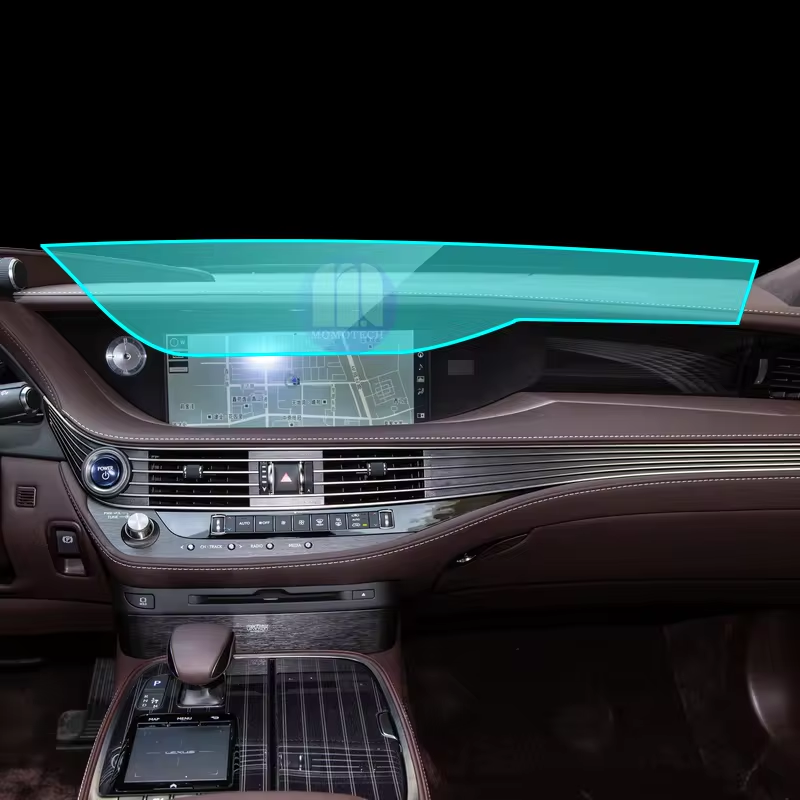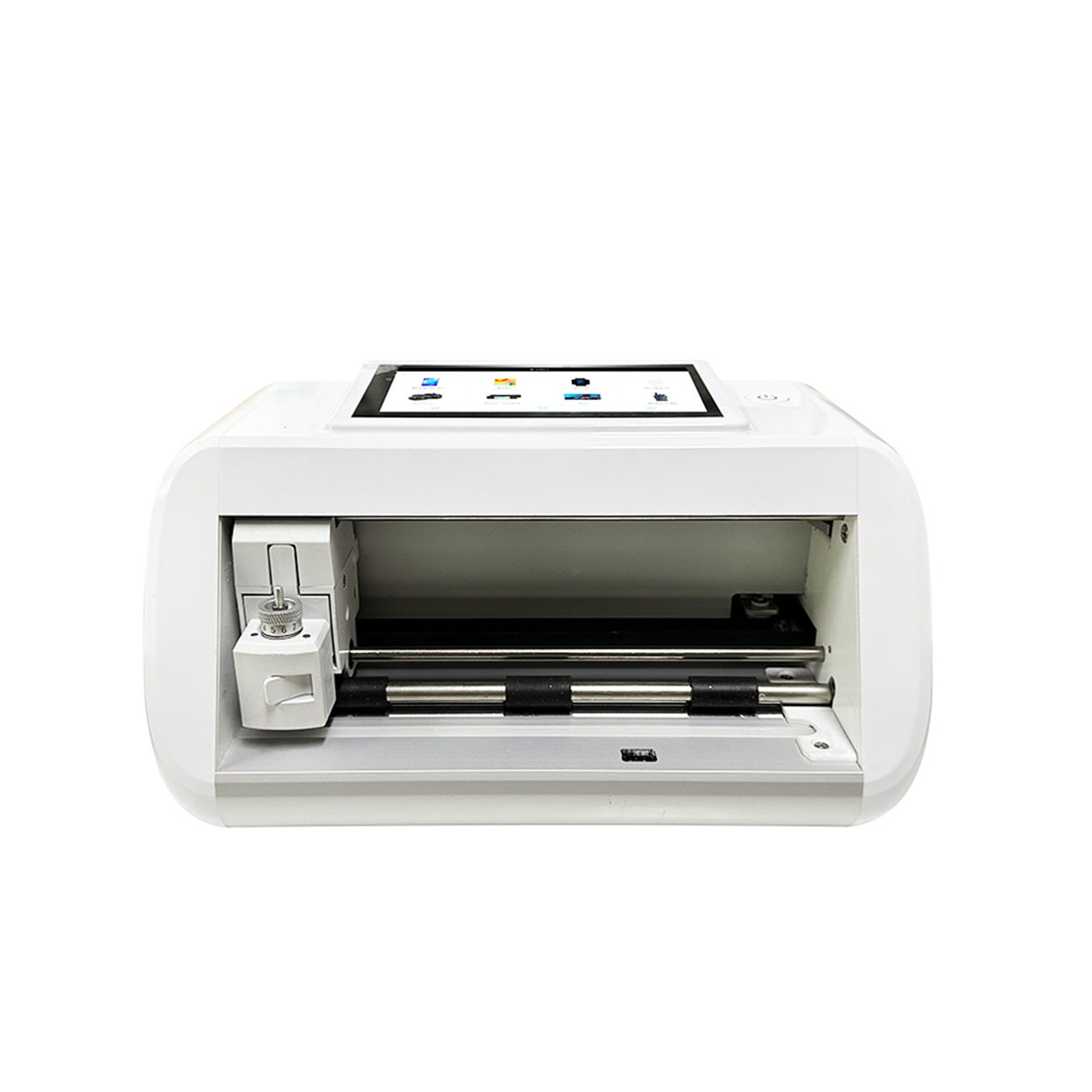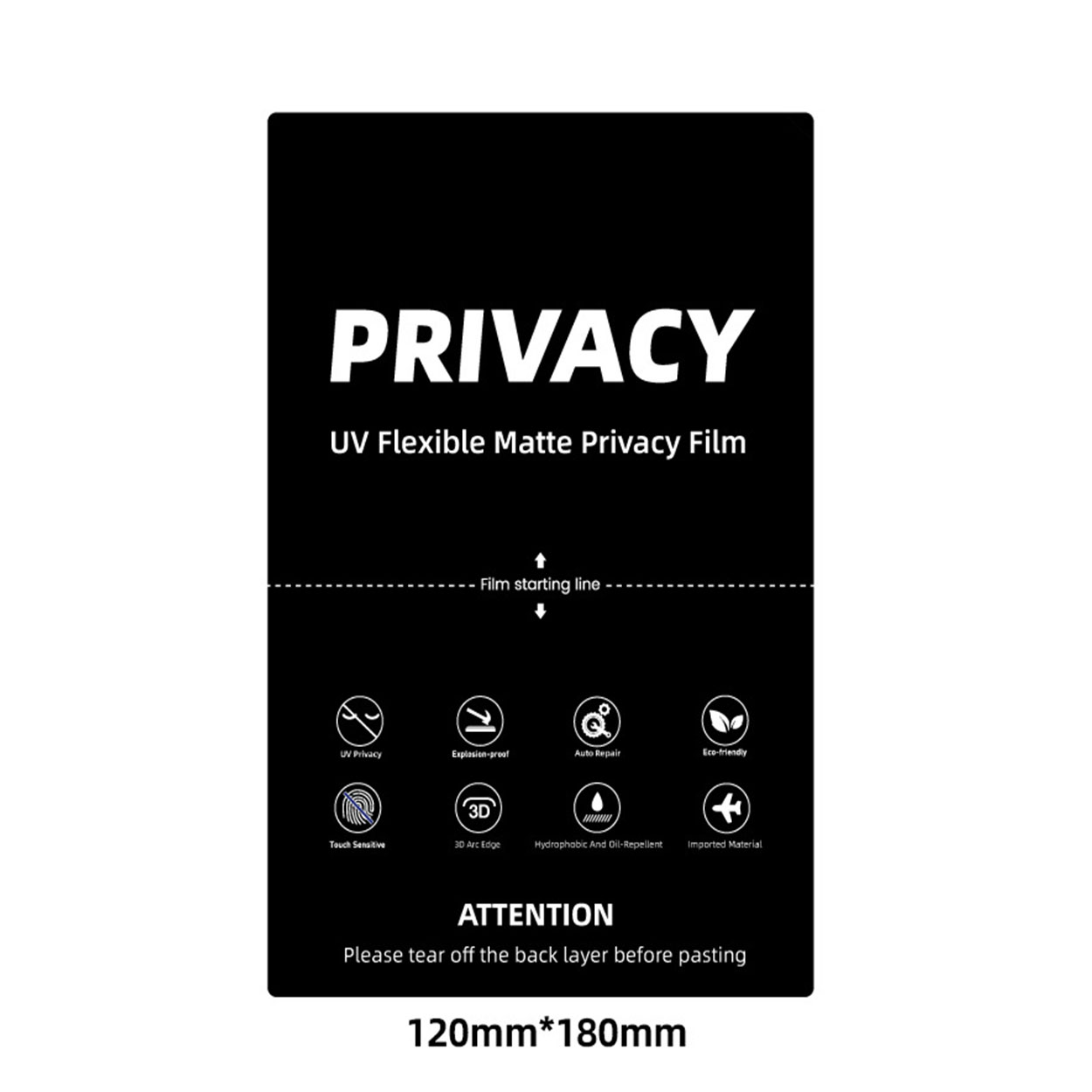Làm thế nào để dán miếng bảo vệ màn hình mà không bị bong bóng?
Mục lục
Bản tóm tắt
- Cleanliness is crucial for a successful screen protector application.
- Choose the right type of screen protector for your needs and lifestyle.
- Use tools and techniques that reduce air bubbles and ensure proper alignment.
- Regular maintenance can prolong the life of your screen protector.
- Stay informed about new innovations and eco-friendly options in the market.
1. What is a Screen Protector and Why Do You Need One?
A screen protector is a thin layer of material that adheres to the screen of your smartphone. Its primary role is to shield the screen from scratches, dirt, and even minor impacts. With smartphones becoming a central part of our lives, protecting their screens is more critical than ever.There are various types of screen protectors available, including tempered glass, plastic, and liquid screen protectors. Tempered glass is known for its durability and better touch sensitivity, while plastic screen protectors are often more affordable and easier to install. Choosing the right screen protector depends on your usage and personal preference.2. Preparing Your Smartphone for a Screen Protector
Why Cleanliness is Key
Before you start applying a screen protector, it’s essential to clean your smartphone’s screen thoroughly. Any dust or fingerprints can create bubbles or cause the protector to not adhere properly. Use a microfiber cloth and alcohol-based cleaner to wipe the screen, ensuring it’s spotless.Gathering Your Tools
Having the right tools on hand makes the process smoother. You’ll need:- A microfiber cloth
- An alcohol-based cleaning solution
- A dust remover sticker or tape
- The screen protector kit, which usually includes an applicator card
3. How to Apply a Screen Protector Without Bubbles
Step-by-Step Guide to Bubble-Free Application
- Clean the Screen Thoroughly: As mentioned, start with a clean surface.
- Align the Screen Protector: Take time to position the protector accurately before peeling off the backing.
- Apply the Protector: Starting from one edge, slowly lay the protector on the screen, smoothing it out with an applicator card to remove air bubbles as you go.
Common Mistakes to Avoid When Installing a Screen Protector
Avoid touching the sticky side of the protector with your fingers. Ensure that the environment is dust-free; even a small particle can cause significant issues.4. Dealing with Air Bubbles: Tips and Tricks
Why Do Air Bubbles Happen?
Air bubbles are often caused by dust particles, improper alignment, or uneven application pressure. Understanding these causes can help you prevent them.
How to Remove Bubbles from Screen Protectors
Use the applicator card or a credit card to push bubbles towards the edge of the screen. For stubborn bubbles, gently lift the screen protector to the bubble and reapply, smoothing it out.5. Frequently Asked Questions About Screen Protectors
Bạn nên thay miếng dán màn hình bao lâu một lần?
Typically, screen protectors should be replaced every 6-12 months or if they become significantly scratched or damaged.Can a Screen Protector Affect Touch Sensitivity?
While most modern protectors are designed to maintain touch sensitivity, some thicker protectors might impact it slightly. Testing different brands can help you find the best fit for your device.6. Understanding Different Types of Screen Protectors
Comparing Tempered Glass and Plastic Screen Protectors
Tempered glass screen protectors offer better protection against impacts and scratches, while plastic protectors are lighter and more flexible. Consider your lifestyle when choosing between these options.Which Screen Protector is Best for Your Needs?
For everyday users, tempered glass is often recommended for its durability. However, if you frequently change protectors or prefer a thinner feel, plastic might be more suitable.
7. Advanced Techniques for Pro-Level Screen Protector Application
Wet vs. Dry Application Methods
Wet application involves using a spray solution to position the protector, while dry application simply involves aligning and sticking. Wet methods can allow for repositioning, but dry methods are generally quicker and less messy.The Role of Alignment Tools
Many screen protector kits come with alignment frames or tabs. These tools help ensure perfect placement and are especially useful for those new to screen protector applications.8. Troubleshooting Common Screen Protector Issues
What to Do When Your Screen Protector Doesn’t Stick
If the protector doesn’t adhere properly, it might be due to dust or incorrect application. Re-clean the screen and try reapplying in a dust-free environment.Fixing Misalignment and Other Installation Problems
For misalignment, carefully lift the protector and realign. Use a dust remover sticker to lift any particles causing issues.9. Caring for Your Screen Protector
How to Maintain a Screen Protector for Longevity
Avoid using abrasive materials to clean your screen protector. Regular maintenance with a microfiber cloth will keep it clear and effective.Cleaning Tips to Keep Your Screen Protector Clear and Effective
Use a gentle cleaning solution designed for electronics to prevent any residue build-up that can affect screen visibility.10. The Future of Screen Protectors: Innovations and Trends
What’s Next in Screen Protector Technology?
The industry is seeing innovations in self-healing materials and antimicrobial coatings. These advancements could lead to more durable and hygienic options.
Eco-Friendly Options for the Conscious Consumer
With increasing environmental awareness, some brands are offering biodegradable or recyclable screen protectors. Choosing these options can help reduce your ecological footprint.Bình luận
Thẻ

Miếng dán màn hình có hữu ích cho iPad không?
Hãy bảo vệ iPad của bạn ngay hôm nay bằng miếng dán màn hình phù hợp và tận hưởng cảm giác sử dụng thoải mái!

Máy sấy UV bảo vệ điện thoại
Làm khô nhanh: Làm khô miếng dán màn hình trong vòng chưa đầy 5 phút.
Bảo vệ vượt trội: Có độ cứng 3H, chống cháy nổ và chống rơi vỡ.
Khử trùng: Đèn UV khử trùng điện thoại, tăng cường vệ sinh.
Quy trình đơn giản: Dễ sử dụng với ít công sức và luôn cho kết quả hoàn hảo.
Với các tính năng tiên tiến, dễ sử dụng và chất lượng bảo vệ vượt trội, Máy dán phim điện thoại di động bằng tia UV này là giải pháp tối ưu để đảm bảo điện thoại di động của bạn luôn an toàn, sạch sẽ và không bị trầy xước!

Does a Screen Protector Work Well?
Screen protectors offer valuable protection for your smartphone, helping to prevent scratches, cracks, and other damage.

Ưu điểm của việc sử dụng màng Hydrogel để bảo vệ điện thoại di động
Phim hydrogel đã nổi lên như một sự lựa chọn đáng chú ý và phổ biến để bảo vệ màn hình điện thoại di động, mang đến sự kết hợp độc đáo giữa tính linh hoạt, độ bền và khả năng tự phục hồi tiên tiến.

Miếng dán màn hình silicon có tốt không?
Bằng cách hiểu những yếu tố này, bạn có thể đưa ra quyết định sáng suốt và đảm bảo màn hình điện thoại thông minh của bạn luôn được bảo vệ và sạch sẽ.
Tìm tất cả kiến thức và xu hướng từ blog của chúng tôi, nhận giá bán buôn và chất lượng tốt nhất từ nhà máy của chúng tôi.

Máy cắt phim nào và ứng dụng của nó
Máy cắt phim đóng vai trò quan trọng trong sự phát triển của ngành làm phim và nhiều quy trình công nghiệp khác bằng cách cho phép cắt và ghép chính xác các vật liệu phim.

Máy cắt miếng dán màn hình là gì?
Máy cắt miếng dán màn hình là thiết bị chuyên dụng được thiết kế để sản xuất miếng dán màn hình vừa vặn cho nhiều thiết bị điện tử khác nhau, bao gồm điện thoại thông minh, máy tính bảng, đồng hồ thông minh, máy tính xách tay và màn hình máy tính.

Máy cắt miếng dán màn hình điện thoại di động hoạt động như thế nào?
Máy cắt miếng dán màn hình điện thoại di động là một thiết bị tinh vi được thiết kế
để sản xuất miếng dán màn hình tùy chỉnh cho nhiều thiết bị kỹ thuật số có độ chính xác cao
và hiệu quả.

Đặc điểm của Kính cường lực điện thoại di động và Miếng dán màn hình TPU cho điện thoại di động
Tấm bảo vệ màn hình bằng nhựa nhiệt dẻo polyurethane (TPU) linh hoạt, bền và
màng nhựa tự phục hồi được thiết kế để bảo vệ màn hình thiết bị điện tử khỏi
trầy xước, va chạm và các hư hỏng tiềm ẩn khác.

Cách mạng hóa bảo vệ thiết bị với máy cắt bảo vệ màn hình
Cho dù bạn sở hữu điện thoại thông minh, máy tính bảng hay đồng hồ thông minh, chiếc máy đa năng này có thể chứa nhiều loại thiết bị. Nó có thể thích ứng liền mạch với kích thước của thiết bị của bạn, mang đến sự vừa vặn tùy chỉnh mà các loại bảo vệ thông thường không thể sánh kịp.

Bảo hành trọn đời cho miếng dán màn hình
Bảo hành trọn đời cho miếng dán màn hình là sự đảm bảo được cung cấp bởi nhà sản xuất
cam kết sửa chữa hoặc thay thế miếng dán màn hình trong suốt thời gian sử dụng sản phẩm, theo các điều khoản và điều kiện cụ thể.