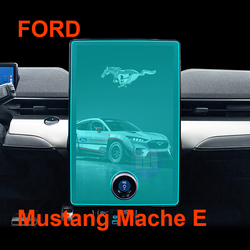كيفية تنظيف الجانب اللاصق من واقي الشاشة
جدول المحتويات
ملخص
- ال الجانب اللاصق من واقي الشاشة can be cleaned using distilled water, mild soap, and a microfiber cloth.
- Avoid harsh chemicals and excessive moisture to protect the adhesive layer.
- Reapply the screen protector carefully to avoid bubbles and ensure proper alignment.
- Replace the screen protector if it’s damaged, discolored, or no longer adheres properly.
- Regular maintenance can extend the life of your screen protector and keep your device looking brand new.
1. What Is the Sticky Side of a Screen Protector and Why Does It Get Dirty?
ال الجانب اللاصق من واقي الشاشة is the adhesive layer that attaches to your device’s screen. This layer is designed to hold the protector firmly in place while maintaining clarity and touch sensitivity. However, over time, it can attract dust, lint, and even fingerprints, especially if the protector is removed or improperly handled.Why Does It Get Dirty?
- Dust and debris: When you remove the screen protector, airborne particles can settle on the adhesive side.
- Oils and fingerprints: Touching the sticky side with your fingers can leave behind oils that reduce its adhesive properties.
- Improper storage: If the screen protector is placed on a dirty surface, it can pick up dirt and lose its stickiness.
2. هل يمكنك تنظيف الجانب اللاصق من واقي الشاشة؟
نعم يمكنك التنظيف الجانب اللاصق من واقي الشاشة, but it requires careful handling to avoid damaging the adhesive layer. Cleaning it properly can restore its stickiness and allow you to reapply it to your device without bubbles or dirt.However, not all screen protectors are created equal. Tempered glass screen protectors are more durable and easier to clean compared to plastic ones, which may lose their adhesive properties more quickly.3. Tools You’ll Need to Clean the Sticky Side
Before you start cleaning, gather the following tools to ensure a smooth process:
4. Step-by-Step Guide: How to Clean the Sticky Side of a Screen Protector
Follow these steps to clean the الجانب اللاصق من واقي الشاشة effectively:Step 1: Prepare a Clean Workspace
- Choose a dust-free environment, such as a bathroom after running a hot shower (the steam reduces airborne dust).
- Lay down a clean microfiber cloth to work on.
Step 2: Remove Loose Dust
- Use a piece of adhesive tape to gently lift off any visible dust or debris from the sticky side. Avoid rubbing, as this can spread the dirt.
Step 3: Clean with Distilled Water
- Dampen a microfiber cloth with distilled water (do not soak it).
- Gently wipe the sticky side in a circular motion to remove oils and smudges.
Step 4: Use Mild Soap for Stubborn Dirt
- If water alone doesn’t work, mix a small amount of mild soap with distilled water.
- Dip the microfiber cloth into the solution and gently clean the adhesive side.
- Rinse with distilled water to remove any soap residue.
Step 5: Let It Air Dry
- Place the screen protector sticky side up on a clean surface and let it air dry completely. Avoid using paper towels, as they can leave fibers behind.
5. What Cleaning Solutions Are Safe for Screen Protectors?
When cleaning the الجانب اللاصق من واقي الشاشة, it’s important to use safe and non-abrasive solutions. Here are some options:- Distilled water: Ideal for removing light dust and smudges.
- Mild soap: Effective for breaking down oils and grime.
- Isopropyl alcohol (70%): Can be used sparingly for stubborn stains but may reduce stickiness if overused.

6. كيفية إعادة وضع واقي الشاشة بعد التنظيف
Once the sticky side is clean and dry, follow these steps to reapply it to your device:- محاذاة الحامي: Hold the screen protector by its edges and carefully align it with your device’s screen.
- تقدم ببطء: Start from one edge and slowly press the protector onto the screen, using a credit card or squeegee to remove air bubbles.
- Check for Dust: If you notice any dust trapped underneath, lift the protector slightly and use adhesive tape to remove the particles.
7. Common Mistakes to Avoid When Cleaning the Sticky Side
- Using too much water: Excess moisture can seep into the layers of the screen protector and damage it.
- لمس الجانب اللاصق: Always handle the screen protector by its edges to avoid transferring oils from your fingers.
- تخطي عملية التجفيف: Reapplying a wet screen protector can lead to bubbles and poor adhesion.
8. How to Clean the Front of a Screen Protector
The front of a screen protector is just as important to keep clean for optimal visibility and touch sensitivity. Here’s how:- Use a Microfiber Cloth: Gently wipe the surface to remove fingerprints and smudges.
- Apply a Screen Cleaner: Spray a small amount of screen-safe cleaner onto the cloth (not directly onto the protector) and wipe in circular motions.
- Polish: Use a dry section of the cloth to polish the surface for a streak-free finish.

9. When Should You Replace Your Screen Protector Instead of Cleaning It?
While cleaning can restore the adhesive properties of a screen protector, there are times when replacement is the better option:- Permanent damage: If the adhesive layer is torn or scratched, it won’t stick properly.
- Loss of clarity: If the protector has yellowed or developed permanent smudges, it’s time for a new one.
- Cracks or chips: A cracked tempered glass protector can compromise your device’s safety.
10. Tips to Keep Your Screen Protector Clean and Long-Lasting
- Avoid removing it unnecessarily: Frequent removal increases the risk of dirt accumulation.
- Use a case: A phone case can help prevent dust from getting under the edges of the screen protector.
- نظف بانتظام: Wipe the front of the protector weekly to maintain clarity and touch sensitivity.
تعليقات
العلامات

واقي شاشة الخصوصية من فيلم هيدروجيل
يوفر واقي الشاشة خصوصية حقيقية بزاوية 30 درجة مع تشفير متقدم للشرائح، مما يضمن الاستخدام الآمن في الأماكن العامة مع الحفاظ على رؤية أمامية واضحة للمستخدم. مصنوع من مادة TPU عالية الجودة، يحافظ على جودة العرض الأصلية ويدعم فتح الجهاز بسلاسة، متوافق مع كل من الشاشات المنحنية والمسطحة ثلاثية الأبعاد. باستخدام تقنية النقش AG، فإنه يزيل الخطوط القطرية والظلال، مما يقلل من إجهاد العين. من السهل وضع الواقي وإزالته، ولا يترك أي بقايا خلفه.

إتقان استخدام قواطع واقي الشاشة: أفضل الممارسات للحصول على ملاءمة محكمة
يتضمن إتقان قص واقي الشاشة فهم التطور والأنواع والمواد وأفضل الممارسات الضرورية لتحقيق ملاءمة مريحة وحماية مثالية للجهاز.

How to Put the Screen Protector?
A well-applied screen protector can significantly extend the life of your smartphone’s screen.
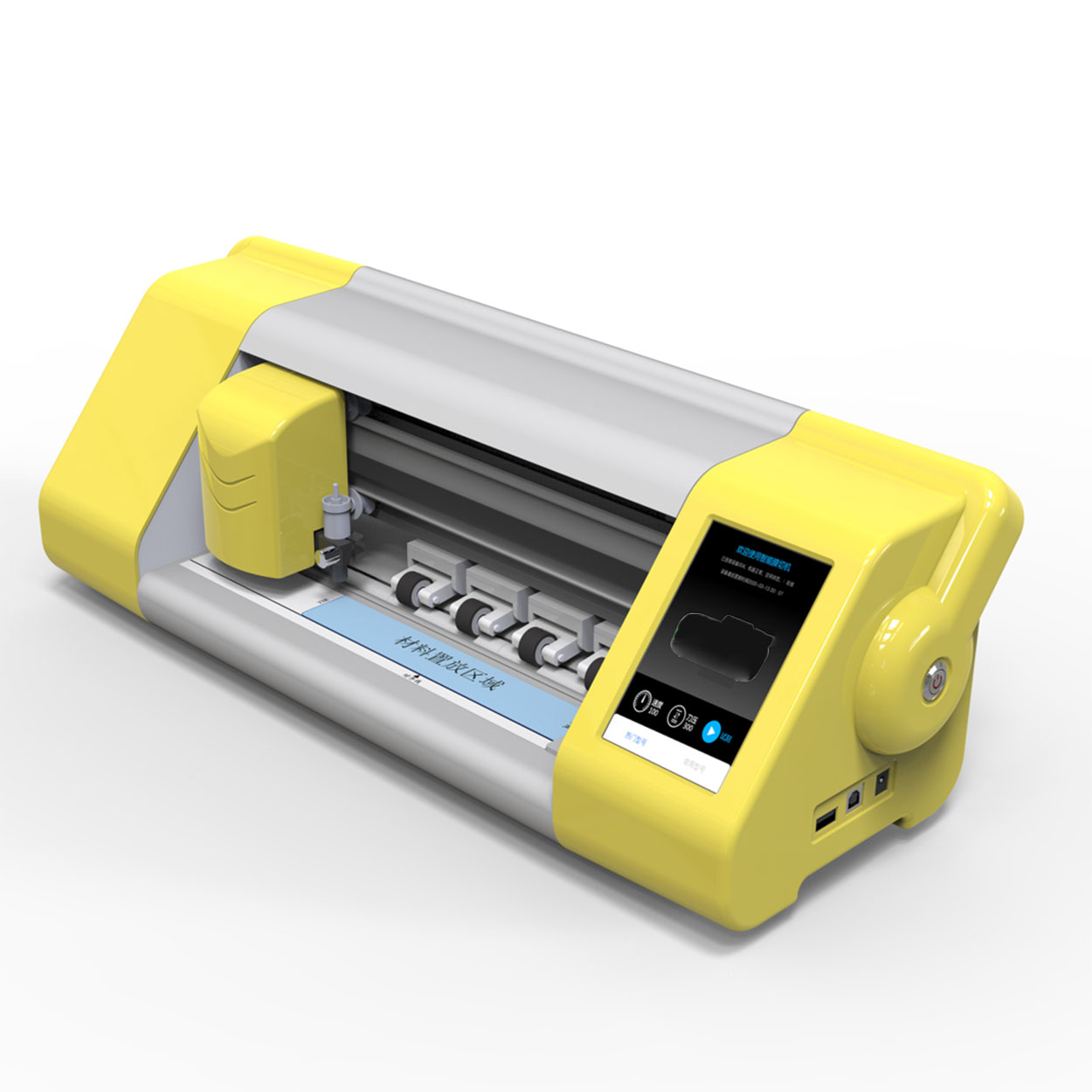
مصنع آلة قطع واقي الشاشة المحمول بالجملة
تعرف على كيفية قص وتقليم واقيات الشاشة لهاتفك الذكي أو جهازك اللوحي باحترافية. اكتشف نصائح لتحقيق الملاءمة المثالية لشاشة جهازك!

Haval Jolion Touch Screen Tempered Glass
Get the best Haval Jolion Tempered Glass screen protector. Ultra-clear, scratch-resistant, and designed to maintain the touch sensitivity of your display.
ابحث عن كل المعرفة والاتجاهات من مدونتنا، واحصل على سعر الجملة وأفضل جودة من مصنعنا.

ما هي آلة قطع الأفلام وتطبيقاتها
لقد لعبت آلات قطع الأفلام دورًا حاسمًا في تطور صناعة الأفلام والعمليات الصناعية المختلفة من خلال تمكين القطع والتوصيل الدقيق لمواد الفيلم.

ما هي آلة قطع واقي الشاشة؟
آلة قطع واقي الشاشة هي جهاز متخصص مصمم لإنتاج واقيات شاشة مخصصة لمختلف الأجهزة الإلكترونية، بما في ذلك الهواتف الذكية والأجهزة اللوحية والساعات الذكية وأجهزة الكمبيوتر المحمولة والشاشات.

كيف تعمل آلة قطع واقي شاشة الهاتف المحمول؟
آلة قطع واقي شاشة الهاتف المحمول هي جهاز متطور مصمم
لإنتاج واقيات شاشة مخصصة لمختلف الأجهزة الرقمية بدقة عالية
الإنتاجية والكفاءة.

خصائص الزجاج المقوى للهاتف المحمول وواقي الشاشة TPU للهاتف المحمول
تتميز واقيات الشاشة المصنوعة من مادة البولي يوريثين الحرارية (TPU) بالمرونة والمتانة
أغشية بلاستيكية ذاتية الشفاء مصممة لحماية شاشات الأجهزة الإلكترونية من
الخدوش والصدمات والأضرار المحتملة الأخرى.

إحداث ثورة في حماية الأجهزة باستخدام آلة قطع واقي الشاشة
سواء كنت تمتلك هاتفًا ذكيًا أو جهازًا لوحيًا أو ساعة ذكية، فإن هذا الجهاز متعدد الاستخدامات يستوعب مجموعة كبيرة من الأجهزة. فهو يتكيف بسلاسة مع أبعاد جهازك، ويوفر ملاءمة مخصصة لا يمكن للواقيات العامة أن تضاهيها.

ضمان مدى الحياة لحماية الشاشة
ضمان مدى الحياة لواقي الشاشة هو ضمان تقدمه الشركات المصنعة
تتعهد بإصلاح أو استبدال واقي الشاشة طوال عمر المنتج، وفقًا لشروط وأحكام محددة.