
How to Clean Screen Protector Sticky Side?
Mündəricat
Xülasə
Xatırlamaq lazım olan ən vacib məqamların qısa xülasəsi:
- The sticky side of a screen protector is crucial for proper attachment and clarity.
- Use gentle cleaning solutions like distilled water and isopropyl alcohol to clean the adhesive side.
- Avoid harsh chemicals, abrasive materials, and touching the sticky side with your fingers.
- Reapply the screen protector carefully to avoid air bubbles and ensure a snug fit.
- Replace the screen protector if cleaning doesn’t restore its functionality.
1. What Is the Sticky Side of a Screen Protector and Why Does It Matter?
The sticky side of a screen protector is the adhesive layer that attaches the protector to your device’s screen. This layer ensures a snug fit, prevents air bubbles, and keeps the protector in place. Over time, dust, lint, or fingerprints can compromise the adhesive, leading to poor attachment or reduced clarity.If the adhesive side isn’t clean, your screen protector may not stick properly, leaving gaps or bubbles that can interfere with touch sensitivity and visibility. Cleaning the sticky side is a cost-effective way to restore its functionality without buying a new protector.
2. Can You Clean the Sticky Side of a Screen Protector?
Yes, you can clean the sticky side of a screen protector, but it requires careful handling to avoid damaging the adhesive layer. Whether it’s a temperli şüşə ekran qoruyucusu or a plastic one, cleaning can help remove dirt and restore its stickiness. However, the cleaning process differs slightly depending on the material of the protector.Pro Tip: Always check the manufacturer’s instructions before cleaning your screen protector to ensure you don’t void any warranties.
3. What Tools and Cleaning Solutions Do You Need?
To clean the adhesive side of a screen protector, you’ll need the following tools and materials:Important: Avoid using harsh chemicals or abrasive materials, as they can damage the adhesive layer.
4. How to Prepare Your Workspace for Cleaning
Before you start cleaning, it’s essential to set up a clean and dust-free workspace. Follow these steps:- Choose a well-lit area: This will help you spot any dust or smudges on the screen protector.
- Clean the surface: Wipe down your workspace with a damp cloth to remove dust and debris.
- Wash your hands: Ensure your hands are clean and dry to avoid transferring oils or dirt to the screen protector.

5. Step-by-Step Guide to Cleaning the Sticky Side of a Screen Protector
Here’s a detailed guide to cleaning the sticky side of a screen protector:Step 1: Remove the Screen Protector Carefully
- Gently peel off the screen protector from your device, starting from one corner.
- Avoid touching the sticky side with your fingers to prevent further contamination.
Step 2: Rinse with Distilled Water
- Hold the sticky side under a gentle stream of distilled water to remove loose dirt and dust.
- Avoid using tap water, as it may leave mineral deposits on the adhesive.
Step 3: Use Isopropyl Alcohol for Stubborn Stains
- Dampen a microfiber cloth with a small amount of isopropyl alcohol (70%).
- Gently wipe the sticky side to remove grease or stubborn stains.
Step 4: Dry the Screen Protector
- Place the screen protector on a clean, lint-free surface with the sticky side facing up.
- Allow it to air dry completely. Do not use paper towels, as they can leave fibers behind.
Step 5: Use Adhesive Tape for Final Cleaning
- If any dust particles remain, use a piece of adhesive tape to lift them off the sticky side.
Quick Tip: Avoid rubbing the adhesive side too hard, as this can damage the adhesive layer.
6. How to Reapply a Screen Protector After Cleaning
Once the sticky side is clean and dry, follow these steps to reapply the screen protector:- Clean your device’s screen: Use a microfiber cloth and isopropyl alcohol to remove smudges and dust.
- Align the screen protector: Carefully position the protector over your device’s screen, ensuring proper alignment.
- Press and smooth: Starting from the center, press the screen protector down and smooth out any air bubbles with a credit card or similar tool.
7. Common Mistakes to Avoid When Cleaning the Adhesive Side
Cleaning the adhesive side of a screen protector can be tricky. Here are some common mistakes to avoid:- Using harsh chemicals: Avoid cleaners like ammonia or bleach, as they can damage the adhesive.
- Touching the sticky side: Oils from your fingers can reduce the adhesive’s effectiveness.
- Skipping the drying process: Reapplying a wet screen protector can trap moisture, leading to bubbles.
8. Can You Use Any Cleaning Solution for Tempered Glass Screen Protectors?
Not all cleaning solutions are safe for temperli şüşə ekran qoruyucuları. Stick to distilled water and isopropyl alcohol, as these are gentle and effective. Avoid abrasive cleaners or solutions containing ammonia, as they can damage the glass or adhesive.
9. How to Maintain Your Screen Protector for Long-Term Use
To keep your screen protector in good condition, follow these maintenance tips:- Clean regularly: Wipe the surface with a microfiber cloth to remove smudges and fingerprints.
- Avoid sharp objects: Keep your device away from keys or other sharp items that can scratch the protector.
- Store properly: If you remove the screen protector temporarily, store it in a clean, dust-free environment.
10. When Should You Replace Your Screen Protector Instead of Cleaning It?
While cleaning can restore the adhesive side in many cases, there are times when replacement is the better option. Replace your screen protector if:- The adhesive layer is severely damaged or peeling.
- There are deep scratches or cracks on the protector.
- Cleaning doesn’t restore the adhesive’s stickiness.
Şərhlər
Teqlər

360° Tam əhatəli Ekran Qoruyucusu nədir?
Cihazın effektiv qorunması axtarışında 360° tam əhatəli ekran qoruyucusu smartfon istifadəçiləri üçün aparıcı həll yolu kimi ortaya çıxır.

Geyinilə bilən cihazlar üçün elastik hidrojel filmlərinin üstünlükləri
Çevik hidrojel filmləri biouyğunluq, mexaniki çeviklik və ətraf mühitin qıcıqlandırıcılarına cavab vermə qabiliyyətinin unikal qarışığını təklif edərək, geyilə bilən cihazlar üçün çılpaq material kimi ortaya çıxdı.

Honda Accord EX-L Navigator GPS Tempered Glass
Protect your Honda Accord EX-L’s navigation screen with our premium tempered glass protector.
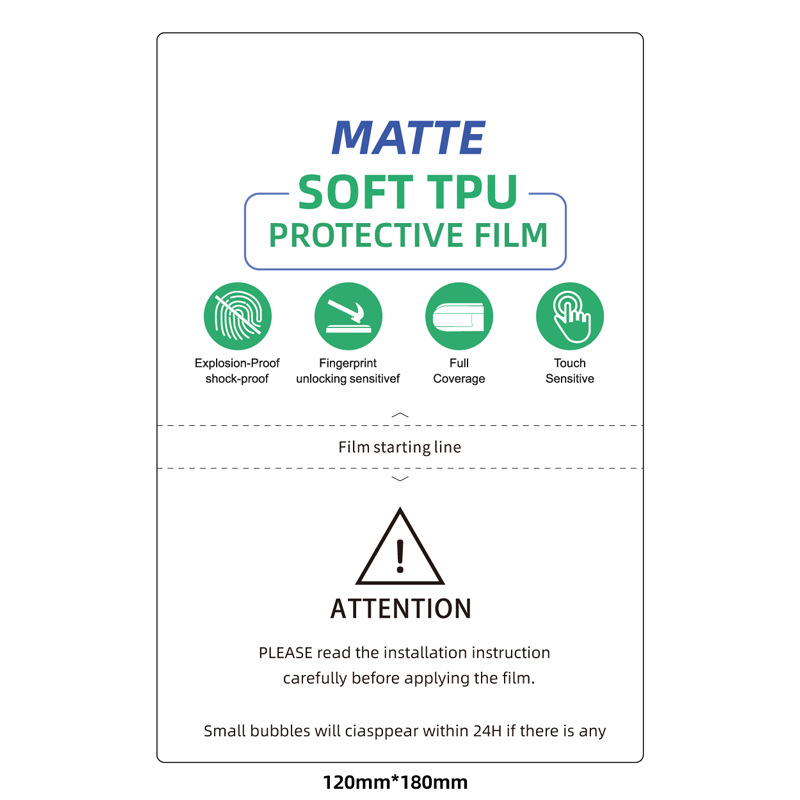
Kesici üçün Universal HD Clear TPU Ekran Qoruyucu Film
HD Hydrogel Screen Protector HD ekranınızın ultra aydınlığına xələl gətirmədən qoruma təklif edən innovativ həlldir. Bu məqalə bu inqilabi məhsulun xüsusiyyətlərini, üstünlüklərini və quraşdırma prosesini araşdıraraq, sevimli cihazınız üçün məlumatlı seçim etməyinizi təmin edəcək.

How to Fix a Screen Protector with Bubbles?
By following these tips, you can enjoy a smooth, bubble-free screen protector that keeps your phone looking and functioning its best.
Bütün bilik və tendensiyaları bloqumuzdan tapın, topdansatış qiyməti və ən yaxşı keyfiyyəti fabrikimizdən əldə edin.

Hansı Film Kəsmə Maşını və Onun Tətbiqi
Kino kəsici maşınlar plyonka materiallarının dəqiq kəsilməsini və birləşdirilməsini təmin etməklə, kino istehsalının təkamülündə və müxtəlif sənaye proseslərində mühüm rol oynamışdır.

Ekran qoruyucu kəsici maşın nədir?
Ekran qoruyucu kəsici maşın müxtəlif elektron cihazlar, o cümlədən smartfonlar, planşetlər, ağıllı saatlar, noutbuklar və monitorlar üçün xüsusi uyğunlaşdırılmış ekran qoruyucuları istehsal etmək üçün nəzərdə tutulmuş xüsusi cihazdır.

Mobil Telefon Ekran Qoruyucu Kəsmə Maşını Necə İşləyir?
Cib telefonu ekran qoruyucu kəsici maşın dizayn edilmiş mürəkkəb bir cihazdır
yüksək dəqiqliklə müxtəlif rəqəmsal cihazlar üçün xüsusi ekran qoruyucuları istehsal etmək
sion və səmərəlilik.

Cib Telefonu Temperli Şüşə və Mobil Telefon TPU Ekran Qoruyucusunun Xüsusiyyətləri
Termoplastik poliuretan (TPU) ekran qoruyucuları elastik, davamlı və davamlıdır
elektron cihazların ekranlarını qorumaq üçün nəzərdə tutulmuş özünü sağaldan plastik filmlər
cızıqlar, zərbələr və digər potensial zədələr.

Ekran Qoruyucu Kəsmə Maşını ilə Cihaz Qorumasında inqilab edin
İstər smartfon, planşet və ya smart saata sahib olmağınızdan asılı olmayaraq, bu çoxfunksiyalı maşın çoxlu sayda cihazları özündə cəmləşdirir. O, qadcetinizin ölçülərinə mükəmməl uyğunlaşır və ümumi qoruyucuların uyğun gəlməyəcəyi fərdi uyğunluq təklif edir.

Ekran Qoruyucu Ömürlük Zəmanət
Ekran qoruyucusu ömür boyu zəmanət istehsalçılar tərəfindən verilən zəmanətdir
məhsulun bütün ömrü boyu ekran qoruyucusunu xüsusi şərtlər və şərtlərlə təmir edəcəyini və ya dəyişdirəcəyini vəd edir.




