
How to Take Off a Screen Protector?
Mündəricat
Xülasə
- Choose the Right Type: Understand the differences between glass and liquid screen protectors.
- Remove with Care: Use the right tools and techniques to avoid damaging your phone.
- Prepare for Replacement: Clean and inspect your screen before applying a new protector.
- Avoid Common Mistakes: Take your time and use the right tools for a smooth removal process.
What is a Screen Protector and Why Use One?
Screen protectors are thin layers of material placed over your device’s screen to protect it from scratches, cracks, and other damage. They are essential for maintaining the longevity and resale value of your phone. Tempered glass screen protectors are particularly popular due to their durability and clarity.Using a screen protector can save you from costly repairs. A cracked screen can impair your phone’s functionality and aesthetics, making a screen protector a wise investment.Types of Screen Protectors: Glass vs. Liquid
There are several types of screen protectors available, each with its own advantages:- Temperli şüşə ekran qoruyucuları: These are made from toughened glass and offer excellent protection against impacts and scratches. They are easy to apply and remove.
- Maye Ekran Qoruyucuları: These are applied as a liquid and harden to form a protective layer. They are less visible but may not offer the same level of protection as glass.
When Should You Remove Your Screen Protector?
Knowing when to remove your screen protector is crucial. Here are some signs that it might be time for a change:- Cracks or Chips: If your screen protector is cracked, it can compromise the protection of your phone screen.
- Reduced Touch Sensitivity: Over time, a screen protector can affect the touch sensitivity of your device.
- Visible Wear and Tear: Scratches and scuffs can accumulate, making it difficult to see your screen clearly.
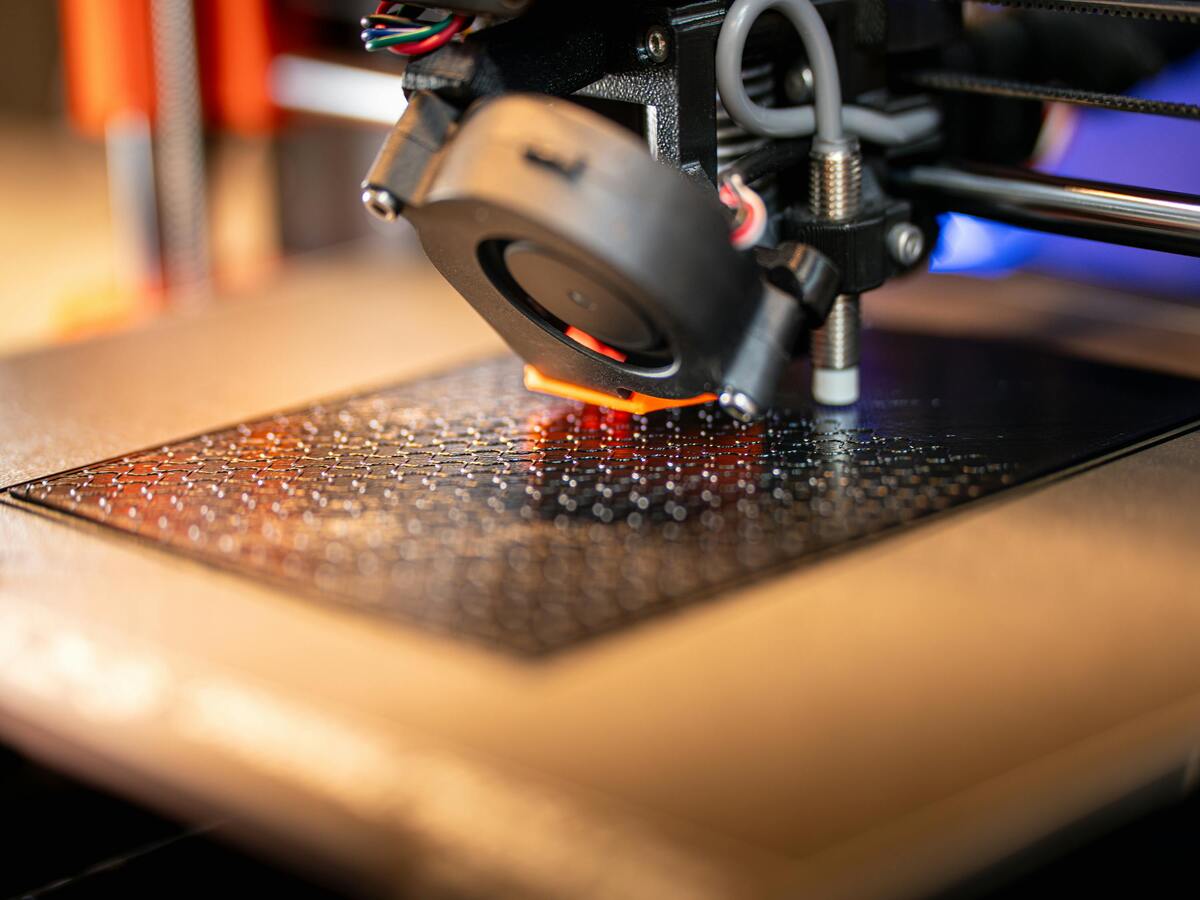
How to Remove a Screen Protector from an iPhone
Removing a screen protector from an iPhone requires care to avoid damaging the device. Here’s a simple method:- Start at the Corners: Use your fingernail or a thin plastic card to gently lift the screen protector from one corner.
- Peel Slowly: Once a corner is lifted, slowly peel the protector away from the screen. Be patient to avoid leaving adhesive residue.
- Ekranı təmizləyin: After removal, clean your screen with a microfiber cloth to remove any remaining adhesive.
Step-by-Step Guide to Remove a Cracked Screen Protector
Removing a cracked screen protector can be tricky. Follow these steps to do it safely:- Gather Your Tools: You’ll need a hairdryer, a plastic card, and a microfiber cloth.
- Heat the Protector: Use a hairdryer on low heat to warm the screen protector. This softens the adhesive, making removal easier.
- Lift the Edges: Use a plastic card to gently lift the edges of the protector.
- Peel Off: Slowly peel the protector away from the screen, starting from the edges.
- Ekranı təmizləyin: Use a microfiber cloth to clean any adhesive residue.
Removing a Screen Protector from an OtterBox Case
OtterBox cases are known for their robust protection, which can make removing a screen protector a bit challenging. Here’s how to do it:- Remove the Case: Take off the OtterBox case to access the screen protector.
- Plastik Kartdan istifadə edin: Insert a plastic card under the edge of the screen protector.
- Peel Carefully: Gently peel the protector away, ensuring you don’t damage the screen.

How to Handle a Tempered Glass Screen Protector
Tempered glass screen protectors are durable but require careful handling during removal:- Check for Cracks: If the protector is cracked, proceed with caution to avoid glass shards.
- Lift with a Card: Use a plastic card to lift the edges.
- Peel Slowly: Slowly peel the protector away, ensuring it doesn’t break further.
What to Do After Removing Your Screen Protector
Once you’ve removed your screen protector, it’s important to prepare your phone for a new one:- Ekranı təmizləyin: Use a microfiber cloth and a screen cleaning solution to remove any adhesive residue.
- Inspect for Damage: Check your phone screen for any scratches or cracks that may have occurred.
- Prepare for a New Protector: Ensure the screen is completely dry and free of dust before applying a new protector.
How to Apply a New Screen Protector
Applying a new screen protector can be done easily with these steps:- Ekranı təmizləyin: Ensure the screen is free of dust and fingerprints.
- Qoruyucuyu hizalayın: Carefully align the new protector with your phone screen.
- Apply Evenly: Press down gently, starting from the center and moving outward to remove air bubbles.
Common Mistakes to Avoid When Removing a Screen Protector
Avoid these common mistakes to ensure a smooth removal process:- Rushing the Process: Take your time to avoid damaging your phone.
- Using Sharp Objects: Avoid using metal tools that can scratch your screen.
- Ignoring Residue: Clean any adhesive residue to prevent it from affecting your new protector.

Şərhlər
Teqlər

Oyun Cihazları üçün Ən Yaxşı Ekran Hidrogel Filmləri
Hidrojel filmləri, oyun cihazlarında ekranın qorunması üçün yüksək qiymətləndirilən bir seçim olaraq ortaya çıxdı, çeviklik, davamlılıq və xüsusi olaraq oyunçuların ehtiyaclarına cavab verən qabaqcıl xüsusiyyətlərin qarışığını təklif edir.

Cib Telefonu Temperli Şüşə və Mobil Telefon TPU Ekran Qoruyucusunun Xüsusiyyətləri
Termoplastik poliuretan (TPU) ekran qoruyucuları elastik, davamlı və davamlıdır
elektron cihazların ekranlarını qorumaq üçün nəzərdə tutulmuş özünü sağaldan plastik filmlər
cızıqlar, zərbələr və digər potensial zədələr.

Cib telefonunun ekranını necə təmir etmək olar
Bu təlimata əməl etməklə siz həm vaxta, həm də pula qənaət edərək çatlamış telefon ekranını idarə etmək üçün yaxşı təchiz olunmuş olacaqsınız.

How to Put on Screen Protector?
By following these steps, you can confidently apply a screen protector to your smartphone, ensuring it remains protected and looking great.

Daxili ekran qoruyucuları olan telefon qutuları yaxşıdır?
Built-in screen protectors save time and effort with all-in-one protection.
Bütün bilik və tendensiyaları bloqumuzdan tapın, topdansatış qiyməti və ən yaxşı keyfiyyəti fabrikimizdən əldə edin.

Hansı Film Kəsmə Maşını və Onun Tətbiqi
Kino kəsici maşınlar plyonka materiallarının dəqiq kəsilməsini və birləşdirilməsini təmin etməklə, kino istehsalının təkamülündə və müxtəlif sənaye proseslərində mühüm rol oynamışdır.

Ekran qoruyucu kəsici maşın nədir?
Ekran qoruyucu kəsici maşın müxtəlif elektron cihazlar, o cümlədən smartfonlar, planşetlər, ağıllı saatlar, noutbuklar və monitorlar üçün xüsusi uyğunlaşdırılmış ekran qoruyucuları istehsal etmək üçün nəzərdə tutulmuş xüsusi cihazdır.

Mobil Telefon Ekran Qoruyucu Kəsmə Maşını Necə İşləyir?
Cib telefonu ekran qoruyucu kəsici maşın dizayn edilmiş mürəkkəb bir cihazdır
yüksək dəqiqliklə müxtəlif rəqəmsal cihazlar üçün xüsusi ekran qoruyucuları istehsal etmək
sion və səmərəlilik.

Cib Telefonu Temperli Şüşə və Mobil Telefon TPU Ekran Qoruyucusunun Xüsusiyyətləri
Termoplastik poliuretan (TPU) ekran qoruyucuları elastik, davamlı və davamlıdır
elektron cihazların ekranlarını qorumaq üçün nəzərdə tutulmuş özünü sağaldan plastik filmlər
cızıqlar, zərbələr və digər potensial zədələr.

Ekran Qoruyucu Kəsmə Maşını ilə Cihaz Qorumasında inqilab edin
İstər smartfon, planşet və ya smart saata sahib olmağınızdan asılı olmayaraq, bu çoxfunksiyalı maşın çoxlu sayda cihazları özündə cəmləşdirir. O, qadcetinizin ölçülərinə mükəmməl uyğunlaşır və ümumi qoruyucuların uyğun gəlməyəcəyi fərdi uyğunluq təklif edir.

Ekran Qoruyucu Ömürlük Zəmanət
Ekran qoruyucusu ömür boyu zəmanət istehsalçılar tərəfindən verilən zəmanətdir
məhsulun bütün ömrü boyu ekran qoruyucusunu xüsusi şərtlər və şərtlərlə təmir edəcəyini və ya dəyişdirəcəyini vəd edir.





