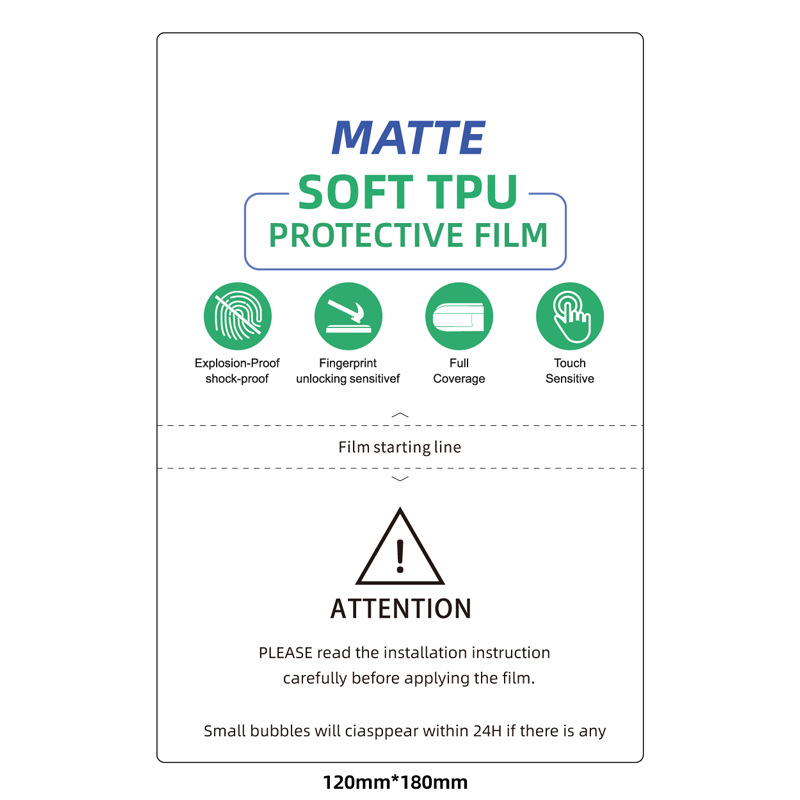How to Take Off a Screen Protector?
Innehållsförteckning
Sammanfattning
- Choose the Right Type: Understand the differences between glass and liquid screen protectors.
- Remove with Care: Use the right tools and techniques to avoid damaging your phone.
- Prepare for Replacement: Clean and inspect your screen before applying a new protector.
- Avoid Common Mistakes: Take your time and use the right tools for a smooth removal process.
What is a Screen Protector and Why Use One?
Screen protectors are thin layers of material placed over your device’s screen to protect it from scratches, cracks, and other damage. They are essential for maintaining the longevity and resale value of your phone. Tempered glass screen protectors are particularly popular due to their durability and clarity.Using a screen protector can save you from costly repairs. A cracked screen can impair your phone’s functionality and aesthetics, making a screen protector a wise investment.Types of Screen Protectors: Glass vs. Liquid
There are several types of screen protectors available, each with its own advantages:- Skärmskydd av härdat glas: These are made from toughened glass and offer excellent protection against impacts and scratches. They are easy to apply and remove.
- Skärmskydd för vätskor: These are applied as a liquid and harden to form a protective layer. They are less visible but may not offer the same level of protection as glass.
When Should You Remove Your Screen Protector?
Knowing when to remove your screen protector is crucial. Here are some signs that it might be time for a change:- Cracks or Chips: If your screen protector is cracked, it can compromise the protection of your phone screen.
- Reduced Touch Sensitivity: Over time, a screen protector can affect the touch sensitivity of your device.
- Visible Wear and Tear: Scratches and scuffs can accumulate, making it difficult to see your screen clearly.
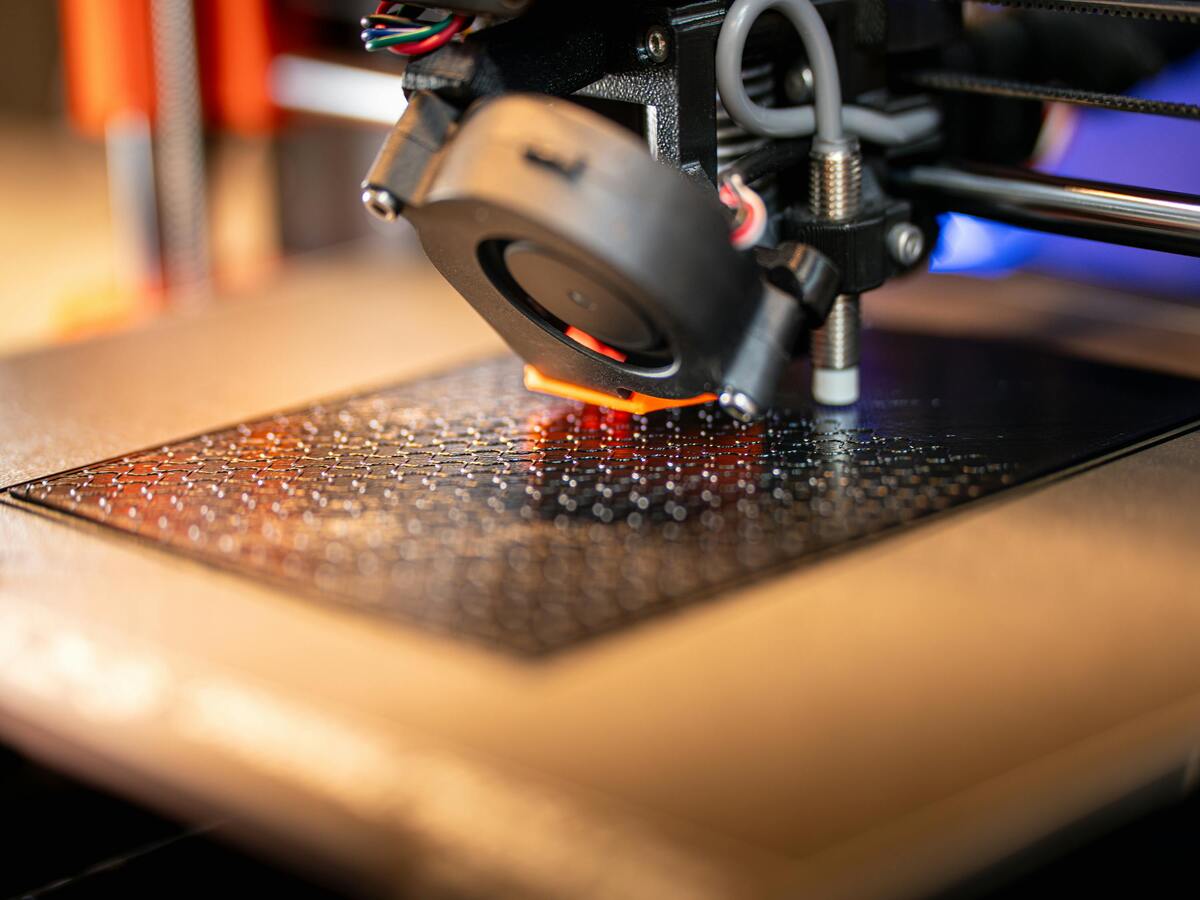
How to Remove a Screen Protector from an iPhone
Removing a screen protector from an iPhone requires care to avoid damaging the device. Here’s a simple method:- Start at the Corners: Use your fingernail or a thin plastic card to gently lift the screen protector from one corner.
- Peel Slowly: Once a corner is lifted, slowly peel the protector away from the screen. Be patient to avoid leaving adhesive residue.
- Rengör skärmen: After removal, clean your screen with a microfiber cloth to remove any remaining adhesive.
Step-by-Step Guide to Remove a Cracked Screen Protector
Removing a cracked screen protector can be tricky. Follow these steps to do it safely:- Gather Your Tools: You’ll need a hairdryer, a plastic card, and a microfiber cloth.
- Heat the Protector: Use a hairdryer on low heat to warm the screen protector. This softens the adhesive, making removal easier.
- Lift the Edges: Use a plastic card to gently lift the edges of the protector.
- Peel Off: Slowly peel the protector away from the screen, starting from the edges.
- Rengör skärmen: Use a microfiber cloth to clean any adhesive residue.
Removing a Screen Protector from an OtterBox Case
OtterBox cases are known for their robust protection, which can make removing a screen protector a bit challenging. Here’s how to do it:- Remove the Case: Take off the OtterBox case to access the screen protector.
- Use a Plastic Card: Insert a plastic card under the edge of the screen protector.
- Peel Carefully: Gently peel the protector away, ensuring you don’t damage the screen.

How to Handle a Tempered Glass Screen Protector
Tempered glass screen protectors are durable but require careful handling during removal:- Check for Cracks: If the protector is cracked, proceed with caution to avoid glass shards.
- Lift with a Card: Use a plastic card to lift the edges.
- Peel Slowly: Slowly peel the protector away, ensuring it doesn’t break further.
What to Do After Removing Your Screen Protector
Once you’ve removed your screen protector, it’s important to prepare your phone for a new one:- Rengör skärmen: Use a microfiber cloth and a screen cleaning solution to remove any adhesive residue.
- Inspect for Damage: Check your phone screen for any scratches or cracks that may have occurred.
- Prepare for a New Protector: Ensure the screen is completely dry and free of dust before applying a new protector.
How to Apply a New Screen Protector
Applying a new screen protector can be done easily with these steps:- Rengör skärmen: Ensure the screen is free of dust and fingerprints.
- Rikta in skyddet: Carefully align the new protector with your phone screen.
- Apply Evenly: Press down gently, starting from the center and moving outward to remove air bubbles.
Common Mistakes to Avoid When Removing a Screen Protector
Avoid these common mistakes to ensure a smooth removal process:- Rushing the Process: Take your time to avoid damaging your phone.
- Using Sharp Objects: Avoid using metal tools that can scratch your screen.
- Ignoring Residue: Clean any adhesive residue to prevent it from affecting your new protector.

Kommentarer
Etiketter

ZEEKR X 2023 Navigator GPS Tempered Glass
Our ZEEKR X 2023 Navigation Tempered Glass offers superior protection for your ZEEKR X’s display. Featuring anti-glare and oleophobic coatings.

Tips för hur man får bort bubblor från skärmskydd
Är du frustrerad över de där irriterande luftbubblorna som förstör utseendet på ditt nyapplicerade skärmskydd? Du är inte ensam om det. Många smartphone-användare kämpar med att få bort luftbubblor från en skärm efter att ha applicerat ett nytt skärmskydd. I den här omfattande guiden utforskar vi effektiva metoder för att ta bort luftbubblor från ditt skärmskydd, vilket säkerställer en jämn och tydlig skärm för din enhet. Oavsett om du har att göra med ett skärmskydd av glas eller plast, har vi täckt dig med experttips och tricks.

Så här väljer du rätt skärmskydd för smarta enheter i olika storlekar
För att effektivt kunna möta den växande efterfrågan på skräddarsydda skärmskydd för olika enheter måste man välja rätt skärverktyg för smarta skärmskydd genom en noggrann utvärdering av maskinkompatibilitet, precision, användarvänlighet och kostnad, vilket säkerställer både omedelbar funktionalitet och framtida anpassningsförmåga.

Så här väljer du rätt flexibel hydrogelfilm för din produkt
Flexibla hydrogelfilmer är mångsidiga material som kännetecknas av sin höga vattenhalt och elasticitet, vilket gör att de kan användas inom många olika områden, bland annat medicin, elektronik och miljöavkänning.

Kan ett skärmskydd dölja repor?
Genom att förstå dina skärmskyddsalternativ kan du göra ett välgrundat val för att skydda och förbättra utseendet på din telefon.
Hitta all kunskap och trender från vår blogg, få grossistpriset och bästa kvalitet från vår fabrik.

Vad är en filmskärmaskin och dess tillämpning?
Filmklippningsmaskiner har spelat en avgörande roll i utvecklingen av filmskapande och olika industriella processer genom att möjliggöra exakt klippning och skarvning av filmmaterial.

Vad är en skärmskyddsskärmaskin?
En skärmskyddsmaskin är en specialiserad enhet som är utformad för att producera skräddarsydda skärmskydd för olika elektroniska enheter, inklusive smartphones, surfplattor, smartklockor, bärbara datorer och bildskärmar.

Hur skärmskyddsmaskin för mobiltelefoner fungerar?
En skärmskyddsmaskin för mobiltelefoner är en sofistikerad enhet designad
att producera skräddarsydda skärmskydd för olika digitala enheter med hög kvalitet
och effektivitet.

Egenskaper för härdat glas för mobiltelefoner och TPU-skärmskydd för mobiltelefoner
Skärmskydd av termoplastisk polyuretan (TPU) är flexibla, slitstarka och
självläkande plastfilmer avsedda att skydda elektroniska apparaters skärmar från
repor, stötar och andra potentiella skador.

Revolutionera skyddet av enheter med skärmskyddsskärmaskin
Oavsett om du har en smartphone, surfplatta eller smartklocka passar den här mångsidiga maskinen en mängd olika enheter. Den anpassar sig sömlöst till dimensionerna på din gadget och erbjuder en anpassad passform som generiska skydd inte kan matcha.

Livstidsgaranti för skärmskydd
En livstidsgaranti för skärmskydd är en garanti som tillhandahålls av tillverkare som
lovar att reparera eller byta ut ett skärmskydd under produktens livstid, enligt särskilda villkor.