
How to Wash a Screen Protector?
Mündəricat
Xülasə
- Understand the Adhesive: The sticky side of your screen protector requires gentle cleaning to restore its stickiness.
- Use Safe Cleaning Solutions: Stick to distilled water, isopropyl alcohol, or mild soap to avoid damage.
- Handle With Care: Always use soft materials like microfiber cloths and avoid scrubbing too hard.
- Reapply Properly: Ensure the protector is aligned and completely dry before reapplying it.
- Preventive Care Works: Keep your hands clean and store the protector properly when not in use.
What Is a Screen Protector and Why Is It Important?
A ekran qoruyucusu is a thin, durable layer of material—often tempered glass or plastic—designed to shield your device’s screen from scratches, cracks, and dirt. Think of it as the first line of defense for your smartphone, tablet, or other electronic devices.Its importance lies in its ability to take the brunt of daily wear and tear, keeping your screen in pristine condition. However, like any other accessory, screen protectors require maintenance to continue performing well. Cleaning them regularly ensures they remain clear and adhesive.

How Does the Sticky Side of a Screen Protector Work?
The sticky side of a screen protector is coated with a gentle adhesive that allows it to attach seamlessly to your device’s screen. This adhesive is strong enough to hold the protector in place but delicate enough to avoid leaving residue when removed.Over time, the sticky side can accumulate lint, dust, or oils from your hands, reducing its effectiveness. Cleaning this side carefully is essential to restoring its stickiness and ensuring a proper reapplication.
When Should You Clean a Screen Protector?
You should clean your ekran qoruyucusu under the following circumstances:
- Dust or dirt appears beneath the protector: Small particles trapped underneath the screen protector can affect touch sensitivity and clarity.
- The sticky side loses adhesion: If your screen protector begins to peel at the edges or no longer sticks well, cleaning the adhesive side can help.
- Smudges or fingerprints accumulate: These marks are common and can be cleaned off with the right tools and methods.
Keeping your screen protector clean not only improves its appearance but also extends its lifespan.
What Cleaning Solutions Can You Use on a Screen Protector?
When cleaning a screen protector, it’s crucial to use solutions that won’t damage the adhesive or the material itself. Here are some safe options:
- Distilled Water: This is the safest choice, especially for minor cleaning jobs.
- Isopropyl Alcohol (70% or less): Ideal for disinfecting and removing oils, but use sparingly.
- Mild Dish Soap: A single drop mixed with water can help remove stubborn grime.
- Specialized Cleaning Solutions: Products designed specifically for electronics are also effective.
Avoid abrasive cleaners, ammonia-based products, or strong solvents as they can damage the screen protector or reduce its adhesive properties.

How to Clean the Sticky Side of a Screen Protector
Cleaning the sticky side of a screen protector requires care and precision to avoid damaging the adhesive layer. Here’s a step-by-step guide:
- Remove the Screen Protector Carefully
Gently peel the protector off your device, starting from one corner. Avoid bending it excessively to prevent cracks or creases. - Rinse with Distilled Water
Hold the sticky side under a light stream of distilled water to remove loose dirt and debris. Avoid using tap water as it can leave mineral deposits. - Clean With a Microfiber Cloth
Dampen a microfiber cloth with distilled water or an alcohol solution and gently wipe the sticky side. Work in circular motions to lift stubborn grime. - Air Dry or Use Compressed Air
Let the screen protector air dry completely before reapplying it. Alternatively, use a can of compressed air to speed up the drying process. - Reapply the Screen Protector
Once dry, carefully align the protector with your screen and press it down from the center outward to remove air bubbles.
How to Clean a Tempered Glass Screen Protector
Tempered glass screen protectors are more durable than plastic ones but still require proper care. Here’s how you can clean them:
- Remove the Protector
Follow the same steps as above to remove the screen protector without bending or cracking it. - Wipe the Glass Side
Use a microfiber cloth dampened with a small amount of isopropyl alcohol to clean the glass side. Avoid getting liquid on the adhesive side. - Clean the Adhesive Side
The sticky side of tempered glass protectors can be wiped gently with a damp microfiber cloth, but avoid scrubbing too hard. - Check for Residual Dust
Use a dust removal sticker or tape to pick up any remaining particles before reapplying the protector.
Can You Reapply a Screen Protector After Cleaning It?
Yes, you can reapply a screen protector after cleaning it, but only if the adhesive side remains intact. Here’s what to keep in mind:
- Ensure the adhesive side is completely dry before reapplication.
- Align the protector carefully to avoid air bubbles.
- If the protector no longer sticks properly, it may be time to replace it.

Common Mistakes to Avoid When Cleaning a Screen Protector
Cleaning a screen protector isn’t difficult, but there are some pitfalls to avoid:
- Using Harsh Chemicals: These can erode the adhesive or damage the protector.
- Scratching the Adhesive Side: Always use soft, non-abrasive materials like microfiber cloths.
- Reapplying While Wet: Ensure the sticky side is completely dry before putting it back on your device.
DIY Cleaning Solutions You Can Use for Your Screen Protector
If you don’t have specialized cleaning products, you can make your own solution at home:
- Simple Soap Solution
Mix one drop of mild dish soap with a cup of distilled water for a gentle but effective cleaner. - Isopropyl Alcohol Mixture
Combine equal parts isopropyl alcohol and distilled water for disinfecting and removing oils. - Vinegar and Water
A 50/50 mix of white vinegar and water can be used for light cleaning, but test on a small area first.
How to Prevent Damage to Your Screen Protector Over Time
Prevention is the best way to maintain your screen protector’s longevity. Follow these tips:
- Keep Your Hands Clean: Avoid transferring oils and grime to the sticky side.
- Store Carefully When Removed: Place the protector adhesive-side up on a clean surface to avoid attracting dust.
- Avoid Harsh Conditions: Extreme heat or cold can weaken the adhesive and cause the protector to crack.
Şərhlər
Teqlər

Wholesale Self Screen Protector Self Healing
Looking for wholesale self healing flexible screen protectors? We offer premium EPU film with unbeatable protection and a perfect fit. Contact us!

PET Film Ekran Qoruyucusu buna dəyərmi? Ekranın qorunması üçün hərtərəfli bələdçi
PET film ekran qoruyucunun cihazınız üçün düzgün seçim olub-olmadığını düşünürsünüz? Mövcud bu qədər çox variantla, müxtəlif ekran qoruyucu növlərinin müsbət və mənfi cəhətlərini başa düşmək vacibdir. Bu məqalə PET film ekran qoruyucuları dünyasına dərindən girəcək, onları temperli şüşə və TPU kimi digər məşhur variantlarla müqayisə edəcək. Biz onların davamlılığını, aydınlığını və ümumi dəyərini araşdıracağıq ki, cihazınızın ekranını qorumaq barədə məlumatlı qərar qəbul edəsiniz.

Geyinilə bilən cihazlar üçün elastik hidrojel filmlərinin üstünlükləri
Çevik hidrojel filmləri biouyğunluq, mexaniki çeviklik və ətraf mühitin qıcıqlandırıcılarına cavab vermə qabiliyyətinin unikal qarışığını təklif edərək, geyilə bilən cihazlar üçün çılpaq material kimi ortaya çıxdı.
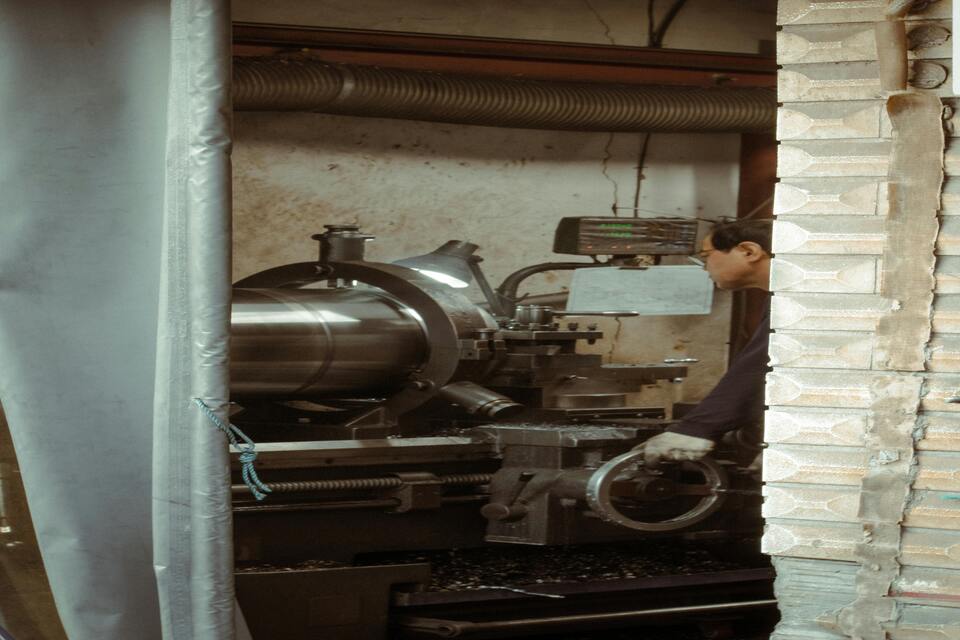
Temperli Şüşə və Hidrogel Ekran Qoruyucusu
Temperli şüşə və hidrogel ekran qoruyucuları arasında seçim sizin xüsusi ehtiyaclarınızdan və seçimlərinizdən asılıdır.

2014-2019 Infiniti Q50 Navigation Tempered Glass
Get the best Infiniti Q50 InTouch Screen Protectors.Scratch-resistant tempered glass designed to maintain the touch sensitivity of your dual displays.
Bütün bilik və tendensiyaları bloqumuzdan tapın, topdansatış qiyməti və ən yaxşı keyfiyyəti fabrikimizdən əldə edin.

Hansı Film Kəsmə Maşını və Onun Tətbiqi
Kino kəsici maşınlar plyonka materiallarının dəqiq kəsilməsini və birləşdirilməsini təmin etməklə, kino istehsalının təkamülündə və müxtəlif sənaye proseslərində mühüm rol oynamışdır.

Ekran qoruyucu kəsici maşın nədir?
Ekran qoruyucu kəsici maşın müxtəlif elektron cihazlar, o cümlədən smartfonlar, planşetlər, ağıllı saatlar, noutbuklar və monitorlar üçün xüsusi uyğunlaşdırılmış ekran qoruyucuları istehsal etmək üçün nəzərdə tutulmuş xüsusi cihazdır.

Mobil Telefon Ekran Qoruyucu Kəsmə Maşını Necə İşləyir?
Cib telefonu ekran qoruyucu kəsici maşın dizayn edilmiş mürəkkəb bir cihazdır
yüksək dəqiqliklə müxtəlif rəqəmsal cihazlar üçün xüsusi ekran qoruyucuları istehsal etmək
sion və səmərəlilik.

Cib Telefonu Temperli Şüşə və Mobil Telefon TPU Ekran Qoruyucusunun Xüsusiyyətləri
Termoplastik poliuretan (TPU) ekran qoruyucuları elastik, davamlı və davamlıdır
elektron cihazların ekranlarını qorumaq üçün nəzərdə tutulmuş özünü sağaldan plastik filmlər
cızıqlar, zərbələr və digər potensial zədələr.

Ekran Qoruyucu Kəsmə Maşını ilə Cihaz Qorumasında inqilab edin
İstər smartfon, planşet və ya smart saata sahib olmağınızdan asılı olmayaraq, bu çoxfunksiyalı maşın çoxlu sayda cihazları özündə cəmləşdirir. O, qadcetinizin ölçülərinə mükəmməl uyğunlaşır və ümumi qoruyucuların uyğun gəlməyəcəyi fərdi uyğunluq təklif edir.

Ekran Qoruyucu Ömürlük Zəmanət
Ekran qoruyucusu ömür boyu zəmanət istehsalçılar tərəfindən verilən zəmanətdir
məhsulun bütün ömrü boyu ekran qoruyucusunu xüsusi şərtlər və şərtlərlə təmir edəcəyini və ya dəyişdirəcəyini vəd edir.





