
Cutting Transparency Film with Your Cricut: Exploring Materials and Techniques
Table of Contents
Extract
What Cricut Machines Can Cut Transparency Film?
Cutting transparency film with a Cricut machine is possible with several models, including the Cricut Maker, Cricut Explore Air, and Cricut Joy. Each machine has its capabilities, and knowing which one suits your needs is crucial. The Cricut Maker is the most versatile, offering advanced tools and options for various materials, including transparency film. Meanwhile, the Cricut Explore Air offers a balanced mix of features for everyday crafting. If you’re looking for a compact option, the Cricut Joy is perfect for small projects and easy portability.
How to Set Up Your Cricut for Cutting Transparency Film?
Before you start cutting, you’ll need to configure your Cricut machine properly. Firstly, ensure that your machine is connected and powered on. Then, select the “Custom Material” setting on your device. Transparency film requires precise blade pressure and cutting speed, so selecting the right settings is crucial. Use a fine-point blade for best results, as it provides the precision needed for clean cuts. Make sure your transparency film is firmly secured on the cutting mat to prevent slipping during the process.

What Cricut Settings Should You Use for Transparency Film?
When cutting transparency film, the right settings can make all the difference. In your Cricut Design Space, select “Acetate” as your material type. This will automatically adjust the blade pressure and speed to optimal levels for cutting transparency film. If your machine doesn’t have a preset for acetate, you can manually adjust the settings. Typically, a pressure between 150-180 and a speed setting of 4-5 works well. Always perform a test cut to ensure the settings are correct before proceeding with your project.
Can I Use SVG Files for Designing Transparency Film Projects?
SVG files are a popular choice for designing intricate patterns and shapes, and they work perfectly for transparency film projects. Using SVG files allows for precise cuts and detailed designs, making your projects stand out. You can create your SVG files using design software or download them from online resources. Import your SVG files into Cricut Design Space, and arrange them as needed on your transparency film. The versatility of SVG files enables endless possibilities for creativity.
Why Is Transparency Film a Great Material for Crafting?
Transparency film is not only versatile but also durable and easy to work with. Its clear, glossy surface adds a professional touch to projects like overlays, stencils, and custom packaging. Additionally, transparency film is compatible with various coloring techniques, including permanent markers and paints, allowing you to personalize your designs further. Using transparency film with your Cricut can elevate your projects and provide a unique aesthetic that stands out.
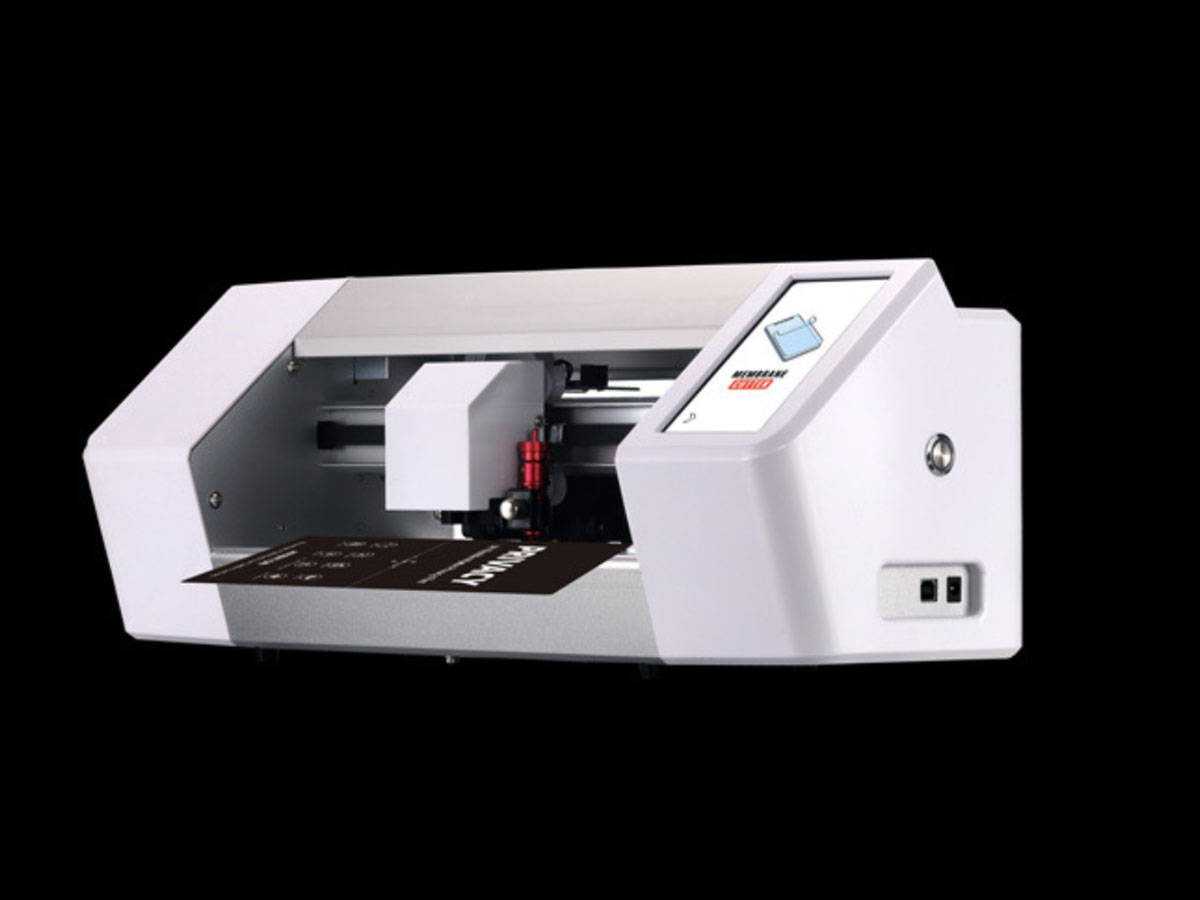
How to Avoid Common Mistakes When Cutting Transparency Film?
Cutting transparency film with a Cricut requires precision and care to avoid common pitfalls. One frequent issue is improper mat adhesion, leading to misaligned cuts. To prevent this, clean your cutting mat and ensure it’s sticky enough to hold the film in place. Another mistake is using a dull blade, which can result in jagged edges. Regularly check your blade’s condition and replace it if necessary. Finally, always perform a test cut to verify settings and ensure high-quality results.
Tips for Using Cricut Explore Air with Transparency Film
The Cricut Explore Air is a versatile machine, suitable for cutting transparency film with precision. To get the best results, use the “Acetate” setting in Cricut Design Space, and ensure your material is flat and securely placed on the mat. The Explore Air’s adjustable blade pressure and dual-tool holder make it ideal for intricate designs. Experiment with different blade settings and speeds to find the perfect balance for your project.
What Projects Can You Create with Transparency Film?
Transparency film opens up a wide range of creative possibilities. You can create custom stencils for painting, unique overlays for scrapbooking, or personalized packaging for gifts. Additionally, transparency film is excellent for making educational aids like flashcards and charts. Its clear nature allows you to layer designs, adding depth and dimension to your projects. Whether you’re crafting for fun or creating professional-grade products, transparency film is a valuable addition to your toolkit.
How to Maintain Your Cricut Machine for Optimal Performance?
Keeping your Cricut machine in top condition ensures consistent results and prolongs its lifespan. Regularly clean the cutting mat and blades to prevent residue buildup that can affect cutting quality. Check for software updates in Cricut Design Space to access new features and improve machine performance. Store your machine in a clean, dry area, and cover it when not in use to protect it from dust and debris. Proper maintenance helps keep your Cricut running smoothly for all your crafting needs.

Conclusion: The Benefits of Using Cricut for Cutting Transparency Film
Using a Cricut machine to cut transparency film offers precision, versatility, and endless creativity. With the right settings and techniques, you can achieve professional-quality results for a variety of projects. From crafting custom stencils to creating unique overlays, the possibilities are limitless. By understanding your machine’s capabilities and maintaining it well, you can continue to explore new ideas and enhance your crafting skills.
Key Takeaways:
- Machine Compatibility: Use Cricut Maker, Explore Air, or Joy for best results with transparency film.
- Proper Setup: Ensure correct machine settings and secure material on the cutting mat.
- Design Flexibility: Utilize SVG files for intricate and customizable designs.
- Versatile Material: Transparency film is ideal for overlays, stencils, and creative projects.
- Avoid Mistakes: Perform test cuts, maintain blade sharpness, and ensure mat adhesion.
- Regular Maintenance: Clean the machine and update software for optimal performance.
Comments

Jeep Wrangler JL Navigation GPS Tempered Glass
Our Wrangler JL Navigation Screen Protector offers superior protection for your GPS display.

When to Replace Phone Screen Protector
By keeping these points in mind, you can ensure that your smartphone remains protected and in excellent condition.

The Benefits of Flexible Hydrogel Films for Wearable Devices
Flexible hydrogel films have emerged as a groundbreaking material for wearable devices, offering a unique blend of biocompatibility, mechanical flexibility, and responsiveness to environmental stimuli.

How to Choose the Best Screen Protector Cutting Machine for Your Business
Choosing the right screen protector cutting machine is crucial for any business involved in the production of mobile accessories.

Advantages of Using Hydrogel Film for Mobile Phone Protection
Hydrogel film has emerged as a notable and popular choice for mobile phone screen protection, offering a unique combination of flexibility, durability, and advanced self-healing properties.
Tags
Find All knowledge and trends from our blog, get the wholesale price and best quality from our factory.

What Film Cutting Machine and Its Application
Film cutting machines have played a crucial role in the evolution of filmmaking and various industrial processes by enabling precise cutting and splicing of film materials.

What Is a Screen Protector Cutting Machine?
A screen protector cutting machine is a specialized device designed to produce custom-fit screen protectors for various electronic devices, including smartphones, tablets, smartwatches, laptops, and monitors.

How Mobile Phone Screen Protector Cutting Machine Work?
A mobile phone screen protector cutting machine is a sophisticated device designed
to produce customized screen protectors for various digital devices with high preci
sion and efficiency.

Characteristics of Mobile Phone Tempered Glass and Mobile Phone TPU Screen Protector
Thermoplastic polyurethane (TPU) screen protectors are flexible, durable, and
self-healing plastic films designed to protect electronic device screens from
scratches, impacts, and other potential damages.

Revolutionize Device Protection with Screen Guard Cutting Machine
Whether you possess a smartphone, tablet, or smartwatch, this versatile machine accommodates a vast array of devices. It seamlessly adapts to the dimensions of your gadget, offering a custom fit that generic protectors can’t match.

Screen Protector Lifetime Warranty
A screen protector lifetime warranty is a guarantee provided by manufacturers that
promises to repair or replace a screen protector for the lifetime of the product, under specific terms and conditions.




