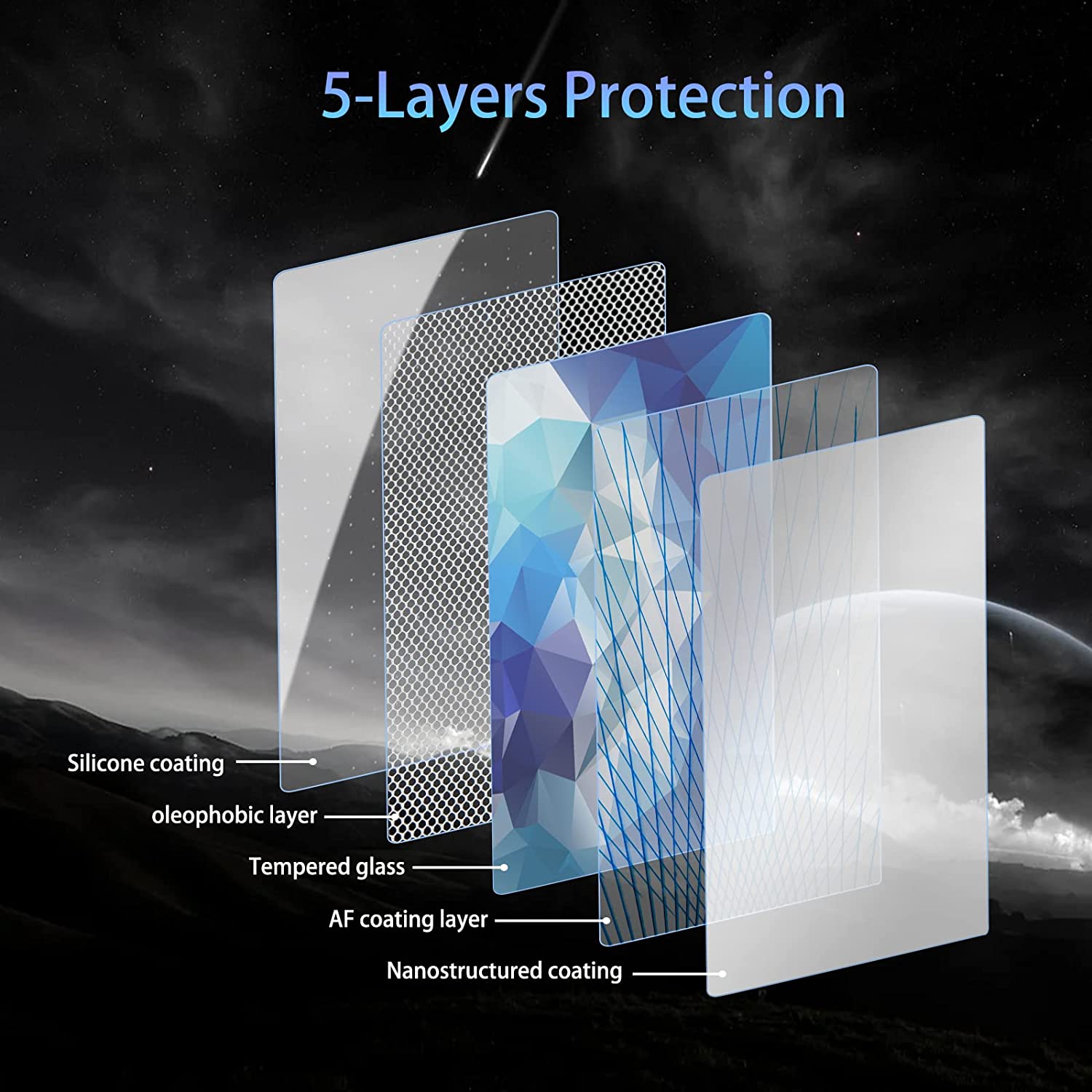How to Clean Screen Protector Sticky Side?
Indholdsfortegnelse
Sammenfatning
Her er en hurtig oversigt over de vigtigste punkter at huske:
- Den sticky side of a screen protector is crucial for proper attachment and clarity.
- Use gentle cleaning solutions like distilled water and isopropyl alcohol to clean the adhesive side.
- Avoid harsh chemicals, abrasive materials, and touching the sticky side with your fingers.
- Reapply the screen protector carefully to avoid air bubbles and ensure a snug fit.
- Replace the screen protector if cleaning doesn’t restore its functionality.
1. What Is the Sticky Side of a Screen Protector and Why Does It Matter?
Den sticky side of a screen protector is the adhesive layer that attaches the protector to your device’s screen. This layer ensures a snug fit, prevents air bubbles, and keeps the protector in place. Over time, dust, lint, or fingerprints can compromise the adhesive, leading to poor attachment or reduced clarity.If the adhesive side isn’t clean, your screen protector may not stick properly, leaving gaps or bubbles that can interfere with touch sensitivity and visibility. Cleaning the sticky side is a cost-effective way to restore its functionality without buying a new protector.
2. Can You Clean the Sticky Side of a Screen Protector?
Yes, you can clean the sticky side of a screen protector, but it requires careful handling to avoid damaging the adhesive layer. Whether it’s a Skærmbeskyttelse af hærdet glas or a plastic one, cleaning can help remove dirt and restore its stickiness. However, the cleaning process differs slightly depending on the material of the protector.Pro Tip: Always check the manufacturer’s instructions before cleaning your screen protector to ensure you don’t void any warranties.
3. What Tools and Cleaning Solutions Do You Need?
To clean the adhesive side of a screen protector, you’ll need the following tools and materials:Important: Avoid using harsh chemicals or abrasive materials, as they can damage the adhesive layer.
4. How to Prepare Your Workspace for Cleaning
Before you start cleaning, it’s essential to set up a clean and dust-free workspace. Follow these steps:- Choose a well-lit area: This will help you spot any dust or smudges on the screen protector.
- Clean the surface: Wipe down your workspace with a damp cloth to remove dust and debris.
- Wash your hands: Ensure your hands are clean and dry to avoid transferring oils or dirt to the screen protector.

5. Step-by-Step Guide to Cleaning the Sticky Side of a Screen Protector
Here’s a detailed guide to cleaning the sticky side of a screen protector:Step 1: Remove the Screen Protector Carefully
- Gently peel off the screen protector from your device, starting from one corner.
- Avoid touching the sticky side with your fingers to prevent further contamination.
Step 2: Rinse with Distilled Water
- Hold the sticky side under a gentle stream of distilled water to remove loose dirt and dust.
- Avoid using tap water, as it may leave mineral deposits on the adhesive.
Step 3: Use Isopropyl Alcohol for Stubborn Stains
- Dampen a microfiber cloth with a small amount of isopropyl alcohol (70%).
- Gently wipe the sticky side to remove grease or stubborn stains.
Step 4: Dry the Screen Protector
- Place the screen protector on a clean, lint-free surface with the sticky side facing up.
- Allow it to air dry completely. Do not use paper towels, as they can leave fibers behind.
Step 5: Use Adhesive Tape for Final Cleaning
- If any dust particles remain, use a piece of adhesive tape to lift them off the sticky side.
Quick Tip: Avoid rubbing the adhesive side too hard, as this can damage the adhesive layer.
6. How to Reapply a Screen Protector After Cleaning
Once the sticky side is clean and dry, follow these steps to reapply the screen protector:- Clean your device’s screen: Use a microfiber cloth and isopropyl alcohol to remove smudges and dust.
- Align the screen protector: Carefully position the protector over your device’s screen, ensuring proper alignment.
- Press and smooth: Starting from the center, press the screen protector down and smooth out any air bubbles with a credit card or similar tool.
7. Common Mistakes to Avoid When Cleaning the Adhesive Side
Cleaning the adhesive side of a screen protector can be tricky. Here are some common mistakes to avoid:- Using harsh chemicals: Avoid cleaners like ammonia or bleach, as they can damage the adhesive.
- Touching the sticky side: Oils from your fingers can reduce the adhesive’s effectiveness.
- Skipping the drying process: Reapplying a wet screen protector can trap moisture, leading to bubbles.
8. Can You Use Any Cleaning Solution for Tempered Glass Screen Protectors?
Not all cleaning solutions are safe for Skærmbeskyttelse af hærdet glas. Stick to distilled water and isopropyl alcohol, as these are gentle and effective. Avoid abrasive cleaners or solutions containing ammonia, as they can damage the glass or adhesive.
9. How to Maintain Your Screen Protector for Long-Term Use
To keep your screen protector in good condition, follow these maintenance tips:- Clean regularly: Wipe the surface with a microfiber cloth to remove smudges and fingerprints.
- Avoid sharp objects: Keep your device away from keys or other sharp items that can scratch the protector.
- Store properly: If you remove the screen protector temporarily, store it in a clean, dust-free environment.
10. When Should You Replace Your Screen Protector Instead of Cleaning It?
While cleaning can restore the adhesive side in many cases, there are times when replacement is the better option. Replace your screen protector if:- The adhesive layer is severely damaged or peeling.
- There are deep scratches or cracks on the protector.
- Cleaning doesn’t restore the adhesive’s stickiness.
Kommentarer
Tags

Sådan undersøger du en skærmbeskyttelsesfabrik, før du indgår partnerskab
Når man etablerer et partnerskab med en producent af skærmbeskyttelse, er det vigtigt at gennemgå fabrikkens kvalitets-, risiko-, compliance- og kommunikationsstrategier grundigt for at sikre produktkvalitet og et vellykket samarbejde.

Smart Privacy Screen Cutting Machines - funktioner, priser og bedste muligheder
Smart Privacy Screen Cutting Machines er avancerede enheder, der integrerer smarte teknologier og adaptive kontrolsystemer, som muliggør præcise, effektive og tilpassede skæreløsninger på tværs af forskellige brancher, herunder bolig-, erhvervs- og produktionssektoren.

Stock the Best: Self-Healing EPU Matte Screen Guard
Offer your customers the best! Self Healing EPU Matte Screen Guards provide unbeatable protection and a premium feel. Wholesale inquiries welcome.

Screen Guard Machine - det uundværlige værktøj for tech-elskere
Skærmbeskyttelsesmaskiner er specialiserede enheder, der er designet til at producere beskyttende film og skjolde til elektroniske skærme, som dem på smartphones, tablets og bærbare computere.

2024 amerikansk mobiltilbehør
Det amerikanske marked for mobiltilbehør har vist dynamisk vækst, drevet af skiftende forbrugerpræferencer, nye teknologier og innovationer i salgskanaler.
Find al viden og alle trends på vores blog, få engrosprisen og den bedste kvalitet fra vores fabrik.

Hvilken filmskæremaskine og dens anvendelse
Filmskæremaskiner har spillet en afgørende rolle i udviklingen af filmproduktion og forskellige industrielle processer ved at muliggøre præcis skæring og splejsning af filmmaterialer.

Hvad er en skæremaskine til skærmbeskyttelse?
En skæremaskine til skærmbeskyttelse er en specialiseret enhed, der er designet til at producere skræddersyede skærmbeskyttere til forskellige elektroniske enheder, herunder smartphones, tablets, smartwatches, bærbare computere og skærme.

Hvordan skæremaskine til skærmbeskyttelse af mobiltelefoner fungerer?
En maskine til at skære skærmbeskyttelse til mobiltelefoner er en sofistikeret enhed designet
at producere skræddersyede skærmbeskyttere til forskellige digitale enheder med høj præci
sion og effektivitet.

Karakteristika for hærdet glas til mobiltelefoner og TPU-skærmbeskyttelse til mobiltelefoner
Skærmbeskyttere af termoplastisk polyuretan (TPU) er fleksible, holdbare og
selvhelende plastfilm designet til at beskytte elektroniske enheders skærme mod
ridser, slag og andre potentielle skader.

Revolutioner beskyttelsen af enheder med en skæremaskine
Uanset om du har en smartphone, en tablet eller et smartwatch, kan denne alsidige maskine rumme en lang række enheder. Den tilpasser sig problemfrit til dimensionerne på din gadget og giver en tilpasset pasform, som generiske beskyttere ikke kan matche.

Livstidsgaranti på skærmbeskyttelse
En livstidsgaranti på skærmbeskyttelse er en garanti fra producenterne, der
lover at reparere eller udskifte en skærmbeskytter i hele produktets levetid på særlige vilkår.