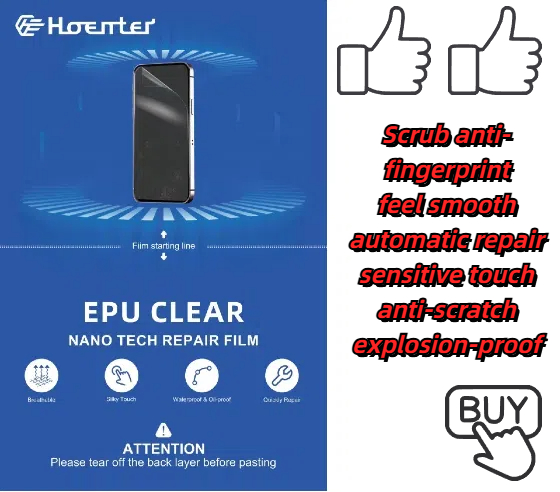
How to Clean Screen Protector Sticky Side?
Inhaltsübersicht
Zusammenfassung
Hier ist eine kurze Zusammenfassung der wichtigsten Punkte, die Sie beachten sollten:
- Die sticky side of a screen protector is crucial for proper attachment and clarity.
- Use gentle cleaning solutions like distilled water and isopropyl alcohol to clean the adhesive side.
- Avoid harsh chemicals, abrasive materials, and touching the sticky side with your fingers.
- Reapply the screen protector carefully to avoid air bubbles and ensure a snug fit.
- Replace the screen protector if cleaning doesn’t restore its functionality.
1. What Is the Sticky Side of a Screen Protector and Why Does It Matter?
Die sticky side of a screen protector is the adhesive layer that attaches the protector to your device’s screen. This layer ensures a snug fit, prevents air bubbles, and keeps the protector in place. Over time, dust, lint, or fingerprints can compromise the adhesive, leading to poor attachment or reduced clarity.If the adhesive side isn’t clean, your screen protector may not stick properly, leaving gaps or bubbles that can interfere with touch sensitivity and visibility. Cleaning the sticky side is a cost-effective way to restore its functionality without buying a new protector.
2. Can You Clean the Sticky Side of a Screen Protector?
Yes, you can clean the sticky side of a screen protector, but it requires careful handling to avoid damaging the adhesive layer. Whether it’s a Displayschutzfolie aus gehärtetem Glas or a plastic one, cleaning can help remove dirt and restore its stickiness. However, the cleaning process differs slightly depending on the material of the protector.Profi-Tipp: Always check the manufacturer’s instructions before cleaning your screen protector to ensure you don’t void any warranties.
3. What Tools and Cleaning Solutions Do You Need?
To clean the adhesive side of a screen protector, you’ll need the following tools and materials:Important: Avoid using harsh chemicals or abrasive materials, as they can damage the adhesive layer.
4. How to Prepare Your Workspace for Cleaning
Before you start cleaning, it’s essential to set up a clean and dust-free workspace. Follow these steps:- Choose a well-lit area: This will help you spot any dust or smudges on the screen protector.
- Clean the surface: Wipe down your workspace with a damp cloth to remove dust and debris.
- Wash your hands: Ensure your hands are clean and dry to avoid transferring oils or dirt to the screen protector.

5. Step-by-Step Guide to Cleaning the Sticky Side of a Screen Protector
Here’s a detailed guide to cleaning the sticky side of a screen protector:Step 1: Remove the Screen Protector Carefully
- Gently peel off the screen protector from your device, starting from one corner.
- Avoid touching the sticky side with your fingers to prevent further contamination.
Step 2: Rinse with Distilled Water
- Hold the sticky side under a gentle stream of distilled water to remove loose dirt and dust.
- Avoid using tap water, as it may leave mineral deposits on the adhesive.
Step 3: Use Isopropyl Alcohol for Stubborn Stains
- Dampen a microfiber cloth with a small amount of isopropyl alcohol (70%).
- Gently wipe the sticky side to remove grease or stubborn stains.
Step 4: Dry the Screen Protector
- Place the screen protector on a clean, lint-free surface with the sticky side facing up.
- Allow it to air dry completely. Do not use paper towels, as they can leave fibers behind.
Step 5: Use Adhesive Tape for Final Cleaning
- If any dust particles remain, use a piece of adhesive tape to lift them off the sticky side.
Quick Tip: Avoid rubbing the adhesive side too hard, as this can damage the adhesive layer.
6. How to Reapply a Screen Protector After Cleaning
Once the sticky side is clean and dry, follow these steps to reapply the screen protector:- Clean your device’s screen: Use a microfiber cloth and isopropyl alcohol to remove smudges and dust.
- Align the screen protector: Carefully position the protector over your device’s screen, ensuring proper alignment.
- Press and smooth: Starting from the center, press the screen protector down and smooth out any air bubbles with a credit card or similar tool.
7. Common Mistakes to Avoid When Cleaning the Adhesive Side
Cleaning the adhesive side of a screen protector can be tricky. Here are some common mistakes to avoid:- Using harsh chemicals: Avoid cleaners like ammonia or bleach, as they can damage the adhesive.
- Touching the sticky side: Oils from your fingers can reduce the adhesive’s effectiveness.
- Skipping the drying process: Reapplying a wet screen protector can trap moisture, leading to bubbles.
8. Can You Use Any Cleaning Solution for Tempered Glass Screen Protectors?
Not all cleaning solutions are safe for Bildschirmschutzfolien aus gehärtetem Glas. Stick to distilled water and isopropyl alcohol, as these are gentle and effective. Avoid abrasive cleaners or solutions containing ammonia, as they can damage the glass or adhesive.
9. How to Maintain Your Screen Protector for Long-Term Use
To keep your screen protector in good condition, follow these maintenance tips:- Clean regularly: Wipe the surface with a microfiber cloth to remove smudges and fingerprints.
- Avoid sharp objects: Keep your device away from keys or other sharp items that can scratch the protector.
- Store properly: If you remove the screen protector temporarily, store it in a clean, dust-free environment.
10. When Should You Replace Your Screen Protector Instead of Cleaning It?
While cleaning can restore the adhesive side in many cases, there are times when replacement is the better option. Replace your screen protector if:- The adhesive layer is severely damaged or peeling.
- There are deep scratches or cracks on the protector.
- Cleaning doesn’t restore the adhesive’s stickiness.
Kommentare
Tags

How Much to Repair Phone Screen?
By following these guidelines, you can navigate the complexities of phone screen repairs with confidence, ensuring your device continues to serve you well.

Displayschutzfolien-Schneidemaschine Preis vs. Leistung - das richtige Gleichgewicht finden
Das Thema "Preis und Leistung von Maschinen zum Schneiden von Displayschutzfolien" befasst sich mit dem kritischen Gleichgewicht zwischen den Kosten und der Funktionalität von Maschinen zum Schneiden von Displayschutzfolien.
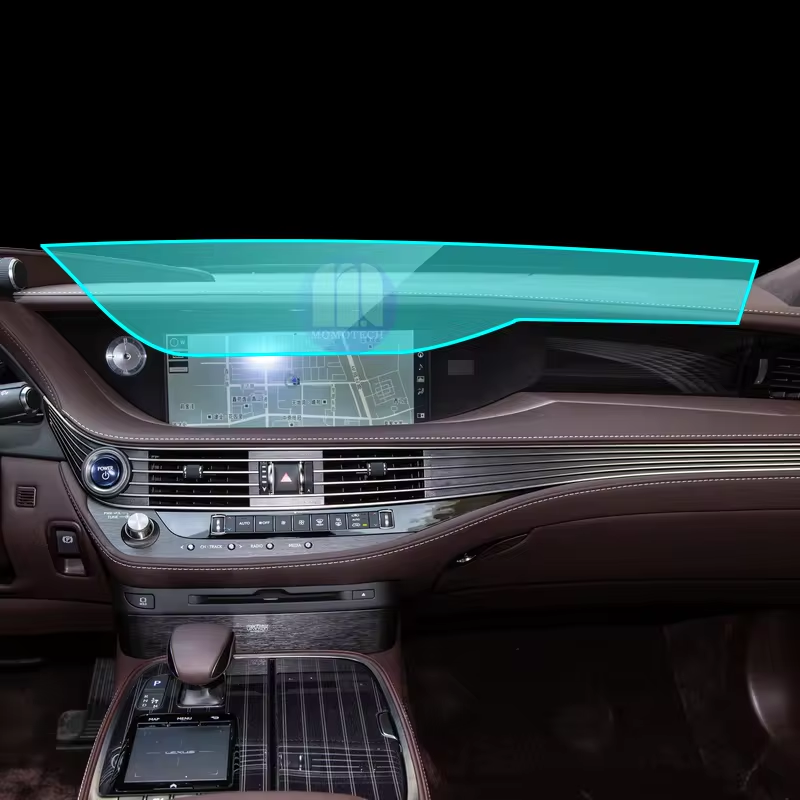
Lexus NX Navigation Tempered Glass
Protect your investment with a high-quality Lexus NX Screen Protector. Prevent scratches and damage to your NX’s navigation display.

Vorteile der Verwendung von Hydrogel-Folie zum Schutz von Mobiltelefonen
Hydrogel-Folien haben sich zu einer bemerkenswerten und beliebten Wahl für den Schutz von Handy-Displays entwickelt, da sie eine einzigartige Kombination aus Flexibilität, Haltbarkeit und fortschrittlichen selbstheilenden Eigenschaften bieten.

How to Repair Water Damaged Phone
Remember, while these steps can help save your water-damaged phone, prevention is always better than cure.
Finden Sie alle Kenntnisse und Trends aus unserem Blog, erhalten die Großhandelspreis und die beste Qualität aus unserer Fabrik.

Welche Folienschneidemaschine und ihre Anwendung
Filmschneidemaschinen haben bei der Entwicklung des Filmschaffens und verschiedener industrieller Prozesse eine entscheidende Rolle gespielt, da sie das präzise Schneiden und Verbinden von Filmmaterialien ermöglichen.

Was ist eine Maschine zum Schneiden von Bildschirmschutzfolien?
Eine Schneidemaschine für Displayschutzfolien ist ein spezielles Gerät zur Herstellung von passgenauen Displayschutzfolien für verschiedene elektronische Geräte, darunter Smartphones, Tablets, Smartwatches, Laptops und Monitore.

Wie Handy-Bildschirmschutzfolie Schneidemaschine arbeiten?
Eine Maschine zum Schneiden von Displayschutzfolien für Mobiltelefone ist ein hochentwickeltes Gerät, das
zur Herstellung von kundenspezifischen Bildschirmschutzfolien für verschiedene digitale Geräte mit hoher Präzision
sion und Effizienz.

Eigenschaften von gehärtetem Handyglas und TPU-Bildschirmschutz für Mobiltelefone
Displayschutzfolien aus thermoplastischem Polyurethan (TPU) sind flexibel, langlebig und
selbstheilende Kunststofffolien zum Schutz von Bildschirmen elektronischer Geräte vor
Kratzer, Stöße und andere mögliche Schäden.

Revolutionieren Sie den Geräteschutz mit der Screen Guard Cutting Machine
Egal, ob Sie ein Smartphone, ein Tablet oder eine Smartwatch besitzen, dieses vielseitige Gerät eignet sich für eine breite Palette von Geräten. Es passt sich nahtlos an die Abmessungen Ihres Geräts an und bietet eine individuelle Passform, die generische Schutzfolien nicht erreichen können.

Lebenslange Garantie für Bildschirmschutz
Eine lebenslange Garantie für Bildschirmschutzfolien ist eine von den Herstellern gewährte Garantie, die
verpflichtet sich, eine Bildschirmschutzfolie während der gesamten Lebensdauer des Produkts unter bestimmten Bedingungen zu reparieren oder zu ersetzen.





