
How to Clean Screen Protector Sticky Side?
תוֹכֶן הָעִניָנִים
תַקצִיר
Here’s a quick summary of the most important points to remember:
- ה צד דביק של מגן מסך is crucial for proper attachment and clarity.
- Use gentle cleaning solutions like distilled water and isopropyl alcohol to clean the adhesive side.
- Avoid harsh chemicals, abrasive materials, and touching the sticky side with your fingers.
- Reapply the screen protector carefully to avoid air bubbles and ensure a snug fit.
- Replace the screen protector if cleaning doesn’t restore its functionality.
1. What Is the Sticky Side of a Screen Protector and Why Does It Matter?
ה צד דביק של מגן מסך is the adhesive layer that attaches the protector to your device’s screen. This layer ensures a snug fit, prevents air bubbles, and keeps the protector in place. Over time, dust, lint, or fingerprints can compromise the adhesive, leading to poor attachment or reduced clarity.If the adhesive side isn’t clean, your screen protector may not stick properly, leaving gaps or bubbles that can interfere with touch sensitivity and visibility. Cleaning the sticky side is a cost-effective way to restore its functionality without buying a new protector.
2. Can You Clean the Sticky Side of a Screen Protector?
Yes, you can clean the צד דביק של מגן מסך, but it requires careful handling to avoid damaging the adhesive layer. Whether it’s a מגן מסך מזכוכית מחוסמת or a plastic one, cleaning can help remove dirt and restore its stickiness. However, the cleaning process differs slightly depending on the material of the protector.טיפ מקצועי: Always check the manufacturer’s instructions before cleaning your screen protector to ensure you don’t void any warranties.
3. What Tools and Cleaning Solutions Do You Need?
To clean the adhesive side of a screen protector, you’ll need the following tools and materials:Important: Avoid using harsh chemicals or abrasive materials, as they can damage the adhesive layer.
4. How to Prepare Your Workspace for Cleaning
Before you start cleaning, it’s essential to set up a clean and dust-free workspace. Follow these steps:- Choose a well-lit area: This will help you spot any dust or smudges on the screen protector.
- Clean the surface: Wipe down your workspace with a damp cloth to remove dust and debris.
- Wash your hands: Ensure your hands are clean and dry to avoid transferring oils or dirt to the screen protector.

5. Step-by-Step Guide to Cleaning the Sticky Side of a Screen Protector
Here’s a detailed guide to cleaning the צד דביק של מגן מסך:Step 1: Remove the Screen Protector Carefully
- Gently peel off the screen protector from your device, starting from one corner.
- Avoid touching the sticky side with your fingers to prevent further contamination.
Step 2: Rinse with Distilled Water
- Hold the sticky side under a gentle stream of distilled water to remove loose dirt and dust.
- Avoid using tap water, as it may leave mineral deposits on the adhesive.
Step 3: Use Isopropyl Alcohol for Stubborn Stains
- Dampen a microfiber cloth with a small amount of isopropyl alcohol (70%).
- Gently wipe the sticky side to remove grease or stubborn stains.
Step 4: Dry the Screen Protector
- Place the screen protector on a clean, lint-free surface with the sticky side facing up.
- Allow it to air dry completely. Do not use paper towels, as they can leave fibers behind.
Step 5: Use Adhesive Tape for Final Cleaning
- If any dust particles remain, use a piece of adhesive tape to lift them off the sticky side.
Quick Tip: Avoid rubbing the adhesive side too hard, as this can damage the adhesive layer.
6. How to Reapply a Screen Protector After Cleaning
Once the sticky side is clean and dry, follow these steps to reapply the screen protector:- Clean your device’s screen: Use a microfiber cloth and isopropyl alcohol to remove smudges and dust.
- Align the screen protector: Carefully position the protector over your device’s screen, ensuring proper alignment.
- Press and smooth: Starting from the center, press the screen protector down and smooth out any air bubbles with a credit card or similar tool.
7. Common Mistakes to Avoid When Cleaning the Adhesive Side
ניקוי ה adhesive side of a screen protector can be tricky. Here are some common mistakes to avoid:- Using harsh chemicals: Avoid cleaners like ammonia or bleach, as they can damage the adhesive.
- Touching the sticky side: Oils from your fingers can reduce the adhesive’s effectiveness.
- Skipping the drying process: Reapplying a wet screen protector can trap moisture, leading to bubbles.
8. Can You Use Any Cleaning Solution for Tempered Glass Screen Protectors?
Not all cleaning solutions are safe for מגני מסך מזכוכית מחוסמת. Stick to distilled water and isopropyl alcohol, as these are gentle and effective. Avoid abrasive cleaners or solutions containing ammonia, as they can damage the glass or adhesive.
9. How to Maintain Your Screen Protector for Long-Term Use
To keep your screen protector in good condition, follow these maintenance tips:- Clean regularly: Wipe the surface with a microfiber cloth to remove smudges and fingerprints.
- Avoid sharp objects: Keep your device away from keys or other sharp items that can scratch the protector.
- Store properly: If you remove the screen protector temporarily, store it in a clean, dust-free environment.
10. When Should You Replace Your Screen Protector Instead of Cleaning It?
While cleaning can restore the adhesive side in many cases, there are times when replacement is the better option. Replace your screen protector if:- The adhesive layer is severely damaged or peeling.
- There are deep scratches or cracks on the protector.
- Cleaning doesn’t restore the adhesive’s stickiness.
הערות
תגים

האם מגני מסך דמויי נייר רעים עבור Apple Pencil?
על ידי שקלול היתרונות והחסרונות, אתה יכול להחליט אם מגן מסך Paperlike הוא הבחירה הנכונה עבור ההגדרה של iPad ו-Apple Pencil שלך.
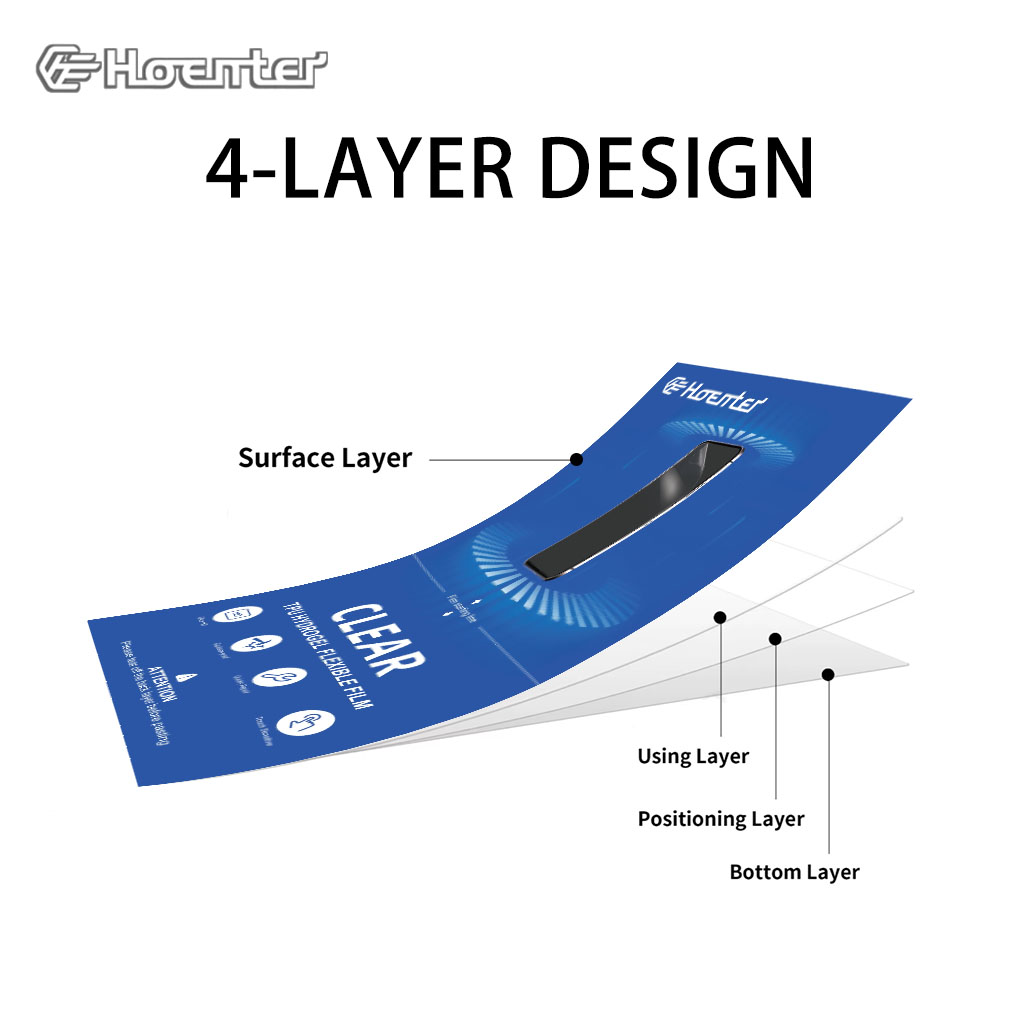
Matte Blue Light Blocking Film Protector
Get superior protection with our Matte Blue Light Blocking Film. Features a matte finish, anti-glare, and fingerprint resistance.

יתרונות סביבתיים של שימוש בחותך מגן מסך: הפחת פסולת
הרעיון של הפחתת פסולת הוא בסיסי בקיימות סביבתית, במיוחד בהקשר של מוצרי צריכה כגון מגני מסך.

Roewe MG Marvel R Electric 2022 GPS Navigation Tempered Glass
Protect your 2022 Roewe Marvel R’s navigation screen with our premium tempered glass protector.

כיצד לטפל במפעל מגן מסך לפני שיתוף פעולה
בעת הקמת שותפות יצרן מגני מסך, חיוני לבדוק היטב את האיכות, הסיכונים, התאימות והאסטרטגיות התקשורתיות של המפעל כדי להבטיח איכות מוצר ושיתוף פעולה מוצלח.
מצא את כל הידע והטרנדים מהבלוג שלנו, קבל את המחיר הסיטונאי והאיכות הטובה ביותר מהמפעל שלנו.

איזו מכונת חיתוך סרטים ויישומה
מכונות חיתוך סרטים מילאו תפקיד מכריע באבולוציה של יצירת סרטים ותהליכים תעשייתיים שונים על ידי כך שאפשרו חיתוך ושחבור מדויקים של חומרי סרט.

מהי מכונת חיתוך מגן מסך?
מכונת חיתוך מגני מסך היא מכשיר מיוחד שנועד לייצר מגני מסך בהתאמה אישית עבור מכשירים אלקטרוניים שונים, לרבות סמארטפונים, טאבלטים, שעונים חכמים, מחשבים ניידים ומסכים.

כיצד פועלת מכונת חיתוך מגן מסך לטלפון נייד?
מכונת חיתוך מגן מסך לטלפון נייד היא מכשיר מתוחכם שתוכנן
לייצר מגני מסך מותאמים אישית למכשירים דיגיטליים שונים עם רמת דיוק גבוהה
סיון ויעילות.

מאפיינים של זכוכית מחוסמת לטלפון נייד ומגן מסך TPU לטלפון נייד
מגיני מסך פוליאוריטן תרמופלסטיים (TPU) הם גמישים, עמידים ו
סרטי פלסטיק ריפוי עצמי שנועדו להגן על מסכי מכשירים אלקטרוניים מפני
שריטות, פגיעות ונזקים אפשריים אחרים.

עשה מהפכה בהגנה על המכשיר עם מכונת חיתוך מגן מסך
בין אם יש לך סמארטפון, טאבלט או שעון חכם, המכונה הרב-תכליתית הזו מתאימה למגוון רחב של מכשירים. הוא מסתגל בצורה חלקה למידות הגאדג'ט שלך, ומציע התאמה אישית שמגנים גנריים לא יכולים להתאים לה.

מגן מסך אחריות לכל החיים
אחריות לכל החיים של מגן מסך היא ערבות הניתנת על ידי יצרנים
מבטיחה לתקן או להחליף מגן מסך לכל החיים של המוצר, בתנאים והגבלות ספציפיים.





