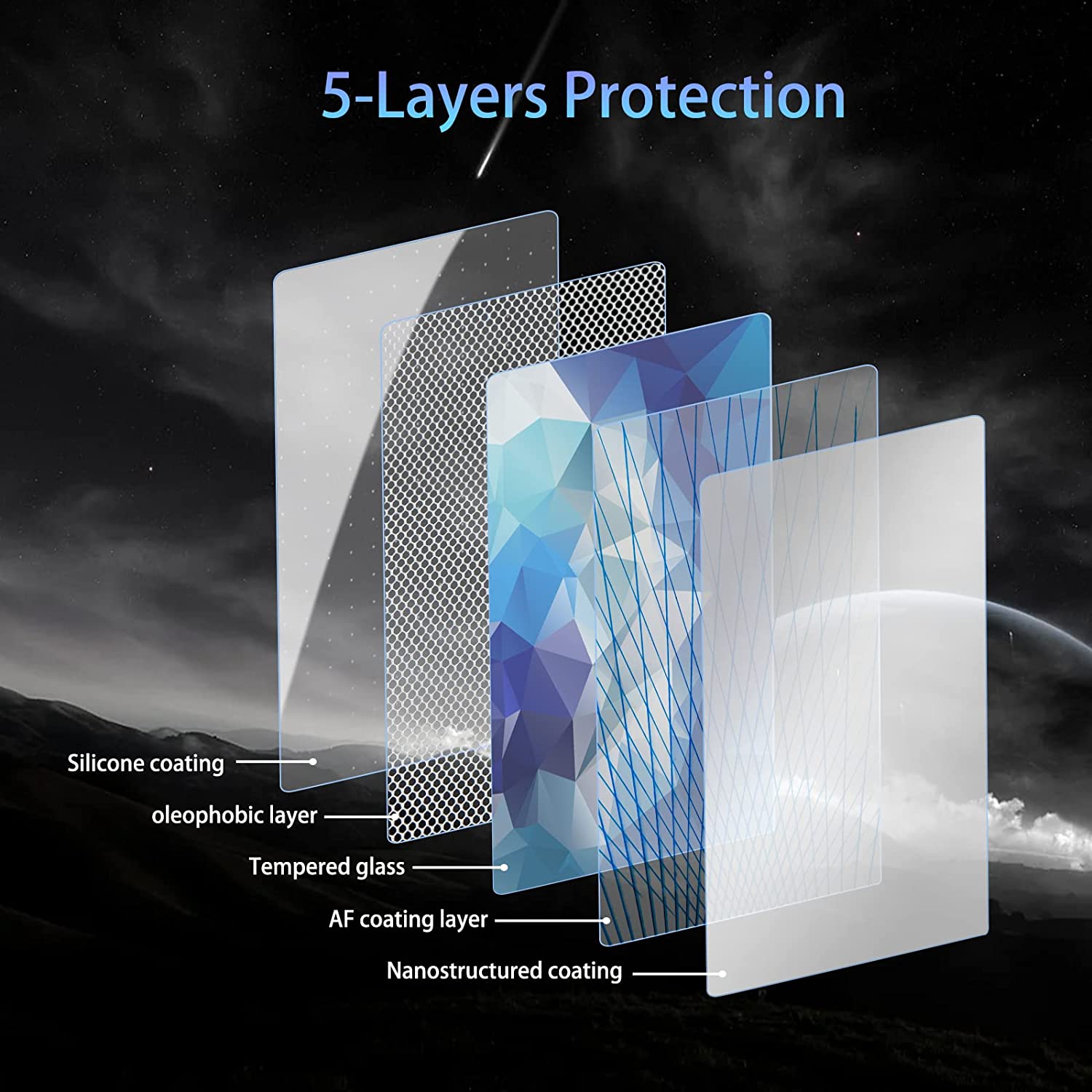how-to-clean-sticky-side-of-screen-protector
תוֹכֶן הָעִניָנִים
תַקצִיר
- ה צד דביק של מגן מסך can be cleaned using distilled water, mild soap, and a microfiber cloth.
- Avoid harsh chemicals and excessive moisture to protect the adhesive layer.
- Reapply the screen protector carefully to avoid bubbles and ensure proper alignment.
- Replace the screen protector if it’s damaged, discolored, or no longer adheres properly.
- Regular maintenance can extend the life of your screen protector and keep your device looking brand new.
1. What Is the Sticky Side of a Screen Protector and Why Does It Get Dirty?
ה צד דביק של מגן מסך is the adhesive layer that attaches to your device’s screen. This layer is designed to hold the protector firmly in place while maintaining clarity and touch sensitivity. However, over time, it can attract dust, lint, and even fingerprints, especially if the protector is removed or improperly handled.Why Does It Get Dirty?
- Dust and debris: When you remove the screen protector, airborne particles can settle on the adhesive side.
- Oils and fingerprints: Touching the sticky side with your fingers can leave behind oils that reduce its adhesive properties.
- Improper storage: If the screen protector is placed on a dirty surface, it can pick up dirt and lose its stickiness.
2. Can You Clean the Sticky Side of a Screen Protector?
Yes, you can clean the צד דביק של מגן מסך, but it requires careful handling to avoid damaging the adhesive layer. Cleaning it properly can restore its stickiness and allow you to reapply it to your device without bubbles or dirt.However, not all screen protectors are created equal. Tempered glass screen protectors are more durable and easier to clean compared to plastic ones, which may lose their adhesive properties more quickly.3. Tools You’ll Need to Clean the Sticky Side
Before you start cleaning, gather the following tools to ensure a smooth process:
4. Step-by-Step Guide: How to Clean the Sticky Side of a Screen Protector
Follow these steps to clean the צד דביק של מגן מסך effectively:Step 1: Prepare a Clean Workspace
- Choose a dust-free environment, such as a bathroom after running a hot shower (the steam reduces airborne dust).
- Lay down a clean microfiber cloth to work on.
Step 2: Remove Loose Dust
- Use a piece of adhesive tape to gently lift off any visible dust or debris from the sticky side. Avoid rubbing, as this can spread the dirt.
Step 3: Clean with Distilled Water
- Dampen a microfiber cloth with distilled water (do not soak it).
- Gently wipe the sticky side in a circular motion to remove oils and smudges.
Step 4: Use Mild Soap for Stubborn Dirt
- If water alone doesn’t work, mix a small amount of mild soap with distilled water.
- Dip the microfiber cloth into the solution and gently clean the adhesive side.
- Rinse with distilled water to remove any soap residue.
Step 5: Let It Air Dry
- Place the screen protector sticky side up on a clean surface and let it air dry completely. Avoid using paper towels, as they can leave fibers behind.
5. What Cleaning Solutions Are Safe for Screen Protectors?
When cleaning the צד דביק של מגן מסך, it’s important to use safe and non-abrasive solutions. Here are some options:- Distilled water: Ideal for removing light dust and smudges.
- Mild soap: Effective for breaking down oils and grime.
- Isopropyl alcohol (70%): Can be used sparingly for stubborn stains but may reduce stickiness if overused.

6. How to Reapply a Screen Protector After Cleaning
Once the sticky side is clean and dry, follow these steps to reapply it to your device:- יישר את המגן: Hold the screen protector by its edges and carefully align it with your device’s screen.
- החל לאט: Start from one edge and slowly press the protector onto the screen, using a credit card or squeegee to remove air bubbles.
- Check for Dust: If you notice any dust trapped underneath, lift the protector slightly and use adhesive tape to remove the particles.
7. Common Mistakes to Avoid When Cleaning the Sticky Side
- Using too much water: Excess moisture can seep into the layers of the screen protector and damage it.
- Touching the sticky side: Always handle the screen protector by its edges to avoid transferring oils from your fingers.
- Skipping the drying process: Reapplying a wet screen protector can lead to bubbles and poor adhesion.
8. How to Clean the Front of a Screen Protector
The front of a screen protector is just as important to keep clean for optimal visibility and touch sensitivity. Here’s how:- Use a Microfiber Cloth: Gently wipe the surface to remove fingerprints and smudges.
- Apply a Screen Cleaner: Spray a small amount of screen-safe cleaner onto the cloth (not directly onto the protector) and wipe in circular motions.
- Polish: Use a dry section of the cloth to polish the surface for a streak-free finish.

9. When Should You Replace Your Screen Protector Instead of Cleaning It?
While cleaning can restore the adhesive properties of a screen protector, there are times when replacement is the better option:- Permanent damage: If the adhesive layer is torn or scratched, it won’t stick properly.
- Loss of clarity: If the protector has yellowed or developed permanent smudges, it’s time for a new one.
- Cracks or chips: A cracked tempered glass protector can compromise your device’s safety.
10. Tips to Keep Your Screen Protector Clean and Long-Lasting
- Avoid removing it unnecessarily: Frequent removal increases the risk of dirt accumulation.
- Use a case: A phone case can help prevent dust from getting under the edges of the screen protector.
- Clean regularly: Wipe the front of the protector weekly to maintain clarity and touch sensitivity.
הערות
תגים

ההשפעה של מכונות חיתוך מסך חכמות לפרטיות על אבטחת נתונים
גזירות חכמות של מסך פרטיות ממלאות תפקיד חיוני בשיפור אבטחת המידע, במיוחד במניעת איומים נפוצים יותר ויותר כגון פרצות נתונים וגניבה חזותית.

כמה עולה תיקון טלפון?
הבנת העלויות והאפשרויות הזמינות לתיקון טלפון יכולה לעזור לך לקבל החלטות מושכלות.

כיצד לבחור את מכונת חיתוך מגן המסך הטובה ביותר
בנוף האלקטרוניקה הצרכני ההולך ומתפתח, בחירת מכונת החיתוך הנכונה של מגן מסך היא חיונית ליעילות ודיוק.

How Much Is It to Repair a Phone Screen?
By understanding the costs and options available, you can make an informed decision about repairing your phone screen.

עשה מהפכה בהגנה על המכשיר עם מכונת חיתוך מגן מסך
בין אם יש לך סמארטפון, טאבלט או שעון חכם, המכונה הרב-תכליתית הזו מתאימה למגוון רחב של מכשירים. הוא מסתגל בצורה חלקה למידות הגאדג'ט שלך, ומציע התאמה אישית שמגנים גנריים לא יכולים להתאים לה.
מצא את כל הידע והטרנדים מהבלוג שלנו, קבל את המחיר הסיטונאי והאיכות הטובה ביותר מהמפעל שלנו.

איזו מכונת חיתוך סרטים ויישומה
מכונות חיתוך סרטים מילאו תפקיד מכריע באבולוציה של יצירת סרטים ותהליכים תעשייתיים שונים על ידי כך שאפשרו חיתוך ושחבור מדויקים של חומרי סרט.

מהי מכונת חיתוך מגן מסך?
מכונת חיתוך מגני מסך היא מכשיר מיוחד שנועד לייצר מגני מסך בהתאמה אישית עבור מכשירים אלקטרוניים שונים, לרבות סמארטפונים, טאבלטים, שעונים חכמים, מחשבים ניידים ומסכים.

כיצד פועלת מכונת חיתוך מגן מסך לטלפון נייד?
מכונת חיתוך מגן מסך לטלפון נייד היא מכשיר מתוחכם שתוכנן
לייצר מגני מסך מותאמים אישית למכשירים דיגיטליים שונים עם רמת דיוק גבוהה
סיון ויעילות.

מאפיינים של זכוכית מחוסמת לטלפון נייד ומגן מסך TPU לטלפון נייד
מגיני מסך פוליאוריטן תרמופלסטיים (TPU) הם גמישים, עמידים ו
סרטי פלסטיק ריפוי עצמי שנועדו להגן על מסכי מכשירים אלקטרוניים מפני
שריטות, פגיעות ונזקים אפשריים אחרים.

עשה מהפכה בהגנה על המכשיר עם מכונת חיתוך מגן מסך
בין אם יש לך סמארטפון, טאבלט או שעון חכם, המכונה הרב-תכליתית הזו מתאימה למגוון רחב של מכשירים. הוא מסתגל בצורה חלקה למידות הגאדג'ט שלך, ומציע התאמה אישית שמגנים גנריים לא יכולים להתאים לה.

מגן מסך אחריות לכל החיים
אחריות לכל החיים של מגן מסך היא ערבות הניתנת על ידי יצרנים
מבטיחה לתקן או להחליף מגן מסך לכל החיים של המוצר, בתנאים והגבלות ספציפיים.