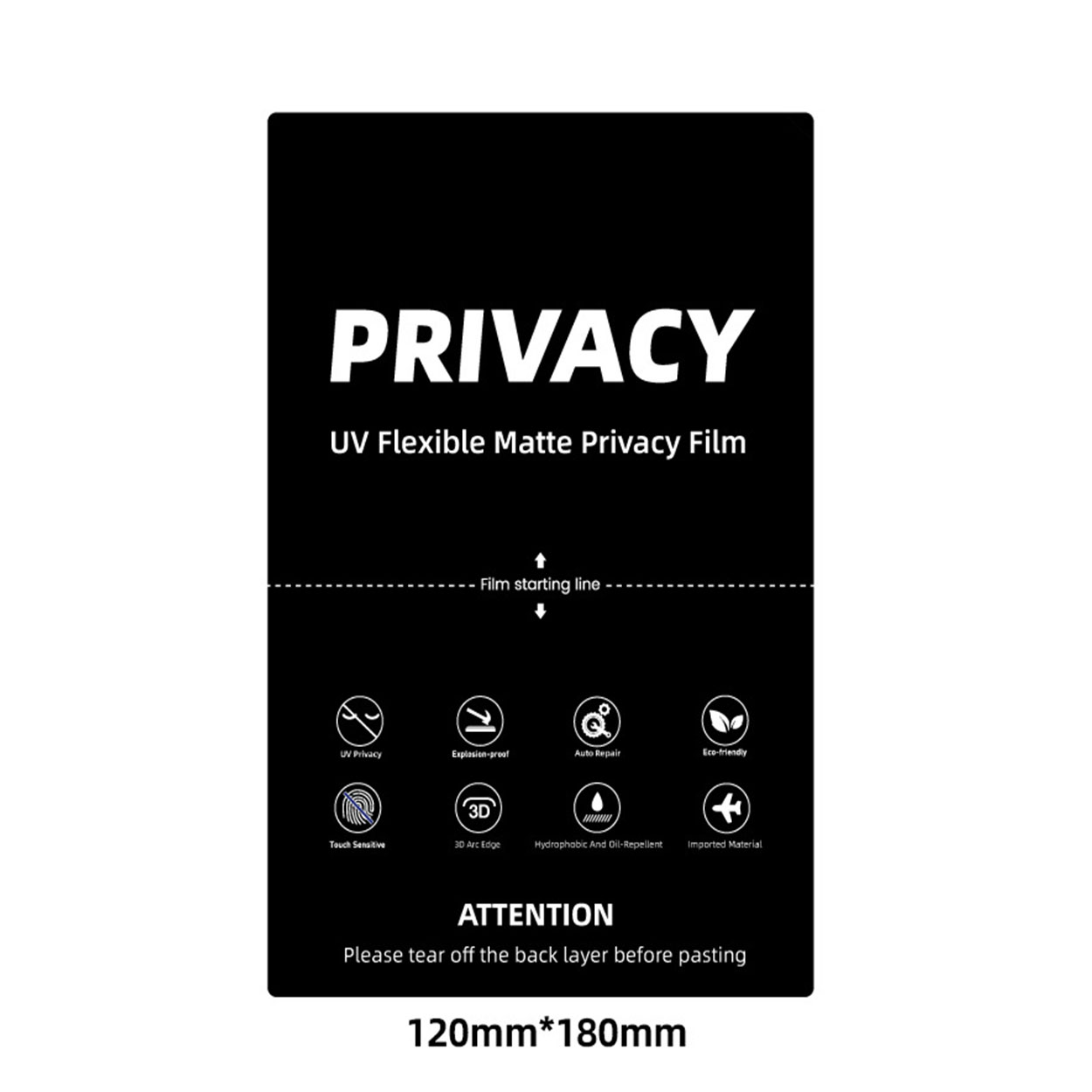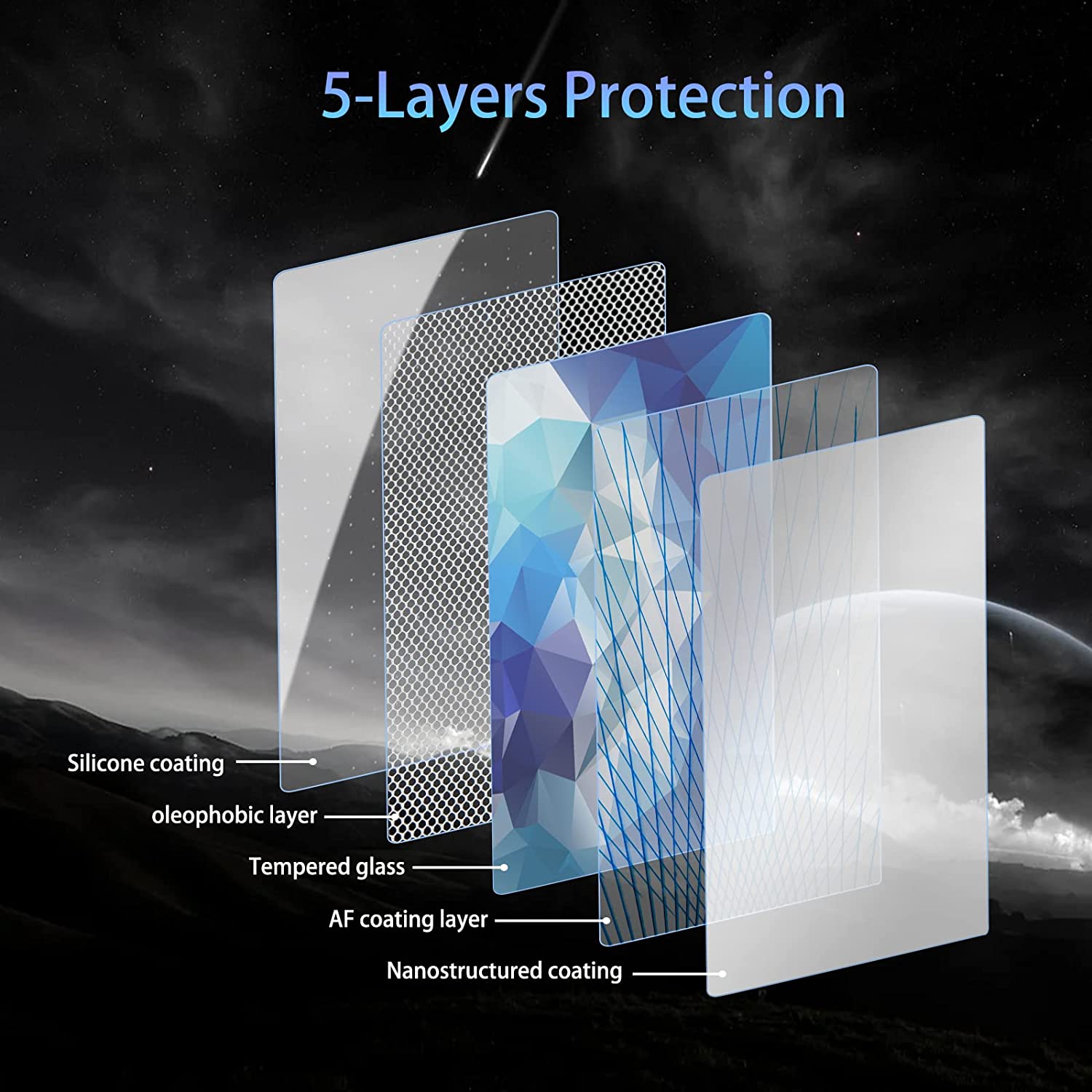How to Take Air Bubbles Out of Screen Protector?
Table of Contents
Summary
- Preparation is Key: Clean your screen thoroughly and work in a dust-free area.
- Apply Slowly: Align the protector properly and smooth it out as you go.
- Remove Carefully: Use tools like a plastic card or tape to lift the protector without damaging it.
- Prevention is Better: Invest in quality protectors and take your time during application.
Why Do Air Bubbles Form Under Screen Protectors?
Air bubbles can form due to dust particles, uneven application pressure, or improper alignment. When applying a screen protector, even the smallest speck of dust can trap air beneath it, creating those annoying bubbles. Additionally, rushing the process or misaligning the protector can result in uneven adhesion.Key Reasons Air Bubbles Appear:
- Dust or debris left on the screen before application.
- Uneven pressure when smoothing out the protector.
- Reapplying the protector multiple times, reducing its stickiness.
- Poor quality or defective screen protectors.

How to Prepare Your Screen Before Applying a Protector
Preparation is key to avoiding air bubbles. Follow these steps to ensure your phone screen is ready for a bubble-free application:- Clean Your Screen Thoroughly Use a microfiber cloth to wipe the screen clean. For stubborn smudges or dust, use an alcohol wipe or a screen-cleaning spray. Be sure the screen is completely dry before proceeding.
- Work in a Dust-Free Environment Choose a clean, well-lit area to apply your screen protector. Avoid applying it in rooms with excessive airflow, such as near fans or open windows, as moving air can stir up dust.
- Wash Your Hands Oil or dirt from your hands can transfer onto the screen or protector, causing adhesion issues. Wash and dry your hands thoroughly before starting.
Pro Tip: Turn on a steamy shower for a few minutes before applying your protector in the bathroom. The humidity will help settle dust particles in the air.
Step-by-Step Guide to Applying a Screen Protector Without Bubbles
- Align the Protector Before peeling off the adhesive backing, align the protector with your screen to ensure proper placement. Pay attention to the cutouts for the camera, speaker, and buttons.
- Apply Slowly Peel off the backing in small sections as you place the protector on the screen. Start at one edge and work your way across.
- Smooth It Out Use a credit card or the included applicator tool to press the screen protector down. Start from the center and push outward to remove air as you go.
- Check for Dust or Bubbles If bubbles appear, gently lift the protector (using a piece of tape if necessary) and remove the debris before reapplying.
Common Mistakes to Avoid:
- Peeling off the entire backing at once.
- Applying the protector without aligning it first.
- Pressing down too hard, which can stretch or crack the protector.

What to Do If You Notice Bubbles After Application
If you’ve already applied your screen protector and notice air bubbles, don’t panic. Here’s how to remove them:- Use a Plastic Card Gently push the bubbles toward the edges of the screen using a plastic card. Hold the card at a slight angle to avoid scratching the protector.
- Lift and Reapply For stubborn bubbles, use a small piece of tape to carefully lift the screen protector near the bubble and then reapply it, smoothing it out as you go.
- Pop Tiny Bubbles with a Needle For very small bubbles that won’t move, sterilize a needle and use it to puncture the bubble. Press down to flatten the area.
Warning: Be cautious when lifting the protector. Repeated removal can damage the adhesive layer.
Can You Use a Hair Dryer to Remove Air Bubbles from a Screen Protector?
Yes, a hair dryer can sometimes help with air bubbles, especially for tempered glass screen protectors. Here’s how to do it:- Set the Hair Dryer to Low Heat Hold the dryer about 6–8 inches away from the screen and move it in a circular motion. The heat softens the adhesive, making it easier to push out bubbles.
- Smooth Out the Bubbles Use a plastic card or your fingers (covered with a microfiber cloth) to press the bubbles out toward the edges.
Pro Tip: Be careful not to overheat your phone, as excessive heat can damage internal components.

Tools You Can Use to Remove Air Bubbles
Here are some tools that can make bubble removal easier:How to Remove Air Bubbles Without Damaging Your Screen Protector
Removing air bubbles carefully is crucial to avoid damaging the glass screen protector or reducing its adhesive strength. Follow these tips:- Start from the Center Always begin smoothing out bubbles from the center of the screen and work your way outward.
- Be Gentle Use light, even pressure when pressing out bubbles to avoid cracking the protector.
- Use Tape for Dust Removal If dust is causing the bubble, lift the edge of the protector with tape and use another piece of tape to remove the dust particle.
When Should You Replace a Screen Protector with Too Many Bubbles?
Sometimes, despite your best efforts, a screen protector may have so many bubbles that it’s better to replace it. Consider replacing it if:- The bubbles obstruct your view or interfere with touch sensitivity.
- The protector has been lifted multiple times and no longer adheres properly.
- There are cracks or scratches on the protector itself.
Investing in a high-quality tempered glass screen protector can reduce the likelihood of bubbles and improve durability.
Tips to Prevent Air Bubbles in the Future
- Invest in Quality Protectors Cheap protectors often have weaker adhesives, making them more prone to bubbles.
- Use an Applicator Frame Many protectors come with a plastic frame that helps align the protector for a perfect fit.
- Take Your Time Rushing the application process is a surefire way to end up with bubbles. Be patient and methodical.
Frequently Asked Questions About Screen Protector Air Bubbles
Q: Can I remove bubbles from an old screen protector? A: Yes, but older protectors may have lost their adhesive strength, making bubble removal less effective.Q: Do all protectors get bubbles? A: Not necessarily. High-quality protectors with strong adhesives are less likely to develop bubbles.Q: Can I reuse a screen protector after removing it? A: While it’s possible, it’s not recommended as the adhesive may lose its effectiveness and attract more dust.Comments
Tags

How to Remove a Tempered Glass Screen Protector: A Step-by-Step Guide
Are you struggling with a cracked or bubbled tempered glass screen protector? Don’t worry! This comprehensive guide will walk you through the process of safely removing your old screen protector and preparing your device for a fresh start. Whether you’re dealing with a smartphone, tablet, or any other gadget, we’ve got you covered. Read on to discover expert tips, common pitfalls to avoid, and everything you need to know about removing and replacing your tempered glass screen protector.

Comparing Different Types of Mobile Skin Cutting Plotter- Which One is Right for You?
Mobile skin cutting plotters are specialized devices designed to create customized skins for mobile phones and other electronic devices.

Top Qualities to Look for in a Reliable Screen Protector Factory
When selecting a reliable screen protector factory, it is crucial to consider key qualities such as material quality, customization options, customer support, and stringent quality control practices to ensure product effectiveness and customer satisfaction.

Roewe MG Marvel R Electric 2022 GPS Navigation Tempered Glass
Protect your 2022 Roewe Marvel R’s navigation screen with our premium tempered glass protector.

Wholesale Self Screen Protector Self Healing
Looking for wholesale self healing flexible screen protectors? We offer premium EPU film with unbeatable protection and a perfect fit. Contact us!
Find All knowledge and trends from our blog, get the wholesale price and best quality from our factory.

What Film Cutting Machine and Its Application
Film cutting machines have played a crucial role in the evolution of filmmaking and various industrial processes by enabling precise cutting and splicing of film materials.

What Is a Screen Protector Cutting Machine?
A screen protector cutting machine is a specialized device designed to produce custom-fit screen protectors for various electronic devices, including smartphones, tablets, smartwatches, laptops, and monitors.

How Mobile Phone Screen Protector Cutting Machine Work?
A mobile phone screen protector cutting machine is a sophisticated device designed
to produce customized screen protectors for various digital devices with high preci
sion and efficiency.

Characteristics of Mobile Phone Tempered Glass and Mobile Phone TPU Screen Protector
Thermoplastic polyurethane (TPU) screen protectors are flexible, durable, and
self-healing plastic films designed to protect electronic device screens from
scratches, impacts, and other potential damages.

Revolutionize Device Protection with Screen Guard Cutting Machine
Whether you possess a smartphone, tablet, or smartwatch, this versatile machine accommodates a vast array of devices. It seamlessly adapts to the dimensions of your gadget, offering a custom fit that generic protectors can’t match.

Screen Protector Lifetime Warranty
A screen protector lifetime warranty is a guarantee provided by manufacturers that
promises to repair or replace a screen protector for the lifetime of the product, under specific terms and conditions.