
Bagaimana Cara Menghilangkan Gelembung Udara di Pelindung Layar?
Daftar Isi
Ringkasan
- Proper preparation and application are crucial for a bubble-free screen protector.
- Use tools like a plastic card and a hair dryer to remove stubborn bubbles.
- Consider reapplying if bubbles persist after initial application.
- Replace your screen protector when it shows signs of wear or damage.
- Regular maintenance keeps your screen protector in top condition.
Understanding Screen Protector Bubbles
What Causes Air Bubbles in Screen Protectors?
Air bubbles in screen protectors are often caused by improper application. When the protector is not aligned correctly or applied too quickly, air can get trapped between the screen and the protector. Dust particles can also contribute to bubble formation, as they create small pockets of air around them. Understanding these causes is crucial to prevent bubbles from forming in the first place.How Do Air Bubbles Affect Screen Visibility and Touch Sensitivity?
Air bubbles can significantly impact the visibility of your screen, making it difficult to see images and text clearly. They can also interfere with touch sensitivity, causing delays or inaccuracies in touch responses. Ensuring a bubble-free application is essential for maintaining the functionality and aesthetics of your device.Preparing to Apply a Screen Protector
Alat Apa Saja yang Anda Perlukan untuk Menerapkan Pelindung Layar?
Before applying a screen protector, gather the necessary tools: a microfiber cloth, a dust removal sticker, and a plastic card. These tools will help you clean the screen and smooth out any bubbles during application. Having the right tools on hand can make the process much easier and more effective.How to Clean Your Screen Before Application?
Cleaning your screen thoroughly is a critical step. Use a microfiber cloth to wipe away fingerprints and smudges. Then, use a dust removal sticker to pick up any remaining dust particles. A clean screen is the foundation for a successful screen protector application.Step-by-Step Guide to Applying a Screen Protector
How to Align the Screen Protector Correctly?
Start by aligning the screen protector with your device’s screen. Make sure the cutouts for the camera and sensors are perfectly aligned. Taking your time with alignment will help prevent bubbles and ensure full coverage.What is the Best Technique to Apply a Screen Protector Without Bubbles?
Begin applying the screen protector from one edge, slowly pressing it down while smoothing out bubbles with a plastic card. Work your way across the screen, using the card to push out any air bubbles towards the edges. This method ensures a smooth and bubble-free application.Removing Air Bubbles from a Screen Protector
How to Use a Plastic Card to Remove Bubbles?
If bubbles appear after application, use a plastic card to gently push them towards the edges of the screen. Hold the card at a slight angle and apply even pressure. This technique is effective for removing small to medium-sized bubbles.Can a Hair Dryer Help in Removing Air Bubbles?
A hair dryer can be used to slightly warm the screen protector, making it more pliable. Use the lowest heat setting and hold the dryer at a safe distance. This method can help in loosening stubborn bubbles, making them easier to push out.
Reapplying the Screen Protector
When Should You Consider Reapplying the Screen Protector?
If bubbles persist despite your best efforts, it might be time to remove and reapply the screen protector. Reapplication can often resolve issues that were not fixed during the initial application.How to Safely Remove and Reapply a Screen Protector?
To remove the screen protector, gently lift one corner and peel it off slowly. Clean the screen again before reapplying. Careful removal and reapplication can help achieve a better fit and reduce bubbles.When to Get a New Screen Protector
How to Know if It’s Time to Get a New Screen Protector?
If your screen protector is scratched, cracked, or has persistent bubbles, it may be time to replace it. A new screen protector can provide better protection and a clearer view.What Are the Signs of a Worn-Out Screen Protector?
Look for signs like discoloration, peeling edges, or reduced touch sensitivity. These indicators suggest that your screen protector is no longer effective and needs replacement.Special Considerations for Glass Screen Protectors
How Do Glass Screen Protectors Differ from Plastic Ones?
Glass screen protectors offer better clarity and protection but can be more challenging to apply without bubbles. Understanding the differences can help you choose the right protector for your needs.
What Are the Best Practices for Applying Glass Screen Protectors?
Use the same careful alignment and application techniques as with plastic protectors, but be extra cautious with pressure to avoid cracking. Proper handling is key to a successful application.Memecahkan Masalah Umum
What to Do if Bubbles Reappear After Application?
If bubbles reappear, try using the plastic card method again. For persistent bubbles, consider reapplying the protector. Troubleshooting effectively can save you time and frustration.How to Handle Dust Particles Trapped Under the Screen Protector?
If dust is trapped, remove the protector and use a dust removal sticker to clean the screen. Addressing dust issues promptly can prevent future bubbles.Merawat Pelindung Layar Anda
How to Clean Your Screen Protector Regularly?
Use a microfiber cloth to wipe the screen protector regularly. Avoid using harsh chemicals that can damage the protector. Pembersihan rutin keeps your screen clear and responsive.What Products Should You Avoid Using on Your Screen Protector?
Avoid using abrasive cleaners or alcohol-based products, as they can degrade the screen protector. Choosing the right cleaning products ensures the longevity of your protector.FAQs About Screen Protectors
Can Air Bubbles Damage Your Screen?
Air bubbles themselves do not damage the screen, but they can affect usability. Removing bubbles is important for optimal device performance.
Seberapa Sering Anda Harus Mengganti Pelindung Layar?
Replace your screen protector when it shows signs of wear or damage. Regular replacement ensures continued protection for your device.Komentar
Tags
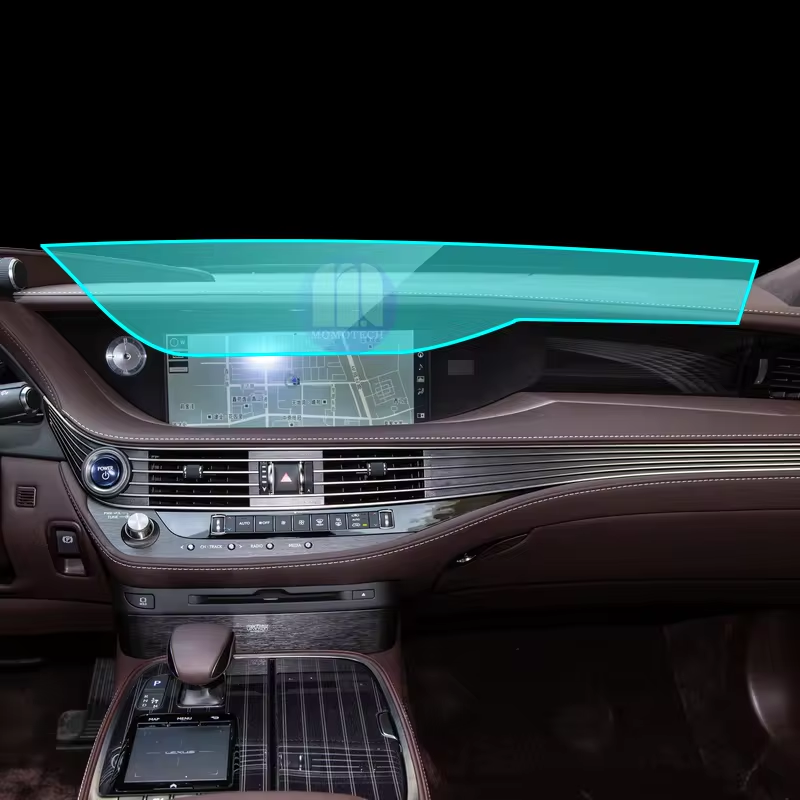
Lexus NX Navigation Tempered Glass
Protect your investment with a high-quality Lexus NX Screen Protector. Prevent scratches and damage to your NX’s navigation display.

Wholesale Self-Healing EPU Clear Screen Protector
Looking for wholesale clear screen protectors with self-healing? Our EPU film provides invisible protection and superior durability for your customers.

Dampak pemotong pelindung layar pintar dalam mengurangi limbah dan meningkatkan akurasi
Dampak pemotong pelindung layar pintar dalam mengurangi limbah dan meningkatkan akurasi mengacu pada teknologi inovatif yang menyesuaikan pelindung layar dengan menggunakan metode pemotongan canggih dan bahan yang berkelanjutan.

Li Auto L9 Navigation Instrument GPS Tempered Glass
Protect your investment with a high-quality Li Auto L9 Screen Protector. Prevent scratches and damage to your new L9’s navigation, instrument.

Pelindung Layar Privasi Film Hidrogel
Pelindung layar ini menawarkan privasi sejati 30° dengan enkripsi louver yang canggih, memastikan penggunaan yang aman di ruang publik sambil mempertahankan tampilan depan yang jelas bagi pengguna. Terbuat dari TPU kelas optik, pelindung ini mempertahankan kualitas tampilan yang murni dan mendukung pembukaan kunci perangkat tanpa hambatan, kompatibel dengan layar lengkung 3D dan layar datar. Memanfaatkan teknologi etsa AG, menghilangkan garis diagonal dan ghosting, sehingga mengurangi ketegangan mata. Pelindung ini mudah dipasang dan dilepas, tanpa meninggalkan residu.
Temukan Semua pengetahuan dan tren dari blog kami, dapatkan harga grosir dan kualitas terbaik dari pabrik kami.

Apa itu Mesin Pemotong Film dan Aplikasinya
Mesin pemotong film telah memainkan peran penting dalam evolusi pembuatan film dan berbagai proses industri dengan memungkinkan pemotongan dan penyambungan bahan film secara tepat.

Apa Itu Mesin Pemotong Pelindung Layar?
Mesin pemotong pelindung layar adalah perangkat khusus yang didesain untuk memproduksi pelindung layar yang disesuaikan untuk berbagai perangkat elektronik, termasuk smartphone, tablet, jam tangan pintar, laptop dan monitor.

Cara Kerja Mesin Pemotong Pelindung Layar Ponsel?
Mesin pemotong pelindung layar ponsel adalah perangkat canggih yang dirancang
untuk memproduksi pelindung layar yang disesuaikan untuk berbagai perangkat digital dengan kualitas tinggi
dan efisiensi.

Karakteristik Kaca Tempered Ponsel dan Pelindung Layar TPU Ponsel
Pelindung layar poliuretan termoplastik (TPU) fleksibel, tahan lama, dan
film plastik yang dapat menyembuhkan diri sendiri yang dirancang untuk melindungi layar perangkat elektronik dari
goresan, benturan, dan potensi kerusakan lainnya.

Merevolusi Perlindungan Perangkat dengan Mesin Pemotong Pelindung Layar
Apakah Anda memiliki smartphone, tablet, atau smartwatch, mesin serbaguna ini mengakomodasi beragam perangkat. Alat ini secara mulus beradaptasi dengan dimensi gadget Anda, menawarkan kesesuaian khusus yang tidak dapat ditandingi oleh pelindung umum.

Garansi Pelindung Layar Seumur Hidup
Garansi seumur hidup pelindung layar adalah jaminan yang diberikan oleh produsen bahwa
berjanji untuk memperbaiki atau mengganti pelindung layar selama masa pakai produk, dengan syarat dan ketentuan tertentu.





