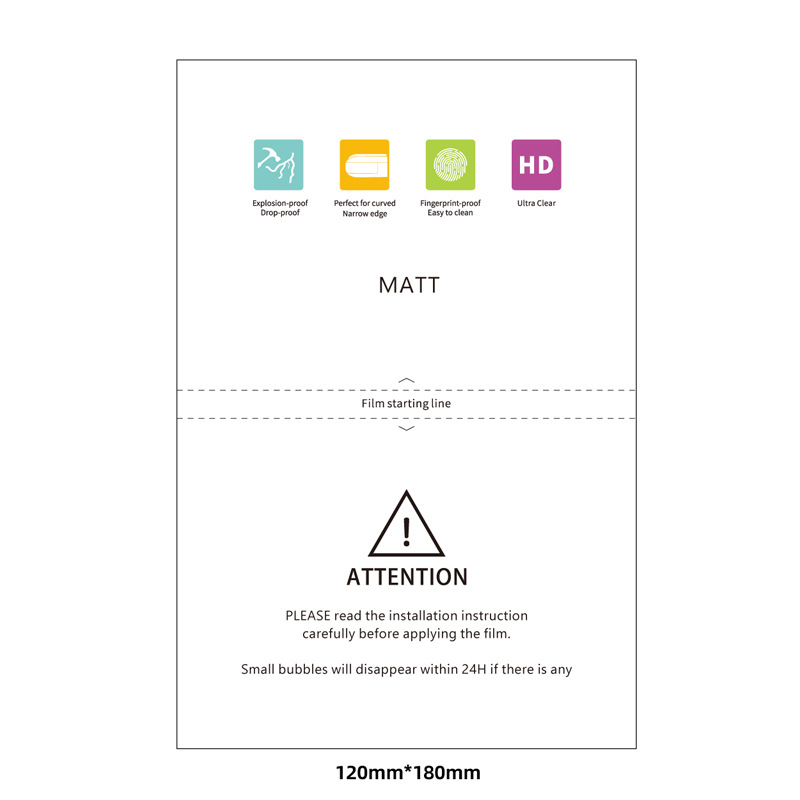
How to Get Rid of Air Bubbles in Screen Protector?
目次
概要
- Proper preparation and application are crucial for a bubble-free screen protector.
- Use tools like a plastic card and a hair dryer to remove stubborn bubbles.
- Consider reapplying if bubbles persist after initial application.
- Replace your screen protector when it shows signs of wear or damage.
- Regular maintenance keeps your screen protector in top condition.
Understanding Screen Protector Bubbles
What Causes Air Bubbles in Screen Protectors?
Air bubbles in screen protectors are often caused by improper application. When the protector is not aligned correctly or applied too quickly, air can get trapped between the screen and the protector. Dust particles can also contribute to bubble formation, as they create small pockets of air around them. Understanding these causes is crucial to prevent bubbles from forming in the first place.How Do Air Bubbles Affect Screen Visibility and Touch Sensitivity?
Air bubbles can significantly impact the visibility of your screen, making it difficult to see images and text clearly. They can also interfere with touch sensitivity, causing delays or inaccuracies in touch responses. Ensuring a bubble-free application is essential for maintaining the functionality and aesthetics of your device.Preparing to Apply a Screen Protector
スクリーンプロテクターを貼るのに必要な道具は?
Before applying a screen protector, gather the necessary tools: a microfiber cloth, a dust removal sticker, and a plastic card. These tools will help you clean the screen and smooth out any bubbles during application. Having the right tools on hand can make the process much easier and more effective.How to Clean Your Screen Before Application?
Cleaning your screen thoroughly is a critical step. Use a microfiber cloth to wipe away fingerprints and smudges. Then, use a dust removal sticker to pick up any remaining dust particles. A clean screen is the foundation for a successful screen protector application.スクリーンプロテクターの貼り方ガイド
How to Align the Screen Protector Correctly?
Start by aligning the screen protector with your device’s screen. Make sure the cutouts for the camera and sensors are perfectly aligned. Taking your time with alignment will help prevent bubbles and ensure full coverage.What is the Best Technique to Apply a Screen Protector Without Bubbles?
Begin applying the screen protector from one edge, slowly pressing it down while smoothing out bubbles with a plastic card. Work your way across the screen, using the card to push out any air bubbles towards the edges. This method ensures a smooth and bubble-free application.Removing Air Bubbles from a Screen Protector
How to Use a Plastic Card to Remove Bubbles?
If bubbles appear after application, use a plastic card to gently push them towards the edges of the screen. Hold the card at a slight angle and apply even pressure. This technique is effective for removing small to medium-sized bubbles.Can a Hair Dryer Help in Removing Air Bubbles?
A hair dryer can be used to slightly warm the screen protector, making it more pliable. Use the lowest heat setting and hold the dryer at a safe distance. This method can help in loosening stubborn bubbles, making them easier to push out.
Reapplying the Screen Protector
When Should You Consider Reapplying the Screen Protector?
If bubbles persist despite your best efforts, it might be time to remove and reapply the screen protector. Reapplication can often resolve issues that were not fixed during the initial application.How to Safely Remove and Reapply a Screen Protector?
To remove the screen protector, gently lift one corner and peel it off slowly. Clean the screen again before reapplying. Careful removal and reapplication can help achieve a better fit and reduce bubbles.When to Get a New Screen Protector
How to Know if It’s Time to Get a New Screen Protector?
If your screen protector is scratched, cracked, or has persistent bubbles, it may be time to replace it. A new screen protector can provide better protection and a clearer view.What Are the Signs of a Worn-Out Screen Protector?
Look for signs like discoloration, peeling edges, or reduced touch sensitivity. These indicators suggest that your screen protector is no longer effective and needs replacement.Special Considerations for Glass Screen Protectors
How Do Glass Screen Protectors Differ from Plastic Ones?
Glass screen protectors offer better clarity and protection but can be more challenging to apply without bubbles. Understanding the differences can help you choose the right protector for your needs.
What Are the Best Practices for Applying Glass Screen Protectors?
Use the same careful alignment and application techniques as with plastic protectors, but be extra cautious with pressure to avoid cracking. Proper handling is key to a successful application.よくある問題のトラブルシューティング
What to Do if Bubbles Reappear After Application?
If bubbles reappear, try using the plastic card method again. For persistent bubbles, consider reapplying the protector. Troubleshooting effectively can save you time and frustration.How to Handle Dust Particles Trapped Under the Screen Protector?
If dust is trapped, remove the protector and use a dust removal sticker to clean the screen. Addressing dust issues promptly can prevent future bubbles.スクリーンプロテクターのメンテナンス
How to Clean Your Screen Protector Regularly?
Use a microfiber cloth to wipe the screen protector regularly. Avoid using harsh chemicals that can damage the protector. 定期的な清掃 keeps your screen clear and responsive.What Products Should You Avoid Using on Your Screen Protector?
Avoid using abrasive cleaners or alcohol-based products, as they can degrade the screen protector. Choosing the right cleaning products ensures the longevity of your protector.FAQs About Screen Protectors
Can Air Bubbles Damage Your Screen?
Air bubbles themselves do not damage the screen, but they can affect usability. Removing bubbles is important for optimal device performance.
スクリーンプロテクターはどのくらいの頻度で交換すべきですか?
Replace your screen protector when it shows signs of wear or damage. Regular replacement ensures continued protection for your device.コメント
タグ

スクリーンプロテクターがタッチ感度とディスプレイの鮮明さに与える影響
スクリーン・プロテクターがタッチ感度とディスプレイの鮮明さに与える影響は、デジタル時代において重要な意味を持つ話題である。スクリーン・プロテクターは、単なるスクラッチ・ガードから、単なる保護を超えたさまざまな機能を提供する高度なアクセサリーへと進化しているからだ。

Trumpchi GS8 2024 Navigation Instrument Tempered Glass
Protect your investment with a high-quality Trumpchi GS8 2024 Screen Protector.

EPUマットアンチフィンガープリントスクリーンプロテクターハイドロゲルフィルム
EPUハイドロゲルフィルムスクリーンプロテクターは、スマートフォン、タブレット、スマートウォッチなど、幅広いデバイスに対応する多用途で高性能な保護フィルムです。スマホフィルムのカッティングマシンに対応するため、さまざまな機種に対応し、シームレスな貼り付けとフルエッジカバレッジを実現します。指紋防止、耐水性、自己修復技術などの高度な機能を備えたこのスクリーンプロテクターは、原始的なディスプレイを維持するだけでなく、傷、まぶしさ、日常的な摩耗に対する耐久性のある保護も提供します。個人使用でもプロ用カッティングマシンでも、このハイドロゲルフィルムは信頼性の高い性能とスクリーンの鮮明さを長期間保ちます。

iPhoneにスクリーンプロテクターを取り付ける方法:ステップバイステップガイド
iPhoneのディスプレイを傷やひび割れから守りたいですか?スクリーンプロテクターを装着することは、お使いのデバイスのスクリーンを保護し、その美しい状態を維持するための優れた方法です。この包括的なガイドでは、あなたのiPhoneにスクリーンプロテクターを完璧に適用し、最適な保護と透明性を確保するためのプロセスを説明します。技術初心者の方でも、ベテランのiPhoneユーザーの方でも、スクリーンプロテクターの取り付けを簡単にするための貴重なヒントやコツを見つけることができます。

Is Silicone Screen Protector Better Than Tempered Glass?
Both silicone and tempered glass screen protectors have their distinct advantages and drawbacks.
私たちのブログからすべての知識とトレンドを見つけ、私たちの工場から卸売価格と最高の品質を得る。


スクリーンプロテクター切断機とは?
スクリーンプロテクター切断機は、スマートフォン、タブレット、スマートウォッチ、ノートパソコン、モニターなど、さまざまな電子機器にカスタムフィットするスクリーンプロテクターを製造するために設計された専用装置です。

携帯電話スクリーンプロテクター切断機の仕組み?
携帯電話のスクリーンプロテクター切断機は、設計された洗練されたデバイスです。
様々なデジタル機器用にカスタマイズされたスクリーンプロテクターを高精度で製造する。
ションと効率性である。

携帯電話強化ガラスと携帯電話TPUスクリーンプロテクターの特性
熱可塑性ポリウレタン(TPU)スクリーンプロテクターは、柔軟性、耐久性、耐久性に優れています。
電子機器の画面を保護する自己修復プラスチックフィルム
傷、衝撃、その他の潜在的な損傷。

スクリーンガード切断機でデバイス保護に革命を起こす
スマートフォン、タブレット、スマートウォッチなど、あらゆるデバイスに対応します。あなたのガジェットの寸法にシームレスに適応し、一般的なプロテクターにはないカスタムフィットを提供します。

スクリーンプロテクター永久保証
スクリーンプロテクターの永久保証は、メーカーが提供する保証です。
スクリーンプロテクターは、特定の条件の下で、製品の寿命まで修理または交換することを約束します。




