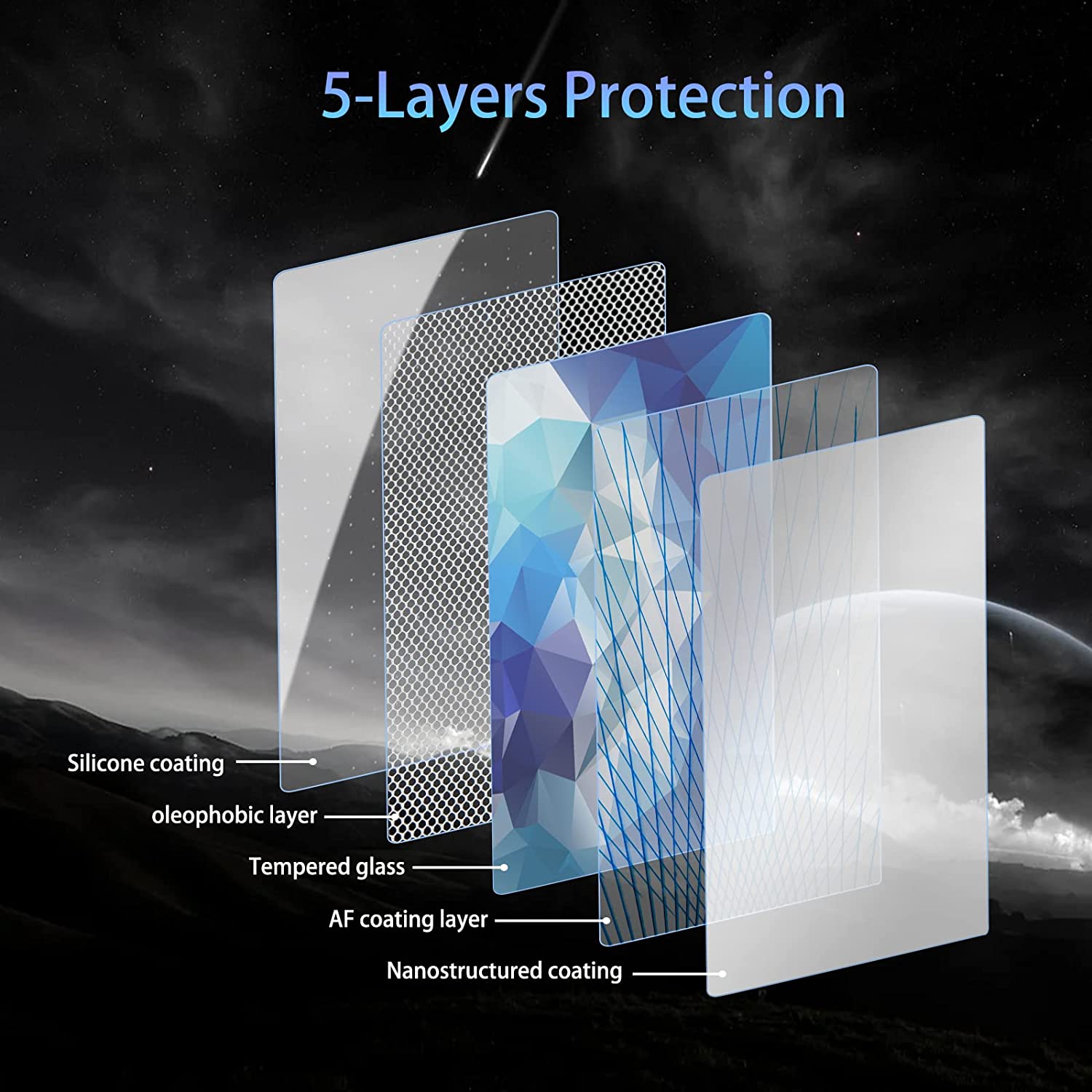
How to Get Rid of Air Bubbles in Screen Protector?
Table of Contents
Summary
- Proper preparation and application are crucial for a bubble-free screen protector.
- Use tools like a plastic card and a hair dryer to remove stubborn bubbles.
- Consider reapplying if bubbles persist after initial application.
- Replace your screen protector when it shows signs of wear or damage.
- Regular maintenance keeps your screen protector in top condition.
Understanding Screen Protector Bubbles
What Causes Air Bubbles in Screen Protectors?
Air bubbles in screen protectors are often caused by improper application. When the protector is not aligned correctly or applied too quickly, air can get trapped between the screen and the protector. Dust particles can also contribute to bubble formation, as they create small pockets of air around them. Understanding these causes is crucial to prevent bubbles from forming in the first place.How Do Air Bubbles Affect Screen Visibility and Touch Sensitivity?
Air bubbles can significantly impact the visibility of your screen, making it difficult to see images and text clearly. They can also interfere with touch sensitivity, causing delays or inaccuracies in touch responses. Ensuring a bubble-free application is essential for maintaining the functionality and aesthetics of your device.Preparing to Apply a Screen Protector
What Tools Do You Need to Apply a Screen Protector?
Before applying a screen protector, gather the necessary tools: a microfiber cloth, a dust removal sticker, and a plastic card. These tools will help you clean the screen and smooth out any bubbles during application. Having the right tools on hand can make the process much easier and more effective.How to Clean Your Screen Before Application?
Cleaning your screen thoroughly is a critical step. Use a microfiber cloth to wipe away fingerprints and smudges. Then, use a dust removal sticker to pick up any remaining dust particles. A clean screen is the foundation for a successful screen protector application.Step-by-Step Guide to Applying a Screen Protector
How to Align the Screen Protector Correctly?
Start by aligning the screen protector with your device’s screen. Make sure the cutouts for the camera and sensors are perfectly aligned. Taking your time with alignment will help prevent bubbles and ensure full coverage.What is the Best Technique to Apply a Screen Protector Without Bubbles?
Begin applying the screen protector from one edge, slowly pressing it down while smoothing out bubbles with a plastic card. Work your way across the screen, using the card to push out any air bubbles towards the edges. This method ensures a smooth and bubble-free application.Removing Air Bubbles from a Screen Protector
How to Use a Plastic Card to Remove Bubbles?
If bubbles appear after application, use a plastic card to gently push them towards the edges of the screen. Hold the card at a slight angle and apply even pressure. This technique is effective for removing small to medium-sized bubbles.Can a Hair Dryer Help in Removing Air Bubbles?
A hair dryer can be used to slightly warm the screen protector, making it more pliable. Use the lowest heat setting and hold the dryer at a safe distance. This method can help in loosening stubborn bubbles, making them easier to push out.
Reapplying the Screen Protector
When Should You Consider Reapplying the Screen Protector?
If bubbles persist despite your best efforts, it might be time to remove and reapply the screen protector. Reapplication can often resolve issues that were not fixed during the initial application.How to Safely Remove and Reapply a Screen Protector?
To remove the screen protector, gently lift one corner and peel it off slowly. Clean the screen again before reapplying. Careful removal and reapplication can help achieve a better fit and reduce bubbles.When to Get a New Screen Protector
How to Know if It’s Time to Get a New Screen Protector?
If your screen protector is scratched, cracked, or has persistent bubbles, it may be time to replace it. A new screen protector can provide better protection and a clearer view.What Are the Signs of a Worn-Out Screen Protector?
Look for signs like discoloration, peeling edges, or reduced touch sensitivity. These indicators suggest that your screen protector is no longer effective and needs replacement.Special Considerations for Glass Screen Protectors
How Do Glass Screen Protectors Differ from Plastic Ones?
Glass screen protectors offer better clarity and protection but can be more challenging to apply without bubbles. Understanding the differences can help you choose the right protector for your needs.
What Are the Best Practices for Applying Glass Screen Protectors?
Use the same careful alignment and application techniques as with plastic protectors, but be extra cautious with pressure to avoid cracking. Proper handling is key to a successful application.Troubleshooting Common Issues
What to Do if Bubbles Reappear After Application?
If bubbles reappear, try using the plastic card method again. For persistent bubbles, consider reapplying the protector. Troubleshooting effectively can save you time and frustration.How to Handle Dust Particles Trapped Under the Screen Protector?
If dust is trapped, remove the protector and use a dust removal sticker to clean the screen. Addressing dust issues promptly can prevent future bubbles.Maintaining Your Screen Protector
How to Clean Your Screen Protector Regularly?
Use a microfiber cloth to wipe the screen protector regularly. Avoid using harsh chemicals that can damage the protector. Regular cleaning keeps your screen clear and responsive.What Products Should You Avoid Using on Your Screen Protector?
Avoid using abrasive cleaners or alcohol-based products, as they can degrade the screen protector. Choosing the right cleaning products ensures the longevity of your protector.FAQs About Screen Protectors
Can Air Bubbles Damage Your Screen?
Air bubbles themselves do not damage the screen, but they can affect usability. Removing bubbles is important for optimal device performance.
How Often Should You Replace Your Screen Protector?
Replace your screen protector when it shows signs of wear or damage. Regular replacement ensures continued protection for your device.Comments
Tags

Revolutionize Device Protection with Screen Guard Cutting Machine
Whether you possess a smartphone, tablet, or smartwatch, this versatile machine accommodates a vast array of devices. It seamlessly adapts to the dimensions of your gadget, offering a custom fit that generic protectors can’t match.

EPU Matte Anti Fingerprint Screen Protector Hydrogel Film
EPU Hydrogel Film Screen Protector offers versatile, high-performance protection for a wide range of devices, including smartphones, tablets, and smartwatches. Its universal compatibility with phone film cutting machines makes it an ideal choice for various models, ensuring seamless application and full-edge coverage. With advanced features such as anti-fingerprint, water resistance, and self-healing technology, this screen protector not only maintains a pristine display but also provides durable protection against scratches, glare, and everyday wear. Whether for personal use or professional cutting machines, this hydrogel film delivers reliable performance and long-lasting screen clarity.

Is PET Film Screen Protector Worth It? A Comprehensive Guide to Screen Protection
Are you wondering whether a PET film screen protector is the right choice for your device? With so many options available, it’s essential to understand the pros and cons of different screen protector types. This article will dive deep into the world of PET film screen protectors, comparing them to other popular options like tempered glass and TPU. We’ll explore their durability, clarity, and overall value to help you make an informed decision about protecting your device’s screen.

How Much Does a Phone Screen Repair Cost?
Understanding the cost to repair a broken phone screen is essential for making an informed decision.

Is a Matte Screen Protector Good for Drawing?
Whether you’re an artist looking for precision or a student aiming for better notes, a matte screen protector could be the perfect addition to your iPad or tablet setup.
Find All knowledge and trends from our blog, get the wholesale price and best quality from our factory.

What Film Cutting Machine and Its Application
Film cutting machines have played a crucial role in the evolution of filmmaking and various industrial processes by enabling precise cutting and splicing of film materials.

What Is a Screen Protector Cutting Machine?
A screen protector cutting machine is a specialized device designed to produce custom-fit screen protectors for various electronic devices, including smartphones, tablets, smartwatches, laptops, and monitors.

How Mobile Phone Screen Protector Cutting Machine Work?
A mobile phone screen protector cutting machine is a sophisticated device designed
to produce customized screen protectors for various digital devices with high preci
sion and efficiency.

Characteristics of Mobile Phone Tempered Glass and Mobile Phone TPU Screen Protector
Thermoplastic polyurethane (TPU) screen protectors are flexible, durable, and
self-healing plastic films designed to protect electronic device screens from
scratches, impacts, and other potential damages.

Revolutionize Device Protection with Screen Guard Cutting Machine
Whether you possess a smartphone, tablet, or smartwatch, this versatile machine accommodates a vast array of devices. It seamlessly adapts to the dimensions of your gadget, offering a custom fit that generic protectors can’t match.

Screen Protector Lifetime Warranty
A screen protector lifetime warranty is a guarantee provided by manufacturers that
promises to repair or replace a screen protector for the lifetime of the product, under specific terms and conditions.





