
How to Take Off a Screen Protector?
Daftar Isi
Ringkasan
- Choose the Right Type: Understand the differences between glass and liquid screen protectors.
- Remove with Care: Use the right tools and techniques to avoid damaging your phone.
- Prepare for Replacement: Clean and inspect your screen before applying a new protector.
- Avoid Common Mistakes: Take your time and use the right tools for a smooth removal process.
What is a Screen Protector and Why Use One?
Screen protectors are thin layers of material placed over your device’s screen to protect it from scratches, cracks, and other damage. They are essential for maintaining the longevity and resale value of your phone. Tempered glass screen protectors are particularly popular due to their durability and clarity.Using a screen protector can save you from costly repairs. A cracked screen can impair your phone’s functionality and aesthetics, making a screen protector a wise investment.Types of Screen Protectors: Glass vs. Liquid
There are several types of screen protectors available, each with its own advantages:- Pelindung Layar Kaca Tempered: These are made from toughened glass and offer excellent protection against impacts and scratches. They are easy to apply and remove.
- Pelindung Layar Cair: These are applied as a liquid and harden to form a protective layer. They are less visible but may not offer the same level of protection as glass.
When Should You Remove Your Screen Protector?
Knowing when to remove your screen protector is crucial. Here are some signs that it might be time for a change:- Cracks or Chips: If your screen protector is cracked, it can compromise the protection of your phone screen.
- Reduced Touch Sensitivity: Over time, a screen protector can affect the touch sensitivity of your device.
- Visible Wear and Tear: Scratches and scuffs can accumulate, making it difficult to see your screen clearly.
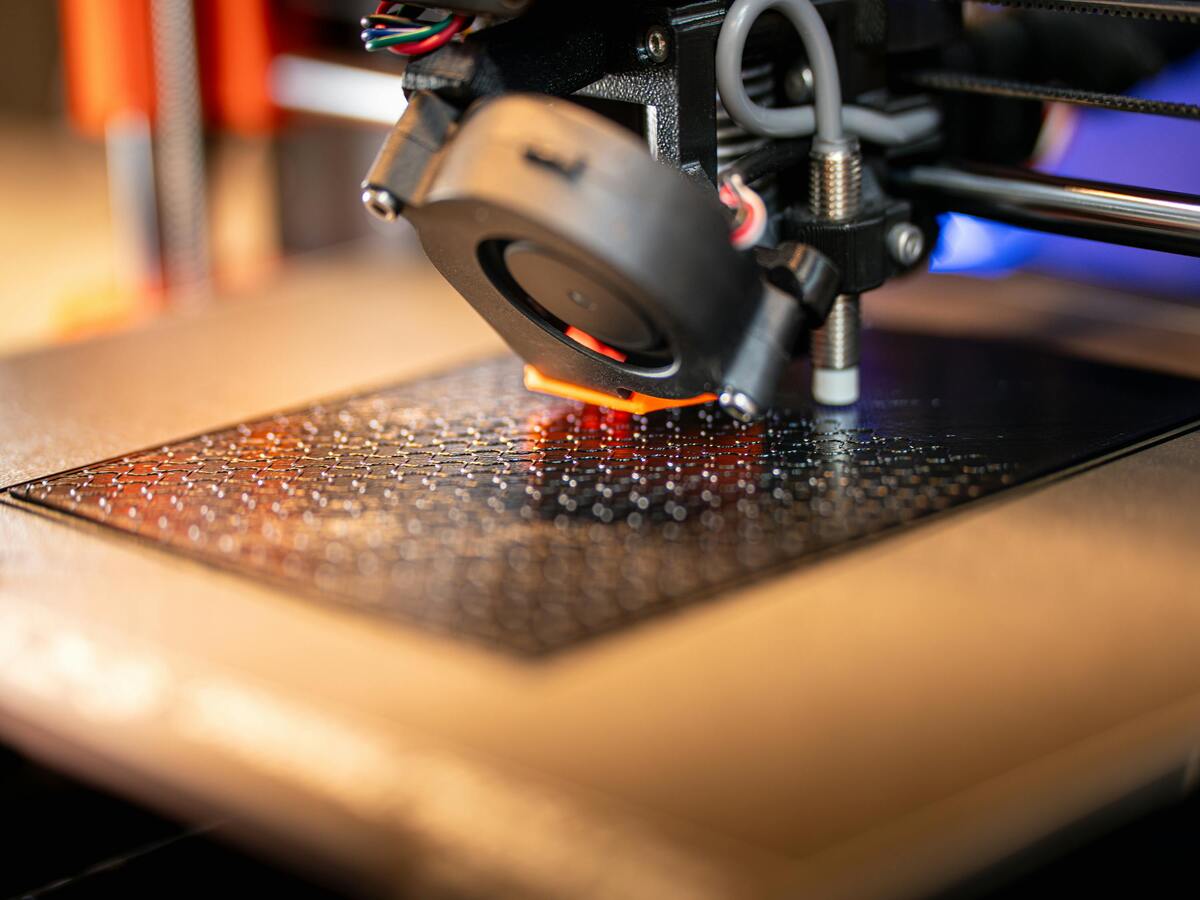
How to Remove a Screen Protector from an iPhone
Removing a screen protector from an iPhone requires care to avoid damaging the device. Here’s a simple method:- Start at the Corners: Use your fingernail or a thin plastic card to gently lift the screen protector from one corner.
- Peel Slowly: Once a corner is lifted, slowly peel the protector away from the screen. Be patient to avoid leaving adhesive residue.
- Membersihkan Layar: After removal, clean your screen with a microfiber cloth to remove any remaining adhesive.
Step-by-Step Guide to Remove a Cracked Screen Protector
Removing a cracked screen protector can be tricky. Follow these steps to do it safely:- Gather Your Tools: You’ll need a hairdryer, a plastic card, and a microfiber cloth.
- Heat the Protector: Use a hairdryer on low heat to warm the screen protector. This softens the adhesive, making removal easier.
- Lift the Edges: Use a plastic card to gently lift the edges of the protector.
- Peel Off: Slowly peel the protector away from the screen, starting from the edges.
- Membersihkan Layar: Use a microfiber cloth to clean any adhesive residue.
Removing a Screen Protector from an OtterBox Case
OtterBox cases are known for their robust protection, which can make removing a screen protector a bit challenging. Here’s how to do it:- Remove the Case: Take off the OtterBox case to access the screen protector.
- Use a Plastic Card: Insert a plastic card under the edge of the screen protector.
- Peel Carefully: Gently peel the protector away, ensuring you don’t damage the screen.

How to Handle a Tempered Glass Screen Protector
Tempered glass screen protectors are durable but require careful handling during removal:- Check for Cracks: If the protector is cracked, proceed with caution to avoid glass shards.
- Lift with a Card: Use a plastic card to lift the edges.
- Peel Slowly: Slowly peel the protector away, ensuring it doesn’t break further.
What to Do After Removing Your Screen Protector
Once you’ve removed your screen protector, it’s important to prepare your phone for a new one:- Membersihkan Layar: Use a microfiber cloth and a screen cleaning solution to remove any adhesive residue.
- Inspect for Damage: Check your phone screen for any scratches or cracks that may have occurred.
- Prepare for a New Protector: Ensure the screen is completely dry and free of dust before applying a new protector.
How to Apply a New Screen Protector
Applying a new screen protector can be done easily with these steps:- Membersihkan Layar: Ensure the screen is free of dust and fingerprints.
- Sejajarkan Pelindung: Carefully align the new protector with your phone screen.
- Apply Evenly: Press down gently, starting from the center and moving outward to remove air bubbles.
Common Mistakes to Avoid When Removing a Screen Protector
Avoid these common mistakes to ensure a smooth removal process:- Rushing the Process: Take your time to avoid damaging your phone.
- Using Sharp Objects: Avoid using metal tools that can scratch your screen.
- Ignoring Residue: Clean any adhesive residue to prevent it from affecting your new protector.

Komentar
Tags

Pelindung Layar Privasi Film Hidrogel
Pelindung layar ini menawarkan privasi sejati 30° dengan enkripsi louver yang canggih, memastikan penggunaan yang aman di ruang publik sambil mempertahankan tampilan depan yang jelas bagi pengguna. Terbuat dari TPU kelas optik, pelindung ini mempertahankan kualitas tampilan yang murni dan mendukung pembukaan kunci perangkat tanpa hambatan, kompatibel dengan layar lengkung 3D dan layar datar. Memanfaatkan teknologi etsa AG, menghilangkan garis diagonal dan ghosting, sehingga mengurangi ketegangan mata. Pelindung ini mudah dipasang dan dilepas, tanpa meninggalkan residu.

Wholesale Flexible Self-Healing EPU Clear Screen Protector
Wholesale Flexible Self-Healing EPU Clear Screen Protectors offering invisible protection, long-lasting clarity, and superior touch sensitivity.

Can I Put a Screen Protector on a Cracked Screen?
By following these steps, you can effectively protect your phone’s screen, even if it’s cracked.

Mesin Pemotong Pelindung Layar Ponsel Terbaik
Temukan masa depan perlindungan seluler dengan panduan kami untuk mesin pemotong pelindung layar. Pelajari bagaimana pemotong film membuat pelindung layar khusus

How to Put on Screen Protector?
By following these steps, you can confidently apply a screen protector to your smartphone, ensuring it remains protected and looking great.
Temukan Semua pengetahuan dan tren dari blog kami, dapatkan harga grosir dan kualitas terbaik dari pabrik kami.

Apa itu Mesin Pemotong Film dan Aplikasinya
Mesin pemotong film telah memainkan peran penting dalam evolusi pembuatan film dan berbagai proses industri dengan memungkinkan pemotongan dan penyambungan bahan film secara tepat.

Apa Itu Mesin Pemotong Pelindung Layar?
Mesin pemotong pelindung layar adalah perangkat khusus yang didesain untuk memproduksi pelindung layar yang disesuaikan untuk berbagai perangkat elektronik, termasuk smartphone, tablet, jam tangan pintar, laptop dan monitor.

Cara Kerja Mesin Pemotong Pelindung Layar Ponsel?
Mesin pemotong pelindung layar ponsel adalah perangkat canggih yang dirancang
untuk memproduksi pelindung layar yang disesuaikan untuk berbagai perangkat digital dengan kualitas tinggi
dan efisiensi.

Karakteristik Kaca Tempered Ponsel dan Pelindung Layar TPU Ponsel
Pelindung layar poliuretan termoplastik (TPU) fleksibel, tahan lama, dan
film plastik yang dapat menyembuhkan diri sendiri yang dirancang untuk melindungi layar perangkat elektronik dari
goresan, benturan, dan potensi kerusakan lainnya.

Merevolusi Perlindungan Perangkat dengan Mesin Pemotong Pelindung Layar
Apakah Anda memiliki smartphone, tablet, atau smartwatch, mesin serbaguna ini mengakomodasi beragam perangkat. Alat ini secara mulus beradaptasi dengan dimensi gadget Anda, menawarkan kesesuaian khusus yang tidak dapat ditandingi oleh pelindung umum.

Garansi Pelindung Layar Seumur Hidup
Garansi seumur hidup pelindung layar adalah jaminan yang diberikan oleh produsen bahwa
berjanji untuk memperbaiki atau mengganti pelindung layar selama masa pakai produk, dengan syarat dan ketentuan tertentu.





