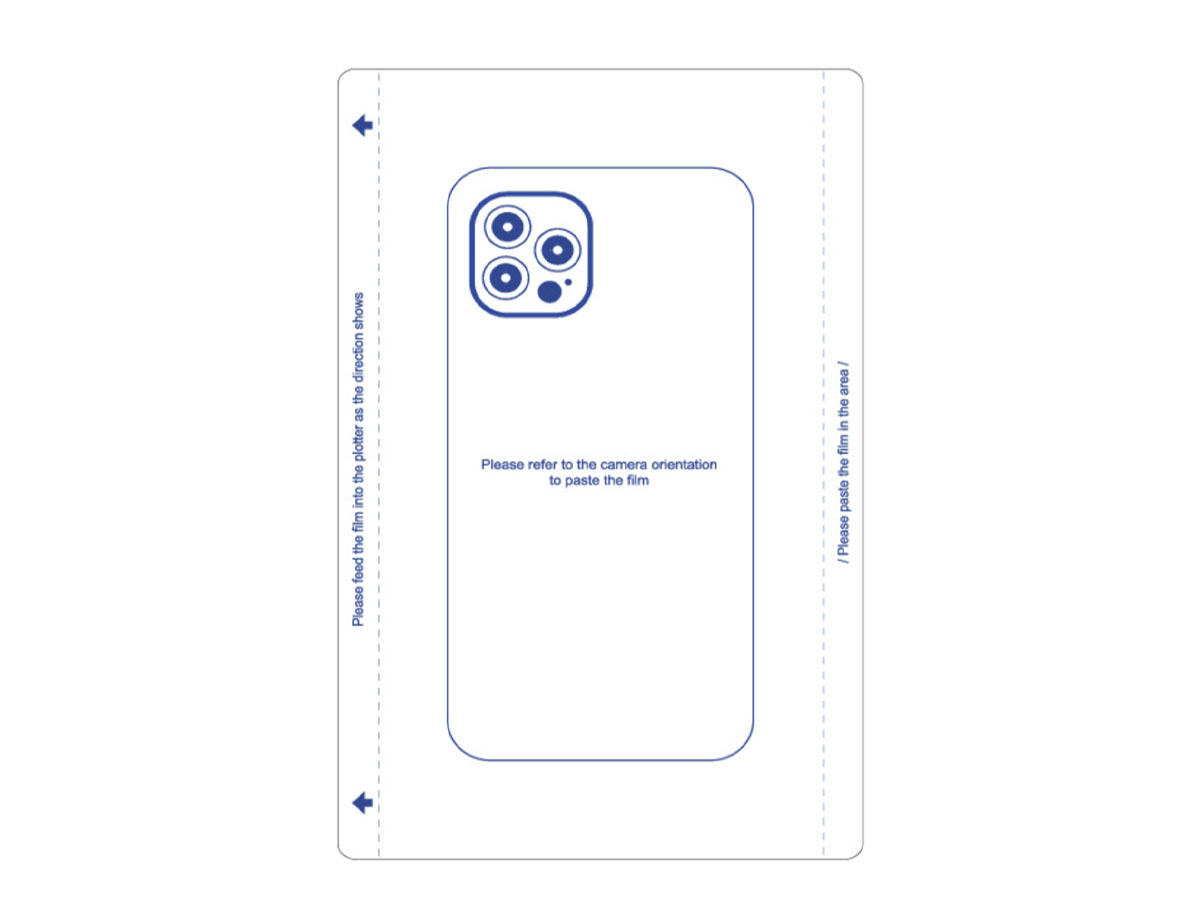How to Clean and Maintain Your Screen Protector for Long-Lasting Protection
Table of Contents
Extract
Summary
Cleaning and maintaining a screen protector is essential for ensuring the long-lasting protection and clarity of your device’s screen. Screen protectors, available in various types such as tempered glass, plastic film, liquid, and privacy protectors, serve as a crucial barrier against scratches, smudges, and impact damage. Each type has its own set of advantages and disadvantages, making it important for users to choose the right protector based on their specific needs and usage patterns. Proper maintenance involves regular cleaning using appropriate materials and techniques to remove dirt, smudges, and germs without damaging the screen protector. Mild solutions like dish soap and water, isopropyl alcohol mixtures, or commercial cleaning products designed for electronics are recommended. Tools like microfiber cloths and soft-bristle brushes are effective for maintaining a clean surface, ensuring the protector’s clarity and touch sensitivity. Neglecting regular cleaning or using abrasive materials can lead to scratches and reduced effectiveness of the screen protector. It is also crucial to recognize signs of wear and tear, such as visible scratches, cracks, loss of touch sensitivity, and bubbles, which indicate that the protector may need replacement. Proper installation of new protectors following manufacturer instructions is essential to maintain optimal protection and performance. By following these guidelines for cleaning, maintenance, and timely replacement, users can ensure their screen protectors provide maximum protection, keeping their device screens clear and functioning optimally. This routine not only extends the lifespan of the screen protector but also enhances the overall user experience, ensuring devices remain in pristine condition for longer periods.
Types of Screen Protectors
When selecting a screen protector, it’s crucial to understand the different types available and their respective benefits. This will help you choose the best one for your device’s needs and usage patterns.
Tempered Glass Screen Protectors
Tempered glass screen protectors are made from chemically treated glass that is significantly tougher and more resistant to scratches and impacts than ordinary glass. This makes them the preferred choice for users seeking maximum protection against drops and hard impacts. They offer superior scratch resistance, greater impact protection, and a smooth touch experience with high clarity. However, they are generally more expensive, can shatter upon impact, and may cause air bubbles during installation.
Pros:
- Superior scratch resistance
- Greater impact protection
- Smooth touch experience
- High clarity
Cons:
- More expensive
- Prone to shattering upon impact
- Installation can be tricky, may cause air bubbles
Plastic Film Screen Protectors
Plastic film screen protectors are thin, transparent sheets typically made from materials like polyurethane or polyethylene. While not as durable as tempered glass, plastic films provide a decent level of scratch protection and are often more affordable. They are also a good option for devices with curved edges, as they can conform better to the screen shape. However, they may attract fingerprints and smudges more easily and offer less clarity and impact protection.
Pros:
- Affordable
- Flexible and easier to install
- Suitable for curved edges
Cons:
- Less scratch-resistant
- Less impact protection
- May attract fingerprints and smudges
- Can be less clear than glass
Liquid Screen Protectors
Liquid screen protectors involve applying a liquid solution that dries to form an invisible protective layer on the screen. They offer a seamless feel and are said to be self-healing and highly resistant to scratches. However, they do not provide the same level of impact protection as tempered glass and require a longer drying time after application.
Pros:
- Seamless feel
- Self-healing properties
- Highly resistant to scratches
Cons:
- Less impact protection
- Longer drying time after application
Privacy Screen Protectors
Privacy screen protectors are specialized protectors that not only guard the screen from scratches but also provide privacy by limiting the viewing angle. These protectors use technology that makes the screen contents visible only when viewed directly from the front, preventing others from seeing the display from side angles. While primarily focusing on privacy, they also offer standard scratch resistance.
Pros:
- Enhanced privacy by limiting viewing angle
- Standard scratch resistance
Cons:
- May reduce screen brightness and clarity when viewed from an angle Understanding the different types of screen protectors can help you choose the one that best fits your needs, ensuring your device remains protected while maintaining its functionality and appearance.

Screen Protector Factory
Importance of Cleaning and Maintenance
Regular cleaning and maintenance of your screen protector are crucial for keeping it in optimal condition. By following proper cleaning steps and using gentle methods, you can effectively remove dirt, smudges, and stains without damaging the protector
. This routine helps in maintaining the clarity and touch sensitivity of your device’s screen, which is vital for an uninterrupted user experience. According to experts, it is not necessary to lose sleep over cleaning your device, but establishing a regular sanitizing routine can significantly reduce the risk of coming into contact with germs, especially during flu season. Cleaning should be done carefully, avoiding harsh chemicals like pure bleach or metal cleaners, which could damage the protective coating of your device. Instead, using a clean, dry microfiber cloth is recommended as it is effective for removing streaks or smudges and also eliminates some bacteria. It’s important to distinguish between cleaning, sanitizing, and disinfecting. Cleaning removes dirt and some germs, while sanitizing lowers the number of germs on surfaces to a safe level. Disinfecting goes a step further by killing germs, thereby reducing the risk of infection. For daily maintenance, a mild solution like rubbing alcohol or warm water mixed with dish soap can be used, ensuring that no harsh chemicals are involved. Moreover, a thorough cleaning process involves using commercial cleaning products specifically designed for electronics. These products usually come with instructions to avoid damaging the adhesive on your screen protector. A clean screen protector ensures a clear view and a smooth touch, making your device appear new for a longer period. For restaurants or environments where devices are used frequently, heavy-duty protectors are recommended to withstand constant cleaning without deteriorating.
Recommended Cleaning Materials
To ensure your screen protector remains in top condition, it is essential to use the appropriate cleaning materials.
Basic Cleaning Solutions
Soap and Water
A few drops of dish soap mixed with water create a gentle yet effective cleaning solution. This mixture is ideal for routine maintenance and helps in removing everyday dirt and grime without damaging the screen protector.
Isopropyl Alcohol
For a stronger cleaning solution, mix isopropyl alcohol with water at a 1:1 ratio. This combination is particularly effective for removing tougher stains and sticky residues. It is safe for electronic surfaces, including screen protectors.
Vinegar Mix
An alternative solution involves combining equal parts white vinegar and water. This mixture provides a mild yet effective cleaning option, ideal for those who prefer natural cleaning agents.
Commercial Cleaning Products
If you prefer ready-to-use products, there are several commercial cleaners specifically designed for electronics. These products are formulated to prevent damage and protect the adhesive of your screen protector. It is advisable to choose alcohol-free formulas and to always use a soft cloth or the tool provided in the cleaning kit for application.
Recommended Tools
Microfiber Cloth
Microfiber cloths are highly recommended for cleaning screen protectors. These cloths are soft, non-abrasive, and effective at trapping dirt, grime, and germs. They prevent scratches and are safe to use on delicate surfaces
. Ideally, use a clean microfiber cloth with deep grooves to catch dust and other particles.
Soft-Bristle Brush
For cleaning textured areas or more stubborn debris, a soft-bristle brush can be used. This tool is gentle enough to avoid scratching while effectively removing dirt from crevices.
Additional Guidelines
- Avoid Abrasive Materials: Use only soft, lint-free cloths and avoid abrasive materials or harsh chemicals that can scratch or damage the screen protector.
- Use Distilled Water: When moisture is required, distilled water is recommended over tap water, which may contain small particles that can cause scratches.
- Follow Manufacturer Instructions: Always check for specific care instructions provided by the manufacturer to ensure the longevity and efficacy of your screen protector. By following these recommendations, you can maintain a clean and clear screen protector, ensuring long-lasting protection for your device.

Screen Protector Factory
Step-by-Step Cleaning Process
Maintaining a clean and clear screen protector not only enhances your device’s display but also ensures longevity and optimal performance.
Gather Your Cleaning Supplies
Before you begin, collect the necessary items:
- Microfiber Cloth: Essential for trapping dirt and grime without scratching the screen.
- Distilled Water: Safe for use on screens, avoiding the streaks and mineral deposits that tap water can leave behind.
- Isopropyl Alcohol: Mix with water at a 1:1 ratio for a stronger solution if needed.
- Mild Dish Soap: A few drops in water can help remove tougher grime, especially for glass-coated screens.
- Sticky Tape or Lint Roller: Useful for removing any remaining dust particles.
Power Down and Prepare
- Turn Off and Unplug: Always start by turning off your device and unplugging it. This step ensures safety and makes dirt and smudges more visible.
- Remove Dust: Use a soft brush or a dry microfiber cloth to gently dust the surface. Avoid pressing too hard to prevent any potential damage.
Cleaning the Screen Protector
- Prepare Cleaning Solution: Lightly dampen a microfiber cloth with distilled water or a mild cleaning solution. For tougher grime, mix equal parts of mild dish soap and water in a spray bottle.
- Apply Cleaner: Spray the solution onto the cloth, not directly onto the screen to avoid liquid seepage into the device.
- Gentle Wiping: Wipe the screen gently in a circular motion. This method helps to avoid streaks and evenly distributes the cleaner.
- Dry the Screen: Use a second dry microfiber cloth to remove any excess cleaner and prevent streaks from forming.
Clean the Edges and Final Inspection
- Clean the Edges: Don’t forget the corners and edges of the screen, where dust often accumulates. Use the sticky tape or lint roller to pick up any remaining particles.
- Final Inspection: Turn on the device to check for any missed spots or streaks. Repeat the cleaning process if necessary. By following these steps, you ensure a spotless screen protector, enhancing both the clarity and longevity of your device’s display. Remember, consistent maintenance is key to long-lasting protection and optimal screen performance.
Common Mistakes to Avoid
Using a screen protector is a vital investment for your smartphone, safeguarding it from scratches, dust, and other daily wear and tear. However, even with a screen protector, certain mistakes can compromise its effectiveness and leave your display vulnerable.
Using Abrasive Materials
When cleaning your screen protector, it is crucial to avoid abrasive materials and harsh chemicals. Materials like tough sponges, paper towels, and harsh cleaners such as Windex or alcohol can scratch the protector and remove its oleophobic coating, making it more susceptible to fingerprint stains and less pleasant to use.Always use a soft, microfiber or non-abrasive cloth for cleaning.
Neglecting Regular Cleaning
A clean screen protector not only looks better but also maintains its touch sensitivity and overall effectiveness. Neglecting a routine cleaning schedule can lead to accumulated grime and reduced touch performance. It is recommended to perform light cleaning bi-weekly to remove fingerprints and smudges, and a deeper clean monthly to clear accumulated grime.
Misapplying Toothpaste or Baking Soda
Despite popular myths, using toothpaste or baking soda to polish out scratches can do more harm than good. These substances can be abrasive and might strip away a layer of your screen protector, or even leave the screen beneath damaged and blotchy.
Ignoring Physical Damage
Regularly inspecting your screen protector for signs of damage is crucial. If you notice any cracks, scratches, or lifting edges, it is important to consider replacing the protector to maintain optimal protection
. Continued use of a damaged screen protector can compromise the safety of your device’s display.
Poor Installation Techniques
When reattaching your device to its case or installing a new screen protector, ensure it aligns perfectly with your device. Misalignment can trap dust particles, leading to future dirt build-up and touch sensitivity issues. Gentle and careful installation helps prevent these problems
. By avoiding these common mistakes, you can extend the lifespan of your screen protector and keep your smartphone display in top condition, ensuring a smooth and enjoyable user experience.
Maintaining Your Screen Protector
Screen protectors are an essential investment for any smartphone owner, providing a crucial barrier against scratches, dust, and other everyday hazards
. However, ensuring their longevity and optimal performance requires regular maintenance and proper cleaning techniques.
Regular Cleaning
The first step towards maintaining your screen protector is regular cleaning
. Avoid using harsh chemicals or abrasive materials, as these can damage the protective layer. Instead, opt for a microfiber cloth and a screen-safe cleaning solution. Gently wipe the screen protector surface to remove dust, fingerprints, and smudges. For stubborn stains or greasy fingerprints, consider using a damp microfiber cloth, but ensure it’s not soaking wet to prevent moisture from seeping beneath the screen protector. After cleaning, carefully dry the surface with a clean, dry microfiber cloth to avoid streaks and water marks.
Preventing Scratches and Damage
In addition to regular cleaning, it’s crucial to avoid scratching the screen protector. Always handle your phone with care and avoid placing it in environments where it could be exposed to sharp objects or rough surfaces
. Additionally, using a protective case can complement your screen protector by providing an extra layer of defense against accidental drops and bumps.
Maintaining Cleanliness and Adhesion
Maintaining cleanliness and adhesion in everyday use is essential for the optimal performance of your screen protector
. Regularly clean your device with specialized cleaning kits or solutions designed specifically for electronic devices. These solutions effectively remove dirt and oil, ensuring a clean surface for your screen protector. Develop conscious habits to minimize dirt and oil accumulation on your device by avoiding touching the screen with dirty hands and regularly wiping it with a clean microfiber cloth. Proper storage and transportation precautions are also crucial to maintaining the stickiness of your screen protector.
Special Considerations for Different Environments
In environments like restaurants where devices are frequently cleaned, ordinary screen protectors may not withstand daily scrubbing with strong chemical cleaners
. Seal Shield multilayer screen protectors, designed for such environments, can withstand rigorous cleaning without damaging the protector. Similarly, UV screen protectors can protect against sun exposure that may damage the screen of a device. By following these maintenance tips, you can ensure that your screen protector remains effective in safeguarding your device’s display. Remember that while screen protectors provide an added layer of protection, they are not indestructible. Avoid dropping or mishandling your device, as strong impacts can still damage the screen underneath the protector.

Signs Your Screen Protector Needs Maintenance or Replacement
Screen protectors play a crucial role in safeguarding our devices from scratches and damage. However, over time, they can show signs of wear and tear that indicate the need for maintenance or replacement. Recognizing these signs ensures that your device remains well-protected. One common indicator of a deteriorating screen protector is the appearance of scratches or cracks. These can occur due to accidental drops, contact with sharp objects, or constant rubbing against rough surfaces. Visible scratches or cracks not only affect the aesthetics of your device but also compromise the protector’s ability to provide adequate protection against further damage
. If you notice any such damage, it is a clear indication that the screen protector may need replacement. Another sign to look out for is the loss of touch sensitivity. As screen protectors age, their adhesive and protective layers may deteriorate, resulting in decreased touch responsiveness. If you find that your device’s screen is not as responsive as it used to be, it could be a sign that the protector has reached the end of its lifespan. Additionally, inadequate adhesive properties can cause the protector to detach easily, further affecting touch sensitivity and overall performance. Bubbles or air pockets forming under the screen protector are another indication that it may need to be replaced. While small bubbles can sometimes be smoothed out, larger bubbles or clusters generally suggest that the adhesive is wearing off and the protector is no longer providing adequate coverage. Furthermore, discoloration or hazy patches on the protector can occur over time. These blemishes can affect the clarity of the screen and diminish the overall viewing experience. If you notice any discoloration or haziness, it is best to replace the screen protector to restore the visual quality of your device. Finally, pay attention to any unusual behavior or sounds coming from the device. This could include response lag, unresponsiveness to touch, or even crackling sounds when pressing on the screen. These symptoms can indicate that the screen protector is compromised and may need immediate attention. By recognizing these signs of wear and tear, you can ensure the longevity and effectiveness of your screen protector and ultimately protect your device from potential damage. Regular inspection and timely replacement are key to maintaining optimal screen protection.
Replacing a Damaged Screen Protector
Screen protectors are sacrificial layers designed to take the damage instead of your device’s actual screen. Over time, these protectors can incur irreparable damage such as scratches, cracks, or worn-out adhesive, making replacement necessary.
When to Replace Your Screen Protector
It’s important to recognize the signs indicating that it’s time to replace your screen protector. If your screen protector has noticeable scratches or cracks, replacing it can prevent future damage to your phone and avoid potential cuts to your fingers
. Additionally, if the adhesive has worn off and the protector can be removed too easily, it’s time for a new one. Plastic screen protectors, in particular, are often not as durable as tempered glass protectors and should be replaced with a higher-quality alternative like an OMOTON screen protector.
Steps to Replace Your Screen Protector
1. Remove the Old Screen Protector
Start by safely removing the old screen protector. Power down your device and remove it from its protective case to ensure an unrestricted cleaning area
. Use a plastic card to gently lift the edge of the screen protector and slowly peel it off. If the protector is made of tempered glass and breaks during removal, carefully clean up any shards to avoid injury.
2. Clean the Screen
Once the old protector is removed, inspect the screen to ensure there is no damage and that it’s clean and ready for the new protector
. Use a microfiber cloth or a screen cleaning solution to remove any dust, fingerprints, or smudges from the screen. Avoid using tissues or paper towels as they can leave behind excessive cloth particles. If you’re planning to apply a new screen protector, avoid touching the screen with your fingers to keep it dust-free for the best adhesion.
3. Install the New Screen Protector
Properly installing the new screen protector is crucial for its effectiveness and longevity. Follow the manufacturer’s instructions carefully to avoid bubbles, misalignment, and reduced touch sensitivity
. Ensure the screen is thoroughly cleaned before installation and use a dust-free environment to minimize particles interfering with the adhesion process. By regularly inspecting and replacing your screen protector when necessary, you can ensure that your device remains well-protected and maintains its functionality.
Comments
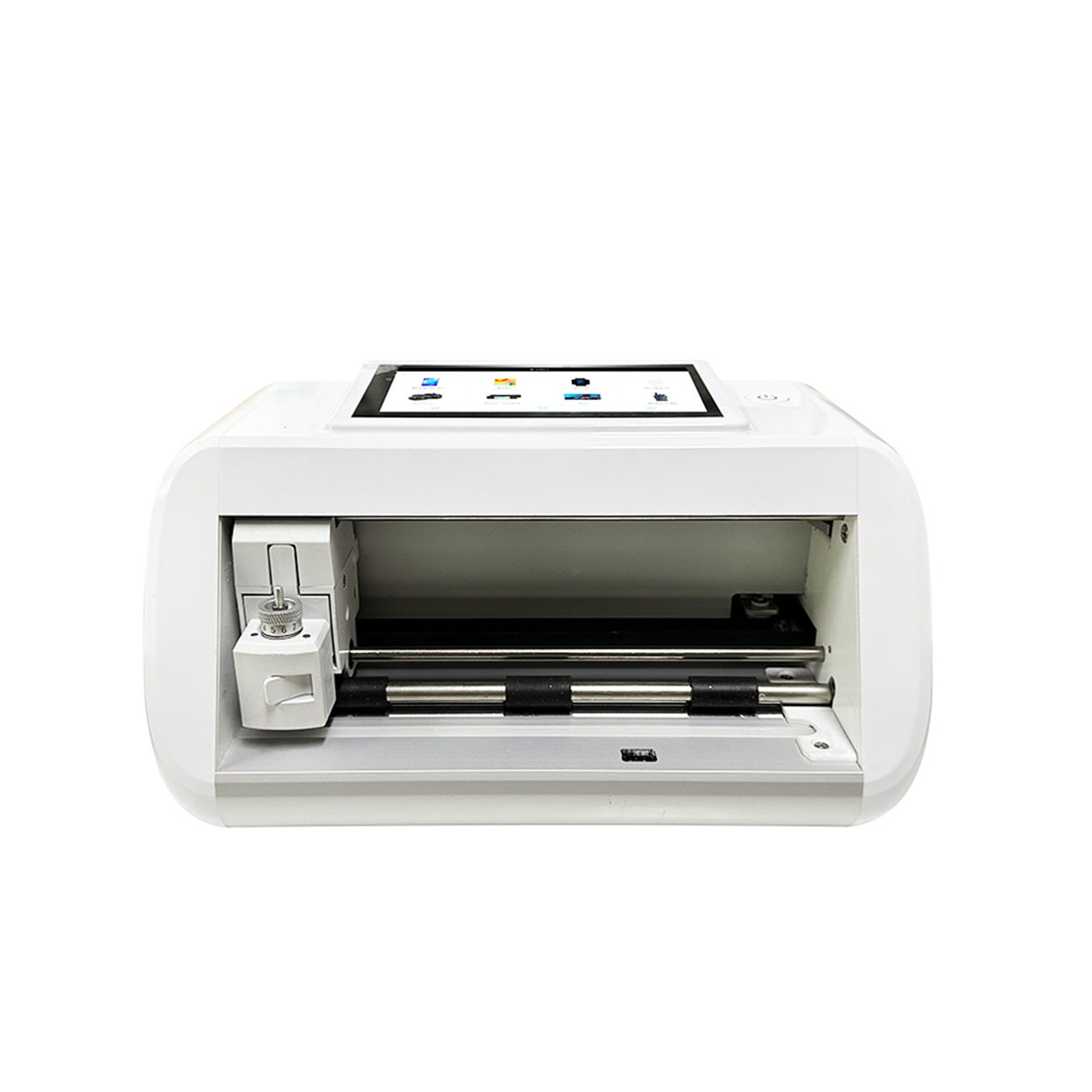
Mini Screen Protector Cutting Machine Manufacturer
Home mini screen protector cutting machine Email What’sApp Product Parameters CONTROL:APP control / Bluetooth LCD TOUCH SCREEN : 5.5″ HD

Expert Tips for Maintaining Your Screen Protector Cutter
Screen protector cutters are specialized tools that ensure precise application, seamless fit, and enhanced protection for various devices.

2024 U.S. Mobile Accessories
The U.S. mobile accessories market has shown dynamic growth, driven by evolving consumer preferences, emerging technologies, and innovations in sales channels.

DIY Your Own Screen Protectors- The Magic of a Cutting Machine
“DIY Your Own Screen Protectors – The Magic of a Cutting Machine” explores the burgeoning trend of crafting custom screen protectors using advanced cutting machines.

What Is a 360° Full Coverage Screen Protector?
In the quest for effective device protection, the 360° full coverage screen protector emerges as a leading solution for smartphone users.
Tags
Find All knowledge and trends from our blog, get the wholesale price and best quality from our factory.

What Film Cutting Machine and Its Application
Film cutting machines have played a crucial role in the evolution of filmmaking and various industrial processes by enabling precise cutting and splicing of film materials.

What Is a Screen Protector Cutting Machine?
A screen protector cutting machine is a specialized device designed to produce custom-fit screen protectors for various electronic devices, including smartphones, tablets, smartwatches, laptops, and monitors.

How Mobile Phone Screen Protector Cutting Machine Work?
A mobile phone screen protector cutting machine is a sophisticated device designed
to produce customized screen protectors for various digital devices with high preci
sion and efficiency.

Characteristics of Mobile Phone Tempered Glass and Mobile Phone TPU Screen Protector
Thermoplastic polyurethane (TPU) screen protectors are flexible, durable, and
self-healing plastic films designed to protect electronic device screens from
scratches, impacts, and other potential damages.

Revolutionize Device Protection with Screen Guard Cutting Machine
Whether you possess a smartphone, tablet, or smartwatch, this versatile machine accommodates a vast array of devices. It seamlessly adapts to the dimensions of your gadget, offering a custom fit that generic protectors can’t match.

Screen Protector Lifetime Warranty
A screen protector lifetime warranty is a guarantee provided by manufacturers that
promises to repair or replace a screen protector for the lifetime of the product, under specific terms and conditions.