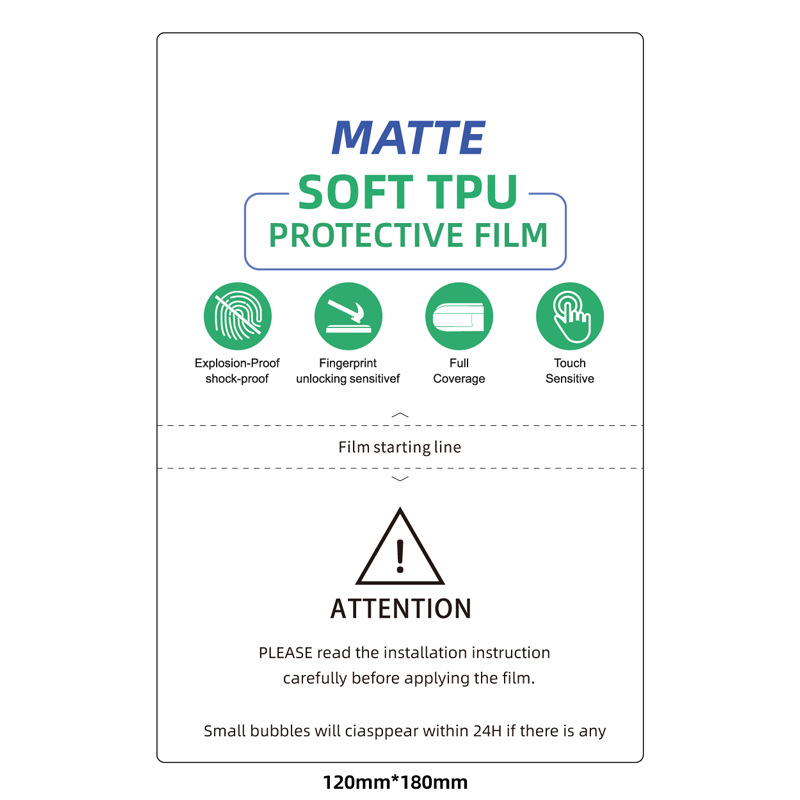How to Apply iPad Screen Protector?
Indice dei contenuti
Sintesi
- Always clean your iPad screen thoroughly before applying a screen protector.
- Choose the right type of protector based on your needs (glass, plastic, or Paperlike).
- Take your time during installation to avoid bubbles and misalignment.
- Use tools like a squeegee and dust removal stickers for a professional finish.
- Replace your screen protector as needed to maintain optimal protection.
1. Why You Need a Screen Protector for Your iPad
Your iPad is an investment, and its screen is one of its most vulnerable components. A screen protector acts as a shield, protecting your device from scratches, smudges, and even cracks caused by accidental drops.Key Benefits of Using a Screen Protector:- Resistenza ai graffi: Prevents scratches from keys, pens, or other sharp objects.
- Anti-Glare Options: Reduces glare for better visibility in bright environments.
- Enhanced Durability: Protects the screen from wear and tear over time.
2. Types of iPad Screen Protectors: Glass vs. Plastic vs. Paperlike
Choosing the right screen protector is just as important as applying it correctly. Here’s a breakdown of the most popular types:3. What You’ll Need Before Installing a Screen Protector
Before you begin, gather the following items to ensure a smooth installation process:- The screen protector (glass, plastic, or Paperlike).
- A microfiber cloth to clean the screen.
- Dust removal stickers or tape.
- A cleaning solution or alcohol wipes.
- A squeegee or credit card to smooth out bubbles.

4. How to Prepare Your iPad for Installation
Preparation is key to a successful installation. Follow these steps to get your iPad ready:- Clean Your Workspace: Choose a clean, dust-free environment to avoid particles sticking to the screen.
- Lavati le mani: This prevents oils or dirt from transferring to the screen.
- Turn Off Your iPad: This reduces distractions and makes it easier to see dust or smudges on the screen.
- Pulisci lo schermo: Use a microfiber cloth and cleaning solution to remove fingerprints, smudges, and dust.
5. Step-by-Step Guide to Applying a Screen Protector Without Bubbles
Here’s the moment you’ve been waiting for! Follow these steps to apply your screen protector like a pro:- Allinea il protettore: Before peeling off the adhesive backing, place the screen protector on your iPad to check alignment. Use the camera and edges as guides.
- Peel and Stick: Slowly peel off the backing while aligning the protector with the screen. Start from one edge and work your way across.
- Smooth Out Bubbles: Use a squeegee or credit card to gently press out any air bubbles, starting from the center and moving outward.
6. Common Mistakes to Avoid During Installation
Even with the best intentions, mistakes can happen. Here are some common pitfalls to avoid:- Skipping the Cleaning Step: Dust and smudges can ruin the installation.
- Rushing the Process: Take your time to align the protector properly.
- Using Too Much Force: Pressing too hard can crack a glass screen protector.

7. How to Fix Bubbles After Applying a Screen Protector
Bubbles can be frustrating, but they’re not the end of the world. Here’s how to fix them:- Small Bubbles: Use a squeegee or credit card to push them toward the edges.
- Dust Bubbles: Lift the protector with tape, remove the dust, and reapply.
- Bolle persistenti: If bubbles remain after several attempts, consider reapplying the protector.
8. Benefits of Using a Paperlike Screen Protector for Artists and Note-Takers
If you’re an artist or someone who loves taking handwritten notes, a Paperlike screen protector can transform your iPad experience. Here’s why:- Improved Precision: The textured surface provides better control for drawing and writing.
- Reduced Glare: Makes it easier to work in bright environments.
- Enhanced Feel: Mimics the sensation of writing on paper, making it more enjoyable.
9. How Often Should You Replace Your iPad Screen Protector?
The lifespan of a screen protector depends on its material and usage. Here are some general guidelines:- Glass Protectors: Replace if cracked or chipped.
- Plastic Protectors: Replace every 6-12 months as they wear down.
- Paperlike Protectors: Replace when the texture starts to fade.

10. FAQs About iPad Screen Protector Installation
Q: Can I reuse a screen protector after removing it? A: It’s not recommended, as the adhesive may lose its effectiveness and dust can stick to it.Q: Do I need a screen protector if I use a case? A: Yes, a case protects the edges and back, but a screen protector safeguards the display.Q: What’s the best screen protector for the Apple Pencil? A: A Paperlike screen protector is ideal for Apple Pencil users, as it provides a natural writing experience.Commenti
Tag

Wholesale Universal Self Healing Matte Privacy Screen Protector
Wholesale Self Healing Matte Privacy Screen Protectors offering superior privacy and long-lasting durability. Contact us for bulk pricing.

Aggiornamento della macchina per il taglio delle pellicole protettive: Quando e perché?
Nel mondo frenetico degli accessori mobili, per essere competitivi è necessario mantenere aggiornate le proprie apparecchiature.

Anti-Glare Matte Screen Protector Film
Reduce glare and fingerprints with our Anti-Glare Matte Screen Protector Film. Enjoy clear visibility in bright conditions, smudge-free screen.
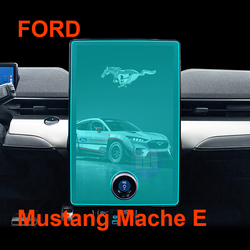
Ford Mustang Mach-E GPS Navigation Tempered Glass
Protect your investment with a high-quality Mustang Mach-E Screen Protector.

Padroneggiare i taglierini per protezioni dello schermo: Le migliori pratiche per un taglio aderente
La padronanza delle taglierine per protezioni dello schermo implica la comprensione dell'evoluzione, dei tipi, dei materiali e delle migliori pratiche essenziali per ottenere un'aderenza perfetta e una protezione ottimale del dispositivo.
Trovate tutte le conoscenze e le tendenze dal nostro blog, ottenete il prezzo all'ingrosso e la migliore qualità dalla nostra fabbrica.

Quale macchina per il taglio dei film e quale applicazione
Le macchine per il taglio di pellicole hanno svolto un ruolo cruciale nell'evoluzione del cinema e di vari processi industriali, consentendo di tagliare e giuntare con precisione i materiali in pellicola.

Che cos'è una macchina da taglio per protezioni dello schermo?
Una macchina per il taglio di protezioni dello schermo è un dispositivo specializzato progettato per produrre protezioni dello schermo su misura per vari dispositivi elettronici, tra cui smartphone, tablet, smartwatch, laptop e monitor.

Come funziona la tagliatrice del protettore dello schermo del telefono cellulare?
La macchina per il taglio delle protezioni dello schermo del telefono cellulare è un dispositivo sofisticato progettato
per produrre protezioni per lo schermo personalizzate per vari dispositivi digitali con un'elevata qualità.
e l'efficienza.

Caratteristiche del vetro temperato del telefono cellulare e della protezione dello schermo TPU del telefono cellulare
Le protezioni per lo schermo in poliuretano termoplastico (TPU) sono flessibili, resistenti e
pellicole di plastica autorigeneranti progettate per proteggere gli schermi dei dispositivi elettronici da
graffi, urti e altri potenziali danni.

Rivoluzionare la protezione dei dispositivi con la macchina per il taglio delle protezioni dello schermo
Che si tratti di uno smartphone, di un tablet o di uno smartwatch, questa versatile macchina è in grado di accogliere una vasta gamma di dispositivi. Si adatta perfettamente alle dimensioni del vostro gadget, offrendo una vestibilità personalizzata che le protezioni generiche non possono eguagliare.

Protezione dello schermo con garanzia a vita
La garanzia a vita di una protezione per lo schermo è una garanzia fornita dai produttori che
promette di riparare o sostituire una protezione per lo schermo per tutta la durata del prodotto, in base a termini e condizioni specifici.