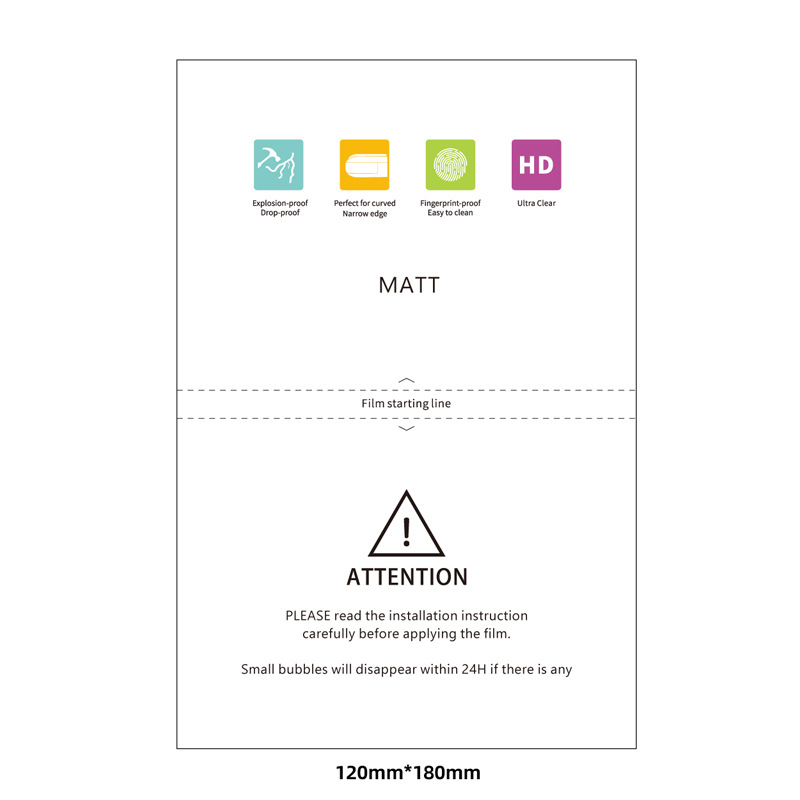how-to-clean-sticky-side-of-screen-protector
Indice dei contenuti
Sintesi
- Il lato adesivo di una pellicola protettiva per lo schermo can be cleaned using distilled water, mild soap, and a microfiber cloth.
- Avoid harsh chemicals and excessive moisture to protect the adhesive layer.
- Reapply the screen protector carefully to avoid bubbles and ensure proper alignment.
- Replace the screen protector if it’s damaged, discolored, or no longer adheres properly.
- Regular maintenance can extend the life of your screen protector and keep your device looking brand new.
1. What Is the Sticky Side of a Screen Protector and Why Does It Get Dirty?
Il lato adesivo di una pellicola protettiva per lo schermo is the adhesive layer that attaches to your device’s screen. This layer is designed to hold the protector firmly in place while maintaining clarity and touch sensitivity. However, over time, it can attract dust, lint, and even fingerprints, especially if the protector is removed or improperly handled.Why Does It Get Dirty?
- Dust and debris: When you remove the screen protector, airborne particles can settle on the adhesive side.
- Oils and fingerprints: Touching the sticky side with your fingers can leave behind oils that reduce its adhesive properties.
- Improper storage: If the screen protector is placed on a dirty surface, it can pick up dirt and lose its stickiness.
2. È possibile pulire il lato adesivo di una pellicola protettiva per lo schermo?
Sì, puoi pulire il lato adesivo di una pellicola protettiva per lo schermo, but it requires careful handling to avoid damaging the adhesive layer. Cleaning it properly can restore its stickiness and allow you to reapply it to your device without bubbles or dirt.However, not all screen protectors are created equal. Tempered glass screen protectors are more durable and easier to clean compared to plastic ones, which may lose their adhesive properties more quickly.3. Tools You’ll Need to Clean the Sticky Side
Before you start cleaning, gather the following tools to ensure a smooth process:
4. Step-by-Step Guide: How to Clean the Sticky Side of a Screen Protector
Follow these steps to clean the lato adesivo di una pellicola protettiva per lo schermo effectively:Step 1: Prepare a Clean Workspace
- Choose a dust-free environment, such as a bathroom after running a hot shower (the steam reduces airborne dust).
- Lay down a clean microfiber cloth to work on.
Step 2: Remove Loose Dust
- Use a piece of adhesive tape to gently lift off any visible dust or debris from the sticky side. Avoid rubbing, as this can spread the dirt.
Step 3: Clean with Distilled Water
- Dampen a microfiber cloth with distilled water (do not soak it).
- Gently wipe the sticky side in a circular motion to remove oils and smudges.
Step 4: Use Mild Soap for Stubborn Dirt
- If water alone doesn’t work, mix a small amount of mild soap with distilled water.
- Dip the microfiber cloth into the solution and gently clean the adhesive side.
- Rinse with distilled water to remove any soap residue.
Step 5: Let It Air Dry
- Place the screen protector sticky side up on a clean surface and let it air dry completely. Avoid using paper towels, as they can leave fibers behind.
5. What Cleaning Solutions Are Safe for Screen Protectors?
When cleaning the lato adesivo di una pellicola protettiva per lo schermo, it’s important to use safe and non-abrasive solutions. Here are some options:- Distilled water: Ideal for removing light dust and smudges.
- Mild soap: Effective for breaking down oils and grime.
- Isopropyl alcohol (70%): Can be used sparingly for stubborn stains but may reduce stickiness if overused.

6. Come riapplicare la pellicola protettiva per lo schermo dopo la pulizia
Once the sticky side is clean and dry, follow these steps to reapply it to your device:- Allinea il protettore: Hold the screen protector by its edges and carefully align it with your device’s screen.
- Apply Slowly: Start from one edge and slowly press the protector onto the screen, using a credit card or squeegee to remove air bubbles.
- Check for Dust: If you notice any dust trapped underneath, lift the protector slightly and use adhesive tape to remove the particles.
7. Errori comuni da evitare quando si pulisce il lato adesivo
- Using too much water: Excess moisture can seep into the layers of the screen protector and damage it.
- Toccando il lato adesivo: Always handle the screen protector by its edges to avoid transferring oils from your fingers.
- Saltare il processo di asciugatura: Reapplying a wet screen protector can lead to bubbles and poor adhesion.
8. How to Clean the Front of a Screen Protector
The front of a screen protector is just as important to keep clean for optimal visibility and touch sensitivity. Here’s how:- Use a Microfiber Cloth: Gently wipe the surface to remove fingerprints and smudges.
- Apply a Screen Cleaner: Spray a small amount of screen-safe cleaner onto the cloth (not directly onto the protector) and wipe in circular motions.
- Polish: Use a dry section of the cloth to polish the surface for a streak-free finish.

9. When Should You Replace Your Screen Protector Instead of Cleaning It?
While cleaning can restore the adhesive properties of a screen protector, there are times when replacement is the better option:- Permanent damage: If the adhesive layer is torn or scratched, it won’t stick properly.
- Loss of clarity: If the protector has yellowed or developed permanent smudges, it’s time for a new one.
- Cracks or chips: A cracked tempered glass protector can compromise your device’s safety.
10. Tips to Keep Your Screen Protector Clean and Long-Lasting
- Avoid removing it unnecessarily: Frequent removal increases the risk of dirt accumulation.
- Use a case: A phone case can help prevent dust from getting under the edges of the screen protector.
- Pulisci regolarmente: Wipe the front of the protector weekly to maintain clarity and touch sensitivity.
Commenti
Tag

Come valutare una fabbrica di protezioni per schermi prima di collaborare con essa
Quando si stabilisce una partnership con un produttore di protezioni per schermi, è fondamentale esaminare a fondo le strategie di qualità, rischio, conformità e comunicazione della fabbrica per garantire la qualità del prodotto e il successo della collaborazione.

La migliore protezione per lo schermo del tuo telefono del 2024
Mentre ci muoviamo in un mondo sempre più digitale, proteggere i nostri dispositivi non è mai stato così importante.

La pellicola protettiva per lo schermo in idrogel è buona?
Conoscendo le differenze tra le pellicole protettive in idrogel e quelle in vetro temperato, puoi prendere una decisione consapevole, la più adatta al tuo dispositivo e al tuo stile di vita.

Mercedes-Benz Class C C200L Navigation Temper Glass
Our W206 C-Class Screen Protector offers superior protection for your C200L’s 11.9-inch display.

Come una macchina per la protezione dello schermo può farvi risparmiare denaro
Una macchina per la protezione dello schermo è un dispositivo progettato per produrre protezioni dello schermo personalizzate su richiesta per una varietà di dispositivi elettronici, come smartphone, tablet e smartwatch.
Trovate tutte le conoscenze e le tendenze dal nostro blog, ottenete il prezzo all'ingrosso e la migliore qualità dalla nostra fabbrica.

Quale macchina per il taglio dei film e quale applicazione
Le macchine per il taglio di pellicole hanno svolto un ruolo cruciale nell'evoluzione del cinema e di vari processi industriali, consentendo di tagliare e giuntare con precisione i materiali in pellicola.

Che cos'è una macchina da taglio per protezioni dello schermo?
Una macchina per il taglio di protezioni dello schermo è un dispositivo specializzato progettato per produrre protezioni dello schermo su misura per vari dispositivi elettronici, tra cui smartphone, tablet, smartwatch, laptop e monitor.

Come funziona la tagliatrice del protettore dello schermo del telefono cellulare?
La macchina per il taglio delle protezioni dello schermo del telefono cellulare è un dispositivo sofisticato progettato
per produrre protezioni per lo schermo personalizzate per vari dispositivi digitali con un'elevata qualità.
e l'efficienza.

Caratteristiche del vetro temperato del telefono cellulare e della protezione dello schermo TPU del telefono cellulare
Le protezioni per lo schermo in poliuretano termoplastico (TPU) sono flessibili, resistenti e
pellicole di plastica autorigeneranti progettate per proteggere gli schermi dei dispositivi elettronici da
graffi, urti e altri potenziali danni.

Rivoluzionare la protezione dei dispositivi con la macchina per il taglio delle protezioni dello schermo
Che si tratti di uno smartphone, di un tablet o di uno smartwatch, questa versatile macchina è in grado di accogliere una vasta gamma di dispositivi. Si adatta perfettamente alle dimensioni del vostro gadget, offrendo una vestibilità personalizzata che le protezioni generiche non possono eguagliare.

Protezione dello schermo con garanzia a vita
La garanzia a vita di una protezione per lo schermo è una garanzia fornita dai produttori che
promette di riparare o sostituire una protezione per lo schermo per tutta la durata del prodotto, in base a termini e condizioni specifici.