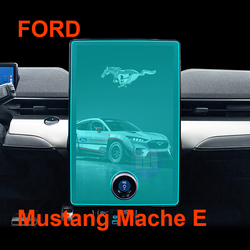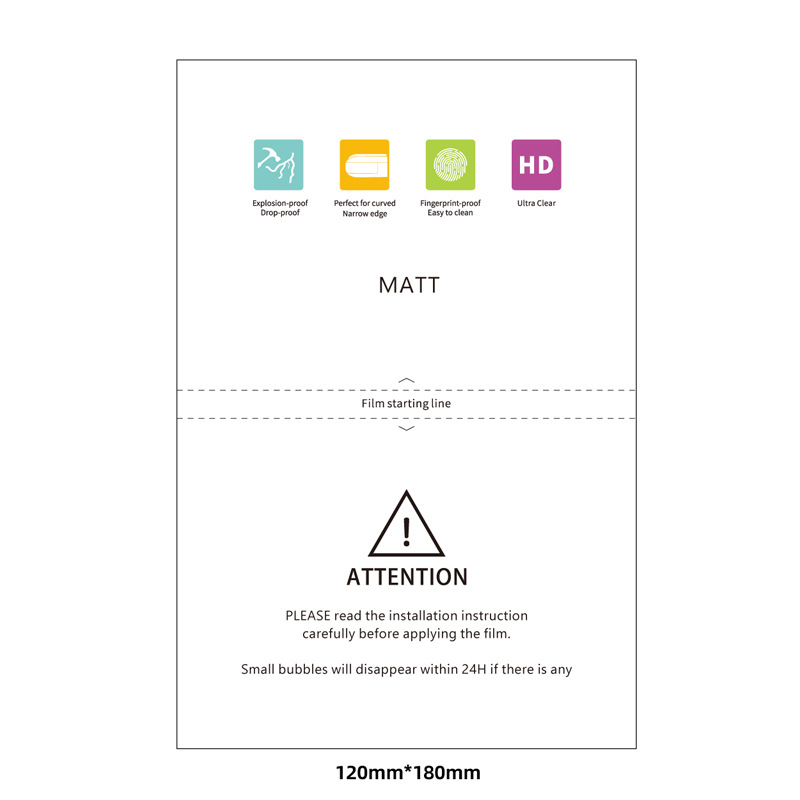Are Paper Screen Protectors Worth It?
目次
概要
Here’s a quick summary of the most important points to remember:
- Paper-like screen protectors enhance the writing and drawing experience with the アップルペンシル.
- They reduce glare and add a textured feel to your iPadの画面, but may slightly impact display quality.
- They are ideal for artists, students, and anyone who frequently uses a stylus.
- Compared to 強化ガラス製スクリーンプロテクター, they offer less impact resistance but excel in tactile feedback.
- Proper installation and maintenance are essential to get the most out of a paper-like screen protector.
1. What Is a Paper-Like Screen Protector?
A paper-like screen protector is a thin, textured film designed to go over your iPadの画面. Unlike traditional ガラススクリーンプロテクター, which aim to preserve the smooth and glossy finish of your screen, a paper-like protector adds a matte, slightly rough texture that mimics the feel of writing or drawing on paper.These screen protectors are especially popular among digital artists, note-takers, and students who use the アップルペンシル frequently. The texture provides resistance, making it easier to control your strokes when drawing or writing, giving it a more natural feel.

2. How Does a Paper-Like Screen Protector Work?
A paper-like screen protector works by adding a layer of textured material to your tablet’s screen. This material creates friction, making the screen feel coarse—similar to a piece of paper.When you use a stylus, such as the アップルペンシル, the added friction simulates the tactile feedback of writing or drawing on real paper. This improves precision and reduces the slippery feeling of using a stylus on untreated glass screens.
3. Key Benefits of a Paper-Like Screen Protector
1. Enhances Writing and Drawing Experience
The biggest draw of a paper-like screen protector is the improved writing and drawing experience. Artists, designers, and students report that the textured surface makes their handwriting neater and their sketches more precise.
2. Reduces Glare
Because paper-like protectors are typically matte screen protectors, they effectively reduce glare from bright lights or sunlight. This makes it easier to use your iPad outdoors or in well-lit environments.
3. Protects the Screen
Like any other スクリーンプロテクター, a paper-like screen protector shields your iPadの画面 from scratches, smudges, and minor impacts.
4. Who Should Consider Using a Paper-Like Screen Protector?
1. Artists and Designers
For digital artists using apps like Procreate, the paper-like screen protector can make the drawing process feel more natural. The added texture mimics the feel of sketching on paper, improving accuracy and comfort.
2. Students and Note-Takers
If you frequently take notes with an アップルペンシル, the textured surface can help you write more legibly. It also reduces hand fatigue during long study sessions.
3. Casual Users
Even if you’re not an artist or student, you might appreciate the anti-glare properties and smoother pen control when using your iPad for tasks like journaling or brainstorming.

5. Paper-Like vs. Matte Screen Protectors: What’s the Difference?
両方 paper-like そして matte screen protectors reduce glare and fingerprints, but they serve different purposes.
6. Paper-Like vs. Tempered Glass Screen Protectors: Which One Is Better?
When deciding between a paper-like protector そして 強化ガラス製スクリーンプロテクター, consider the following:
Paper-Like Screen Protector:
- Pros: Great for drawing and writing; reduces glare.
- Cons: Less protection against cracks or major impacts.
Tempered Glass Screen Protector:
- Pros: Superior protection against drops and scratches; maintains screen clarity.
- Cons: Glossy finish can cause glare and make stylus use less precise.
7. How Does a Paper-Like Screen Protector Impact Apple Pencil Use?
について アップルペンシル is one of the main reasons people buy paper-like screen protectors. Its performance can be greatly enhanced by the added texture.
- Improved Precision: The friction slows down the stylus slightly, giving you more control over your movements.
- Reduced Slipping: Helps prevent the stylus from sliding uncontrollably across the smooth glass surface.
However, frequent use may cause faster wear on your Apple Pencil tips due to the abrasive texture.
8. Does a Paper-Like Screen Protector Affect Display Quality?
Yes, a paper-like screen protector can slightly affect display quality.
Potential Downsides:
- Reduced Sharpness: The texture can make the screen appear slightly less sharp, especially on devices with high-resolution displays like the iPad Pro.
- Muted Colors: The matte finish may slightly reduce color vibrancy.
However, these trade-offs are often negligible for users who prioritize the enhanced writing and drawing experience.

9. How to Properly Install and Maintain a Paper-Like Screen Protector?
Installation Tips:
- Clean your iPad screen thoroughly to remove dust and fingerprints.
- Use the alignment tools provided in the package to position the protector correctly.
- Smooth out air bubbles with a squeegee or credit card.
Maintenance Tips:
- Clean the screen protector regularly with a microfiber cloth.
- Avoid using abrasive cleaning materials, as they can wear down the texture.
10. Are Paper-Like Screen Protectors Worth the Investment?
Ultimately, whether a paper-like screen protector is worth it depends on your usage habits.
- はい, if you’re an artist or note-taker who wants a more natural writing experience.
- いいえ, if you primarily use your iPad for video streaming or gaming, as the textured surface may not provide significant benefits for these activities.
コメント
タグ

移動修理工場にインテリジェント・フィルム切断機が必要な理由
インテリジェントフィルムカッティングマシンの使用は、現代の移動修理工場においてますます重要なものとなっており、作業効率、精度、顧客満足度を大幅に向上させている。

ウェアラブルデバイス用フレキシブルハイドロゲルフィルムの利点
柔軟なハイドロゲルフィルムは、生体適合性、機械的柔軟性、環境刺激への応答性を独自にブレンドした、ウェアラブルデバイスの画期的な素材として登場した。
Buick Envision 2024 GPS Navigation Tempered Glass
Our Buick Envision 2024 Navigation Protector offers superior protection for your new SUV’s display.

How to Remove a Glass Screen Protector?
By following these steps, you can safely remove and replace your glass screen protector, keeping your device in top condition.

How Much Is Phone Screen Repair?
Understanding these aspects can help you make informed decisions about phone screen repairs, ensuring you get the best value for your money.
私たちのブログからすべての知識とトレンドを見つけ、私たちの工場から卸売価格と最高の品質を得る。


スクリーンプロテクター切断機とは?
スクリーンプロテクター切断機は、スマートフォン、タブレット、スマートウォッチ、ノートパソコン、モニターなど、さまざまな電子機器にカスタムフィットするスクリーンプロテクターを製造するために設計された専用装置です。

携帯電話スクリーンプロテクター切断機の仕組み?
携帯電話のスクリーンプロテクター切断機は、設計された洗練されたデバイスです。
様々なデジタル機器用にカスタマイズされたスクリーンプロテクターを高精度で製造する。
ションと効率性である。

携帯電話強化ガラスと携帯電話TPUスクリーンプロテクターの特性
熱可塑性ポリウレタン(TPU)スクリーンプロテクターは、柔軟性、耐久性、耐久性に優れています。
電子機器の画面を保護する自己修復プラスチックフィルム
傷、衝撃、その他の潜在的な損傷。

スクリーンガード切断機でデバイス保護に革命を起こす
スマートフォン、タブレット、スマートウォッチなど、あらゆるデバイスに対応します。あなたのガジェットの寸法にシームレスに適応し、一般的なプロテクターにはないカスタムフィットを提供します。

スクリーンプロテクター永久保証
スクリーンプロテクターの永久保証は、メーカーが提供する保証です。
スクリーンプロテクターは、特定の条件の下で、製品の寿命まで修理または交換することを約束します。