
Are Paperlike Screen Protectors Worth It?
目次
概要
- 紙のようなスクリーンプロテクター mimic the feel of paper, making them ideal for writing and drawing.
- They improve precision with the アップルペンシル, reduce glare, and protect your screen from scratches.
- Small trade-offs include slightly diminished display clarity and faster wear on Apple Pencil tips.
- Installation is crucial for a bubble-free experience—take your time!
- Ultimately, the value of a Paperlike protector depends on how you use your iPad.
Whether you’re a professional artist or a student taking notes, these protectors can elevate your digital experience. So, are they worth it? The answer lies in how much you value the feel of writing on paper.
Why Do iPad Users Love Paperlike Screen Protectors?
1. Enhanced Writing Feel
Many users love the sensation of writing or drawing on an iPad that feels like paper. With a Paperlike screen protector, your Apple Pencil glides less and feels more precise, making it ideal for note-taking, journaling, or sketching.2. Better Control and Precision
When using a stylus like the アップルペンシル, the slight texture of the screen protector improves accuracy. This is especially useful for intricate drawings or detailed designs.3. Reduced Glare and Fingerprints
Paperlike screen protectors often feature anti-glare coatings, reducing reflections in bright environments. They also resist fingerprints better than glossy screens, keeping your iPad screen cleaner and more professional-looking.How Does a Paperlike Screen Protector Work?
The key to a Paperlike iPad screen protector is its special surface texture. Made from high-quality plastic or PET film, these protectors emulate the small resistances of paper.When you use an アップルペンシル, the tip interacts with the texture, creating friction similar to what you’d feel while writing on paper. This friction gives users better control over their strokes, making it ideal for both casual and professional use.Benefits of Paperlike Screen Protectors for Apple Pencil Users
1. Improved Writing and Drawing Precision
If you’re someone who regularly uses an アップルペンシル, a Paperlike screen protector can make your work feel smoother and more natural. Whether you’re sketching out an idea or taking notes during a lecture, the added control is a huge plus.
2. 眼精疲労の軽減
について anti-glare feature of Paperlike screen protectors helps reduce eye fatigue caused by bright screens or long writing sessions.3. Durability and Scratch Protection
Beyond enhancing the writing experience, these protectors shield your iPad screen from scratches, dust, and minor damages. This makes them a practical investment for anyone looking to prolong their device’s lifespan.Do Paperlike Screen Protectors Affect Screen Quality?
One common question from iPad users is whether a Paperlike screen protector diminishes the display quality. The short answer? Slightly, but it’s manageable.1. Slight Reduction in Clarity
The textured surface of a Paperlike protector can slightly reduce the sharpness of your iPad’s retina display. However, unless you’re a videographer or someone who heavily relies on perfect visuals, this reduction is minimal.2. Color Accuracy
Colors may appear slightly muted because of the matte finish, but it won’t significantly impact most users. Artists and designers may want to weigh this trade-off carefully.How to Choose the Best Screen Protector for iPad
When shopping for a Paperlike iPad screen protector, consider the following factors:
Installation Tips for Paperlike Screen Protectors
Installing a screen protector can be tricky, but these tips can help:- Clean Your Screen Thoroughly Use a microfiber cloth and cleaning solution to remove dust, fingerprints, and smudges.
- Align the Protector Carefully Take your time to ensure the protector is perfectly aligned with your iPad screen.
- Avoid Air Bubbles Use a squeegee or similar tool to push out air bubbles during installation.
- Follow Manufacturer Instructions Some protectors come with specific guidelines or tools, so be sure to read them.
Paperlike vs. Glossy or Matte Screen Protectors: Which One Is Better?
When deciding between a Paperlike protector and other types, consider:Glossy Screen Protectors
- Pros: Clear and vibrant display.
- Cons: Reflective, prone to fingerprints, and lacks a paper-like feel.
マットスクリーンプロテクター
- Pros: Reduces glare and fingerprints.
- Cons: Less texture than Paperlike, and can slightly dull the display.
Paperlike Screen Protectors
- Pros: Best for writing and drawing, reduces glare, offers good scratch protection.
- Cons: Slightly reduces display sharpness.
Frequently Asked Questions About Paperlike Screen Protectors
1. Do Paperlike Screen Protectors Wear Down Apple Pencil Tips?
Yes, the added texture can cause Apple Pencil tips to wear out faster. However, replacement tips are affordable and easy to find.2. Can I Remove and Reapply a Paperlike Screen Protector?
Most Paperlike protectors are designed for one-time use. Removing and reapplying may lead to less effective adhesion.3. Are Paperlike Protectors Compatible with All iPads?
Yes, Paperlike protectors are available for various iPad models, including the iPad Pro, iPad Air, and iPad Mini.
Are Paperlike Screen Protectors Worth It? Final Thoughts
If you’re an iPad user who relies heavily on the アップルペンシル for writing, drawing, or designing, a Paperlike screen protector is a fantastic investment. It enhances the overall experience, provides better control, and protects your screen.However, if you prioritize a crystal-clear display for watching videos or editing photos, you may prefer a glossy or matte alternative.コメント
タグ

Jeep Wrangler JL Navigation GPS Tempered Glass
Our Wrangler JL Navigation Screen Protector offers superior protection for your GPS display.
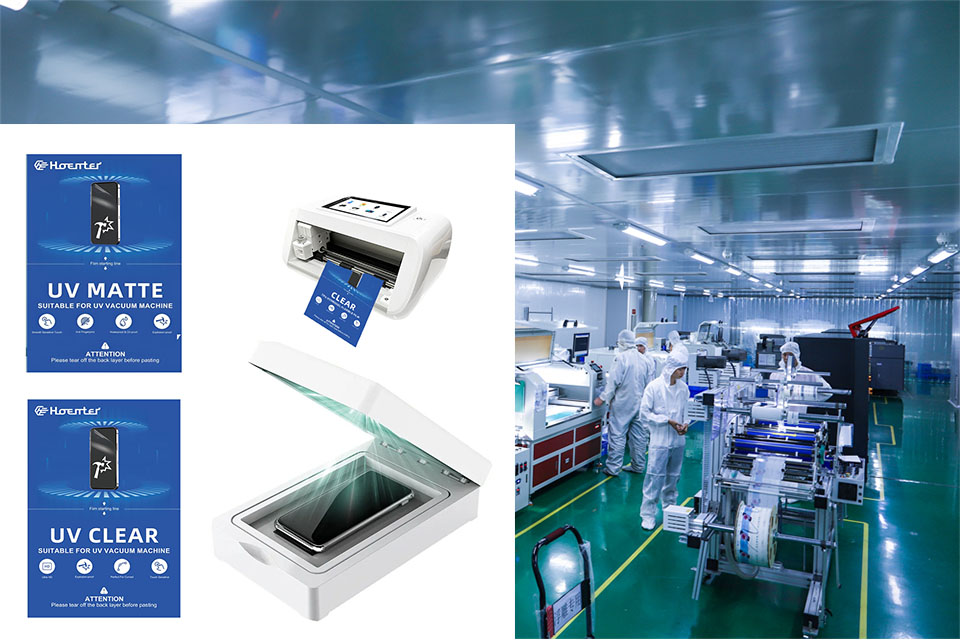
UVスクリーンプロテクター vs 強化ガラス:お使いの携帯電話のためのより良い保護を提供するのはどちらですか?
携帯電話のアクセサリーの世界では、スクリーンプロテクターは、傷、亀裂、および日常的な消耗からデバイスを保護するために重要な役割を果たしています。よく議論に上がる2つの人気オプションは、UVスクリーンプロテクターと強化ガラススクリーンプロテクターです。しかし、どちらが本当に優れているのでしょうか?この包括的なガイドでは、両方の長所と短所を掘り下げ、あなたの大切なスマートフォンのために十分な情報に基づいた決定を下すのに役立ちます。

iPad のスクリーンプロテクターを外す方法は?
これらのヒントに従うことで、iPad のスクリーン プロテクターを安全かつ簡単に取り外すことができ、デバイスを良好な状態に保つことができます。

精度を高める:スクリーンプロテクター用カッターでぴったりフィットさせるためのベストプラクティス
スクリーンプロテクターのカット精度を高めることは、最適なデバイス保護とユーザー満足度を確保するために非常に重要です。

スクリーンプロテクター工場が製品の品質と耐久性を保証する方法
スクリーンプロテクター工場は、高度な製造工程と厳格な品質管理措置によって製品の品質と耐久性を確保し、携帯電話などのスクリーン保護に対する消費者の需要に応えている。
私たちのブログからすべての知識とトレンドを見つけ、私たちの工場から卸売価格と最高の品質を得る。


スクリーンプロテクター切断機とは?
スクリーンプロテクター切断機は、スマートフォン、タブレット、スマートウォッチ、ノートパソコン、モニターなど、さまざまな電子機器にカスタムフィットするスクリーンプロテクターを製造するために設計された専用装置です。

携帯電話スクリーンプロテクター切断機の仕組み?
携帯電話のスクリーンプロテクター切断機は、設計された洗練されたデバイスです。
様々なデジタル機器用にカスタマイズされたスクリーンプロテクターを高精度で製造する。
ションと効率性である。

携帯電話強化ガラスと携帯電話TPUスクリーンプロテクターの特性
熱可塑性ポリウレタン(TPU)スクリーンプロテクターは、柔軟性、耐久性、耐久性に優れています。
電子機器の画面を保護する自己修復プラスチックフィルム
傷、衝撃、その他の潜在的な損傷。

スクリーンガード切断機でデバイス保護に革命を起こす
スマートフォン、タブレット、スマートウォッチなど、あらゆるデバイスに対応します。あなたのガジェットの寸法にシームレスに適応し、一般的なプロテクターにはないカスタムフィットを提供します。

スクリーンプロテクター永久保証
スクリーンプロテクターの永久保証は、メーカーが提供する保証です。
スクリーンプロテクターは、特定の条件の下で、製品の寿命まで修理または交換することを約束します。





