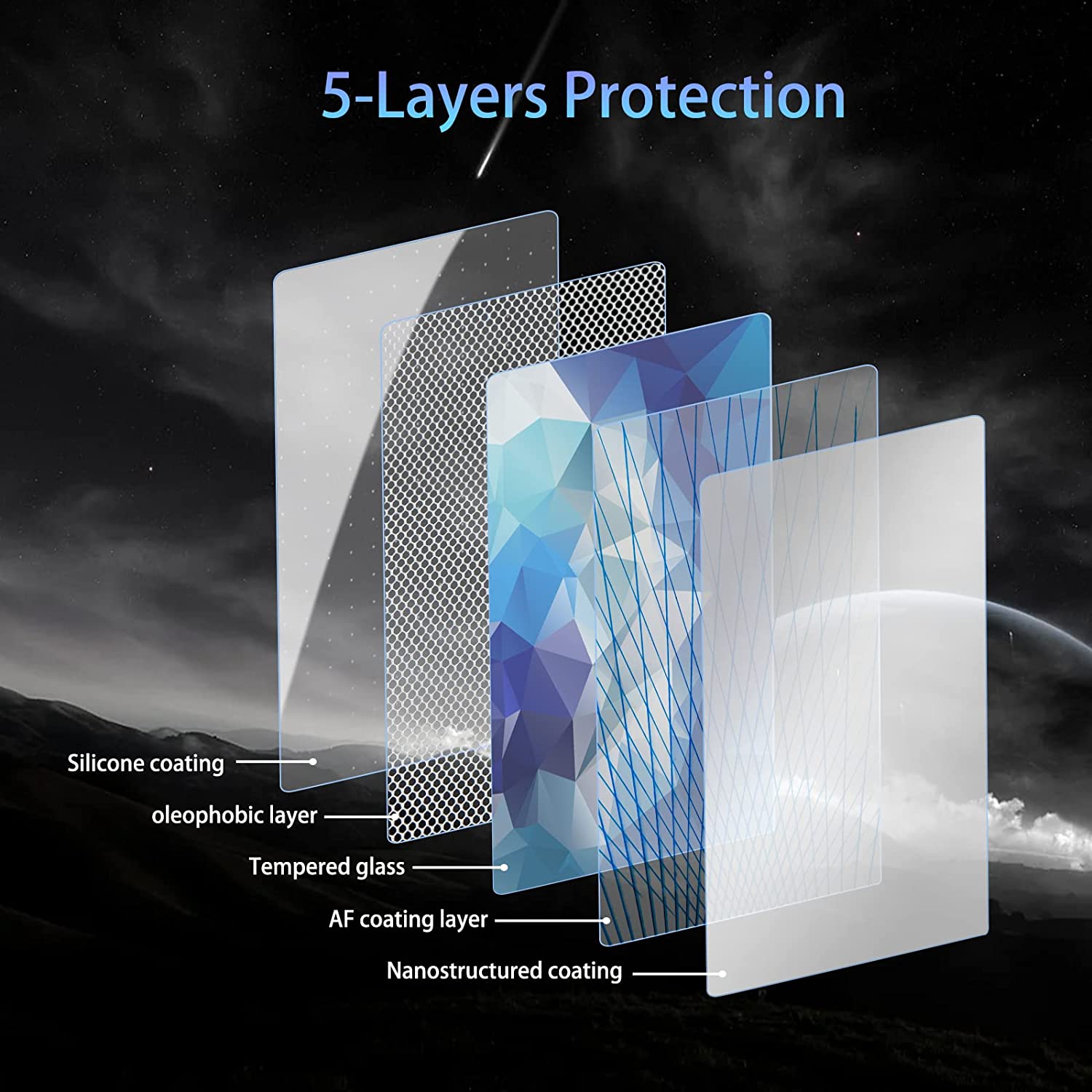携帯電話修理店はあなたの携帯電話を調べますか?
目次
概要
- Always back up your data and use encryption tools to safeguard your information.
- Understand the legal boundaries and policies of repair shops regarding data access.
- Choose reputable repair services with clear data protection practices.
- Consider resetting your device before handing it over for repair to ensure maximum privacy.
- Stay informed about the repair process to ask the right questions and protect your data effectively.
1. What Happens When You Hand Over Your Phone for Repair?
When you drop off your phone at a repair shop, the process usually begins with an initial assessment. Technicians will ask about the issues you’ve been facing, whether it’s a cracked screen, battery problems, or a dysfunctional app. Once the problem is identified, they’ll provide an estimate and outline the repair procedure.Why This Matters: Understanding these steps helps you know what to expect and prepares you to ask the right questions about your device’s safety.
2. Are Phone Repair Shops Legally Allowed to Access Your Data?
Legally, repair shops are not allowed to access your personal data unless necessary for the repair. Most shops have strict policies in place to avoid any unauthorized data handling. However, it’s essential to read the fine print when signing any repair agreement, as some may include clauses about data access.Legal Insight: Protecting your data is a shared responsibility. While shops must follow legal standards, you should also be proactive about your device’s safety.3. How Can You Ensure Your Data Stays Private During Repairs?
Before handing over your device, consider setting a strong password or PIN. Backing up your data to iCloud or another secure location is crucial. This not only safeguards your information but also ensures it’s recoverable if lost.プロのヒント: Use two-factor authentication whenever possible for an added layer of security.4. Do Technicians Have Access to Your Username and Passwords?
Typically, technicians do not require your username or passwords to perform repairs. If they do, it’s crucial to change these details immediately after the repair. Always be cautious about providing such sensitive information.Security Reminder: Never share your login credentials without understanding why they’re needed and how they’ll be protected.
5. The Role of Encryption and Backups in Data Security
Encryption is a powerful tool for securing your data. It ensures that even if someone accesses your device, your information remains unreadable without the correct decryption key. Regular backups are also vital, as they provide a fail-safe against data loss or corruption during repairs.Tech Tip: Regularly update your device’s software to benefit from the latest security features.6. What Are Common Practices for Data Protection at Reputable Repair Shops?
Reputable repair shops have clear data protection policies. They use secure storage methods for devices, limit access to sensitive information, and often provide transparency about their repair process.Industry Insight: Always ask about a repair shop’s data protection policies before entrusting them with your device.7. Real-Life Experiences: Have People Faced Privacy Breaches?
There have been instances where data breaches occurred during phone repairs, highlighting the importance of choosing reputable services. Sharing these stories helps raise awareness and encourages others to take data privacy seriously.Quote from a Customer: “I never realized the potential risks until I heard about my friend’s experience. Now, I always ensure my data is backed up and secure before any repair.”
8. How Does Apple Handle Privacy in iPhone Repairs?
Apple is known for its stringent privacy measures. They often require devices to be backed up and reset before repair and ensure that technicians adhere to strict privacy protocols.Brand Assurance: Apple’s commitment to privacy is a significant reason many choose their repair services over third-party options.9. What Are the Signs of a Trustworthy Phone Repair Shop?
Look for certifications, positive reviews, and clear data protection policies. A trustworthy shop will communicate openly and respect your privacy concerns.Checklist for Trust: Verify their credentials, ask about their privacy practices, and read customer testimonials.10. Why Should You Consider Resetting Your Device Before Repair?
Resetting your device can be an effective way to protect your data. It removes all personal information, ensuring that even if accessed, there’s nothing there to compromise.Consideration: While it adds a step to the repair process, the peace of mind it provides is invaluable.コメント
タグ

インテリジェントフィルムカッティングマシン
インテリジェントフィルム切断機は、スマートフォン、タブレット、ノートパソコンなど、さまざまな電子機器の保護フィルムを切断するために設計された専用装置です。高度な技術システムにより、特定の機種にぴったりとフィットする正確な形状のフィルムを製造します。

スクリーンプロテクターから気泡を取り除く方法:専門家のヒントとトリック
貼ったばかりのスクリーンプロテクターの外観を台無しにする厄介な気泡にイライラしていませんか?あなただけではありません。多くのスマートフォンユーザーがこのよくある問題に頭を悩ませていますが、心配はいりません!この包括的なガイドでは、フィルムタイプでもガラスタイプでも、スクリーンプロテクターから気泡を効果的に取り除くさまざまな方法をご紹介します。予防方法からトラブルシューティングまで、気泡のない完璧な仕上がりをお約束します。

ケーススタディ-移動式皮むき機によるビジネスのメリット
プロ仕様のモバイルスキンカッティングマシンは、モバイル機器のカスタマイズと保護を専門とする企業にとって不可欠なツールとなっている。

スクリーンガード切断機
スクリーン ガード切断機は、ハイドロゲル スクリーン プロテクターの正確で高速、かつカスタマイズ可能な切断機能を備えており、モバイル アクセサリ ビジネス ショップに最適です。
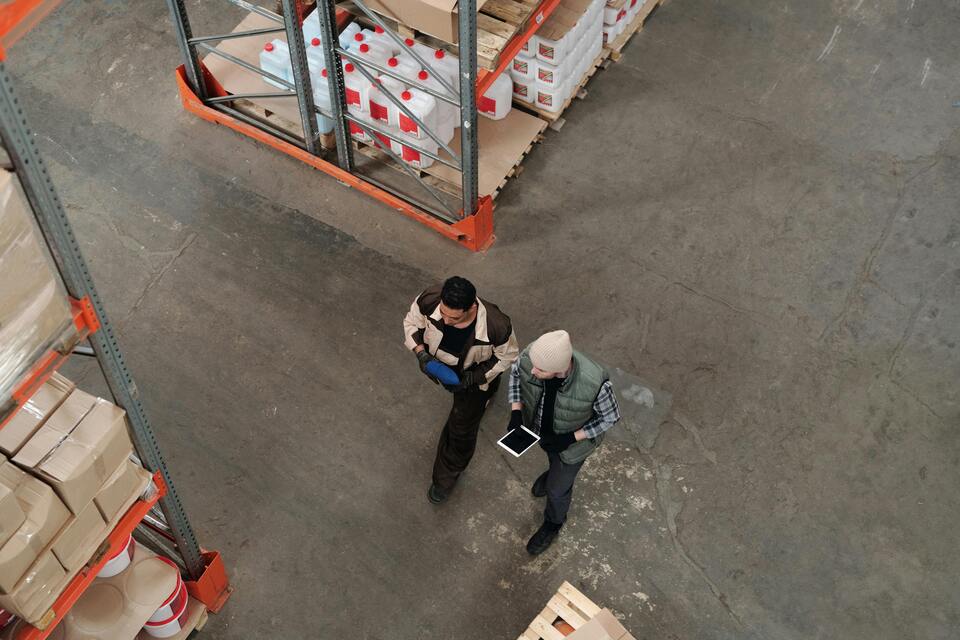
Which Is Better: Tempered Glass or Hydrogel Screen Protector?
Choosing between tempered glass and hydrogel screen protectors depends on your personal needs and lifestyle.
私たちのブログからすべての知識とトレンドを見つけ、私たちの工場から卸売価格と最高の品質を得る。


スクリーンプロテクター切断機とは?
スクリーンプロテクター切断機は、スマートフォン、タブレット、スマートウォッチ、ノートパソコン、モニターなど、さまざまな電子機器にカスタムフィットするスクリーンプロテクターを製造するために設計された専用装置です。

携帯電話スクリーンプロテクター切断機の仕組み?
携帯電話のスクリーンプロテクター切断機は、設計された洗練されたデバイスです。
様々なデジタル機器用にカスタマイズされたスクリーンプロテクターを高精度で製造する。
ションと効率性である。

携帯電話強化ガラスと携帯電話TPUスクリーンプロテクターの特性
熱可塑性ポリウレタン(TPU)スクリーンプロテクターは、柔軟性、耐久性、耐久性に優れています。
電子機器の画面を保護する自己修復プラスチックフィルム
傷、衝撃、その他の潜在的な損傷。

スクリーンガード切断機でデバイス保護に革命を起こす
スマートフォン、タブレット、スマートウォッチなど、あらゆるデバイスに対応します。あなたのガジェットの寸法にシームレスに適応し、一般的なプロテクターにはないカスタムフィットを提供します。

スクリーンプロテクター永久保証
スクリーンプロテクターの永久保証は、メーカーが提供する保証です。
スクリーンプロテクターは、特定の条件の下で、製品の寿命まで修理または交換することを約束します。