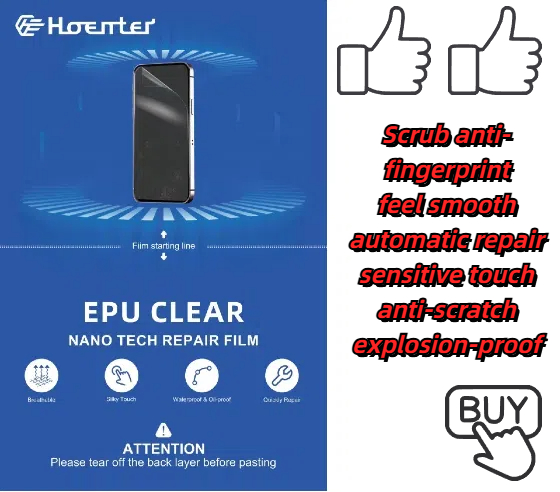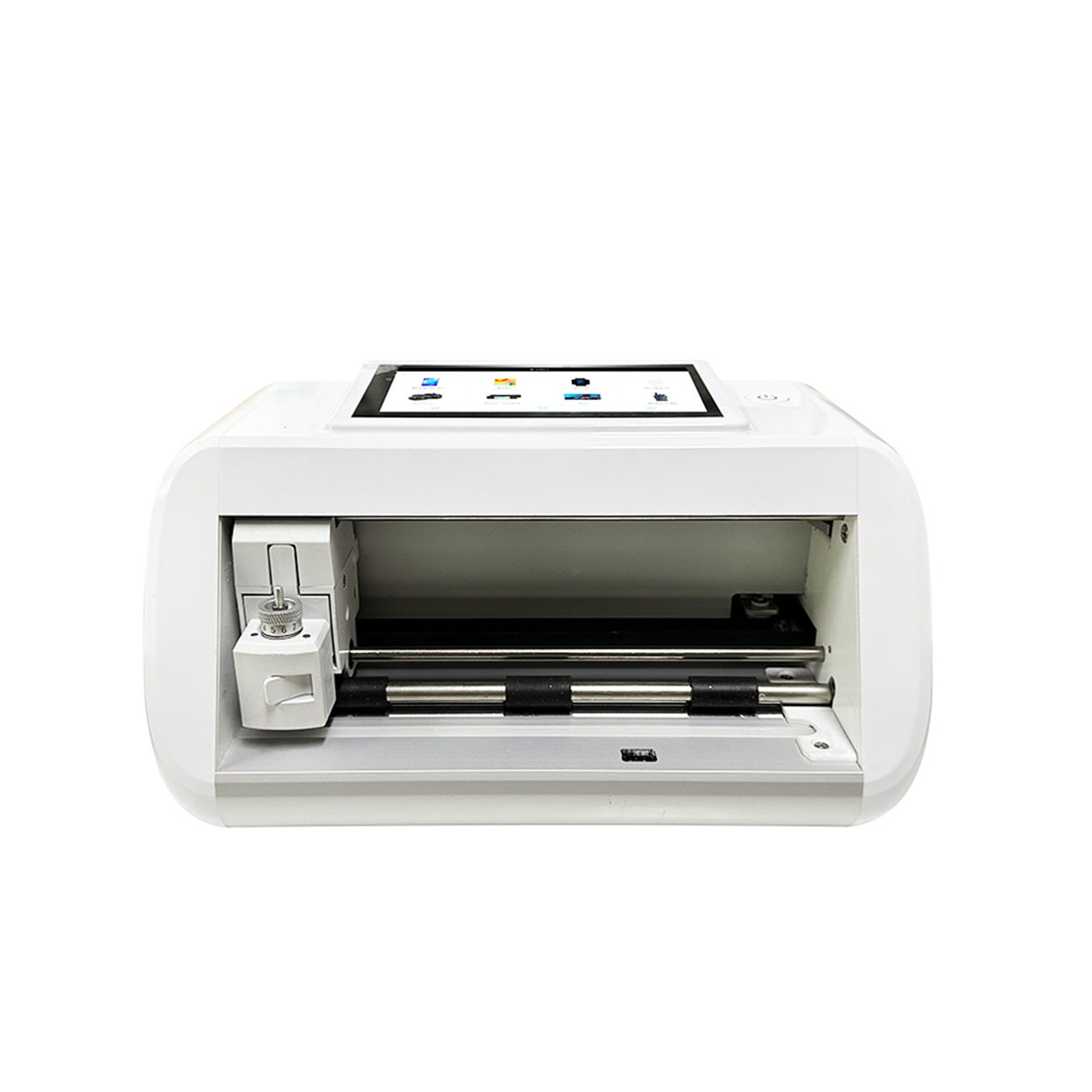How to Apply iPad Screen Protector?
Innehållsförteckning
Sammanfattning
- Always clean your iPad screen thoroughly before applying a screen protector.
- Choose the right type of protector based on your needs (glass, plastic, or Paperlike).
- Take your time during installation to avoid bubbles and misalignment.
- Use tools like a squeegee and dust removal stickers for a professional finish.
- Replace your screen protector as needed to maintain optimal protection.
1. Why You Need a Screen Protector for Your iPad
Your iPad is an investment, and its screen is one of its most vulnerable components. A screen protector acts as a shield, protecting your device from scratches, smudges, and even cracks caused by accidental drops.Key Benefits of Using a Screen Protector:- Motståndskraft mot repor: Prevents scratches from keys, pens, or other sharp objects.
- Anti-Glare Options: Reduces glare for better visibility in bright environments.
- Enhanced Durability: Protects the screen from wear and tear over time.
2. Types of iPad Screen Protectors: Glass vs. Plastic vs. Paperlike
Choosing the right screen protector is just as important as applying it correctly. Here’s a breakdown of the most popular types:3. What You’ll Need Before Installing a Screen Protector
Before you begin, gather the following items to ensure a smooth installation process:- The screen protector (glass, plastic, or Paperlike).
- A microfiber cloth to clean the screen.
- Dust removal stickers or tape.
- A cleaning solution or alcohol wipes.
- A squeegee or credit card to smooth out bubbles.

4. How to Prepare Your iPad for Installation
Preparation is key to a successful installation. Follow these steps to get your iPad ready:- Clean Your Workspace: Choose a clean, dust-free environment to avoid particles sticking to the screen.
- Wash Your Hands: This prevents oils or dirt from transferring to the screen.
- Turn Off Your iPad: This reduces distractions and makes it easier to see dust or smudges on the screen.
- Rengör skärmen: Use a microfiber cloth and cleaning solution to remove fingerprints, smudges, and dust.
5. Step-by-Step Guide to Applying a Screen Protector Without Bubbles
Here’s the moment you’ve been waiting for! Follow these steps to apply your screen protector like a pro:- Rikta in skyddet: Before peeling off the adhesive backing, place the screen protector on your iPad to check alignment. Use the camera and edges as guides.
- Peel and Stick: Slowly peel off the backing while aligning the protector with the screen. Start from one edge and work your way across.
- Smooth Out Bubbles: Use a squeegee or credit card to gently press out any air bubbles, starting from the center and moving outward.
6. Common Mistakes to Avoid During Installation
Even with the best intentions, mistakes can happen. Here are some common pitfalls to avoid:- Hoppa över rengöringssteget: Dust and smudges can ruin the installation.
- Påskynda processen: Take your time to align the protector properly.
- Using Too Much Force: Pressing too hard can crack a glass screen protector.

7. How to Fix Bubbles After Applying a Screen Protector
Bubbles can be frustrating, but they’re not the end of the world. Here’s how to fix them:- Small Bubbles: Use a squeegee or credit card to push them toward the edges.
- Dust Bubbles: Lift the protector with tape, remove the dust, and reapply.
- Ihållande bubblor: If bubbles remain after several attempts, consider reapplying the protector.
8. Benefits of Using a Paperlike Screen Protector for Artists and Note-Takers
If you’re an artist or someone who loves taking handwritten notes, a Paperlike screen protector can transform your iPad experience. Here’s why:- Improved Precision: The textured surface provides better control for drawing and writing.
- Reduced Glare: Makes it easier to work in bright environments.
- Enhanced Feel: Mimics the sensation of writing on paper, making it more enjoyable.
9. How Often Should You Replace Your iPad Screen Protector?
The lifespan of a screen protector depends on its material and usage. Here are some general guidelines:- Glass Protectors: Replace if cracked or chipped.
- Plastic Protectors: Replace every 6-12 months as they wear down.
- Paperlike Protectors: Replace when the texture starts to fade.

10. FAQs About iPad Screen Protector Installation
Q: Can I reuse a screen protector after removing it? A: It’s not recommended, as the adhesive may lose its effectiveness and dust can stick to it.Q: Do I need a screen protector if I use a case? A: Yes, a case protects the edges and back, but a screen protector safeguards the display.Q: What’s the best screen protector for the Apple Pencil? A: A Paperlike screen protector is ideal for Apple Pencil users, as it provides a natural writing experience.Kommentarer
Etiketter

Wholesale Flexible Self-Healing EPU Clear Screen Protector
Wholesale Flexible Self-Healing EPU Clear Screen Protectors offering invisible protection, long-lasting clarity, and superior touch sensitivity.
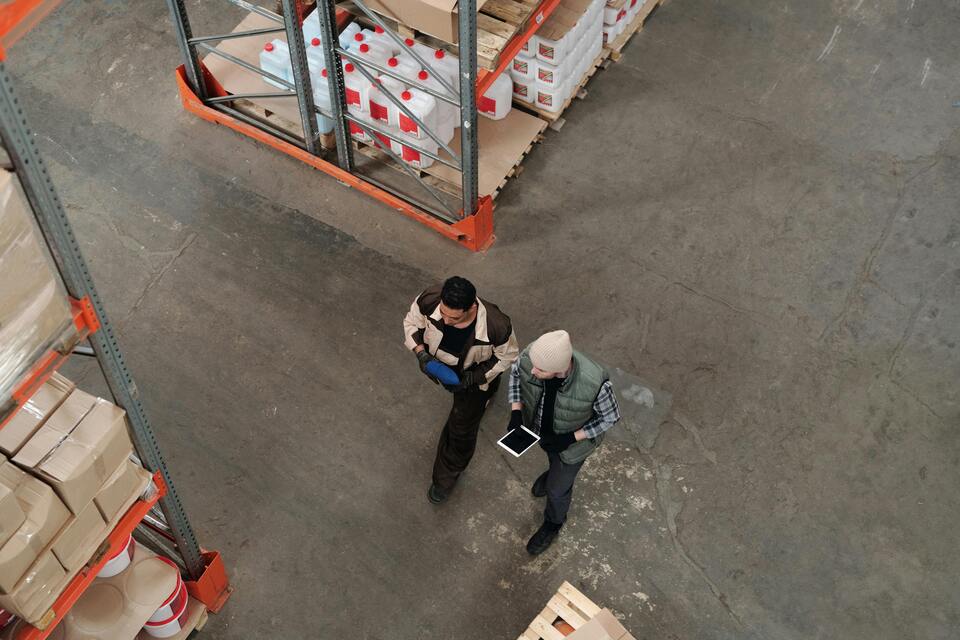
Vilket är bättre: skärmskydd av härdat glas eller hydrogel?
Att välja mellan skärmskydd av härdat glas och hydrogel beror på dina personliga behov och livsstil.

Skärmskyddsmaskin Pris kontra prestanda - hitta rätt balans
Ämnet "Screen Protector Cutting Machine Price vs. Performance" utforskar den kritiska balansen mellan kostnaden och funktionaliteten hos maskiner som används för att skära skärmskydd.

De bästa funktionerna att leta efter i en skärmaskin för hydrogelblad
Skärmaskiner för hydrogelblad är specialutrustning som är utformad för att exakt skära hydrogelfilmer, som vanligtvis används i applikationer som skärmskydd för elektroniska enheter och olika medicinska applikationer.

Hur en skärmskyddsskärmaskin kan stärka ditt företag
Skärningsmaskiner för skärmskydd har revolutionerat skärmskyddsindustrin genom att förse företag med effektiva, exakta och anpassningsbara lösningar för att producera skärmskydd.
Hitta all kunskap och trender från vår blogg, få grossistpriset och bästa kvalitet från vår fabrik.

Vad är en filmskärmaskin och dess tillämpning?
Filmklippningsmaskiner har spelat en avgörande roll i utvecklingen av filmskapande och olika industriella processer genom att möjliggöra exakt klippning och skarvning av filmmaterial.

Vad är en skärmskyddsskärmaskin?
En skärmskyddsmaskin är en specialiserad enhet som är utformad för att producera skräddarsydda skärmskydd för olika elektroniska enheter, inklusive smartphones, surfplattor, smartklockor, bärbara datorer och bildskärmar.

Hur skärmskyddsmaskin för mobiltelefoner fungerar?
En skärmskyddsmaskin för mobiltelefoner är en sofistikerad enhet designad
att producera skräddarsydda skärmskydd för olika digitala enheter med hög kvalitet
och effektivitet.

Egenskaper för härdat glas för mobiltelefoner och TPU-skärmskydd för mobiltelefoner
Skärmskydd av termoplastisk polyuretan (TPU) är flexibla, slitstarka och
självläkande plastfilmer avsedda att skydda elektroniska apparaters skärmar från
repor, stötar och andra potentiella skador.

Revolutionera skyddet av enheter med skärmskyddsskärmaskin
Oavsett om du har en smartphone, surfplatta eller smartklocka passar den här mångsidiga maskinen en mängd olika enheter. Den anpassar sig sömlöst till dimensionerna på din gadget och erbjuder en anpassad passform som generiska skydd inte kan matcha.

Livstidsgaranti för skärmskydd
En livstidsgaranti för skärmskydd är en garanti som tillhandahålls av tillverkare som
lovar att reparera eller byta ut ett skärmskydd under produktens livstid, enligt särskilda villkor.