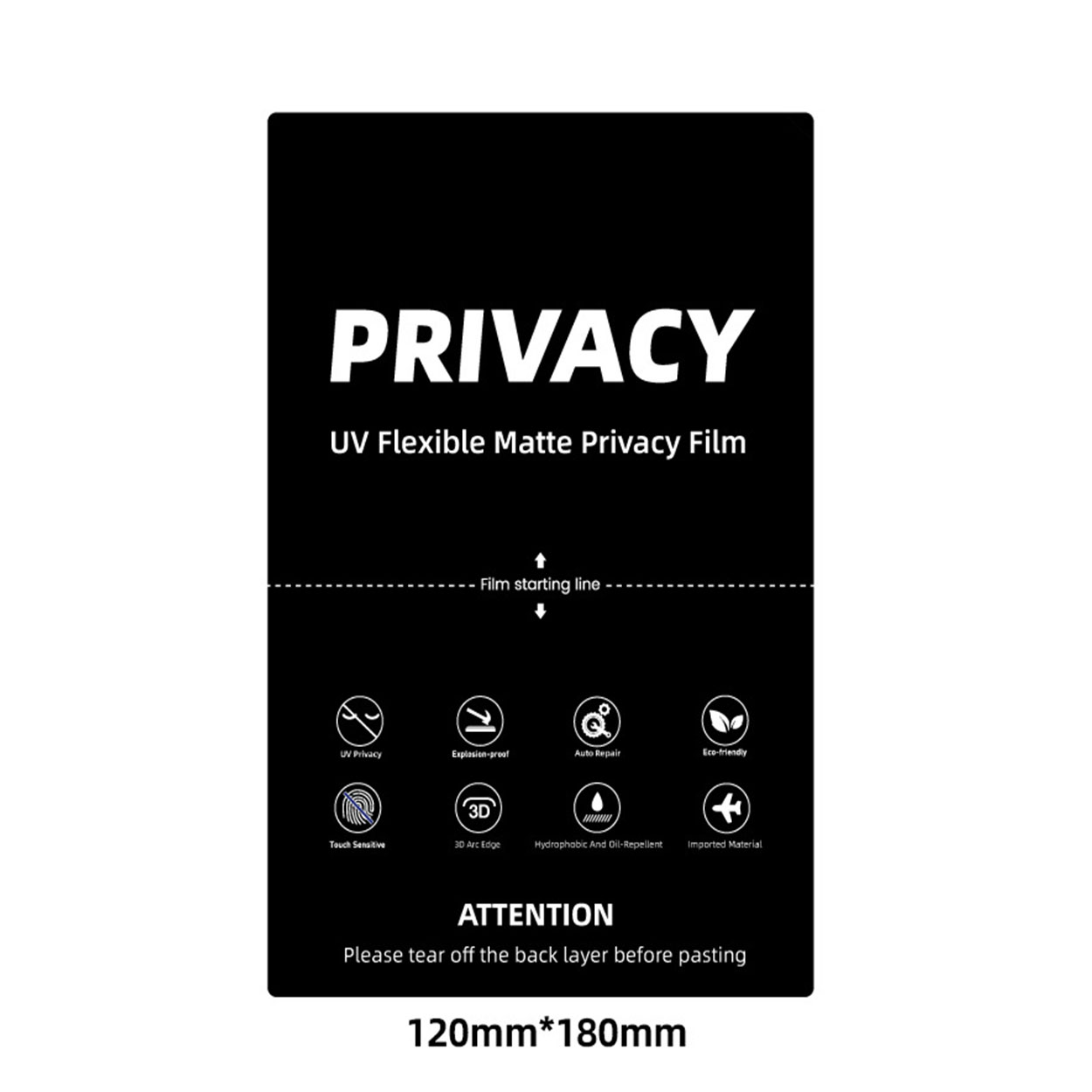
How to Apply iPad Screen Protector?
สารบัญ
สรุป
- Always clean your iPad screen thoroughly before applying a screen protector.
- Choose the right type of protector based on your needs (glass, plastic, or Paperlike).
- Take your time during installation to avoid bubbles and misalignment.
- Use tools like a squeegee and dust removal stickers for a professional finish.
- Replace your screen protector as needed to maintain optimal protection.
1. Why You Need a Screen Protector for Your iPad
Your iPad is an investment, and its screen is one of its most vulnerable components. A screen protector acts as a shield, protecting your device from scratches, smudges, and even cracks caused by accidental drops.Key Benefits of Using a Screen Protector:- ความต้านทานรอยขีดข่วน: Prevents scratches from keys, pens, or other sharp objects.
- Anti-Glare Options: Reduces glare for better visibility in bright environments.
- Enhanced Durability: Protects the screen from wear and tear over time.
2. Types of iPad Screen Protectors: Glass vs. Plastic vs. Paperlike
Choosing the right screen protector is just as important as applying it correctly. Here’s a breakdown of the most popular types:3. What You’ll Need Before Installing a Screen Protector
Before you begin, gather the following items to ensure a smooth installation process:- The screen protector (glass, plastic, or Paperlike).
- A microfiber cloth to clean the screen.
- Dust removal stickers or tape.
- A cleaning solution or alcohol wipes.
- A squeegee or credit card to smooth out bubbles.

4. How to Prepare Your iPad for Installation
Preparation is key to a successful installation. Follow these steps to get your iPad ready:- Clean Your Workspace: Choose a clean, dust-free environment to avoid particles sticking to the screen.
- Wash Your Hands: This prevents oils or dirt from transferring to the screen.
- Turn Off Your iPad: This reduces distractions and makes it easier to see dust or smudges on the screen.
- Clean the Screen: Use a microfiber cloth and cleaning solution to remove fingerprints, smudges, and dust.
5. Step-by-Step Guide to Applying a Screen Protector Without Bubbles
Here’s the moment you’ve been waiting for! Follow these steps to apply your screen protector like a pro:- จัดตำแหน่งตัวป้องกัน: Before peeling off the adhesive backing, place the screen protector on your iPad to check alignment. Use the camera and edges as guides.
- Peel and Stick: Slowly peel off the backing while aligning the protector with the screen. Start from one edge and work your way across.
- Smooth Out Bubbles: Use a squeegee or credit card to gently press out any air bubbles, starting from the center and moving outward.
6. Common Mistakes to Avoid During Installation
Even with the best intentions, mistakes can happen. Here are some common pitfalls to avoid:- Skipping the Cleaning Step: Dust and smudges can ruin the installation.
- Rushing the Process: Take your time to align the protector properly.
- Using Too Much Force: Pressing too hard can crack a glass screen protector.

7. How to Fix Bubbles After Applying a Screen Protector
Bubbles can be frustrating, but they’re not the end of the world. Here’s how to fix them:- Small Bubbles: Use a squeegee or credit card to push them toward the edges.
- Dust Bubbles: Lift the protector with tape, remove the dust, and reapply.
- Persistent Bubbles: If bubbles remain after several attempts, consider reapplying the protector.
8. Benefits of Using a Paperlike Screen Protector for Artists and Note-Takers
If you’re an artist or someone who loves taking handwritten notes, a Paperlike screen protector can transform your iPad experience. Here’s why:- Improved Precision: The textured surface provides better control for drawing and writing.
- Reduced Glare: Makes it easier to work in bright environments.
- Enhanced Feel: Mimics the sensation of writing on paper, making it more enjoyable.
9. How Often Should You Replace Your iPad Screen Protector?
The lifespan of a screen protector depends on its material and usage. Here are some general guidelines:- Glass Protectors: Replace if cracked or chipped.
- Plastic Protectors: Replace every 6-12 months as they wear down.
- Paperlike Protectors: Replace when the texture starts to fade.

10. FAQs About iPad Screen Protector Installation
ถาม: ฉันสามารถใช้ฟิล์มกันรอยหน้าจอซ้ำหลังจากถอดออกแล้วได้หรือไม่ A: It’s not recommended, as the adhesive may lose its effectiveness and dust can stick to it.Q: Do I need a screen protector if I use a case? A: Yes, a case protects the edges and back, but a screen protector safeguards the display.Q: What’s the best screen protector for the Apple Pencil? A: A Paperlike screen protector is ideal for Apple Pencil users, as it provides a natural writing experience.ความคิดเห็น
แท็ก

เครื่องตัดฟิล์มกันรอยหน้าจอ
หน้าแรก อีเมล What'sApp พารามิเตอร์ผลิตภัณฑ์ การควบคุม: การควบคุมแอป / บลูทูธ หน้าจอสัมผัส LCD: 5.5″ HD พร้อมระบบ การเชื่อมต่อ: WIFI

ผลกระทบต่อสิ่งแวดล้อมของฟิล์มไฮโดรเจลแบบยืดหยุ่น: มุมมองด้านความยั่งยืน
ผลกระทบต่อสิ่งแวดล้อมของฟิล์มไฮโดรเจลแบบยืดหยุ่นเผยให้เห็นถึงโปรไฟล์ความยั่งยืนที่มีแนวโน้มดีแต่กำลังพัฒนา โดยมีข้อได้เปรียบเหนือฟิล์มป้องกันแบบดั้งเดิมในด้านประสิทธิภาพการผลิตและความทนทาน แต่ยังมีข้อท้าทายในการกำจัดและรีไซเคิลที่ต้องใช้นวัตกรรมและการสร้างความตระหนักของผู้บริโภคอย่างต่อเนื่อง

การปรับแต่งฟิล์มไฮโดรเจลแบบยืดหยุ่นสำหรับรูปร่างอุปกรณ์ที่มีเอกลักษณ์เฉพาะ
การปรับแต่งฟิล์มไฮโดรเจลแบบยืดหยุ่นให้พอดีกับรูปร่างอุปกรณ์ที่แตกต่างกันนั้นให้การปกป้องในระดับสูงและเพิ่มความสวยงาม ซึ่งตอบสนองความต้องการฟิล์มกันรอยหน้าจอที่ปรับเปลี่ยนได้ในตลาดอุปกรณ์ที่มีการออกแบบที่หลากหลายและสร้างสรรค์ ด้วยการใช้ประโยชน์จากเทคโนโลยีการตัดขั้นสูงและการรักษาความยืดหยุ่นและคุณสมบัติในการซ่อมแซมตัวเองของฟิล์มไฮโดรเจล ผู้ใช้จึงเพลิดเพลินไปกับความพอดีที่สมบูรณ์แบบ ฟังก์ชันการทำงานที่ได้รับการปรับปรุง และความสวยงามที่เพิ่มมากขึ้นสำหรับอุปกรณ์ของตน ขณะเดียวกันก็เผชิญกับความท้าทายที่เกี่ยวข้องกับความซับซ้อนของการออกแบบ ต้นทุน และความพร้อมใช้งาน

Can You Cut a Paperlike Screen Protector?
Cutting a Paperlike screen protector is entirely possible, but it requires patience, precision, and the right tools.

การเปรียบเทียบฟิล์มไฮโดรเจลแบบยืดหยุ่นกับฟิล์มป้องกันแบบดั้งเดิม
การเลือกใช้ฟิล์มไฮโดรเจลแบบยืดหยุ่นหรือฟิล์มป้องกันแบบดั้งเดิมนั้นขึ้นอยู่กับความต้องการของคุณในเรื่องความยืดหยุ่น ความทนทาน และความสะดวกในการใช้งาน โดยฟิล์มไฮโดรเจลเป็นโซลูชันที่หลากหลายและทันสมัย ในขณะที่ฟิล์มแบบดั้งเดิมนั้นให้การปกป้องที่แข็งแกร่งสำหรับหน้าจอแบน
ค้นหาความรู้และแนวโน้มทั้งหมดจากบล็อกของเรา รับราคาขายส่งและคุณภาพดีที่สุดจากโรงงานของเรา

เครื่องตัดฟิล์มคืออะไรและการใช้งานของมัน
เครื่องตัดฟิล์มมีบทบาทสำคัญในวิวัฒนาการของการผลิตภาพยนตร์และกระบวนการอุตสาหกรรมต่างๆ ด้วยการช่วยให้สามารถตัดและต่อวัสดุฟิล์มได้อย่างแม่นยำ

เครื่องตัดฟิล์มกันรอยคืออะไร?
เครื่องตัดฟิล์มกันรอยหน้าจอเป็นอุปกรณ์พิเศษที่ออกแบบมาเพื่อผลิตฟิล์มกันรอยหน้าจอให้พอดีกับอุปกรณ์อิเล็กทรอนิกส์ต่างๆ รวมถึงสมาร์ทโฟน แท็บเล็ต สมาร์ทวอทช์ แล็ปท็อป และจอภาพ

เครื่องตัดฟิล์มกันรอยหน้าจอโทรศัพท์มือถือทำงานอย่างไร?
เครื่องตัดฟิล์มกันรอยหน้าจอโทรศัพท์มือถือเป็นอุปกรณ์ที่ออกแบบมาอย่างซับซ้อน
เพื่อผลิตฟิล์มกันรอยหน้าจอแบบกำหนดเองสำหรับอุปกรณ์ดิจิตอลต่างๆ ด้วยความแม่นยำสูง
และความมีประสิทธิภาพ

คุณสมบัติของกระจกนิรภัยสำหรับโทรศัพท์มือถือและฟิล์มกันรอยหน้าจอ TPU สำหรับโทรศัพท์มือถือ
ฟิล์มกันรอยหน้าจอเทอร์โมพลาสติกโพลียูรีเทน (TPU) มีความยืดหยุ่น ทนทาน และ
ฟิล์มพลาสติกซ่อมแซมตัวเองที่ออกแบบมาเพื่อปกป้องหน้าจออุปกรณ์อิเล็กทรอนิกส์จาก
รอยขีดข่วน การกระแทก และความเสียหายที่อาจเกิดขึ้นอื่นๆ

ปฏิวัติการปกป้องอุปกรณ์ด้วยเครื่องตัดการ์ดหน้าจอ
ไม่ว่าคุณจะมีสมาร์ทโฟน แท็บเล็ต หรือสมาร์ทวอทช์ อุปกรณ์อเนกประสงค์นี้สามารถรองรับอุปกรณ์ได้หลากหลายประเภท โดยสามารถปรับให้เข้ากับขนาดของอุปกรณ์ของคุณได้อย่างลงตัว จึงให้ขนาดที่พอดีซึ่งอุปกรณ์ป้องกันทั่วไปไม่สามารถเทียบได้

ฟิล์มกันรอยรับประกันตลอดอายุการใช้งาน
การรับประกันฟิล์มกันรอยตลอดอายุการใช้งานเป็นการรับประกันที่ให้โดยผู้ผลิตว่า
สัญญาว่าจะซ่อมแซมหรือเปลี่ยนฟิล์มกันรอยหน้าจอตลอดอายุการใช้งานของผลิตภัณฑ์ ภายใต้ข้อกำหนดและเงื่อนไขเฉพาะ





