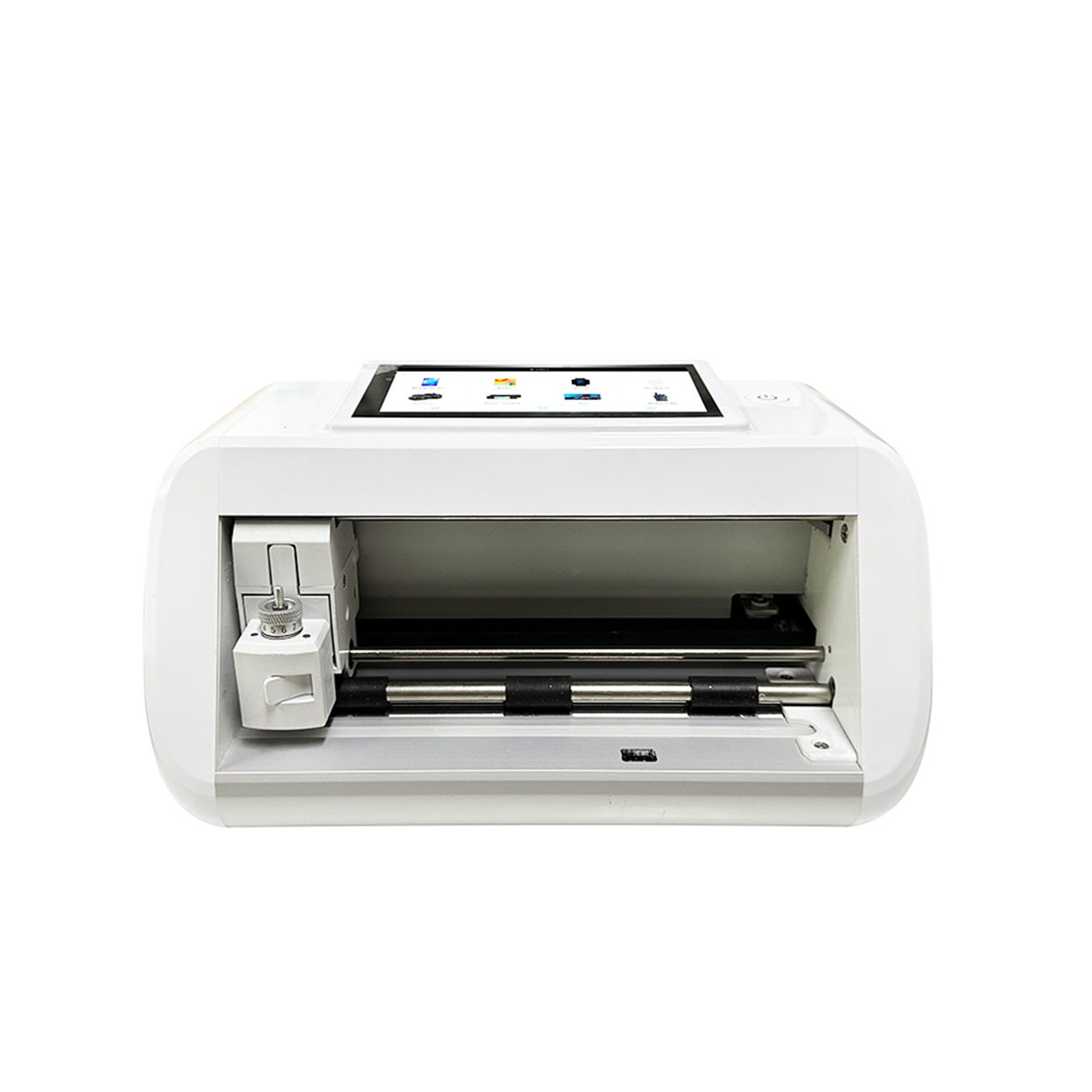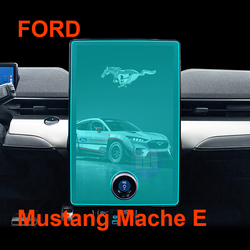จะถอดฟิล์มกันรอยจอ Invisible Shield ออกได้อย่างไร?
สารบัญ
สรุป
- Removing a ZAGG InvisibleShield screen protector is simple with the right tools and techniques.
- Always work slowly and carefully to avoid damaging your device.
- If adhesive residue remains, clean it with isopropyl alcohol and a microfiber cloth.
- ZAGG offers a lifetime replacement warranty for many of its products, so take advantage of it if needed.
- Proper maintenance can extend the life of your screen protector and keep your device looking new.
1. What Is a ZAGG InvisibleShield Screen Protector?
ZAGG InvisibleShield screen protectors are among the most popular options for protecting your device’s screen. Known for their durability and clarity, these tempered glass protectors are designed to shield your phone or tablet from scratches, cracks, and everyday wear and tear.The InvisibleShield lineup includes options for various devices, including Apple® iPhone® 6 and 6s, as well as newer models. They are made with advanced materials that resist impact and scratches while maintaining the touch sensitivity of your screen.Fun Fact: ZAGG was one of the first companies to introduce military-grade screen protectors, originally inspired by helicopter blade protection.
2. Why Would You Need to Remove a Screen Protector?
There are several reasons why you might need to remove your ZAGG InvisibleShield screen protector:- Cracks or Damage: Over time, even the toughest tempered glass can crack or chip, especially after a drop.
- Upgrading Devices: If you’re switching to a new phone or tablet, you’ll need to remove the old screen protector.
- Improper Application: Sometimes, air bubbles or misalignment during installation can make it necessary to reapply the protector.
- Wear and Tear: Over time, the edges of the screen protector may lift, or the surface may become scratched.

3. Can You Reuse a ZAGG InvisibleShield Screen Protector?
The short answer is no. Once a tempered glass screen protector is removed, it loses its adhesive properties and structural integrity. Attempting to reuse it can result in poor adhesion, reduced protection, and an increased risk of damage to your device.However, ZAGG offers a lifetime replacement warranty for many of its InvisibleShield products. If your screen protector is damaged, you can request a replacement for a small shipping fee.4. What Tools Do You Need to Remove a Glass Screen Protector?
Before you begin, gather the following tools to make the removal process easier and safer:เคล็ดลับจากมืออาชีพ: Avoid using sharp objects like knives or metal tools, as they can scratch your screen or damage the device.

5. Step-by-Step Guide to Removing a ZAGG InvisibleShield Screen Protector
Follow these steps to safely remove your ZAGG InvisibleShield screen protector:- Start at the Corners: Use your fingernail or a plastic card to gently lift one corner of the screen protector. Be patient and avoid applying too much force.
- Work Slowly: Once the corner is lifted, slide the plastic card along the edge to gradually separate the screen protector from the device.
- Apply Heat (Optional): If the adhesive is stubborn, use a hairdryer on a low setting to warm the screen protector for 15-20 seconds. This will loosen the adhesive.
- Peel Off the Protector: Slowly peel the screen protector away from the screen, keeping it at a low angle to avoid snapping it.
- Clean the Screen: Use a microfiber cloth to remove any dust or residue. If adhesive remains, dampen the cloth with isopropyl alcohol and gently wipe the screen.
6. How to Remove a Cracked Tempered Glass Screen Protector Safely
Removing a cracked screen protector requires extra care to avoid injury or further damage to your device. Here’s how:- Tape the Surface: Place a layer of clear tape over the cracked screen protector to prevent glass shards from falling off.
- Lift the Edges: Use a plastic card to lift the edges, as described in the previous section.
- Peel Slowly: Work slowly to avoid breaking the glass further. If the protector is severely damaged, consider seeking professional help.
เคล็ดลับด้านความปลอดภัย: Always wear gloves when handling cracked tempered glass to protect your hands from sharp edges.
7. What to Do If the Screen Protector Leaves Residue?
Sometimes, adhesive residue can remain on your screen after removing the protector. Here’s how to clean it:- Use Isopropyl Alcohol: Dampen a microfiber cloth with isopropyl alcohol and gently rub the residue until it dissolves.
- Avoid Harsh Chemicals: Do not use abrasive cleaners or solvents, as they can damage your screen.
- Polish the Screen: Once the residue is gone, use a dry microfiber cloth to polish the screen to a shine.
8. How to Apply a New ZAGG InvisibleShield Screen Protector
After removing the old screen protector, you may want to apply a new one. Follow these steps for a flawless installation:- Clean the Screen: Use a microfiber cloth and isopropyl alcohol to remove dust and fingerprints.
- จัดตำแหน่งตัวป้องกัน: Carefully align the new screen protector with your device’s screen, ensuring the cutouts match the camera and sensors.
- Apply and Smooth: Press the center of the screen protector and let the adhesive spread. Use a squeegee or card to remove air bubbles.
เคล็ดลับจากมืออาชีพ: Work in a dust-free environment to avoid trapping particles under the screen protector.

9. Tips for Maintaining Your Glass Screen Protector
To extend the life of your ZAGG InvisibleShield screen protector, follow these tips:- Avoid Dropping Your Device: While the screen protector is durable, repeated drops can weaken it.
- Clean Regularly: Use a microfiber cloth to remove smudges and fingerprints.
- Replace When Necessary: If the protector becomes scratched or cracked, replace it promptly to maintain optimal protection.
10. FAQs About ZAGG InvisibleShield Screen Protectors
Q: Can I remove and reapply my ZAGG InvisibleShield screen protector? A: No, once removed, the adhesive loses its effectiveness, and the protector cannot be reapplied.Q: How do I claim a replacement under ZAGG’s warranty? A: Visit ZAGG’s website, register your product, and follow the instructions to request a replacement.Q: Will removing the screen protector damage my phone? A: No, as long as you follow the proper removal steps, your phone will remain undamaged.ความคิดเห็น
แท็ก
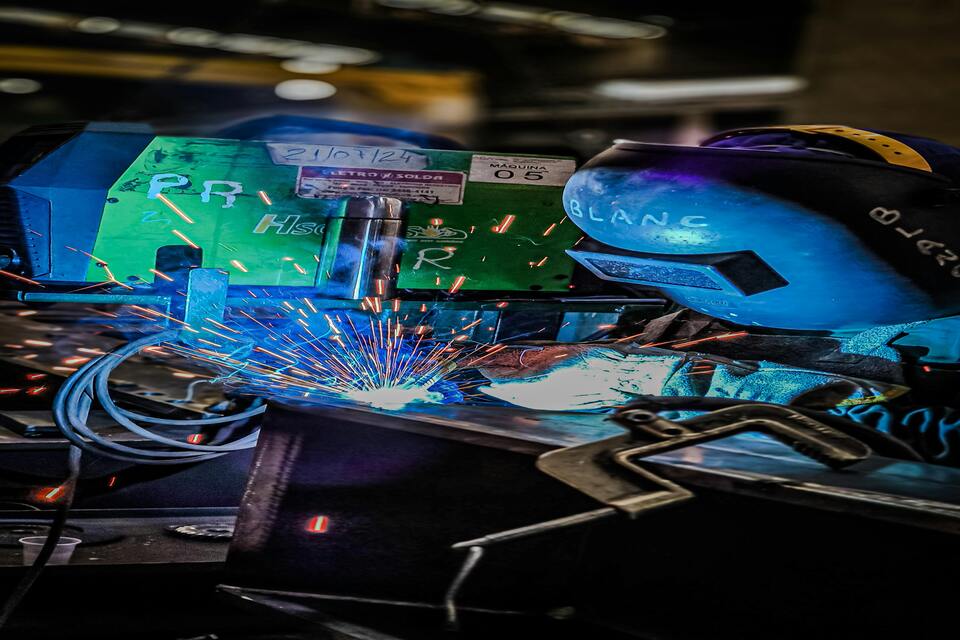
จะติดฟิล์มกันรอยอย่างไร?
หากทำตามขั้นตอนเหล่านี้ คุณจะติดฟิล์มกันรอยบนสมาร์ทโฟนของคุณได้อย่างมั่นใจ ทำให้มั่นใจได้ว่าสมาร์ทโฟนจะได้รับการปกป้องและดูใหม่อยู่เสมอ

คุณสมบัติของกระจกนิรภัยสำหรับโทรศัพท์มือถือและฟิล์มกันรอยหน้าจอ TPU สำหรับโทรศัพท์มือถือ
ฟิล์มกันรอยหน้าจอเทอร์โมพลาสติกโพลียูรีเทน (TPU) มีความยืดหยุ่น ทนทาน และ
ฟิล์มพลาสติกซ่อมแซมตัวเองที่ออกแบบมาเพื่อปกป้องหน้าจออุปกรณ์อิเล็กทรอนิกส์จาก
รอยขีดข่วน การกระแทก และความเสียหายที่อาจเกิดขึ้นอื่นๆ

การซ่อมแซมหน้าจอโทรศัพท์ใช้เวลานานแค่ไหน?
แก้ไขปัญหาหน้าจอแตกโดยด่วนเพื่อป้องกันความเสียหายเพิ่มเติม

UV Clear Film Screen Protectors
Get the ultimate clear screen protector! Our UV Clear Film option offers exceptional transparency and protects against scratches and everyday wear.

เหตุใดร้านซ่อมมือถือทุกแห่งจึงจำเป็นต้องมีเครื่องตัดฟิล์มอัจฉริยะ
การใช้เครื่องตัดฟิล์มอัจฉริยะกลายเป็นสิ่งสำคัญอย่างยิ่งในร้านซ่อมเคลื่อนที่สมัยใหม่ โดยช่วยเพิ่มประสิทธิภาพในการปฏิบัติงาน ความแม่นยำ และความพึงพอใจของลูกค้าอย่างมาก
ค้นหาความรู้และแนวโน้มทั้งหมดจากบล็อกของเรา รับราคาขายส่งและคุณภาพดีที่สุดจากโรงงานของเรา

เครื่องตัดฟิล์มคืออะไรและการใช้งานของมัน
เครื่องตัดฟิล์มมีบทบาทสำคัญในวิวัฒนาการของการผลิตภาพยนตร์และกระบวนการอุตสาหกรรมต่างๆ ด้วยการช่วยให้สามารถตัดและต่อวัสดุฟิล์มได้อย่างแม่นยำ

เครื่องตัดฟิล์มกันรอยคืออะไร?
เครื่องตัดฟิล์มกันรอยหน้าจอเป็นอุปกรณ์พิเศษที่ออกแบบมาเพื่อผลิตฟิล์มกันรอยหน้าจอให้พอดีกับอุปกรณ์อิเล็กทรอนิกส์ต่างๆ รวมถึงสมาร์ทโฟน แท็บเล็ต สมาร์ทวอทช์ แล็ปท็อป และจอภาพ

เครื่องตัดฟิล์มกันรอยหน้าจอโทรศัพท์มือถือทำงานอย่างไร?
เครื่องตัดฟิล์มกันรอยหน้าจอโทรศัพท์มือถือเป็นอุปกรณ์ที่ออกแบบมาอย่างซับซ้อน
เพื่อผลิตฟิล์มกันรอยหน้าจอแบบกำหนดเองสำหรับอุปกรณ์ดิจิตอลต่างๆ ด้วยความแม่นยำสูง
และความมีประสิทธิภาพ

คุณสมบัติของกระจกนิรภัยสำหรับโทรศัพท์มือถือและฟิล์มกันรอยหน้าจอ TPU สำหรับโทรศัพท์มือถือ
ฟิล์มกันรอยหน้าจอเทอร์โมพลาสติกโพลียูรีเทน (TPU) มีความยืดหยุ่น ทนทาน และ
ฟิล์มพลาสติกซ่อมแซมตัวเองที่ออกแบบมาเพื่อปกป้องหน้าจออุปกรณ์อิเล็กทรอนิกส์จาก
รอยขีดข่วน การกระแทก และความเสียหายที่อาจเกิดขึ้นอื่นๆ

ปฏิวัติการปกป้องอุปกรณ์ด้วยเครื่องตัดการ์ดหน้าจอ
ไม่ว่าคุณจะมีสมาร์ทโฟน แท็บเล็ต หรือสมาร์ทวอทช์ อุปกรณ์อเนกประสงค์นี้สามารถรองรับอุปกรณ์ได้หลากหลายประเภท โดยสามารถปรับให้เข้ากับขนาดของอุปกรณ์ของคุณได้อย่างลงตัว จึงให้ขนาดที่พอดีซึ่งอุปกรณ์ป้องกันทั่วไปไม่สามารถเทียบได้

ฟิล์มกันรอยรับประกันตลอดอายุการใช้งาน
การรับประกันฟิล์มกันรอยตลอดอายุการใช้งานเป็นการรับประกันที่ให้โดยผู้ผลิตว่า
สัญญาว่าจะซ่อมแซมหรือเปลี่ยนฟิล์มกันรอยหน้าจอตลอดอายุการใช้งานของผลิตภัณฑ์ ภายใต้ข้อกำหนดและเงื่อนไขเฉพาะ