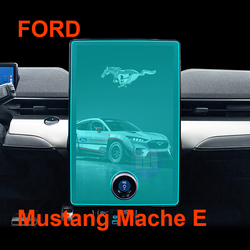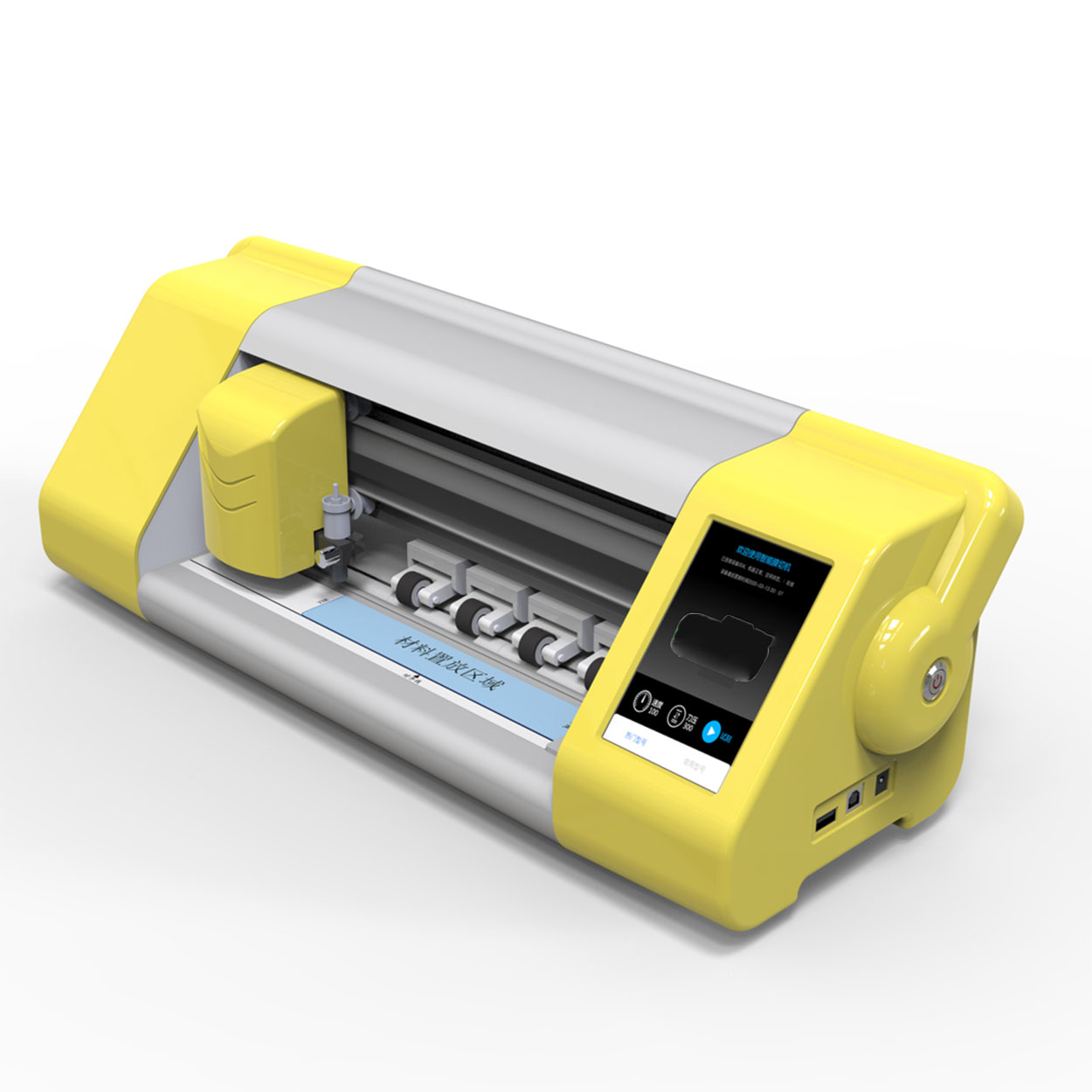How to Take Air Bubbles Out of Screen Protector?
Mục lục
Bản tóm tắt
- Preparation is Key: Clean your screen thoroughly and work in a dust-free area.
- Áp dụng chậm rãi: Align the protector properly and smooth it out as you go.
- Remove Carefully: Use tools like a plastic card or tape to lift the protector without damaging it.
- Prevention is Better: Invest in quality protectors and take your time during application.
Why Do Air Bubbles Form Under Screen Protectors?
Air bubbles can form due to dust particles, uneven application pressure, or improper alignment. When applying a screen protector, even the smallest speck of dust can trap air beneath it, creating those annoying bubbles. Additionally, rushing the process or misaligning the protector can result in uneven adhesion.Key Reasons Air Bubbles Appear:
- Dust or debris left on the screen before application.
- Uneven pressure when smoothing out the protector.
- Reapplying the protector multiple times, reducing its stickiness.
- Poor quality or defective screen protectors.

How to Prepare Your Screen Before Applying a Protector
Preparation is key to avoiding air bubbles. Follow these steps to ensure your phone screen is ready for a bubble-free application:- Clean Your Screen Thoroughly Use a microfiber cloth to wipe the screen clean. For stubborn smudges or dust, use an alcohol wipe or a screen-cleaning spray. Be sure the screen is completely dry before proceeding.
- Work in a Dust-Free Environment Choose a clean, well-lit area to apply your screen protector. Avoid applying it in rooms with excessive airflow, such as near fans or open windows, as moving air can stir up dust.
- Wash Your Hands Oil or dirt from your hands can transfer onto the screen or protector, causing adhesion issues. Wash and dry your hands thoroughly before starting.
Mẹo chuyên nghiệp: Turn on a steamy shower for a few minutes before applying your protector in the bathroom. The humidity will help settle dust particles in the air.
Step-by-Step Guide to Applying a Screen Protector Without Bubbles
- Căn chỉnh bộ bảo vệ Before peeling off the adhesive backing, align the protector with your screen to ensure proper placement. Pay attention to the cutouts for the camera, speaker, and buttons.
- Áp dụng chậm rãi Peel off the backing in small sections as you place the protector on the screen. Start at one edge and work your way across.
- Smooth It Out Use a credit card or the included applicator tool to press the screen protector down. Start from the center and push outward to remove air as you go.
- Check for Dust or Bubbles If bubbles appear, gently lift the protector (using a piece of tape if necessary) and remove the debris before reapplying.
Common Mistakes to Avoid:
- Peeling off the entire backing at once.
- Applying the protector without aligning it first.
- Pressing down too hard, which can stretch or crack the protector.

What to Do If You Notice Bubbles After Application
If you’ve already applied your screen protector and notice air bubbles, don’t panic. Here’s how to remove them:- Use a Plastic Card Gently push the bubbles toward the edges of the screen using a plastic card. Hold the card at a slight angle to avoid scratching the protector.
- Nâng và Áp dụng lại For stubborn bubbles, use a small piece of tape to carefully lift the screen protector near the bubble and then reapply it, smoothing it out as you go.
- Pop Tiny Bubbles with a Needle For very small bubbles that won’t move, sterilize a needle and use it to puncture the bubble. Press down to flatten the area.
Cảnh báo: Be cautious when lifting the protector. Repeated removal can damage the adhesive layer.
Can You Use a Hair Dryer to Remove Air Bubbles from a Screen Protector?
Yes, a hair dryer can sometimes help with air bubbles, especially for miếng dán màn hình bằng kính cường lực. Here’s how to do it:- Set the Hair Dryer to Low Heat Hold the dryer about 6–8 inches away from the screen and move it in a circular motion. The heat softens the adhesive, making it easier to push out bubbles.
- Smooth Out the Bubbles Use a plastic card or your fingers (covered with a microfiber cloth) to press the bubbles out toward the edges.
Mẹo chuyên nghiệp: Be careful not to overheat your phone, as excessive heat can damage internal components.

Tools You Can Use to Remove Air Bubbles
Here are some tools that can make bubble removal easier:How to Remove Air Bubbles Without Damaging Your Screen Protector
Removing air bubbles carefully is crucial to avoid damaging the kính bảo vệ màn hình or reducing its adhesive strength. Follow these tips:- Start from the Center Always begin smoothing out bubbles from the center of the screen and work your way outward.
- Be Gentle Use light, even pressure when pressing out bubbles to avoid cracking the protector.
- Use Tape for Dust Removal If dust is causing the bubble, lift the edge of the protector with tape and use another piece of tape to remove the dust particle.
When Should You Replace a Screen Protector with Too Many Bubbles?
Sometimes, despite your best efforts, a screen protector may have so many bubbles that it’s better to replace it. Consider replacing it if:- The bubbles obstruct your view or interfere with touch sensitivity.
- The protector has been lifted multiple times and no longer adheres properly.
- There are cracks or scratches on the protector itself.
Investing in a high-quality miếng dán màn hình bằng kính cường lực can reduce the likelihood of bubbles and improve durability.
Tips to Prevent Air Bubbles in the Future
- Invest in Quality Protectors Cheap protectors often have weaker adhesives, making them more prone to bubbles.
- Use an Applicator Frame Many protectors come with a plastic frame that helps align the protector for a perfect fit.
- Take Your Time Rushing the application process is a surefire way to end up with bubbles. Be patient and methodical.
Frequently Asked Questions About Screen Protector Air Bubbles
Q: Can I remove bubbles from an old screen protector? A: Yes, but older protectors may have lost their adhesive strength, making bubble removal less effective.Q: Do all protectors get bubbles? A: Not necessarily. High-quality protectors with strong adhesives are less likely to develop bubbles.Q: Can I reuse a screen protector after removing it? A: While it’s possible, it’s not recommended as the adhesive may lose its effectiveness and attract more dust.Bình luận
Thẻ

How to Remove Screen Protector on iPad?
By following these tips, you can safely and easily remove your iPad’s screen protector, ensuring your device stays in excellent condition.

Is Hydrogel Good for Phones?
By understanding the differences between hydrogel and tempered glass screen protectors, you can make an informed decision that best suits your needs.

Volkswagen Viloran 2022 Navigation GPS Tempered Glass
Get the best 2022 Viloran Tempered Glass screen protector. Ultra-clear and designed to maintain the touch sensitivity of your navigation display.

Quy trình sản xuất - Bên trong nhà máy sản xuất miếng dán bảo vệ màn hình
Quy trình sản xuất miếng dán màn hình kết hợp khoa học vật liệu, đổi mới công nghệ và trách nhiệm với môi trường. Khi công nghệ tiến bộ, ngành công nghiệp liên tục giải quyết các thách thức liên quan đến phát triển bền vững trong khi vẫn bảo vệ thiết bị.

Haval Jolion Touch Screen Tempered Glass
Get the best Haval Jolion Tempered Glass screen protector. Ultra-clear, scratch-resistant, and designed to maintain the touch sensitivity of your display.
Tìm tất cả kiến thức và xu hướng từ blog của chúng tôi, nhận giá bán buôn và chất lượng tốt nhất từ nhà máy của chúng tôi.

Máy cắt phim nào và ứng dụng của nó
Máy cắt phim đóng vai trò quan trọng trong sự phát triển của ngành làm phim và nhiều quy trình công nghiệp khác bằng cách cho phép cắt và ghép chính xác các vật liệu phim.

Máy cắt miếng dán màn hình là gì?
Máy cắt miếng dán màn hình là thiết bị chuyên dụng được thiết kế để sản xuất miếng dán màn hình vừa vặn cho nhiều thiết bị điện tử khác nhau, bao gồm điện thoại thông minh, máy tính bảng, đồng hồ thông minh, máy tính xách tay và màn hình máy tính.

Máy cắt miếng dán màn hình điện thoại di động hoạt động như thế nào?
Máy cắt miếng dán màn hình điện thoại di động là một thiết bị tinh vi được thiết kế
để sản xuất miếng dán màn hình tùy chỉnh cho nhiều thiết bị kỹ thuật số có độ chính xác cao
và hiệu quả.

Đặc điểm của Kính cường lực điện thoại di động và Miếng dán màn hình TPU cho điện thoại di động
Tấm bảo vệ màn hình bằng nhựa nhiệt dẻo polyurethane (TPU) linh hoạt, bền và
màng nhựa tự phục hồi được thiết kế để bảo vệ màn hình thiết bị điện tử khỏi
trầy xước, va chạm và các hư hỏng tiềm ẩn khác.

Cách mạng hóa bảo vệ thiết bị với máy cắt bảo vệ màn hình
Cho dù bạn sở hữu điện thoại thông minh, máy tính bảng hay đồng hồ thông minh, chiếc máy đa năng này có thể chứa nhiều loại thiết bị. Nó có thể thích ứng liền mạch với kích thước của thiết bị của bạn, mang đến sự vừa vặn tùy chỉnh mà các loại bảo vệ thông thường không thể sánh kịp.

Bảo hành trọn đời cho miếng dán màn hình
Bảo hành trọn đời cho miếng dán màn hình là sự đảm bảo được cung cấp bởi nhà sản xuất
cam kết sửa chữa hoặc thay thế miếng dán màn hình trong suốt thời gian sử dụng sản phẩm, theo các điều khoản và điều kiện cụ thể.