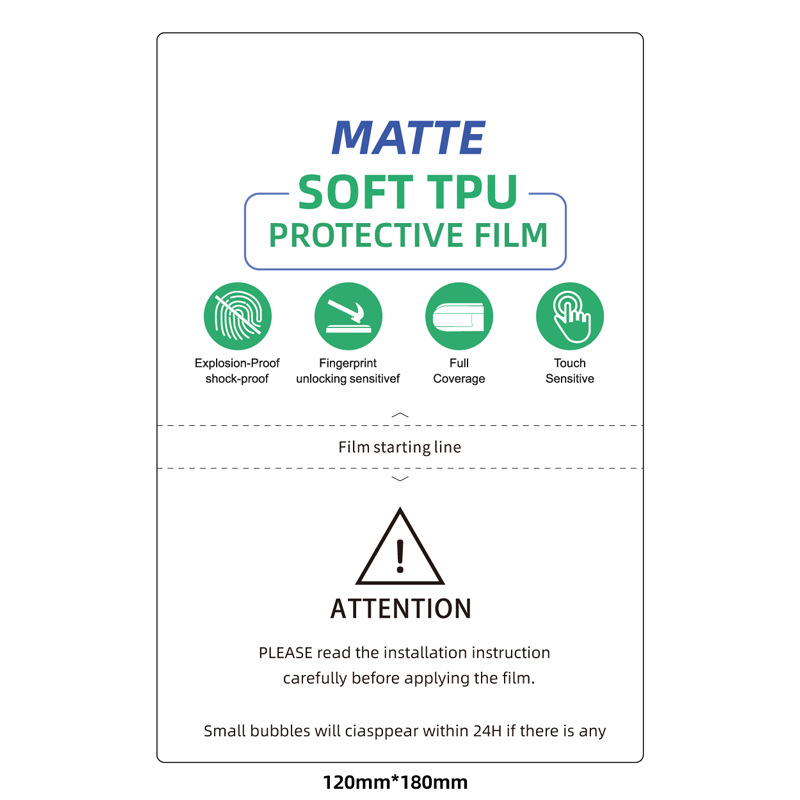How to Remove Invisible Shield Screen Protector?
目录
摘要
- Removing a ZAGG InvisibleShield screen protector is simple with the right tools and techniques.
- Always work slowly and carefully to avoid damaging your device.
- If adhesive residue remains, clean it with isopropyl alcohol and a microfiber cloth.
- ZAGG offers a lifetime replacement warranty for many of its products, so take advantage of it if needed.
- Proper maintenance can extend the life of your screen protector and keep your device looking new.
1. What Is a ZAGG InvisibleShield Screen Protector?
ZAGG InvisibleShield screen protectors are among the most popular options for protecting your device’s screen. Known for their durability and clarity, these tempered glass protectors are designed to shield your phone or tablet from scratches, cracks, and everyday wear and tear.The InvisibleShield lineup includes options for various devices, including Apple® iPhone® 6 and 6s, as well as newer models. They are made with advanced materials that resist impact and scratches while maintaining the touch sensitivity of your screen.Fun Fact: ZAGG was one of the first companies to introduce military-grade screen protectors, originally inspired by helicopter blade protection.
2. Why Would You Need to Remove a Screen Protector?
There are several reasons why you might need to remove your ZAGG InvisibleShield screen protector:- Cracks or Damage: Over time, even the toughest tempered glass can crack or chip, especially after a drop.
- Upgrading Devices: If you’re switching to a new phone or tablet, you’ll need to remove the old screen protector.
- Improper Application: Sometimes, air bubbles or misalignment during installation can make it necessary to reapply the protector.
- Wear and Tear: Over time, the edges of the screen protector may lift, or the surface may become scratched.

3. Can You Reuse a ZAGG InvisibleShield Screen Protector?
The short answer is no. Once a tempered glass screen protector is removed, it loses its adhesive properties and structural integrity. Attempting to reuse it can result in poor adhesion, reduced protection, and an increased risk of damage to your device.However, ZAGG offers a lifetime replacement warranty for many of its InvisibleShield products. If your screen protector is damaged, you can request a replacement for a small shipping fee.4. What Tools Do You Need to Remove a Glass Screen Protector?
Before you begin, gather the following tools to make the removal process easier and safer:Pro Tip: Avoid using sharp objects like knives or metal tools, as they can scratch your screen or damage the device.

5. Step-by-Step Guide to Removing a ZAGG InvisibleShield Screen Protector
Follow these steps to safely remove your ZAGG InvisibleShield screen protector:- Start at the Corners: Use your fingernail or a plastic card to gently lift one corner of the screen protector. Be patient and avoid applying too much force.
- Work Slowly: Once the corner is lifted, slide the plastic card along the edge to gradually separate the screen protector from the device.
- Apply Heat (Optional): If the adhesive is stubborn, use a hairdryer on a low setting to warm the screen protector for 15-20 seconds. This will loosen the adhesive.
- Peel Off the Protector: Slowly peel the screen protector away from the screen, keeping it at a low angle to avoid snapping it.
- Clean the Screen: Use a microfiber cloth to remove any dust or residue. If adhesive remains, dampen the cloth with isopropyl alcohol and gently wipe the screen.
6. How to Remove a Cracked Tempered Glass Screen Protector Safely
Removing a cracked screen protector requires extra care to avoid injury or further damage to your device. Here’s how:- Tape the Surface: Place a layer of clear tape over the cracked screen protector to prevent glass shards from falling off.
- Lift the Edges: Use a plastic card to lift the edges, as described in the previous section.
- Peel Slowly: Work slowly to avoid breaking the glass further. If the protector is severely damaged, consider seeking professional help.
Safety Tip: Always wear gloves when handling cracked tempered glass to protect your hands from sharp edges.
7. What to Do If the Screen Protector Leaves Residue?
Sometimes, adhesive residue can remain on your screen after removing the protector. Here’s how to clean it:- Use Isopropyl Alcohol: Dampen a microfiber cloth with isopropyl alcohol and gently rub the residue until it dissolves.
- Avoid Harsh Chemicals: Do not use abrasive cleaners or solvents, as they can damage your screen.
- Polish the Screen: Once the residue is gone, use a dry microfiber cloth to polish the screen to a shine.
8. How to Apply a New ZAGG InvisibleShield Screen Protector
After removing the old screen protector, you may want to apply a new one. Follow these steps for a flawless installation:- Clean the Screen: Use a microfiber cloth and isopropyl alcohol to remove dust and fingerprints.
- Align the Protector: Carefully align the new screen protector with your device’s screen, ensuring the cutouts match the camera and sensors.
- Apply and Smooth: Press the center of the screen protector and let the adhesive spread. Use a squeegee or card to remove air bubbles.
Pro Tip: Work in a dust-free environment to avoid trapping particles under the screen protector.

9. Tips for Maintaining Your Glass Screen Protector
To extend the life of your ZAGG InvisibleShield screen protector, follow these tips:- Avoid Dropping Your Device: While the screen protector is durable, repeated drops can weaken it.
- Clean Regularly: Use a microfiber cloth to remove smudges and fingerprints.
- Replace When Necessary: If the protector becomes scratched or cracked, replace it promptly to maintain optimal protection.
10. FAQs About ZAGG InvisibleShield Screen Protectors
Q: Can I remove and reapply my ZAGG InvisibleShield screen protector? A: No, once removed, the adhesive loses its effectiveness, and the protector cannot be reapplied.Q: How do I claim a replacement under ZAGG’s warranty? A: Visit ZAGG’s website, register your product, and follow the instructions to request a replacement.Q: Will removing the screen protector damage my phone? A: No, as long as you follow the proper removal steps, your phone will remain undamaged.评论
标签

手機維修費用是多少?
understanding phone repair costs and options is essential for making informed decisions about your device’s care.

Privacy Screen Protector Film Roll For Hydrogel Film Cutter
TPU privacy protection screen saver roll is made of military-grade thermoplastic polyurethane material, and is a full-scenario protection solution specially designed for smart terminal manufacturers and ODM/OEM suppliers. This product has passed ISO 9001 quality management system certification and is compatible with multiple electronic terminals such as smartphones, tablet devices, and laptop display modules, achieving a dual improvement in protection performance and commercial value.

如何完美贴上屏幕保护膜?综合指南
您是否已经厌倦了让您的手机看起来比以前更糟的拙劣屏幕保护膜应用?贴屏幕保护膜可能是一项艰巨的任务,但只要掌握正确的技巧,就能实现完美无瑕的效果,增强设备的外观和保护性能。本指南将教你如何完美地贴上屏幕保护膜,无论是基本的贴膜还是高级钢化玻璃保护膜。我们将涵盖从准备到故障排除的所有内容,确保你掌握所需的全部知识,实现无气泡、精确对齐的屏幕保护贴贴合。

Trumpchi GS8 2024 Navigation Instrument Tempered Glass
Protect your investment with a high-quality Trumpchi GS8 2024 Screen Protector.

如何移除屏幕保护膜?iPhone 用户分步指南
您是否正在为 iPhone 的屏幕保护膜刮花、起泡或磨损而烦恼?别担心!本综合指南将指导你安全地卸下旧的屏幕保护膜,无论它是标准薄膜还是钢化玻璃。从准备工作区到贴上新的保护膜,我们将为你一一介绍,确保你的 iPhone 屏幕保持完好无损。请继续阅读,了解专家提示、需要避免的常见陷阱,以及为什么正确拆卸屏幕保护贴对设备的使用寿命至关重要。