
كيفية تنظيف واقي الشاشة الورقي؟
جدول المحتويات
ملخص
- Use a microfiber cloth and an alcohol-free cleaning solution for safe cleaning.
- Avoid abrasive materials and harsh chemicals to protect the matte texture.
- Clean your screen protector regularly to maintain its functionality and appearance.
- Invest in a high-quality all-in-one cleaning kit for convenience.
- Follow proper cleaning techniques to avoid scratches and damage.
1. What Is a Paperlike Screen Protector and Why Does It Need Special Care?
أ Paperlike screen protector is a matte-textured film designed to mimic the feel of paper when using an Apple Pencil or stylus on an iPad. It’s a favorite among digital artists, note-takers, and professionals because it enhances precision and reduces glare. However, its unique texture requires special care during cleaning.Unlike glossy screen protectors, the matte surface of a Paperlike screen protector can trap dirt, oils, and smudges more easily. Cleaning it improperly can lead to scratches, reduced functionality, or even peeling. That’s why it’s crucial to use the right tools and techniques.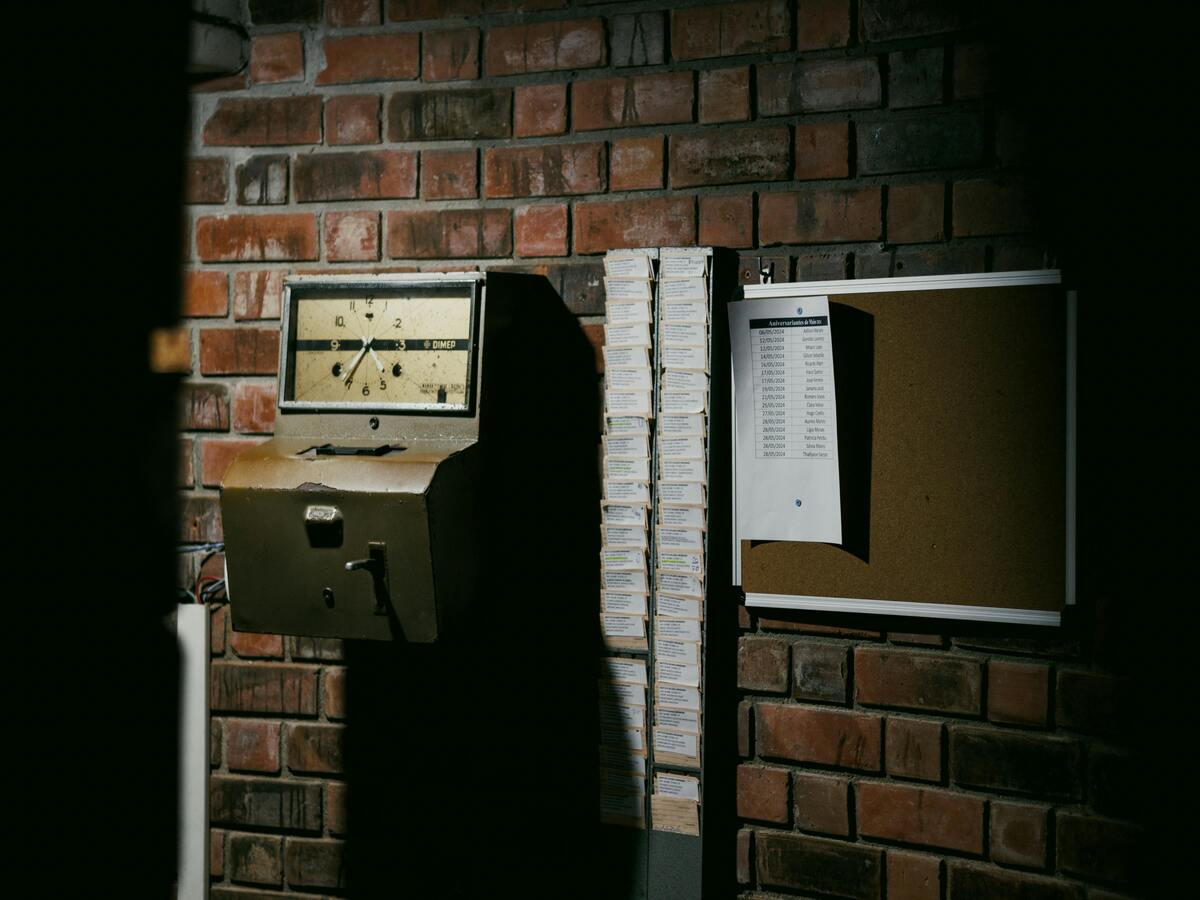
2. How Often Should You Clean Your Paperlike Screen Protector?
The frequency of cleaning depends on how often you use your iPad and the environment in which you use it. Here are some general guidelines:- Daily Users: If you use your iPad for drawing or note-taking every day, clean your screen protector at least once a week.
- Occasional Users: For light use, cleaning every two weeks should suffice.
- After Heavy Use: If you’ve been using your iPad in dusty or oily environments, clean it immediately after use.
3. What Tools Do You Need to Clean a Paperlike Screen Protector?
To clean your Paperlike screen protector effectively, you’ll need the following tools:- قطعة قماش من الألياف الدقيقة: A soft, lint-free cloth is essential for wiping away dirt and smudges without scratching the surface.
- Cleaning Solution: Use a gentle, alcohol-free cleaning solution specifically designed for electronics.
- Spray Bottle: A refillable spray bottle allows you to apply the cleaning solution evenly.
- All-in-One Cleaning Kit: These kits often include a microfiber cloth, cleaning spray, and other tools for convenience.

4. Can You Use Regular Cleaning Solutions on a Paperlike Screen Protector?
No, you should avoid using regular household cleaning solutions on your Paperlike screen protector. Many of these products contain harsh chemicals like ammonia or alcohol, which can degrade the matte texture and leave streaks.Instead, opt for a cleaning solution specifically designed for electronics. These solutions are gentle, alcohol-free, and safe for use on matte surfaces. If you don’t have a specialized cleaner, you can make a DIY solution by mixing distilled water with a small amount of white vinegar.5. Step-by-Step Guide: How to Clean Your Paperlike Screen Protector
Follow these steps to clean your Paperlike screen protector safely and effectively:- Turn Off Your iPad: Always power down your device before cleaning to avoid accidental inputs.
- Remove Dust and Debris: Use a dry microfiber cloth to gently wipe away loose particles.
- Apply Cleaning Solution: Spray a small amount of cleaning solution onto the microfiber cloth (never directly onto the screen).
- Wipe the Screen: Gently clean the screen in circular motions, focusing on smudges and fingerprints.
- جفف الشاشة: Use a dry section of the microfiber cloth to remove any remaining moisture.

6. What Are the Best Cleaning Kits for Paperlike Screen Protectors?
Here are some of the top-rated cleaning kits for Paperlike screen protectors:7. How to Avoid Scratches and Damage While Cleaning
Scratches can ruin the smooth, paper-like feel of your screen protector. Here’s how to avoid them:- Use a Clean Cloth: Always use a fresh, clean microfiber cloth to prevent transferring dirt or debris.
- Avoid Abrasive Materials: Never use paper towels, tissues, or rough fabrics.
- Be Gentle: Apply light pressure when cleaning to avoid damaging the matte surface.
8. Can You Use a Spray Bottle or All-in-One Cleaning Kit?
Yes, a spray bottle أو all-in-one cleaning kit is ideal for cleaning your Paperlike screen protector. These tools make it easy to apply the right amount of cleaning solution and ensure even coverage.When using a spray bottle, always spray the solution onto the cloth, not directly onto the screen. This prevents excess moisture from seeping into the edges of the screen protector or the iPad itself.9. Tips for Maintaining a Clean iPad Screen Long-Term
Keeping your iPad screen clean doesn’t have to be a chore. Follow these tips for long-term maintenance:- Wash Your Hands: Clean hands reduce the transfer of oils and dirt to the screen.
- Use a Stylus: Minimize direct contact with the screen by using an Apple Pencil or stylus.
- Store Your iPad Properly: Keep your iPad in a case or sleeve when not in use to protect it from dust and debris.
10. Frequently Asked Questions About Cleaning Paperlike Screen Protectors
Q: Can I use water to clean my Paperlike screen protector? A: Yes, distilled water can be used for light cleaning, but for best results, use a specialized cleaning solution.Q: How do I remove stubborn stains or smudges? A: Apply a small amount of cleaning solution to a microfiber cloth and gently rub the affected area in circular motions.Q: Will cleaning my screen protector affect its matte texture? A: No, as long as you use the right tools and techniques, cleaning will not damage the matte surface.تعليقات
العلامات

كيفية وضع واقي الشاشة؟
من خلال اتباع هذه الخطوات، يمكنك وضع واقي الشاشة على هاتفك الذكي بثقة، مما يضمن بقائه محميًا ومظهرًا رائعًا.

زيادة كفاءة جهازك - نصائح لاستخدام ماكينة حماية شاشة الهاتف المحمول
"تعظيم كفاءتك: نصائح لاستخدام آلة حماية الشاشة المحمولة" هو دليل إعلامي يركز على تعزيز فعالية ودقة تطبيق واقيات الشاشة باستخدام آلات متخصصة.

Can You Clean the Sticky Side of a Screen Protector?
By following these steps and tips, you can extend the life of your screen protector and keep your phone looking brand new!

كيفية تركيب واقي الشاشة على جهاز iPhone الخاص بك: دليل خطوة بخطوة
هل تبحث عن طريقة لحماية شاشة جهاز iPhone الخاص بك من الخدوش والشقوق؟ يعد تركيب واقي الشاشة طريقة ممتازة لحماية شاشة جهازك والحفاظ على حالتها الأصلية. سيرشدك هذا الدليل الشامل خلال عملية وضع واقي الشاشة على جهاز iPhone الخاص بك بشكل مثالي، مما يضمن الحماية والوضوح الأمثل. سواء كنت مبتدئًا في مجال التكنولوجيا أو مستخدمًا متمرسًا لجهاز iPhone، فستجد نصائح وحيلًا قيمة لجعل تركيب واقي الشاشة أمرًا سهلاً.

How Much Is Phone Screen Repair?
Understanding these aspects can help you make informed decisions about phone screen repairs, ensuring you get the best value for your money.
ابحث عن كل المعرفة والاتجاهات من مدونتنا، واحصل على سعر الجملة وأفضل جودة من مصنعنا.

ما هي آلة قطع الأفلام وتطبيقاتها
لقد لعبت آلات قطع الأفلام دورًا حاسمًا في تطور صناعة الأفلام والعمليات الصناعية المختلفة من خلال تمكين القطع والتوصيل الدقيق لمواد الفيلم.

ما هي آلة قطع واقي الشاشة؟
آلة قطع واقي الشاشة هي جهاز متخصص مصمم لإنتاج واقيات شاشة مخصصة لمختلف الأجهزة الإلكترونية، بما في ذلك الهواتف الذكية والأجهزة اللوحية والساعات الذكية وأجهزة الكمبيوتر المحمولة والشاشات.

كيف تعمل آلة قطع واقي شاشة الهاتف المحمول؟
آلة قطع واقي شاشة الهاتف المحمول هي جهاز متطور مصمم
لإنتاج واقيات شاشة مخصصة لمختلف الأجهزة الرقمية بدقة عالية
الإنتاجية والكفاءة.

خصائص الزجاج المقوى للهاتف المحمول وواقي الشاشة TPU للهاتف المحمول
تتميز واقيات الشاشة المصنوعة من مادة البولي يوريثين الحرارية (TPU) بالمرونة والمتانة
أغشية بلاستيكية ذاتية الشفاء مصممة لحماية شاشات الأجهزة الإلكترونية من
الخدوش والصدمات والأضرار المحتملة الأخرى.

إحداث ثورة في حماية الأجهزة باستخدام آلة قطع واقي الشاشة
سواء كنت تمتلك هاتفًا ذكيًا أو جهازًا لوحيًا أو ساعة ذكية، فإن هذا الجهاز متعدد الاستخدامات يستوعب مجموعة كبيرة من الأجهزة. فهو يتكيف بسلاسة مع أبعاد جهازك، ويوفر ملاءمة مخصصة لا يمكن للواقيات العامة أن تضاهيها.

ضمان مدى الحياة لحماية الشاشة
ضمان مدى الحياة لواقي الشاشة هو ضمان تقدمه الشركات المصنعة
تتعهد بإصلاح أو استبدال واقي الشاشة طوال عمر المنتج، وفقًا لشروط وأحكام محددة.





