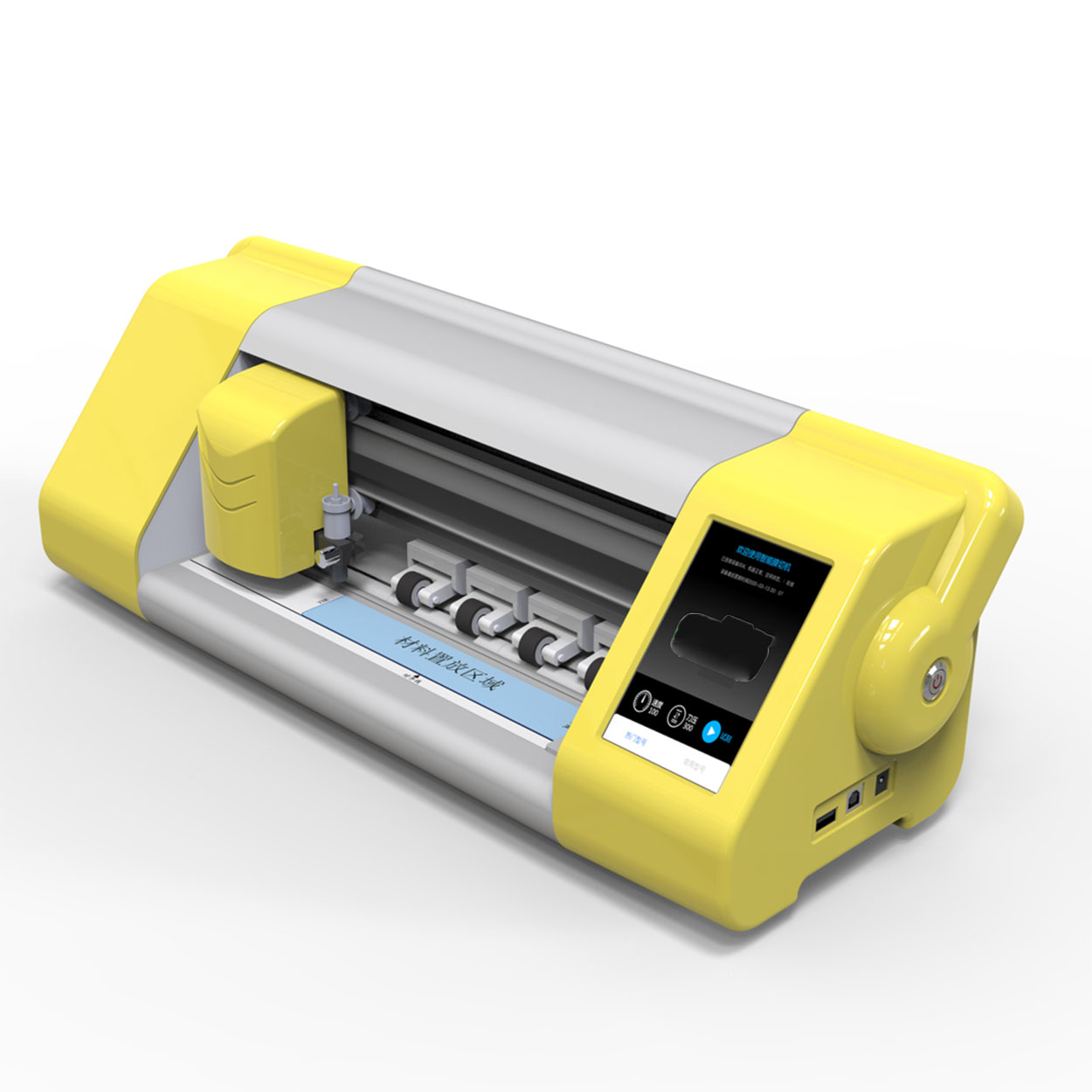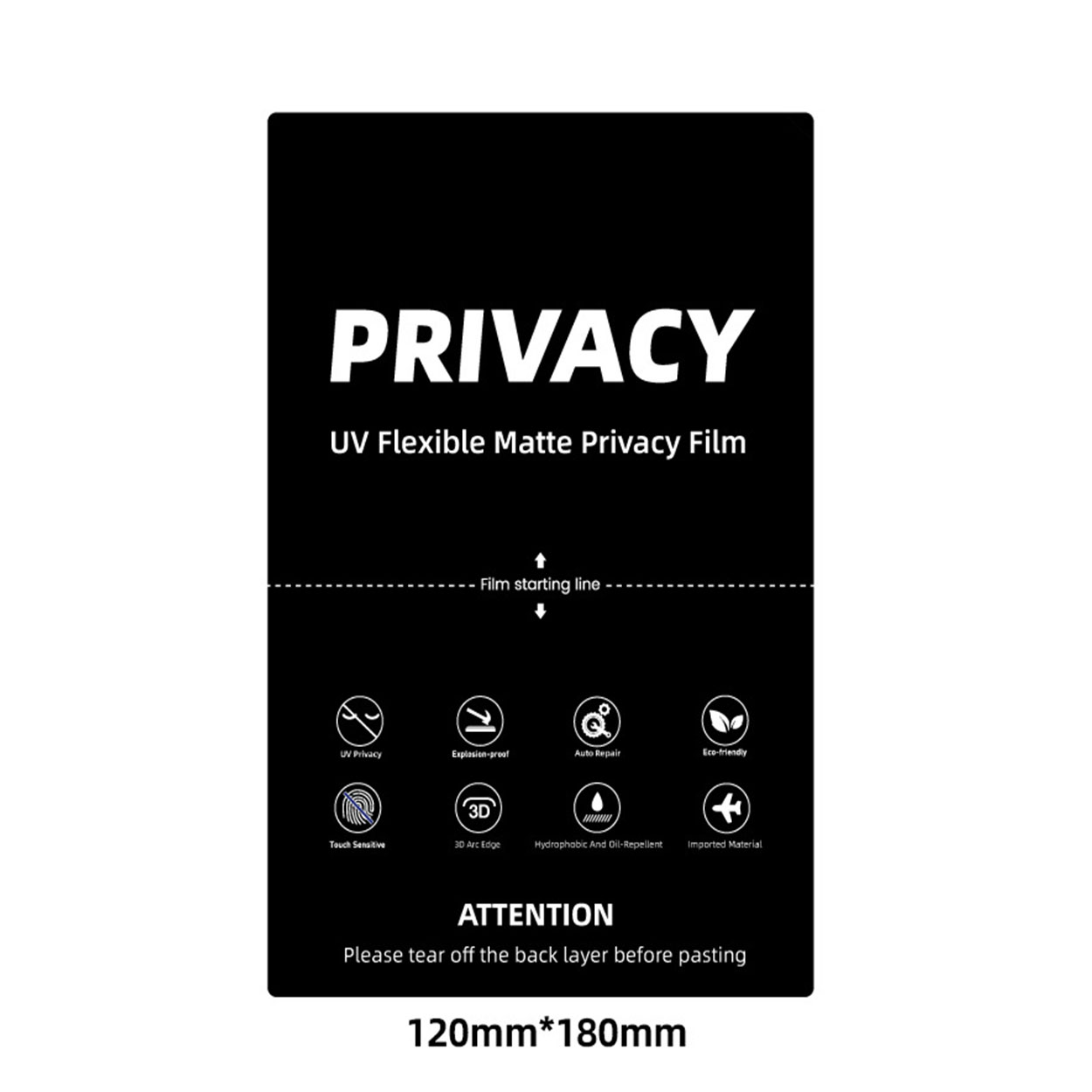
كيفية إزالة فقاعات الهواء من واقي الشاشة؟
جدول المحتويات
ملخص
- Cleanliness is crucial: Always clean your screen thoroughly before application.
- Take your time: Rushing can lead to mistakes and bubbles.
- Use tools wisely: A hair dryer and squeegee can be effective in removing bubbles.
- Consider quality: A high-quality screen protector can make a significant difference.
- Compatibility matters: Ensure your phone case and screen protector work well together.
What Causes Air Bubbles in Screen Protectors?
Air bubbles can form under a screen protector due to dust particles, improper application, or uneven pressure during installation. These bubbles not only affect the aesthetic appeal of your device but can also interfere with touch sensitivity.Dust and Debris
One of the primary culprits is dust. Even the tiniest speck can cause a bubble to form. It’s crucial to clean your screen thoroughly before applying the protector.Improper Application
Applying the screen protector too quickly or without proper alignment can trap air underneath. Taking your time and following a methodical approach can prevent this issue.
How to Prepare Your Screen for a Screen Protector
Preparation is key to a bubble-free application. Here’s how to get your screen ready:Clean Your Screen Thoroughly
Use a microfiber cloth and a screen cleaning solution to remove all dust and fingerprints. Ensure the screen is completely dry before proceeding.Work in a Dust-Free Environment
Choose a clean, dust-free area to apply your screen protector. A bathroom after a hot shower can be ideal due to the reduced dust in the air.Step-by-Step Guide to Applying a Screen Protector Without Bubbles
Applying a screen protector can be daunting, but with the right steps, you can achieve a flawless finish.Align the Protector Carefully
Start by aligning the protector with your screen. Most protectors come with guide stickers to help with this process.Apply Even Pressure
Once aligned, use a credit card or a similar object to apply even pressure across the screen. This helps push out any air bubbles as you go.Using a Hair Dryer to Remove Air Bubbles
A hair dryer can be a handy tool in your bubble-removal arsenal.Warm the Screen Protector
Set your hair dryer to a low heat setting and gently warm the screen protector. This can make the adhesive more pliable, allowing you to smooth out bubbles.Smooth Out Bubbles
Use a soft cloth to press out the bubbles, starting from the center and moving towards the edges.When to Remove and Reapply the Screen Protector
Sometimes, removing and reapplying the screen protector is the best solution.Assess the Situation
If bubbles persist despite your best efforts, it might be time to start over. Carefully peel off the protector and clean the screen again before reapplying.
Reapply with Care
Follow the same careful steps as before, ensuring the screen is dust-free and the protector is aligned correctly.How to Get Bubbles Out of a Glass Screen Protector
Glass screen protectors can be trickier due to their rigidity.Use a Squeegee
A small squeegee or a credit card wrapped in a cloth can help push out stubborn bubbles.Apply Gentle Heat
As with plastic protectors, gentle heat can help. Be cautious not to overheat the glass, as this can cause damage.Should You Get a New Screen Protector?
Sometimes, a new screen protector is the best option.Evaluate the Condition
If your current protector is scratched or damaged, replacing it might be the best choice for optimal protection and clarity.Consider Quality
Invest in a high-quality screen protector that offers better adhesion and durability.The Role of a Phone Case in Preventing Bubbles
A phone case can play a surprising role in bubble prevention.Choose Compatible Accessories
Ensure your phone case is compatible with your screen protector. Some cases can push against the edges, causing bubbles to form.Install Carefully
Install the screen protector first, then the case, to avoid any pressure that might cause bubbles.Common Mistakes When Applying Screen Protectors
Avoid these pitfalls for a smooth application.Rushing the Process
Take your time to ensure a perfect fit and bubble-free finish.Ignoring Dust
Even a small amount of dust can ruin the application. Always clean thoroughly.FAQs: Troubleshooting Screen Protector Issues
Why Do Bubbles Keep Forming?
Persistent bubbles can be due to dust or improper application. Ensure your screen is clean and follow the application steps carefully.
Can I Use Household Items to Remove Bubbles?
Yes, items like a credit card or a soft cloth can help smooth out bubbles effectively.تعليقات
العلامات

كيفية وضع واقي الشاشة بشكل مثالي: دليل شامل
هل سئمت من تطبيقات واقي الشاشة غير الصحيحة التي تجعل هاتفك يبدو أسوأ مما كان عليه من قبل؟ قد يكون تطبيق واقي الشاشة مهمة شاقة، ولكن باستخدام التقنيات الصحيحة، يمكنك تحقيق لمسة نهائية خالية من العيوب تعزز مظهر جهازك وحمايته. سيرشدك هذا الدليل خلال عملية وضع واقي الشاشة بشكل مثالي، سواء كان فيلمًا أساسيًا أو خيارًا من الزجاج المقوى الفاخر. سنغطي كل شيء من التحضير إلى استكشاف الأخطاء وإصلاحها، مما يضمن حصولك على كل المعرفة اللازمة لتطبيق واقي الشاشة الخالي من الفقاعات والمحاذي بدقة.

How to Get Rid of Bubbles on Screen Protector?
By mastering these techniques, you can ensure your screen protector is applied perfectly every time, keeping your device’s display in top condition.

عملية التصنيع - داخل مصنع واقي الشاشة
تجمع عملية تصنيع واقيات الشاشة بين علم المواد والابتكار التكنولوجي والمسؤولية البيئية. ومع تقدم التكنولوجيا، تعمل الصناعة باستمرار على معالجة التحديات المتعلقة بالتنمية المستدامة مع توفير الحماية للأجهزة.

Are Paper Feel Screen Protectors Good?
By weighing the pros and cons, you can decide whether a paperlike screen protector is the right choice for your iPad. If you’re ready to improve your creativity and productivity, this might just be the upgrade you need!

How Do You Get Rid of Bubbles on Screen Protectors?
By following these tips and techniques, you can ensure your screen protector fits perfectly, providing maximum protection for your device.
ابحث عن كل المعرفة والاتجاهات من مدونتنا، واحصل على سعر الجملة وأفضل جودة من مصنعنا.

ما هي آلة قطع الأفلام وتطبيقاتها
لقد لعبت آلات قطع الأفلام دورًا حاسمًا في تطور صناعة الأفلام والعمليات الصناعية المختلفة من خلال تمكين القطع والتوصيل الدقيق لمواد الفيلم.

ما هي آلة قطع واقي الشاشة؟
آلة قطع واقي الشاشة هي جهاز متخصص مصمم لإنتاج واقيات شاشة مخصصة لمختلف الأجهزة الإلكترونية، بما في ذلك الهواتف الذكية والأجهزة اللوحية والساعات الذكية وأجهزة الكمبيوتر المحمولة والشاشات.

كيف تعمل آلة قطع واقي شاشة الهاتف المحمول؟
آلة قطع واقي شاشة الهاتف المحمول هي جهاز متطور مصمم
لإنتاج واقيات شاشة مخصصة لمختلف الأجهزة الرقمية بدقة عالية
الإنتاجية والكفاءة.

خصائص الزجاج المقوى للهاتف المحمول وواقي الشاشة TPU للهاتف المحمول
تتميز واقيات الشاشة المصنوعة من مادة البولي يوريثين الحرارية (TPU) بالمرونة والمتانة
أغشية بلاستيكية ذاتية الشفاء مصممة لحماية شاشات الأجهزة الإلكترونية من
الخدوش والصدمات والأضرار المحتملة الأخرى.

إحداث ثورة في حماية الأجهزة باستخدام آلة قطع واقي الشاشة
سواء كنت تمتلك هاتفًا ذكيًا أو جهازًا لوحيًا أو ساعة ذكية، فإن هذا الجهاز متعدد الاستخدامات يستوعب مجموعة كبيرة من الأجهزة. فهو يتكيف بسلاسة مع أبعاد جهازك، ويوفر ملاءمة مخصصة لا يمكن للواقيات العامة أن تضاهيها.

ضمان مدى الحياة لحماية الشاشة
ضمان مدى الحياة لواقي الشاشة هو ضمان تقدمه الشركات المصنعة
تتعهد بإصلاح أو استبدال واقي الشاشة طوال عمر المنتج، وفقًا لشروط وأحكام محددة.