
How to Get Air Bubbles Out of a Screen Protector?
Daftar Isi
Ringkasan
- Cleanliness is crucial: Always clean your screen thoroughly before application.
- Take your time: Rushing can lead to mistakes and bubbles.
- Use tools wisely: A hair dryer and squeegee can be effective in removing bubbles.
- Consider quality: A high-quality screen protector can make a significant difference.
- Compatibility matters: Ensure your phone case and screen protector work well together.
What Causes Air Bubbles in Screen Protectors?
Air bubbles can form under a screen protector due to dust particles, improper application, or uneven pressure during installation. These bubbles not only affect the aesthetic appeal of your device but can also interfere with touch sensitivity.Dust and Debris
One of the primary culprits is dust. Even the tiniest speck can cause a bubble to form. It’s crucial to clean your screen thoroughly before applying the protector.Improper Application
Applying the screen protector too quickly or without proper alignment can trap air underneath. Taking your time and following a methodical approach can prevent this issue.
How to Prepare Your Screen for a Screen Protector
Preparation is key to a bubble-free application. Here’s how to get your screen ready:Clean Your Screen Thoroughly
Use a microfiber cloth and a screen cleaning solution to remove all dust and fingerprints. Ensure the screen is completely dry before proceeding.Work in a Dust-Free Environment
Choose a clean, dust-free area to apply your screen protector. A bathroom after a hot shower can be ideal due to the reduced dust in the air.Step-by-Step Guide to Applying a Screen Protector Without Bubbles
Applying a screen protector can be daunting, but with the right steps, you can achieve a flawless finish.Align the Protector Carefully
Start by aligning the protector with your screen. Most protectors come with guide stickers to help with this process.Apply Even Pressure
Once aligned, use a credit card or a similar object to apply even pressure across the screen. This helps push out any air bubbles as you go.Using a Hair Dryer to Remove Air Bubbles
A hair dryer can be a handy tool in your bubble-removal arsenal.Warm the Screen Protector
Set your hair dryer to a low heat setting and gently warm the screen protector. This can make the adhesive more pliable, allowing you to smooth out bubbles.Smooth Out Bubbles
Use a soft cloth to press out the bubbles, starting from the center and moving towards the edges.When to Remove and Reapply the Screen Protector
Sometimes, removing and reapplying the screen protector is the best solution.Assess the Situation
If bubbles persist despite your best efforts, it might be time to start over. Carefully peel off the protector and clean the screen again before reapplying.
Reapply with Care
Follow the same careful steps as before, ensuring the screen is dust-free and the protector is aligned correctly.How to Get Bubbles Out of a Glass Screen Protector
Glass screen protectors can be trickier due to their rigidity.Use a Squeegee
A small squeegee or a credit card wrapped in a cloth can help push out stubborn bubbles.Apply Gentle Heat
As with plastic protectors, gentle heat can help. Be cautious not to overheat the glass, as this can cause damage.Should You Get a New Screen Protector?
Sometimes, a new screen protector is the best option.Evaluate the Condition
If your current protector is scratched or damaged, replacing it might be the best choice for optimal protection and clarity.Consider Quality
Invest in a high-quality screen protector that offers better adhesion and durability.The Role of a Phone Case in Preventing Bubbles
A phone case can play a surprising role in bubble prevention.Choose Compatible Accessories
Ensure your phone case is compatible with your screen protector. Some cases can push against the edges, causing bubbles to form.Install Carefully
Install the screen protector first, then the case, to avoid any pressure that might cause bubbles.Common Mistakes When Applying Screen Protectors
Avoid these pitfalls for a smooth application.Rushing the Process
Take your time to ensure a perfect fit and bubble-free finish.Ignoring Dust
Even a small amount of dust can ruin the application. Always clean thoroughly.FAQs: Troubleshooting Screen Protector Issues
Why Do Bubbles Keep Forming?
Persistent bubbles can be due to dust or improper application. Ensure your screen is clean and follow the application steps carefully.
Can I Use Household Items to Remove Bubbles?
Yes, items like a credit card or a soft cloth can help smooth out bubbles effectively.Komentar
Tags

Peugeot 3008 GT GPS Navigation Tempered Glass
Protect your Peugeot 3008 GT’s navigation screen with our premium tempered glass protector.

Tips Cara Mengeluarkan Gelembung dari Pelindung Layar
Apakah Anda frustrasi dengan gelembung udara yang merusak tampilan pelindung layar yang baru saja Anda gunakan? Anda tidak sendirian. Banyak pengguna ponsel pintar yang kesulitan menghilangkan gelembung udara dari layar setelah menerapkan pelindung layar baru. Dalam panduan komprehensif ini, kami akan mengeksplorasi metode yang efektif untuk menghilangkan gelembung udara dari pelindung layar Anda, memastikan tampilan yang mulus dan jernih untuk perangkat Anda. Baik Anda berurusan dengan pelindung layar kaca atau plastik, kami siap membantu Anda dengan tips dan trik dari para ahli.

Cara Memilih Mesin Pemotong Pelindung Layar Terbaik untuk Bisnis Anda
Memilih mesin pemotong pelindung layar yang tepat sangat penting untuk bisnis apa pun yang terlibat dalam produksi aksesori seluler.
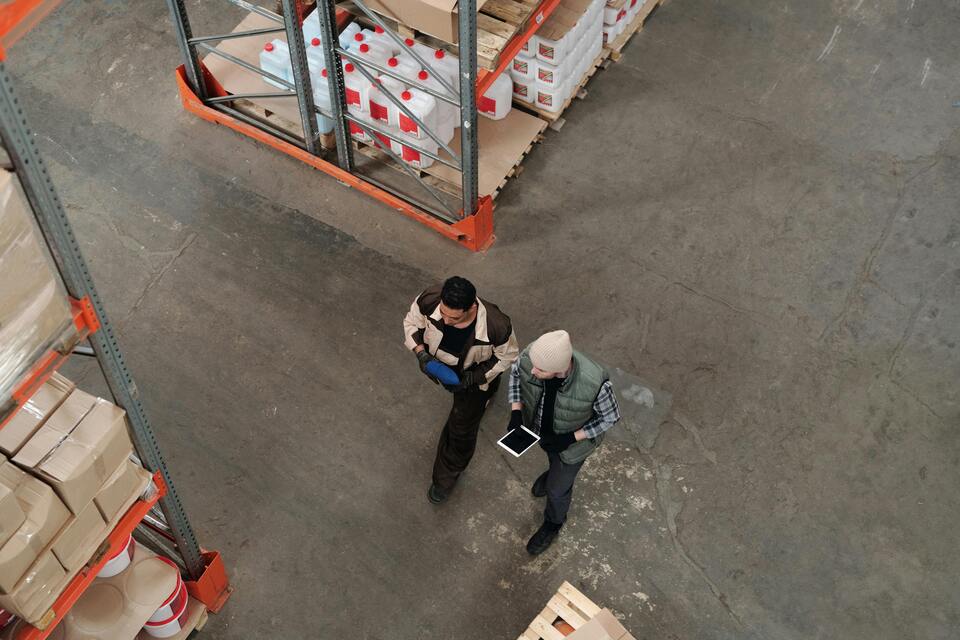
Mana yang Lebih Baik: Pelindung Layar Kaca Tempered atau Hidrogel?
Memilih antara kaca temper dan pelindung layar hidrogel tergantung pada kebutuhan pribadi dan gaya hidup Anda.

Cara Melepas Pelindung Layar iPhone Anda: Panduan Komprehensif
Apakah Anda mengalami masalah dengan pelindung layar yang tergores atau menggelembung pada iPhone Anda? Mungkin sudah waktunya untuk upgrade, tetapi Anda tidak yakin bagaimana cara melepas yang lama dengan aman. Jangan khawatir! Panduan ini akan memandu Anda melalui proses melepas pelindung layar iPhone Anda, baik itu kaca antigores atau film plastik. Kami akan membahas semuanya, mulai dari persiapan hingga perawatan setelahnya, untuk memastikan layar perangkat Anda tetap bersih selama prosesnya.
Temukan Semua pengetahuan dan tren dari blog kami, dapatkan harga grosir dan kualitas terbaik dari pabrik kami.

Apa itu Mesin Pemotong Film dan Aplikasinya
Mesin pemotong film telah memainkan peran penting dalam evolusi pembuatan film dan berbagai proses industri dengan memungkinkan pemotongan dan penyambungan bahan film secara tepat.

Apa Itu Mesin Pemotong Pelindung Layar?
Mesin pemotong pelindung layar adalah perangkat khusus yang didesain untuk memproduksi pelindung layar yang disesuaikan untuk berbagai perangkat elektronik, termasuk smartphone, tablet, jam tangan pintar, laptop dan monitor.

Cara Kerja Mesin Pemotong Pelindung Layar Ponsel?
Mesin pemotong pelindung layar ponsel adalah perangkat canggih yang dirancang
untuk memproduksi pelindung layar yang disesuaikan untuk berbagai perangkat digital dengan kualitas tinggi
dan efisiensi.

Karakteristik Kaca Tempered Ponsel dan Pelindung Layar TPU Ponsel
Pelindung layar poliuretan termoplastik (TPU) fleksibel, tahan lama, dan
film plastik yang dapat menyembuhkan diri sendiri yang dirancang untuk melindungi layar perangkat elektronik dari
goresan, benturan, dan potensi kerusakan lainnya.

Merevolusi Perlindungan Perangkat dengan Mesin Pemotong Pelindung Layar
Apakah Anda memiliki smartphone, tablet, atau smartwatch, mesin serbaguna ini mengakomodasi beragam perangkat. Alat ini secara mulus beradaptasi dengan dimensi gadget Anda, menawarkan kesesuaian khusus yang tidak dapat ditandingi oleh pelindung umum.

Garansi Pelindung Layar Seumur Hidup
Garansi seumur hidup pelindung layar adalah jaminan yang diberikan oleh produsen bahwa
berjanji untuk memperbaiki atau mengganti pelindung layar selama masa pakai produk, dengan syarat dan ketentuan tertentu.





