
How to Put a Screen Protector?
جدول المحتويات
ملخص
- نظف شاشتك جيدا before application.
- Align carefully to avoid misplacement.
- Press gently from the center to the edges to prevent bubbles.
- Maintain regularly to ensure longevity.
What is a Screen Protector and Why Do You Need One?
Screen protectors are thin layers of material that adhere to your smartphone’s screen to protect it from scratches, cracks, and other damage. They are essential for maintaining the longevity and resale value of your device. With the increasing cost of smartphones, a screen protector is a small investment that can save you from expensive repairs.Types of Screen Protectors: Glass vs. Film
Screen protectors come in two main types: tempered glass and film. Tempered glass screen protectors are thicker and offer better protection against impacts. They feel similar to the original screen and are more durable. On the other hand, film screen protectors are thinner and more flexible, making them easier to apply but less protective against drops.Preparing Your Smartphone for Screen Protector Installation
Before you begin, ensure your smartphone is turned off and placed on a clean, flat surface. Gather the necessary tools: a microfiber cloth, alcohol wipes, and dust removal stickers. Cleaning your phone screen thoroughly is crucial to prevent dust and debris from causing bubbles.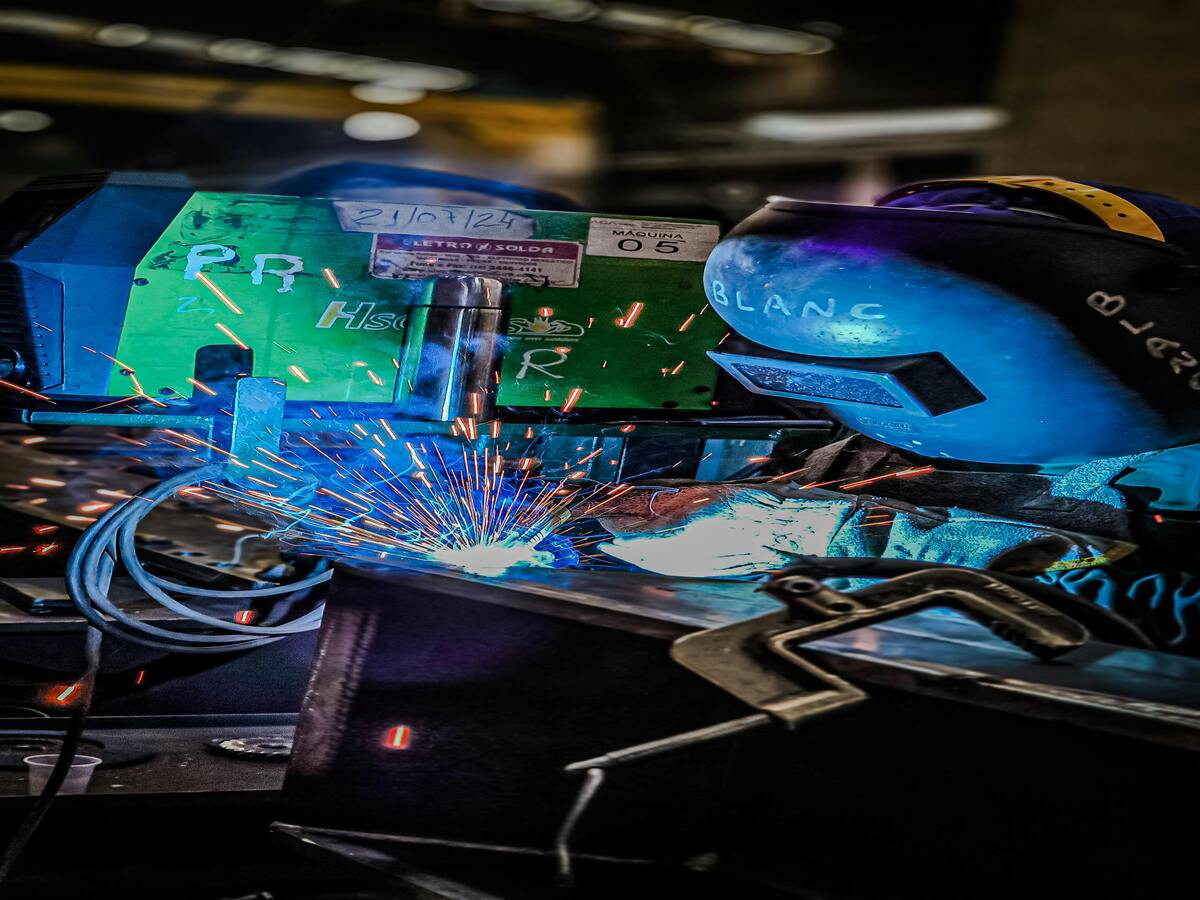
Step-by-Step Guide to Installing a Tempered Glass Screen Protector
- تنظيف الشاشة: Use an alcohol wipe to remove fingerprints and oils, then dry with a microfiber cloth.
- محاذاة الحامي: Without removing the adhesive backing, align the screen protector with your phone’s screen to ensure a perfect fit.
- تطبيق الحامي: Peel off the backing and carefully place the protector on the screen, starting from one edge and slowly lowering it to avoid trapping air.
How to Avoid Bubbles When Applying a Screen Protector
To avoid bubbles, ensure the screen is completely clean and free of dust. Use the dust removal stickers to pick up any remaining particles. When applying the protector, press gently from the center outwards to push air towards the edges.
Common Mistakes to Avoid During Installation
- Rushing the Process: Take your time to align the protector correctly.
- Ignoring Dust: Even a tiny speck can cause a bubble.
- Applying Uneven Pressure: This can lead to cracks or misalignment.
How to Remove Bubbles from a Screen Protector
If bubbles appear, use a credit card wrapped in a microfiber cloth to gently push them towards the edges. For stubborn bubbles, lift the protector slightly and reapply, ensuring no dust gets underneath.Maintaining Your Screen Protector for Longevity
To keep your screen protector in top condition, clean it regularly with a microfiber cloth. Avoid using harsh chemicals that can degrade the adhesive. If the protector becomes chipped or cracked, replace it promptly to ensure continued protection.Troubleshooting: What to Do if Your Screen Protector Doesn’t Stick
If your screen protector isn’t sticking, check for dust or oils on the screen. Re-clean the surface and try reapplying. If the adhesive has worn out, it may be time for a new protector.
FAQs About Screen Protector Installation
- Can I reuse a screen protector? Generally, no. Once removed, the adhesive loses its effectiveness.
- How often should I replace my screen protector? Replace it if it becomes damaged or every 6-12 months for optimal protection.
تعليقات
العلامات

واقي شاشة من الأشعة فوق البنفسجية
باختصار، في حين يوفر الزجاج المقسّى حماية أساسية، تتميز واقيات الشاشة المقاومة للأشعة فوق البنفسجية بتوفير حماية شاملة للعين ووضوح فائق وخصائص الشفاء الذاتي وتصميم أنيق. اختر واقي شاشة مقاوم للأشعة فوق البنفسجية للحصول على الحماية القصوى التي تعزز جهازك وتجربة المشاهدة!

كيفية وضع واقي الشاشة بدون فقاعات: الدليل الشامل
هل سئمت من تلك الفقاعات الهوائية المزعجة التي تفسد واقي الشاشة الجيد تمامًا؟ لست وحدك! قد يبدو وضع واقي شاشة بدون فقاعات مهمة مستحيلة، ولكن باستخدام التقنيات الصحيحة، يصبح الأمر أسهل مما قد تظن. في هذا الدليل الشامل، سنرشدك خلال العملية خطوة بخطوة، ونشاركك نصائح وحيل الخبراء لمساعدتك في تحقيق تطبيق خالٍ من العيوب والفقاعات. سواء كنت تحمي هاتفك الذكي أو جهازك اللوحي أو أي جهاز آخر، ستزودك هذه المقالة بالمعرفة اللازمة للقيام بذلك بشكل صحيح من المرة الأولى.
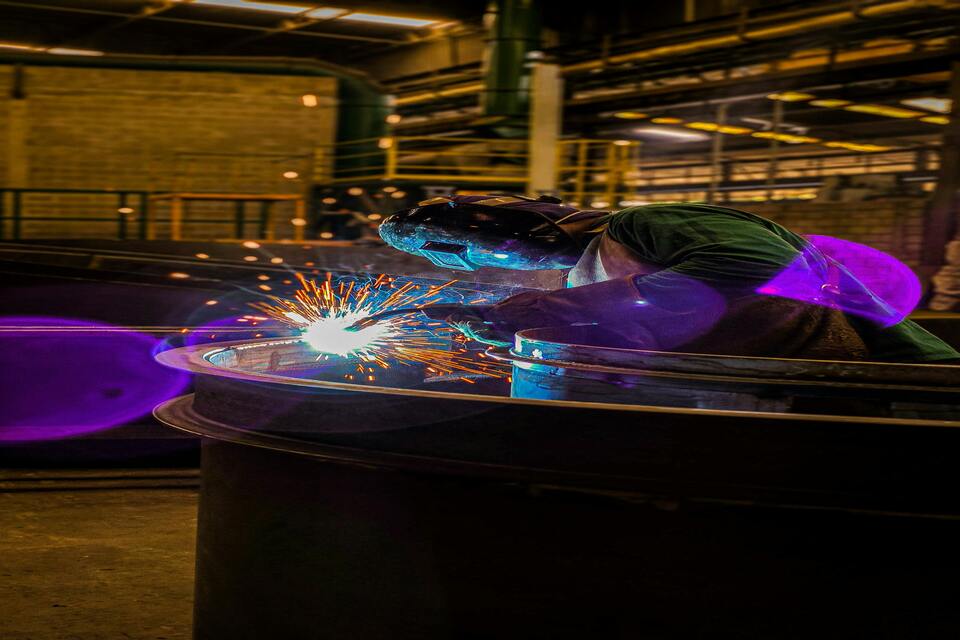
كيفية إصلاح شاشة الهاتف المتشققة
يجب أن تشعر بالقدرة على التعامل مع شاشة الهاتف المتشققة بثقة.

ماكينة حماية الشاشة
تتميز آلات قطع الهيدروجيل بالقدرة على التعامل مع المواد الناعمة والمرنة وهي بشكل عام أكثر فعالية من حيث التكلفة للتصميمات البسيطة.
توفر آلات القطع بالليزر دقة فائقة، خاصة للقطع المعقدة، وتنوعًا أكبر في المواد.
يعتمد الاختيار بين الهيدروجيل والقطع بالليزر على عوامل مثل حجم الإنتاج وأنواع المواد وتعقيد التصميم.
عند اتخاذ قرارك، ضع في اعتبارك التكاليف طويلة الأجل، بما في ذلك الصيانة واستهلاك الطاقة.
وتستمر كلتا التقنيتين في التطور، مع تركيز الاتجاهات المستقبلية على دمج الذكاء الاصطناعي والحلول الصديقة للبيئة.

هل يمكنك وضع واقي شاشة سائل على شاشة متشققة؟
قد يكون وضع واقي شاشة سائل على شاشة متشققة أمرًا مغريًا، لكنه ليس الحل الأمثل.
ابحث عن كل المعرفة والاتجاهات من مدونتنا، واحصل على سعر الجملة وأفضل جودة من مصنعنا.

ما هي آلة قطع الأفلام وتطبيقاتها
لقد لعبت آلات قطع الأفلام دورًا حاسمًا في تطور صناعة الأفلام والعمليات الصناعية المختلفة من خلال تمكين القطع والتوصيل الدقيق لمواد الفيلم.

ما هي آلة قطع واقي الشاشة؟
آلة قطع واقي الشاشة هي جهاز متخصص مصمم لإنتاج واقيات شاشة مخصصة لمختلف الأجهزة الإلكترونية، بما في ذلك الهواتف الذكية والأجهزة اللوحية والساعات الذكية وأجهزة الكمبيوتر المحمولة والشاشات.

كيف تعمل آلة قطع واقي شاشة الهاتف المحمول؟
آلة قطع واقي شاشة الهاتف المحمول هي جهاز متطور مصمم
لإنتاج واقيات شاشة مخصصة لمختلف الأجهزة الرقمية بدقة عالية
الإنتاجية والكفاءة.

خصائص الزجاج المقوى للهاتف المحمول وواقي الشاشة TPU للهاتف المحمول
تتميز واقيات الشاشة المصنوعة من مادة البولي يوريثين الحرارية (TPU) بالمرونة والمتانة
أغشية بلاستيكية ذاتية الشفاء مصممة لحماية شاشات الأجهزة الإلكترونية من
الخدوش والصدمات والأضرار المحتملة الأخرى.

إحداث ثورة في حماية الأجهزة باستخدام آلة قطع واقي الشاشة
سواء كنت تمتلك هاتفًا ذكيًا أو جهازًا لوحيًا أو ساعة ذكية، فإن هذا الجهاز متعدد الاستخدامات يستوعب مجموعة كبيرة من الأجهزة. فهو يتكيف بسلاسة مع أبعاد جهازك، ويوفر ملاءمة مخصصة لا يمكن للواقيات العامة أن تضاهيها.

ضمان مدى الحياة لحماية الشاشة
ضمان مدى الحياة لواقي الشاشة هو ضمان تقدمه الشركات المصنعة
تتعهد بإصلاح أو استبدال واقي الشاشة طوال عمر المنتج، وفقًا لشروط وأحكام محددة.





