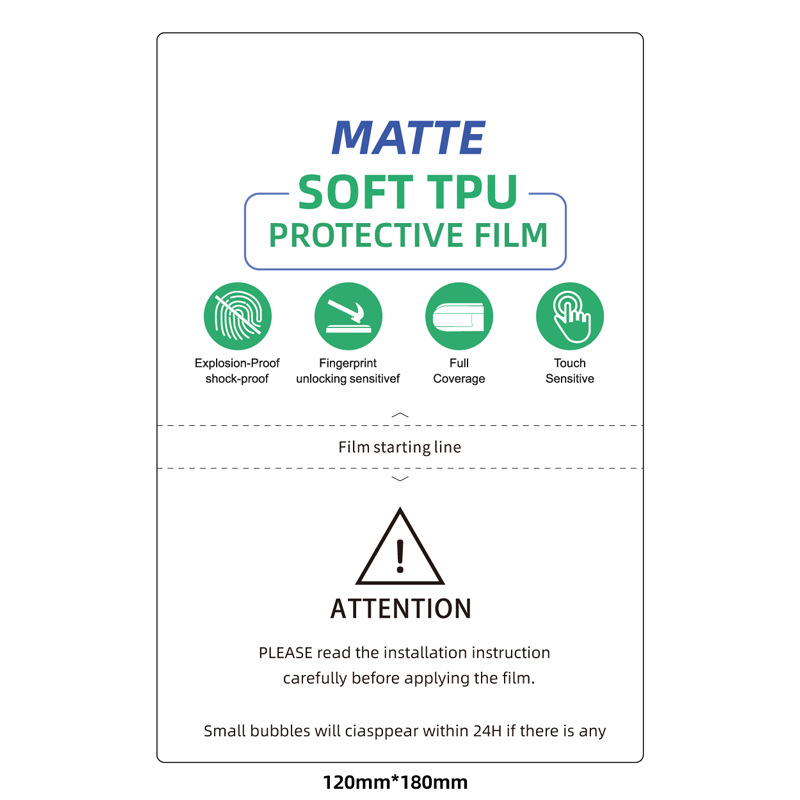איך לשים מגן מסך?
תוֹכֶן הָעִניָנִים
תַקצִיר
- נקה את המסך שלך ביסודיות before application.
- Align carefully to avoid misplacement.
- Press gently from the center to the edges to prevent bubbles.
- Maintain regularly to ensure longevity.
What is a Screen Protector and Why Do You Need One?
Screen protectors are thin layers of material that adhere to your smartphone’s screen to protect it from scratches, cracks, and other damage. They are essential for maintaining the longevity and resale value of your device. With the increasing cost of smartphones, a screen protector is a small investment that can save you from expensive repairs.Types of Screen Protectors: Glass vs. Film
Screen protectors come in two main types: tempered glass and film. Tempered glass screen protectors are thicker and offer better protection against impacts. They feel similar to the original screen and are more durable. On the other hand, film screen protectors are thinner and more flexible, making them easier to apply but less protective against drops.Preparing Your Smartphone for Screen Protector Installation
Before you begin, ensure your smartphone is turned off and placed on a clean, flat surface. Gather the necessary tools: a microfiber cloth, alcohol wipes, and dust removal stickers. Cleaning your phone screen thoroughly is crucial to prevent dust and debris from causing bubbles.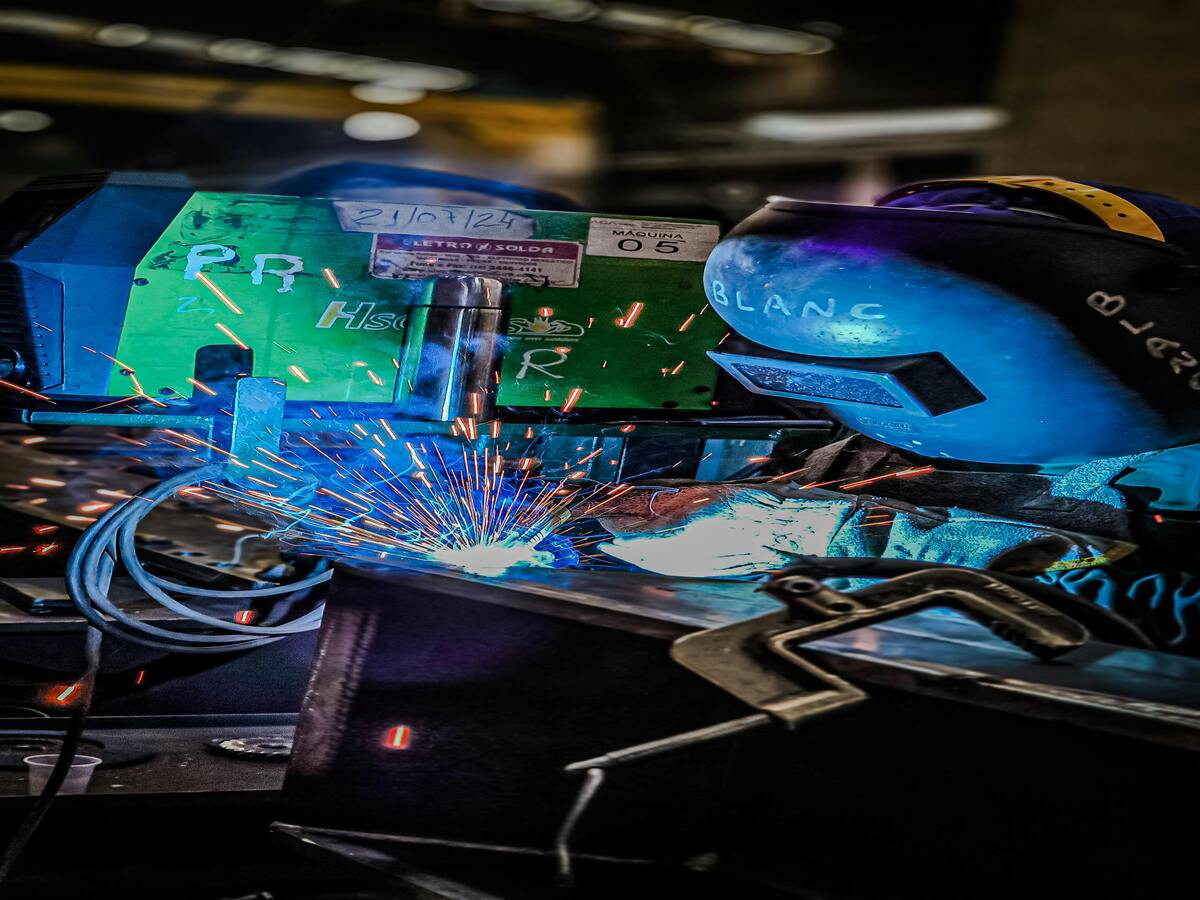
Step-by-Step Guide to Installing a Tempered Glass Screen Protector
- נקה את המסך: Use an alcohol wipe to remove fingerprints and oils, then dry with a microfiber cloth.
- יישר את המגן: Without removing the adhesive backing, align the screen protector with your phone’s screen to ensure a perfect fit.
- החל את המגן: Peel off the backing and carefully place the protector on the screen, starting from one edge and slowly lowering it to avoid trapping air.
How to Avoid Bubbles When Applying a Screen Protector
To avoid bubbles, ensure the screen is completely clean and free of dust. Use the dust removal stickers to pick up any remaining particles. When applying the protector, press gently from the center outwards to push air towards the edges.
Common Mistakes to Avoid During Installation
- Rushing the Process: Take your time to align the protector correctly.
- Ignoring Dust: Even a tiny speck can cause a bubble.
- Applying Uneven Pressure: This can lead to cracks or misalignment.
How to Remove Bubbles from a Screen Protector
If bubbles appear, use a credit card wrapped in a microfiber cloth to gently push them towards the edges. For stubborn bubbles, lift the protector slightly and reapply, ensuring no dust gets underneath.Maintaining Your Screen Protector for Longevity
To keep your screen protector in top condition, clean it regularly with a microfiber cloth. Avoid using harsh chemicals that can degrade the adhesive. If the protector becomes chipped or cracked, replace it promptly to ensure continued protection.Troubleshooting: What to Do if Your Screen Protector Doesn’t Stick
If your screen protector isn’t sticking, check for dust or oils on the screen. Re-clean the surface and try reapplying. If the adhesive has worn out, it may be time for a new protector.
FAQs About Screen Protector Installation
- Can I reuse a screen protector? Generally, no. Once removed, the adhesive loses its effectiveness.
- How often should I replace my screen protector? Replace it if it becomes damaged or every 6-12 months for optimal protection.
הערות
תגים

מגן מסך למחשב נייד הידרוג'ל מכונת חיתוך סרטים
בית דוא"ל פרמטרים של מוצר What'sApp שליטה: בקרת אפליקציה / מסך מגע Bluetooth LCD: 5.5 אינץ' HD עם מערכת חיבור: WIFI

How Much Does a Phone Screen Repair Cost?
Understanding the cost to repair a broken phone screen is essential for making an informed decision.

ניתוח עלות-תועלת של השקעה במכונת חיתוך להבי הידרוג'ל
ניתוח עלות-תועלת של השקעה במכונת חיתוך להבי הידרוג'ל מתעמק בהשלכות הכספיות, התפעוליות והאסטרטגיות של רכישה ושימוש בציוד מיוחד לחיתוך סרטי הידרוג'ל.
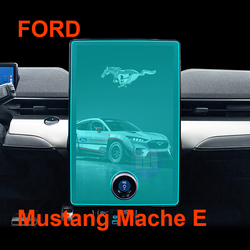
Ford Mustang Mach-E GPS Navigation Tempered Glass
Protect your investment with a high-quality Mustang Mach-E Screen Protector.

מכונת ריפוי לאור UV למגן טלפון
אשפרה מהירה: מרפא את מגן המסך תוך פחות מ-5 דקות.
הגנה מעולה: מציע קשיות של 3 שעות, הגנה נגד פיצוץ והגנה מפני נפילה.
חיטוי: אור UV מעקר את הטלפון ומספק היגיינה נוספת.
תהליך פשוט: קל לשימוש במינימום מאמץ וגימור מושלם בכל פעם.
עם התכונות המתקדמות שלה, קלות השימוש ואיכויות ההגנה המעולות שלה, מכונת הסרטים לטלפונים ניידים לריפוי אור UV היא הפתרון האולטימטיבי להבטחת הטלפון הנייד שלך נשאר בטוח, נקי וללא שריטות!
מצא את כל הידע והטרנדים מהבלוג שלנו, קבל את המחיר הסיטונאי והאיכות הטובה ביותר מהמפעל שלנו.

איזו מכונת חיתוך סרטים ויישומה
מכונות חיתוך סרטים מילאו תפקיד מכריע באבולוציה של יצירת סרטים ותהליכים תעשייתיים שונים על ידי כך שאפשרו חיתוך ושחבור מדויקים של חומרי סרט.

מהי מכונת חיתוך מגן מסך?
מכונת חיתוך מגני מסך היא מכשיר מיוחד שנועד לייצר מגני מסך בהתאמה אישית עבור מכשירים אלקטרוניים שונים, לרבות סמארטפונים, טאבלטים, שעונים חכמים, מחשבים ניידים ומסכים.

כיצד פועלת מכונת חיתוך מגן מסך לטלפון נייד?
מכונת חיתוך מגן מסך לטלפון נייד היא מכשיר מתוחכם שתוכנן
לייצר מגני מסך מותאמים אישית למכשירים דיגיטליים שונים עם רמת דיוק גבוהה
סיון ויעילות.

מאפיינים של זכוכית מחוסמת לטלפון נייד ומגן מסך TPU לטלפון נייד
מגיני מסך פוליאוריטן תרמופלסטיים (TPU) הם גמישים, עמידים ו
סרטי פלסטיק ריפוי עצמי שנועדו להגן על מסכי מכשירים אלקטרוניים מפני
שריטות, פגיעות ונזקים אפשריים אחרים.

עשה מהפכה בהגנה על המכשיר עם מכונת חיתוך מגן מסך
בין אם יש לך סמארטפון, טאבלט או שעון חכם, המכונה הרב-תכליתית הזו מתאימה למגוון רחב של מכשירים. הוא מסתגל בצורה חלקה למידות הגאדג'ט שלך, ומציע התאמה אישית שמגנים גנריים לא יכולים להתאים לה.

מגן מסך אחריות לכל החיים
אחריות לכל החיים של מגן מסך היא ערבות הניתנת על ידי יצרנים
מבטיחה לתקן או להחליף מגן מסך לכל החיים של המוצר, בתנאים והגבלות ספציפיים.