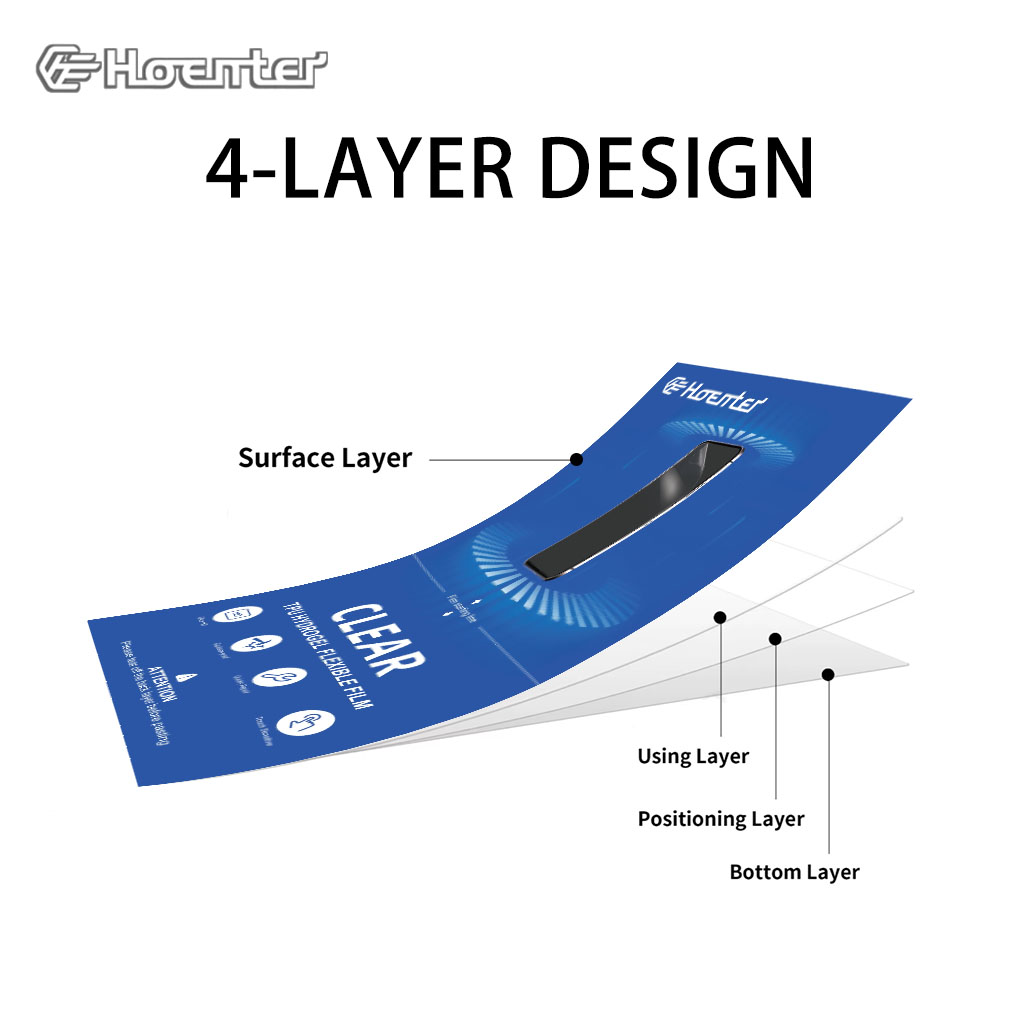How to Put a Screen Protector?
جدول المحتويات
ملخص
- نظف شاشتك جيدا before application.
- Align carefully to avoid misplacement.
- Press gently from the center to the edges to prevent bubbles.
- Maintain regularly to ensure longevity.
What is a Screen Protector and Why Do You Need One?
Screen protectors are thin layers of material that adhere to your smartphone’s screen to protect it from scratches, cracks, and other damage. They are essential for maintaining the longevity and resale value of your device. With the increasing cost of smartphones, a screen protector is a small investment that can save you from expensive repairs.Types of Screen Protectors: Glass vs. Film
Screen protectors come in two main types: tempered glass and film. Tempered glass screen protectors are thicker and offer better protection against impacts. They feel similar to the original screen and are more durable. On the other hand, film screen protectors are thinner and more flexible, making them easier to apply but less protective against drops.Preparing Your Smartphone for Screen Protector Installation
Before you begin, ensure your smartphone is turned off and placed on a clean, flat surface. Gather the necessary tools: a microfiber cloth, alcohol wipes, and dust removal stickers. Cleaning your phone screen thoroughly is crucial to prevent dust and debris from causing bubbles.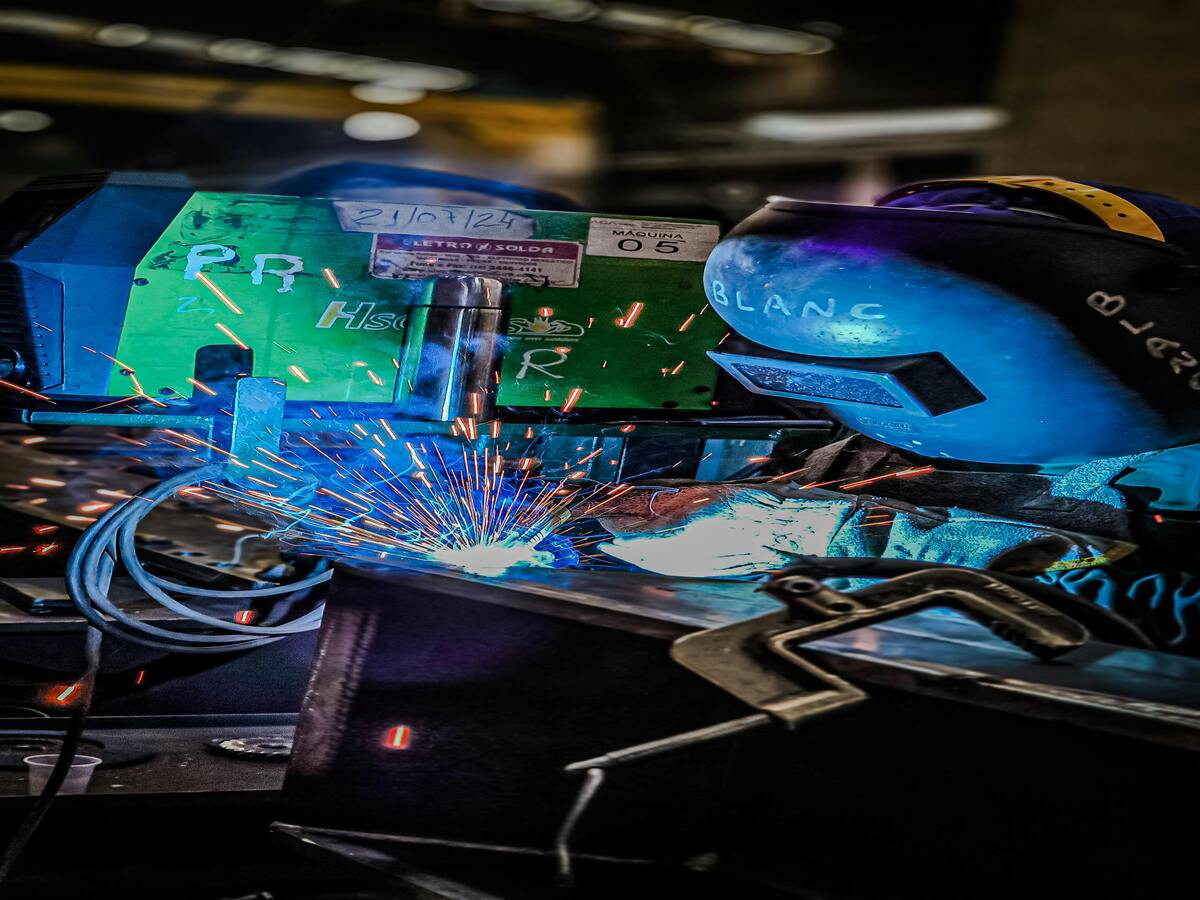
Step-by-Step Guide to Installing a Tempered Glass Screen Protector
- تنظيف الشاشة: Use an alcohol wipe to remove fingerprints and oils, then dry with a microfiber cloth.
- محاذاة الحامي: Without removing the adhesive backing, align the screen protector with your phone’s screen to ensure a perfect fit.
- تطبيق الحامي: Peel off the backing and carefully place the protector on the screen, starting from one edge and slowly lowering it to avoid trapping air.
How to Avoid Bubbles When Applying a Screen Protector
To avoid bubbles, ensure the screen is completely clean and free of dust. Use the dust removal stickers to pick up any remaining particles. When applying the protector, press gently from the center outwards to push air towards the edges.
Common Mistakes to Avoid During Installation
- Rushing the Process: Take your time to align the protector correctly.
- Ignoring Dust: Even a tiny speck can cause a bubble.
- Applying Uneven Pressure: This can lead to cracks or misalignment.
How to Remove Bubbles from a Screen Protector
If bubbles appear, use a credit card wrapped in a microfiber cloth to gently push them towards the edges. For stubborn bubbles, lift the protector slightly and reapply, ensuring no dust gets underneath.Maintaining Your Screen Protector for Longevity
To keep your screen protector in top condition, clean it regularly with a microfiber cloth. Avoid using harsh chemicals that can degrade the adhesive. If the protector becomes chipped or cracked, replace it promptly to ensure continued protection.Troubleshooting: What to Do if Your Screen Protector Doesn’t Stick
If your screen protector isn’t sticking, check for dust or oils on the screen. Re-clean the surface and try reapplying. If the adhesive has worn out, it may be time for a new protector.
FAQs About Screen Protector Installation
- Can I reuse a screen protector? Generally, no. Once removed, the adhesive loses its effectiveness.
- How often should I replace my screen protector? Replace it if it becomes damaged or every 6-12 months for optimal protection.
تعليقات
العلامات

How to Apply a Screen Protector to a Camera?
By following these steps and tips, you’ll ensure your camera lens remains protected and ready to capture stunning images. Happy shooting!

واقي شاشة EPU غير لامع مضاد لبصمات الأصابع من مادة هيدروجيل
يوفر واقي الشاشة EPU Hydrogel Film حماية متعددة الاستخدامات وعالية الأداء لمجموعة واسعة من الأجهزة، بما في ذلك الهواتف الذكية والأجهزة اللوحية والساعات الذكية. إن توافقه العالمي مع آلات قطع أفلام الهاتف يجعله خيارًا مثاليًا للعديد من الطرز، مما يضمن تطبيقًا سلسًا وتغطية كاملة للحافة. بفضل الميزات المتقدمة مثل مقاومة بصمات الأصابع ومقاومة الماء وتقنية الشفاء الذاتي، لا يحافظ واقي الشاشة هذا على شاشة نقية فحسب، بل يوفر أيضًا حماية متينة ضد الخدوش والوهج والتآكل اليومي. سواء للاستخدام الشخصي أو آلات القطع الاحترافية، يوفر فيلم الهيدروجيل هذا أداءً موثوقًا به ووضوحًا طويل الأمد للشاشة.

Geely Xingyue GPS Dashboard Tempered Film
High-quality Geely Xingyue Dashboard Film at a great price. Designed specifically for the Xingyue, providing excellent scratch resistance and clarity.

كيف تعمل آلات قطع واقيات الشاشة الذكية على إحداث ثورة في إنتاج ملحقات الهاتف المحمول
تمثل آلات قطع واقيات الشاشة الذكية ابتكارًا رائدًا في صناعة إنتاج ملحقات الهاتف المحمول، حيث تعمل على تحويل طريقة تصنيع واقيات الشاشة وتخصيصها بشكل أساسي.

فهم تكلفة آلات قطع واقي الشاشة: ما الذي يمكن توقعه
لقد أدى الطلب المتزايد على الأجهزة المحمولة وملحقاتها إلى جعل آلات قطع واقي الشاشة استثمارًا أساسيًا للشركات في هذه الصناعة.
ابحث عن كل المعرفة والاتجاهات من مدونتنا، واحصل على سعر الجملة وأفضل جودة من مصنعنا.

ما هي آلة قطع الأفلام وتطبيقاتها
لقد لعبت آلات قطع الأفلام دورًا حاسمًا في تطور صناعة الأفلام والعمليات الصناعية المختلفة من خلال تمكين القطع والتوصيل الدقيق لمواد الفيلم.

ما هي آلة قطع واقي الشاشة؟
آلة قطع واقي الشاشة هي جهاز متخصص مصمم لإنتاج واقيات شاشة مخصصة لمختلف الأجهزة الإلكترونية، بما في ذلك الهواتف الذكية والأجهزة اللوحية والساعات الذكية وأجهزة الكمبيوتر المحمولة والشاشات.

كيف تعمل آلة قطع واقي شاشة الهاتف المحمول؟
آلة قطع واقي شاشة الهاتف المحمول هي جهاز متطور مصمم
لإنتاج واقيات شاشة مخصصة لمختلف الأجهزة الرقمية بدقة عالية
الإنتاجية والكفاءة.

خصائص الزجاج المقوى للهاتف المحمول وواقي الشاشة TPU للهاتف المحمول
تتميز واقيات الشاشة المصنوعة من مادة البولي يوريثين الحرارية (TPU) بالمرونة والمتانة
أغشية بلاستيكية ذاتية الشفاء مصممة لحماية شاشات الأجهزة الإلكترونية من
الخدوش والصدمات والأضرار المحتملة الأخرى.

إحداث ثورة في حماية الأجهزة باستخدام آلة قطع واقي الشاشة
سواء كنت تمتلك هاتفًا ذكيًا أو جهازًا لوحيًا أو ساعة ذكية، فإن هذا الجهاز متعدد الاستخدامات يستوعب مجموعة كبيرة من الأجهزة. فهو يتكيف بسلاسة مع أبعاد جهازك، ويوفر ملاءمة مخصصة لا يمكن للواقيات العامة أن تضاهيها.

ضمان مدى الحياة لحماية الشاشة
ضمان مدى الحياة لواقي الشاشة هو ضمان تقدمه الشركات المصنعة
تتعهد بإصلاح أو استبدال واقي الشاشة طوال عمر المنتج، وفقًا لشروط وأحكام محددة.