
How to Fix a Screen Protector with Bubbles?
Mündəricat
Xülasə
- Clean your screen thoroughly before applying the protector.
- Use tools like a plastic card or hair dryer to remove bubbles.
- Reapply the protector if necessary, and always work in a dust-free environment.
- Invest in high-quality protectors to minimize the risk of bubbles.
- Check compatibility between your phone case and screen protector.
1. What Causes Air Bubbles in a Screen Protector?
Air bubbles can form under a screen protector for several reasons. Understanding these causes is the first step to preventing and fixing them.- Ekranda toz və ya zibil: Even tiny particles can trap air and create bubbles.
- Improper application: Applying the screen protector too quickly or unevenly can lead to trapped air.
- Low-quality screen protectors: Cheaper protectors may not adhere properly, making bubbles more likely.
2. How to Prepare Your Phone Screen Before Applying a Screen Protector
Preparation is key to a bubble-free screen protector. Follow these steps to ensure your phone screen is ready:- Ekranı təmizləyin: Use a microfiber cloth and a screen cleaning solution to remove fingerprints, dust, and oils.
- Tozsuz bir mühitdə işləyin: Apply the screen protector in a clean, well-lit area to minimize the risk of dust particles.
- Use the included tools: Most screen protectors come with cleaning wipes, dust stickers, and alignment tools. Use them to ensure a smooth application.
Pro İpucu: Turn off your phone during the process to avoid accidental touches and to see dust particles more clearly.

3. Step-by-Step Guide to Remove Air Bubbles from a Screen Protector
If you’ve already applied your screen protector and noticed bubbles, don’t worry! Here’s how to fix it:- Identify the bubbles: Locate the air bubbles and assess their size.
- Push the bubbles out: Use your fingers or a plastic card to gently push the bubbles toward the edges of the screen.
- Reapply if necessary: If the bubbles are stubborn, you may need to remove and reapply the screen protector.
Note: Be patient and apply even pressure to avoid damaging the screen protector.
4. Using a Plastic Card to Smooth Out Bubbles
A plastic card, like a credit card or the one included with your screen protector, is a great tool for removing bubbles.- Wrap the card in a cloth: This prevents scratches on the screen protector.
- Apply gentle pressure: Start from the center of the screen and push the bubbles outward in straight lines.
- Work slowly: Rushing can cause new bubbles to form or damage the protector.
Quick Tip: If the bubbles are near the edges, lift the screen protector slightly and reapply it while smoothing out the bubbles.

5. Can a Hair Dryer Help Remove Bubbles?
Yes, a hair dryer can be a surprisingly effective tool for removing bubbles, especially with glass screen protectors.- Set the dryer to low heat: High heat can damage your phone or the screen protector.
- Warm the protector gently: Hold the dryer a few inches away and move it in circular motions.
- Smooth the bubbles: Use a plastic card to push the bubbles out while the adhesive is warm.
Xəbərdarlıq: Be cautious not to overheat your phone, as this can cause permanent damage.
6. When Should You Remove and Reapply the Screen Protector?
Sometimes, removing and reapplying the screen protector is the best solution for stubborn bubbles.- When to remove: If the bubbles are large or caused by dust, it’s better to start over.
- How to remove: Use a piece of tape to lift the screen protector gently from one corner.
- Reapply carefully: Clean the screen again and follow the application steps to avoid new bubbles.
Pro İpucu: Use dust removal stickers to pick up any particles before reapplying the protector.

7. How to Prevent Bubbles from Forming in the First Place
Prevention is always better than cure. Here’s how to avoid bubbles during application:- Align the protector perfectly: Use alignment tools or guides to position the protector correctly.
- Apply slowly: Peel off the backing gradually and press the protector down as you go.
- Eliminate dust: Use a dust sticker to pick up any particles before applying the protector.
Remember: A clean and steady application process is the key to a bubble-free screen protector.
8. Should You Get a New Screen Protector?
If your current screen protector is damaged or the bubbles won’t go away, it might be time for a replacement.- Signs you need a new protector:
- Cracks or scratches on the protector.
- Persistent bubbles that can’t be removed.
- Poor adhesion due to age or low quality.
9. Do Phone Cases Cause Screen Protector Bubbles?
Yes, phone cases can sometimes cause bubbles, especially if they press against the edges of the screen protector.- Choose a compatible case: Look for cases designed to work with screen protectors.
- Reapply the protector: If the case causes bubbles, remove the protector and reapply it after adjusting the case.
Tip: Check reviews for both the screen protector and the case to ensure compatibility.
10. Final Tips on How to Get a Perfectly Smooth Screen Protector
Here are some additional tips to help you achieve a flawless finish:- Use a squeegee tool: Many screen protectors come with a squeegee for smoothing out bubbles.
- Work in good lighting: Bright light helps you spot dust and bubbles more easily.
- Be patient: Rushing the process increases the risk of mistakes.
Quote: “A little patience and preparation go a long way in achieving a perfect screen protector application.”
Şərhlər
Teqlər

Ekran qoruyucusunu baloncuklar olmadan necə yapışdırmaq olar?
Bu addımlara və məsləhətlərə əməl etməklə siz smartfonunuzu təhlükəsiz və işlək saxlayaraq, peşəkar kimi ekran qoruyucusu tətbiq edə bilərsiniz.

Ekran Qoruyucu Kəsmə Maşının Qiymət Müqayisəsi: Giriş Səviyyəsi və Yüksək səviyyəli
Ekran qoruyucu kəsici maşınlar müxtəlif cihazlar üçün ekran qoruyucularının fərdiləşdirilməsinə və istehsalına imkan verən mobil aksesuarlar bazarındakı bizneslər üçün vacib alətlərdir.

how-to-clean-sticky-side-of-screen-protector
By following these steps, you can save money, reduce waste, and keep your device protected with a clean and properly applied screen protector.
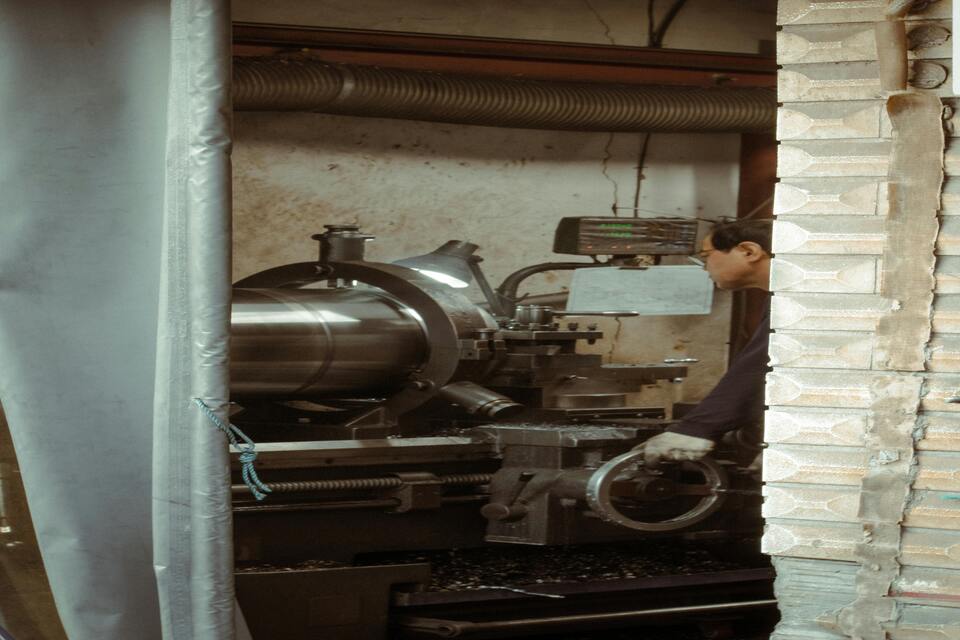
Temperli Şüşə və Hidrogel Ekran Qoruyucusu
Temperli şüşə və hidrogel ekran qoruyucuları arasında seçim sizin xüsusi ehtiyaclarınızdan və seçimlərinizdən asılıdır.

Ekran qoruyucu kəsici maşın nədir?
Ekran qoruyucu kəsici maşın müxtəlif elektron cihazlar, o cümlədən smartfonlar, planşetlər, ağıllı saatlar, noutbuklar və monitorlar üçün xüsusi uyğunlaşdırılmış ekran qoruyucuları istehsal etmək üçün nəzərdə tutulmuş xüsusi cihazdır.
Bütün bilik və tendensiyaları bloqumuzdan tapın, topdansatış qiyməti və ən yaxşı keyfiyyəti fabrikimizdən əldə edin.

Hansı Film Kəsmə Maşını və Onun Tətbiqi
Kino kəsici maşınlar plyonka materiallarının dəqiq kəsilməsini və birləşdirilməsini təmin etməklə, kino istehsalının təkamülündə və müxtəlif sənaye proseslərində mühüm rol oynamışdır.

Ekran qoruyucu kəsici maşın nədir?
Ekran qoruyucu kəsici maşın müxtəlif elektron cihazlar, o cümlədən smartfonlar, planşetlər, ağıllı saatlar, noutbuklar və monitorlar üçün xüsusi uyğunlaşdırılmış ekran qoruyucuları istehsal etmək üçün nəzərdə tutulmuş xüsusi cihazdır.

Mobil Telefon Ekran Qoruyucu Kəsmə Maşını Necə İşləyir?
Cib telefonu ekran qoruyucu kəsici maşın dizayn edilmiş mürəkkəb bir cihazdır
yüksək dəqiqliklə müxtəlif rəqəmsal cihazlar üçün xüsusi ekran qoruyucuları istehsal etmək
sion və səmərəlilik.

Cib Telefonu Temperli Şüşə və Mobil Telefon TPU Ekran Qoruyucusunun Xüsusiyyətləri
Termoplastik poliuretan (TPU) ekran qoruyucuları elastik, davamlı və davamlıdır
elektron cihazların ekranlarını qorumaq üçün nəzərdə tutulmuş özünü sağaldan plastik filmlər
cızıqlar, zərbələr və digər potensial zədələr.

Ekran Qoruyucu Kəsmə Maşını ilə Cihaz Qorumasında inqilab edin
İstər smartfon, planşet və ya smart saata sahib olmağınızdan asılı olmayaraq, bu çoxfunksiyalı maşın çoxlu sayda cihazları özündə cəmləşdirir. O, qadcetinizin ölçülərinə mükəmməl uyğunlaşır və ümumi qoruyucuların uyğun gəlməyəcəyi fərdi uyğunluq təklif edir.

Ekran Qoruyucu Ömürlük Zəmanət
Ekran qoruyucusu ömür boyu zəmanət istehsalçılar tərəfindən verilən zəmanətdir
məhsulun bütün ömrü boyu ekran qoruyucusunu xüsusi şərtlər və şərtlərlə təmir edəcəyini və ya dəyişdirəcəyini vəd edir.





